DahliaLady
asked on
File name too long to delete/rename on Server 2012 R2 platform
I had a user name a file with a very long file name. Now we can't access the file. I have tried renaming and deleting it from the server but I just get an error that the file name is too long. It then suggests to move the file to a path with a shorter name. I can't. I can do nothing with this file.
What can be done to correct this problem?
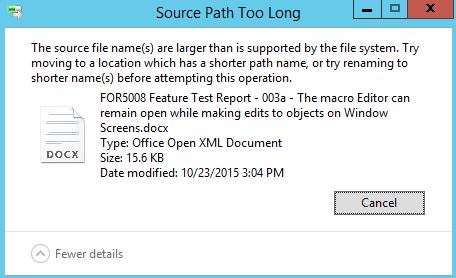
What can be done to correct this problem?
You could also share the directory the file is in, then map a drive-letter to that share, and then rename or delete the file. After that just unmap the drive letter and unshare the directory.
You can connect via SMB to the server from a Mac and the Mac will let you delete it.
ASKER CERTIFIED SOLUTION
membership
This solution is only available to members.
To access this solution, you must be a member of Experts Exchange.
ASKER
Thank you everyone for your quick comments. I'm going to work on this after hours tonight or tomorrow morning. I'll reply back with which option(s) worked best for our system.
You can also move the directory the file is in to a place closer to the root of the filesystem. You cannot move the file itself, but you should be able to move the directory. That is how these long paths often get created in the first place.
ASKER
Thank you everyone for you help. I appreciate it.
I was able to shorten the folder names and then delete the file.
I was able to shorten the folder names and then delete the file.
http://filehippo.com/download_unlocker/
I have used Unlocker to get rid of tough files.