Hide MS Word comments on the right margin
I have added a few comments to the body of my text on a few words. But the comment boxes with my name and the comments with red border are also on display.
Question: How can I have these red boxes not to show?
FYI, using ctr+D I have added ........ dotted lines to the words with comments so user will know where to hover to see the comments.
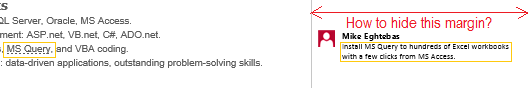
I am trying to use as "Tool Tip" or "Text Tip" used in other programs. Is there some way of doing this if comments cannot used for this purpose?
Question: How can I have these red boxes not to show?
FYI, using ctr+D I have added ........ dotted lines to the words with comments so user will know where to hover to see the comments.
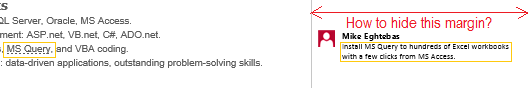
I am trying to use as "Tool Tip" or "Text Tip" used in other programs. Is there some way of doing this if comments cannot used for this purpose?
ASKER CERTIFIED SOLUTION
membership
This solution is only available to members.
To access this solution, you must be a member of Experts Exchange.
Cheers 😀
However other people may see the comments dept on their word settings.
Furthermore hover tip may depend on the ver of word used.