Shark Attack
asked on
questions about eigrp and ospf route summerization
I have one router that is not being summarized between ospf and eigrp while all other are. If you look at my topology, For ex, R12 ip route, all routes are summarized except 172.20.0.0. BUT, if i go to one of the OSPF routers like R3 far left or R7 bottom, 172.20.0.0 route is summarized. So there is some inconsistency going on between the protocols. But what I don't understand is why all other routes are summarized but just this one particular.
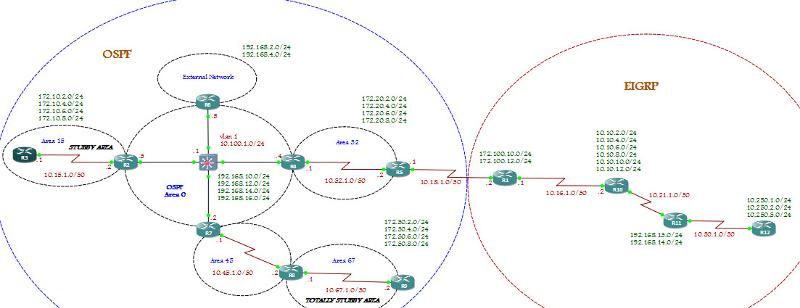
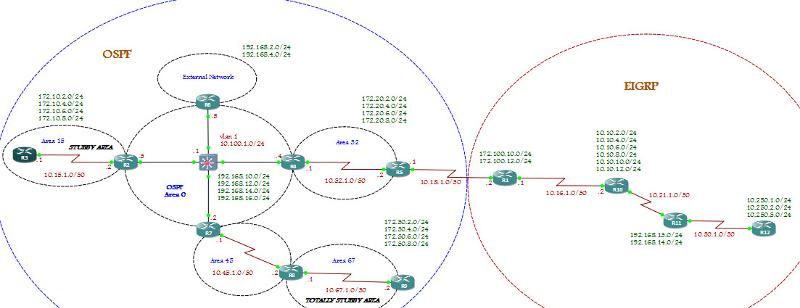
R12#show ip route
Codes: C - connected, S - static, R - RIP, M - mobile, B - BGP
D - EIGRP, EX - EIGRP external, O - OSPF, IA - OSPF inter area
N1 - OSPF NSSA external type 1, N2 - OSPF NSSA external type 2
E1 - OSPF external type 1, E2 - OSPF external type 2
i - IS-IS, su - IS-IS summary, L1 - IS-IS level-1, L2 - IS-IS level-2
ia - IS-IS inter area, * - candidate default, U - per-user static route
o - ODR, P - periodic downloaded static route
Gateway of last resort is not set
D 192.168.13.0/24 [90/2297856] via 10.30.1.1, 01:20:16, Serial0/0
D 192.168.14.0/24 [90/2297856] via 10.30.1.1, 01:20:16, Serial0/0
172.100.0.0/24 is subnetted, 2 subnets
D 172.100.10.0 [90/3321856] via 10.30.1.1, 01:20:16, Serial0/0
D 172.100.12.0 [90/3321856] via 10.30.1.1, 01:20:16, Serial0/0
172.10.0.0/16 is variably subnetted, 2 subnets, 2 masks
D EX 172.10.0.0/21 [170/4217856] via 10.30.1.1, 00:37:13, Serial0/0
D EX 172.10.8.1/32 [170/4217856] via 10.30.1.1, 00:37:14, Serial0/0
172.20.0.0/32 is subnetted, 4 subnets
D EX 172.20.8.1 [170/4217856] via 10.30.1.1, 00:37:14, Serial0/0
D EX 172.20.2.1 [170/4217856] via 10.30.1.1, 00:37:14, Serial0/0
D EX 172.20.4.1 [170/4217856] via 10.30.1.1, 00:37:14, Serial0/0
D EX 172.20.6.1 [170/4217856] via 10.30.1.1, 00:37:14, Serial0/0
172.30.0.0/16 is variably subnetted, 2 subnets, 2 masks
D EX 172.30.0.0/21 [170/4217856] via 10.30.1.1, 00:37:17, Serial0/0
D EX 172.30.8.1/32 [170/4217856] via 10.30.1.1, 00:37:17, Serial0/0
10.0.0.0/8 is variably subnetted, 14 subnets, 4 masks
D 10.10.0.0/20 [90/2809856] via 10.30.1.1, 01:20:20, Serial0/0
D EX 10.15.1.0/30 [170/4217856] via 10.30.1.1, 00:37:17, Serial0/0
C 10.30.1.0/30 is directly connected, Serial0/0
D 10.18.1.0/30 [90/3705856] via 10.30.1.1, 01:20:20, Serial0/0
D 10.16.1.0/30 [90/3193856] via 10.30.1.1, 01:20:20, Serial0/0
D 10.21.1.0/30 [90/2681856] via 10.30.1.1, 01:20:20, Serial0/0
D EX 10.45.1.0/30 [170/4217856] via 10.30.1.1, 00:37:17, Serial0/0
D EX 10.32.1.0/30 [170/4217856] via 10.30.1.1, 01:20:20, Serial0/0
D EX 10.67.1.0/30 [170/4217856] via 10.30.1.1, 00:37:17, Serial0/0
D EX 10.100.1.0/24 [170/4217856] via 10.30.1.1, 00:37:17, Serial0/0
D 10.250.0.0/22 is a summary, 01:17:29, Null0
C 10.250.1.0/24 is directly connected, Loopback1
C 10.250.2.0/24 is directly connected, Loopback2
C 10.250.3.0/24 is directly connected, Loopback3
192.168.16.0/32 is subnetted, 1 subnets
D EX 192.168.16.1 [170/4217856] via 10.30.1.1, 00:37:18, Serial0/0
D EX 192.168.0.0/20 [170/4217856] via 10.30.1.1, 00:37:18, Serial0/0ASKER
how come areas 15 router 43 routes are summarized then? the 172.10.0.0 are summarized on R2 abr
ASKER CERTIFIED SOLUTION
membership
This solution is only available to members.
To access this solution, you must be a member of Experts Exchange.
ASKER
thanks!
You still got plenty of options,like you could summary your routes using EIGRP on R1 router (eigrp could summarize on any interface).