multiple Internet connections to a windows small business server
Our SBS 2003 is used for shared files and internet connectivity. (Our websites and email are hosted at external ISP sites, so server01 doesn't care about them.)
in 2010 I configured a very simple network that looks like this:
server01 ----- netgear fvs318 ------ ISP provided adtran ------ dynamic T1 ---- Old ISP with 8 static IPs 200.x.x.49 to 200.x.x.56
We now want to convert our internet to Time Warner, but we will keep our old ISP as a "Hot backup" that can be used if TWC fails.
We have two possible configurations we are considering.
==========================
configuration #1 is nearly identical to the old configuration, so I can set that up without any experts-exchange help.
server01 ---patch #1-- RV325 ------ TWC provided modem ------ 10 mbps fiber ---- TWC with 8 static IPs 201.x.x.57 to 201.x.x.64
( disconnected ) "HOT BACKUP" netgear fvs318 ------ ISP provided adtran ------ dynamic T1 ---- Old ISP
If TWC cable goes down, I move patch cable #1 from RV325 to the FVS318, and we are back in business with just a few changes to SERVER01's NIC tcp settings.
==================
Configuration #2 is harder, but my boss thinks it is worth the effort. He wants to use the RV325 as a load balancer to keep BOTH circuits going at the same time. I currently don't know enough about networking to accomplish that goal.
Can anybody give me some direction? For instance, do we have to put another NIC into SERVER01? Can it even be done with SBS 2003? How about if we upgraded to SBS 2008 or higher? Or perhaps a different kind of router instead of an RV325?
in 2010 I configured a very simple network that looks like this:
server01 ----- netgear fvs318 ------ ISP provided adtran ------ dynamic T1 ---- Old ISP with 8 static IPs 200.x.x.49 to 200.x.x.56
We now want to convert our internet to Time Warner, but we will keep our old ISP as a "Hot backup" that can be used if TWC fails.
We have two possible configurations we are considering.
==========================
configuration #1 is nearly identical to the old configuration, so I can set that up without any experts-exchange help.
server01 ---patch #1-- RV325 ------ TWC provided modem ------ 10 mbps fiber ---- TWC with 8 static IPs 201.x.x.57 to 201.x.x.64
( disconnected ) "HOT BACKUP" netgear fvs318 ------ ISP provided adtran ------ dynamic T1 ---- Old ISP
If TWC cable goes down, I move patch cable #1 from RV325 to the FVS318, and we are back in business with just a few changes to SERVER01's NIC tcp settings.
==================
Configuration #2 is harder, but my boss thinks it is worth the effort. He wants to use the RV325 as a load balancer to keep BOTH circuits going at the same time. I currently don't know enough about networking to accomplish that goal.
Can anybody give me some direction? For instance, do we have to put another NIC into SERVER01? Can it even be done with SBS 2003? How about if we upgraded to SBS 2008 or higher? Or perhaps a different kind of router instead of an RV325?
ASKER CERTIFIED SOLUTION
membership
This solution is only available to members.
To access this solution, you must be a member of Experts Exchange.
ASKER
Maybe I understand that link, but probably not. It talks about a Zeroshell box which I think is what you mean by a dual Wan router.
I think the zshell is an old computer which I reconfigure to have Zeroshell software and multiple NICs. One NIC is for the LAN, and the others are for the multiple internet connections.
Your link says
I think the configuration would look like this
clients c1, c2, c3 192.168.16.... assigned by server01's DHCP
\ | /
............... switch
...............
|
192.168.16.2
.. nic ........ server01
............... server01
.. nic ........ server01
192.168.0.2
|
192.168.0.1
.. nic ..........................
..........................
.. nic ............. nic .......... wifi nic ....... zshell
192.168.1.4 192.168.3.4 192.168.4.4
| | |
192.168.1.1 192.168.3.1 guest computers
twc... isp2....
201.....59 200.....51
Am I on the right track? And, if so:
1) is the rv325 capable of being a Dual Wan Shel
2) can you recommend other manufactures that might be better?
I think the zshell is an old computer which I reconfigure to have Zeroshell software and multiple NICs. One NIC is for the LAN, and the others are for the multiple internet connections.
Your link says
gateways must physically and logically connected to the Zeroshell box. This means that, a router for instance should be connected to the Ethernet interface which has been assigned an IP address belonging to the router's IP address subnet. For instance, we connect the router with IP 192.168.1.254 to ETH01 to which we assign IP 192.168.1.253..
I think the configuration would look like this
clients c1, c2, c3 192.168.16.... assigned by server01's DHCP
\ | /
............... switch
...............
|
192.168.16.2
.. nic ........ server01
............... server01
.. nic ........ server01
192.168.0.2
|
192.168.0.1
.. nic ..........................
..........................
.. nic ............. nic .......... wifi nic ....... zshell
192.168.1.4 192.168.3.4 192.168.4.4
| | |
192.168.1.1 192.168.3.1 guest computers
twc... isp2....
201.....59 200.....51
Am I on the right track? And, if so:
1) is the rv325 capable of being a Dual Wan Shel
2) can you recommend other manufactures that might be better?
the link was just to give you an idea.
there are plenty of good ones out there, just do a search for dual wan router on newegg.com or bestbuy.com..
See what has best reviews and specs for what you need.
for example if you are looking to later get another network added perhaps DUAL would not be best choice
there are plenty of good ones out there, just do a search for dual wan router on newegg.com or bestbuy.com..
See what has best reviews and specs for what you need.
for example if you are looking to later get another network added perhaps DUAL would not be best choice
ASKER
a few last questions before I close this thread.
Q1 Lets say I use dual wan with no DMZ and that one of the client computers uses outlook pop3 to get email to get a stream of 100 emails.
Am I correct in thinking that single "send/receive" would get packets of data from BOTH Wan circuits?
Q2 the cisco rv325 has 16 ports. Bank 1 has ports 1,2,3,4, 8,9,10,11
Bank 2 has ports 5,6,7, 12,13,14. If I don't use a DMZ, are the ports treated as a single bank of 14?
Q3 If I do use a DMZ, which ports are connected to the DMZ subnet?
Q3. If I do use DMZ, are th In other words, could I attach both Time Warner and Frontier Wans to ports 1 and 2, then use ports 3 to 16 for what ever purpose I desire?
RV325-ft-1-.jpg
Q1 Lets say I use dual wan with no DMZ and that one of the client computers uses outlook pop3 to get email to get a stream of 100 emails.
Am I correct in thinking that single "send/receive" would get packets of data from BOTH Wan circuits?
Q2 the cisco rv325 has 16 ports. Bank 1 has ports 1,2,3,4, 8,9,10,11
Bank 2 has ports 5,6,7, 12,13,14. If I don't use a DMZ, are the ports treated as a single bank of 14?
Q3 If I do use a DMZ, which ports are connected to the DMZ subnet?
Q3. If I do use DMZ, are th In other words, could I attach both Time Warner and Frontier Wans to ports 1 and 2, then use ports 3 to 16 for what ever purpose I desire?
RV325-ft-1-.jpg
ASKER
I am closing this thread, and will open other threads in if future questions arise.
At first I thought that esskayb2d's link was only slightly related to my goals.
But, after studying the link, I have a much better understanding of ways to attach multiple internet links to sbs 2003.
There are several ways to accomplish my goal.
Method 1 - I could add an extra NIC to the SBS server. This would require lots of reconfiguration of a complicated OS, so I am ruling that out.
Method 2 (esskayb2d's link) - I could build my own router to manage multiple NICs -- a CPU with one LAN NIC to the sbs Server and several WAN NICs for internet connections. The zeroshell link explained a cost free way to accomplish this using an old junked CPU and open source Linux software.
Method 3 - I could buy a dual wan router like the cisco rv325. This is just a variation of Method 2, except Cisco did the work of integrating the router & software and NICs.
Frankly, it would be more fun to pursue Method 2 from esskayb2d's link. It would get me a far more flexible system for practically no out of pocket expense, and I would learn a bunch.
But, I am under time constraints so I will use the rv325
At first I thought that esskayb2d's link was only slightly related to my goals.
But, after studying the link, I have a much better understanding of ways to attach multiple internet links to sbs 2003.
There are several ways to accomplish my goal.
Method 1 - I could add an extra NIC to the SBS server. This would require lots of reconfiguration of a complicated OS, so I am ruling that out.
Method 2 (esskayb2d's link) - I could build my own router to manage multiple NICs -- a CPU with one LAN NIC to the sbs Server and several WAN NICs for internet connections. The zeroshell link explained a cost free way to accomplish this using an old junked CPU and open source Linux software.
Method 3 - I could buy a dual wan router like the cisco rv325. This is just a variation of Method 2, except Cisco did the work of integrating the router & software and NICs.
Frankly, it would be more fun to pursue Method 2 from esskayb2d's link. It would get me a far more flexible system for practically no out of pocket expense, and I would learn a bunch.
But, I am under time constraints so I will use the rv325
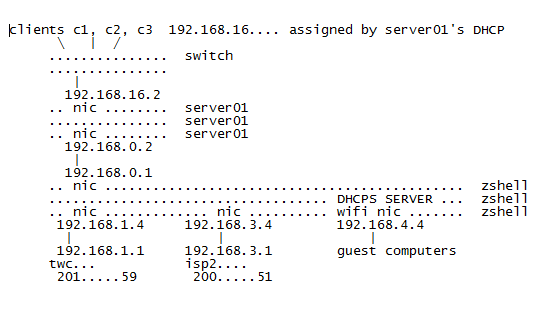
-D-