How to enable "Notify to schedule restart" option in Windows 10 using Group Policy Objects
Windows updates will never be a thing that end-users will love and enjoy. With Windows 10 there seems to be an option that will ease the pain of the automatically installed updates.
This option is called "Notify to schedule restart".
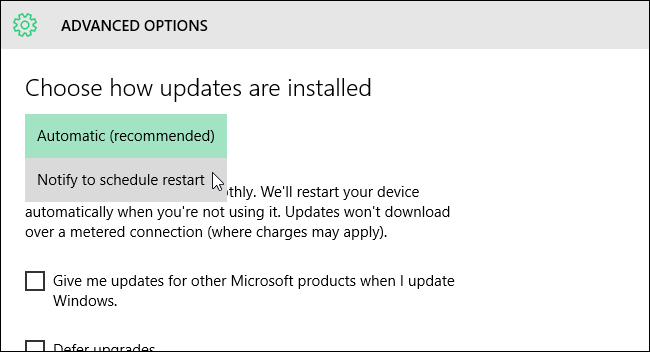
This seems to be an option for computers that are not managed through GPO and/or not on a domain at all.
Question: How do I enable this option using a GPO?
Client OS is Windows 10 Pro
Server OS & Domain functional level is 2012 R2
Thanks in advance
Bjoern
This option is called "Notify to schedule restart".
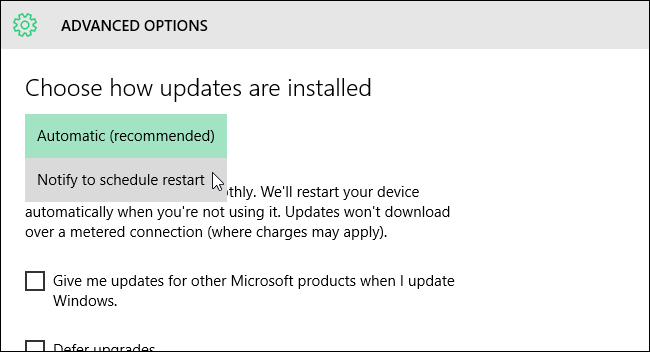
This seems to be an option for computers that are not managed through GPO and/or not on a domain at all.
Question: How do I enable this option using a GPO?
Client OS is Windows 10 Pro
Server OS & Domain functional level is 2012 R2
Thanks in advance
Bjoern
That setting is not exposed via group policy, and likely won't be. Microsoft's general assumption (right or wrong( is that if you want that level of control, you'll prop up WSUS or SCCM and then schedule updates yourself with the systems those platforms allow to do so.
In addition, in the short time I have had Windows 10 (all of us) there have been two occasions when it updates in the middle of two updates to complete both.
So you really do want Windows doing this, not you. Microsoft has had many issues with updates not done or done out of order.
So you really do want Windows doing this, not you. Microsoft has had many issues with updates not done or done out of order.
Please explain what seems new about this option (i.e. what changed for the and user that we couldn't have in win7/win8.x). It is not new, if you ask me.
ASKER
@Cliff Galiher: On the server side: I agree - carefully scheduling installation of updates using SCCM or something similar. No automatic updates and random reboots in a production environment.
On the client side: Allow the clients to delay the reboot to a specific point in time or no later than x hours/days.
@John Hurst: Windows should do all the updating, but allow the clients to pick a point in time if a reboot is required. Not being able to re-schedule an automatic reboot is not very popular when you're demoing something at a customer for instance.
@McKnife: How was that possible in w7/w8 ?
On the client side: Allow the clients to delay the reboot to a specific point in time or no later than x hours/days.
@John Hurst: Windows should do all the updating, but allow the clients to pick a point in time if a reboot is required. Not being able to re-schedule an automatic reboot is not very popular when you're demoing something at a customer for instance.
@McKnife: How was that possible in w7/w8 ?
Windows 10 will normally pick an off time to update within a 48 hour window.
The option you are looking for is this: No auto-restart with logged on users for scheduled automatic updates installations
Which is a GPO that has been there for ages.
Which is a GPO that has been there for ages.
ASKER
@McKnife: I am aware of that GPO. But that allows the user to delay a reboot forever as long as he/she is logged (which could be weeks).
But if a reboot is required by one or more updates, the end-user should not be able to leave his computer in "reboot later"-state forever!
I just need the - IMHO obvious setting: Reboot later at xx:yyam/pm.
But if a reboot is required by one or more updates, the end-user should not be able to leave his computer in "reboot later"-state forever!
I just need the - IMHO obvious setting: Reboot later at xx:yyam/pm.
@PrologDK: As I said, this isn't really possible. You either stand up WSUS/SCCM and schedule updates, or you let the user change that settings themselves. There is not the happy medium you are looking for out of box.
@McKnife: As I recall, that's a legacy setting. It is ignored in 8/8.1/10 and I think the GPO write-up actually indicates this.
@McKnife: As I recall, that's a legacy setting. It is ignored in 8/8.1/10 and I think the GPO write-up actually indicates this.
@Cliff: what write-up? I don't see that indication.
@PrologDK: you can set deadlines for updates so users cannot delay again and again: https://technet.microsoft.com/de-de/library/cc708585(v=ws.10).aspx
@PrologDK: you can set deadlines for updates so users cannot delay again and again: https://technet.microsoft.com/de-de/library/cc708585(v=ws.10).aspx
@PRologDK: That is exactly why that setting was deprecated and is ignored in 8 and later. You no longer get indefinite delays for that reason. The default in 8 was to allow delaying up to 48 hours, not configurable or changeable. And in 10, the drop down enables the 8 behavior (max 48 hours delay) or the default of automatic, where it picks a time it has determined the computer will likely not be used. But indefinite delays are no longer possible.
ASKER
@Cliff Galiher: Ok. So what you are saying is that, for Windows 10 and 8, the GPO setting "Configure Automatic Updates" can now be set to option "3 - Auto download and notify for install".
And if you check "Install during automatic maintenance" it will result in updates being applied without the user being able to postpone the update for more than 48 hours?
I'll give it a try :)
And if you check "Install during automatic maintenance" it will result in updates being applied without the user being able to postpone the update for more than 48 hours?
I'll give it a try :)
ASKER CERTIFIED SOLUTION
membership
This solution is only available to members.
To access this solution, you must be a member of Experts Exchange.
No comments on the deadline hint? Ok, I'll still drop this: HKEY_LOCAL_MACHINE\SOFTWAR
I can confirm that the registry setting suggested by McKnife enables the "Notify to schedule restart" option.
You can set the registry setting via a GPO or by running the following command in a cmd script:
You can set the registry setting via a GPO or by running the following command in a cmd script:
reg add HKLM\SOFTWARE\Microsoft\WindowsUpdate\UX\Settings /v UxOption /t REG_DWORD /d 1 /f