Word 2010, Browsed Pages area is blank in Insert Hyperlink dialog box
Hi All!
I'm working with Hyperlinks in Word. Anyone know where the information for the Browsed Pages or the Address line MRU list is stored? Mine is blank! We are using Word 2010 SP2 and IE 11 on a Windows 7 box.
I've been searching and I can't seem to find a setting or reg key that controls this area.
Can anyone point me in the right direction?
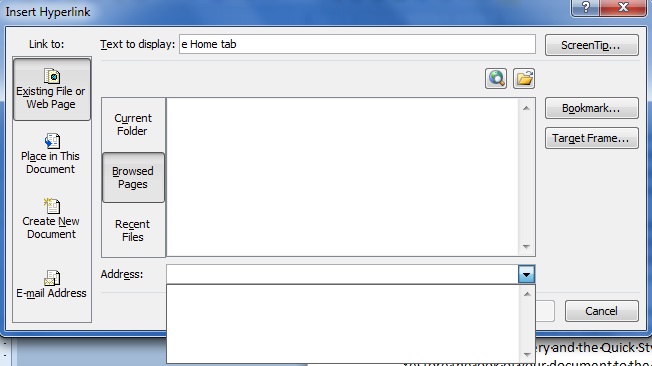
I'm working with Hyperlinks in Word. Anyone know where the information for the Browsed Pages or the Address line MRU list is stored? Mine is blank! We are using Word 2010 SP2 and IE 11 on a Windows 7 box.
I've been searching and I can't seem to find a setting or reg key that controls this area.
Can anyone point me in the right direction?
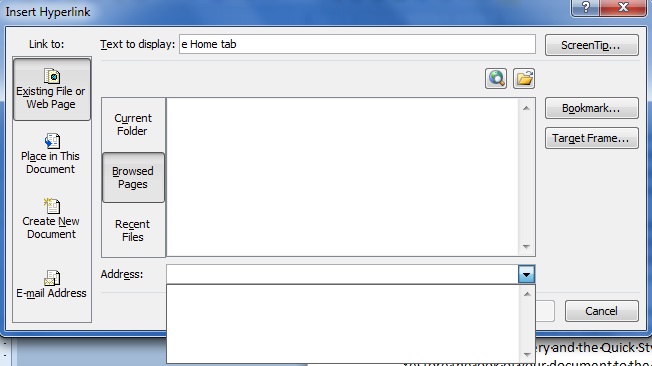
ASKER
Hi GrahamSkan,
Nope. The Browsed Pages area and the address line MRU is blank across all MS Office applications. I have tried Deleting the Data and Options keys, removing all startup templates, unchecking all COM Addins, and replacing the normal. All with no luck.
I did have an interesting discovery. If I start Word using winword.exe /a , the problem still exists. BUT if I start Word with winword.exe /safe, the dialog box populates again! Could this be some setting in our office group policy that is causing issue?
Nope. The Browsed Pages area and the address line MRU is blank across all MS Office applications. I have tried Deleting the Data and Options keys, removing all startup templates, unchecking all COM Addins, and replacing the normal. All with no luck.
I did have an interesting discovery. If I start Word using winword.exe /a , the problem still exists. BUT if I start Word with winword.exe /safe, the dialog box populates again! Could this be some setting in our office group policy that is causing issue?
Sorry, Group policy is a closed book to me, I'm afraid, except that if it were the cause, then all your colleagues would have the same symptom/
ASKER CERTIFIED SOLUTION
membership
This solution is only available to members.
To access this solution, you must be a member of Experts Exchange.
ASKER
I found the answer on my own and no one else who contributed was of any assistance with this question even though they tried.
If so, there might be something slightly wrong with your Word installation, so this Fix-it from Microsoft might help:
https://support.microsoft.com/en-us/kb/921541