Dawn Spiegl
asked on
Memory leak on bootcamp partition - nothing running
I have wrestled with this problem for a couple of weeks now - I thought it might be caused by a third party software (uinstalled it to test), then thought it might be Powerpoint 2013 and the graphics card (AMD Radeon) - took recommendations to disable hardware acceleration in Powerpoint. I even doubled the memory on the system from 4 to 8 gb.
Still getting memory leaks - and by that I mean that the system will show in the task manager that memory being used is flatlined at 6-7 gb and the system is unresponsive after sitting idle for 24 hours doing nothing.
If it's not a software package causing the problem...and only typical things running in the background (McAfee that's about it) - screen shot attached.
I have already rebuilt the bootcamp partition also, and reinstalled all bootcamp drivers. This is a Macbook Pro 15" Early 2011.
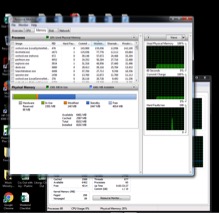
Still getting memory leaks - and by that I mean that the system will show in the task manager that memory being used is flatlined at 6-7 gb and the system is unresponsive after sitting idle for 24 hours doing nothing.
If it's not a software package causing the problem...and only typical things running in the background (McAfee that's about it) - screen shot attached.
I have already rebuilt the bootcamp partition also, and reinstalled all bootcamp drivers. This is a Macbook Pro 15" Early 2011.
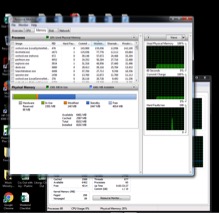
The screenshot is of such low resolution as to be unreadable. Could you please upload a higher resolution version?
ASKER CERTIFIED SOLUTION
membership
This solution is only available to members.
To access this solution, you must be a member of Experts Exchange.
ASKER
Well it said that that was a possible problem with VSE Patch 1 but I am working with Patch 5.
I did uninstall McAfee just to eliminate the possibility...we'll see in the next day or two.
I did uninstall McAfee just to eliminate the possibility...we'll see in the next day or two.
McAfee is a horrible product. Get something else. Get Eset.
ASKER
Have not had the issue since I uninstalled McAfee - still not 100% sure we won't encounter it again this week, but will call it a day on this solution. Thanks for the inputs!