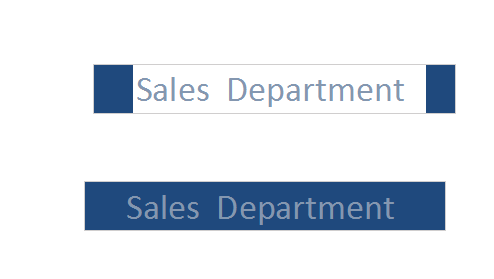DGWhittaker
asked on
Access 2013 Graphic Challenge
Greetings:
I am having an issue with a field being highlighted in reports and forms, which I do not want.
Example attached for reference.
Thanks!
Dennis
Field-Anomaly.docx
I am having an issue with a field being highlighted in reports and forms, which I do not want.
Example attached for reference.
Thanks!
Dennis
Field-Anomaly.docx
What's the problem? You have to give us more detail than just an image, with no indication of what's wrong with it, or what you'd like to see (or not see).
open the report in design view
select field/control and click on conditional formatting.
check how it was set up and correct accordingly.
select field/control and click on conditional formatting.
check how it was set up and correct accordingly.
ASKER
The issue is that a field which should be solid blue with white text has a white section around the text as if it were selected or highlighted. In this example, it is the field top center with "Sales Department" as the text.
I would like everything to be the colors as designed.
There is no conditional formatting on this field.
Hope this provide adequate insight,
Thanks all!
Dennis
I would like everything to be the colors as designed.
There is no conditional formatting on this field.
Hope this provide adequate insight,
Thanks all!
Dennis
ASKER CERTIFIED SOLUTION
membership
This solution is only available to members.
To access this solution, you must be a member of Experts Exchange.
...so set the Backstlye property of the Sales Department control to: Transparent.
hope this helps...
hope this helps...
Jeffrey Coachman's comment seems logical.
Upload a demo database with just the form design, no data is required.
Upload a demo database with just the form design, no data is required.
Until you find a reason for this behavior, you may delete the field and recreate it.