APC PowerChute Network Shutdown - A few questions regarding VMWare integration
Hi all,
I am halfway through configuring APC PowerChute Network Shutdown and have a few questions regarding the VMWare integration to automatically shutdown our VM's and hosts in the event of a loss of power.
Our set up consists of 2 x clusters (3 x VMware hosts in each cluster), all of which are on a single UPS. These are managed by vCenter (which is installed on a VM)
With this in mind I have followed the advice in the instruction guide and installed PCNS on a separate physical windows server. PCNS has successfully connected to vCentre and I am ready to fine tune me settings.
The main thing I am confused about is whether I need to do anything with Virtual Machine Startup and Shutdown settings in vSphere. I have read a couple of guides which have said that you have to "configure VMware to gracefully shutdown the virtual machines". This is done by going to Virtual Machine Startup and Shutdown settings and changing the Shutdown action to "Guest Shutdown":
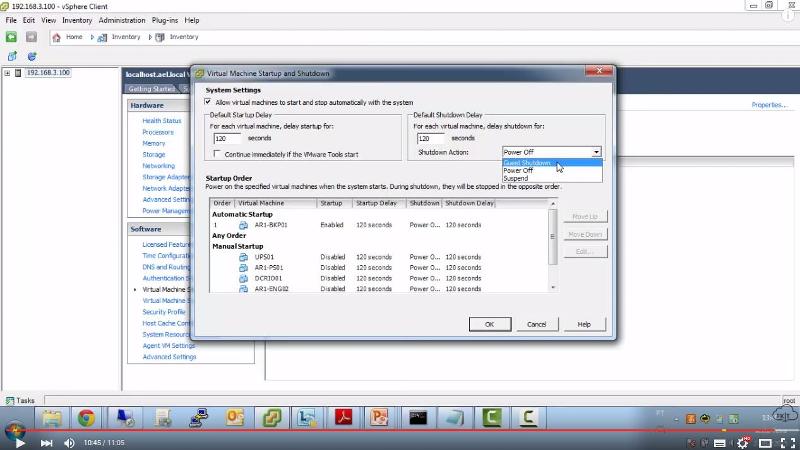
However, on my vSphere this entire screen is greyed out and cannot be changed:
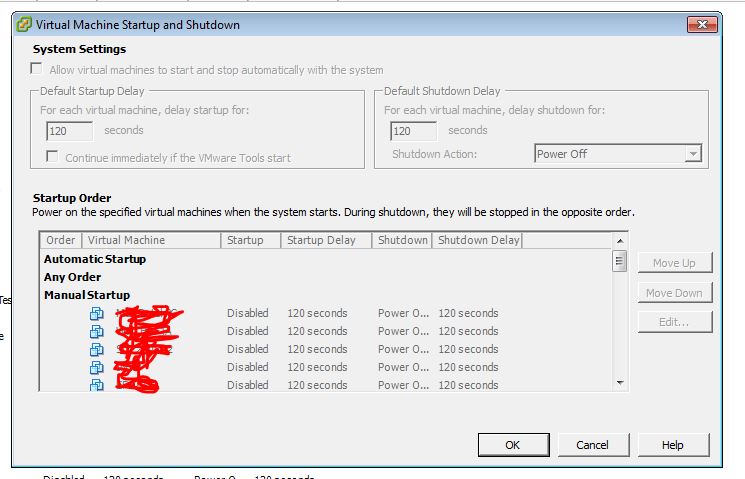
Is this because we have a cluster and the example used in the guides do not? The guides seemed to make a big deal about this stage so I wanted to make sure I did the right thing at this stage!
Thanks
I am halfway through configuring APC PowerChute Network Shutdown and have a few questions regarding the VMWare integration to automatically shutdown our VM's and hosts in the event of a loss of power.
Our set up consists of 2 x clusters (3 x VMware hosts in each cluster), all of which are on a single UPS. These are managed by vCenter (which is installed on a VM)
With this in mind I have followed the advice in the instruction guide and installed PCNS on a separate physical windows server. PCNS has successfully connected to vCentre and I am ready to fine tune me settings.
The main thing I am confused about is whether I need to do anything with Virtual Machine Startup and Shutdown settings in vSphere. I have read a couple of guides which have said that you have to "configure VMware to gracefully shutdown the virtual machines". This is done by going to Virtual Machine Startup and Shutdown settings and changing the Shutdown action to "Guest Shutdown":
However, on my vSphere this entire screen is greyed out and cannot be changed:
Is this because we have a cluster and the example used in the guides do not? The guides seemed to make a big deal about this stage so I wanted to make sure I did the right thing at this stage!
Thanks
Normally, you would do this through the VMA ?
ASKER
This is clearly a new updated version!
If you have VMware HA enabled on your Cluster, making changes to Startup and Shutdown, is not Supported.
In the event of Host Failure, VMware HA will restart the VMs automatically, this is in the event of an uncontrolled failure!
Not a UPS shutdown, because that is controlled.
see here
Note: The Virtual Machine Startup and Shutdown (automatic startup) feature is disabled for all virtual machines residing on hosts that are in (or moved into) a VMware HA cluster. Automatic startup is not supported when used with VMware HA. As a result, starting with vCenter Server 5.0 Update 1, the Allow virtual machines to start and stop automatically with the system is available though at this time does not have functionality when enabled.
Source
http://kb.vmware.com/selfservice/microsites/search.do?language=en_US&cmd=displayKC&externalId=850
So what you are observing is normal.
BUT, it does mean, if you use APC to shutdown your VMs and Hosts via controlled shutdown, you will need to manually restart at Power On! because VMware HA will not restart them, if you leave the host just to fail on battery, all VMs will restart on power on! (because that is an uncontrolled failure!)
Yes it is because you have a Cluster and VMware HA enabled ?
Is this because we have a cluster
The main thing I am confused about is whether I need to do anything with Virtual Machine Startup and Shutdown settings in vSphere. I have read a couple of guides which have said that you have to "configure VMware to gracefully shutdown the virtual machines". This is done by going to Virtual Machine Startup and Shutdown settings and changing the Shutdown action to "Guest Shutdown":
If you have VMware HA enabled on your Cluster, making changes to Startup and Shutdown, is not Supported.
In the event of Host Failure, VMware HA will restart the VMs automatically, this is in the event of an uncontrolled failure!
Not a UPS shutdown, because that is controlled.
see here
Note: The Virtual Machine Startup and Shutdown (automatic startup) feature is disabled for all virtual machines residing on hosts that are in (or moved into) a VMware HA cluster. Automatic startup is not supported when used with VMware HA. As a result, starting with vCenter Server 5.0 Update 1, the Allow virtual machines to start and stop automatically with the system is available though at this time does not have functionality when enabled.
Source
http://kb.vmware.com/selfservice/microsites/search.do?language=en_US&cmd=displayKC&externalId=850
So what you are observing is normal.
BUT, it does mean, if you use APC to shutdown your VMs and Hosts via controlled shutdown, you will need to manually restart at Power On! because VMware HA will not restart them, if you leave the host just to fail on battery, all VMs will restart on power on! (because that is an uncontrolled failure!)
ASKER
OK, well that is a bit of a shame, but not a major disaster as I feel that it is probably an improvement on what we have at the moment.
At the moment, if we had a power failure during the day we would try to manually shutdown all the VM's and then the hosts before we lost the UPS. When power is restored we would manually power them all up.
If we had a power failure overnight when no one was here we would just lose power to everything. Things might automatically restart when power is restored, but in my experience things are normally in such a mess that a lot of manual tweaking is required in order to get things up and running again.
So I am correct in thinking that I will still be able to gracefully shutdown the VM's via PCNS? Even though I dont have the ability to configure the "Virtual Machine Startup and Shutdown setting"
At the moment, if we had a power failure during the day we would try to manually shutdown all the VM's and then the hosts before we lost the UPS. When power is restored we would manually power them all up.
If we had a power failure overnight when no one was here we would just lose power to everything. Things might automatically restart when power is restored, but in my experience things are normally in such a mess that a lot of manual tweaking is required in order to get things up and running again.
So I am correct in thinking that I will still be able to gracefully shutdown the VM's via PCNS? Even though I dont have the ability to configure the "Virtual Machine Startup and Shutdown setting"
Yes, you can shutdown VMs via PCNS, just like you would a physical computer, via Network Shutdown Software.
ASKER
Are you saying that I would need to install PCNS on each VM though?
You should be able to install Agents in the VMs, which communicate with PCNS, unless that has changed, just treat the VMs, the same as a physical computer.
ASKER
Yes, that is possible, but a bit of a shame as we have A LOT of VM's so it would be nice to make use of the VMWare integration if possible and not just treat them like standard physicals.
You can script an auto shutdown of ALL VMs, on a Power event, which is what most of our clients do.
ASKER
How would you do that? Just a straight out script like this?:
shutdown -f -m \\Server1 -t 30
shutdown -f -m \\Server2 -t 30
shutdown -f -m \\Server3 -t 30
shutdown -f -m \\Server4 -t 30
shutdown -f -m \\Server5 -t 30
shutdown -f -m \\Server6 -t 30
shutdown -f -m \\Server7 -t 30
etc etc
shutdown -f -m \\Server1 -t 30
shutdown -f -m \\Server2 -t 30
shutdown -f -m \\Server3 -t 30
shutdown -f -m \\Server4 -t 30
shutdown -f -m \\Server5 -t 30
shutdown -f -m \\Server6 -t 30
shutdown -f -m \\Server7 -t 30
etc etc
ASKER CERTIFIED SOLUTION
membership
This solution is only available to members.
To access this solution, you must be a member of Experts Exchange.
ASKER
ok great, some food for thought - thanks for your help