finance_teacher
asked on
Windows Server 2012 R2 -- HyperV Gen1 2TB limit ?
Attached shows that my Windows Server 2012 R2 physical host has two RAID array disks, one small and one 5TB GPT
I tried to create a 4TB HyperV Gen1 on the GPT RAID array, but it only created 2TB, therefore I started the VM, went into DiskManagement to expand it, and I got the attached.
What do I need to do to my 5TB GPT RAID array disks so I can create a 4TB HyperV on them ?
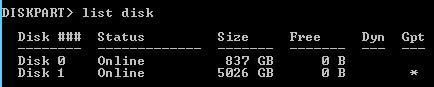
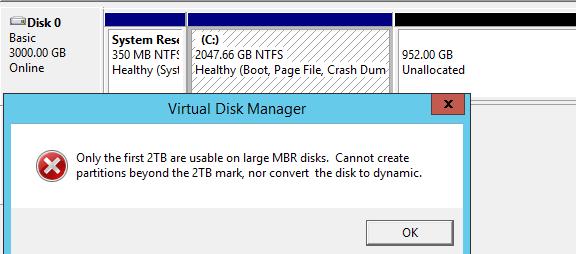
I tried to create a 4TB HyperV Gen1 on the GPT RAID array, but it only created 2TB, therefore I started the VM, went into DiskManagement to expand it, and I got the attached.
What do I need to do to my 5TB GPT RAID array disks so I can create a 4TB HyperV on them ?
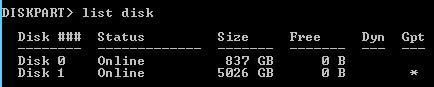
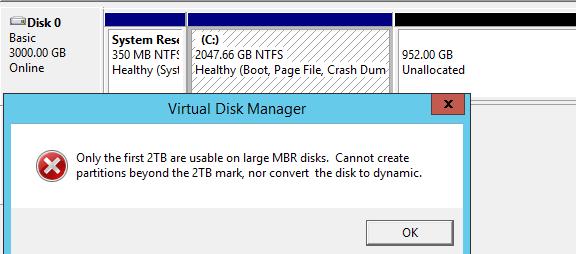
ASKER
Basically I need to do the below HyperV #1
as a Gen2 VHDX to get what I want ?
==========================
Physical Server
** two RAID arrays
** Disk0=Windows 2012 R2 host OS
** Disk1=5TB GPT for HyperVs
==========================
HyperV #1
** created from above Disk1=5TB GPT for HyperVs
** small C drive
** 4TB fileserver dataDrive
==========================
HyperV #2
** etc
as a Gen2 VHDX to get what I want ?
==========================
Physical Server
** two RAID arrays
** Disk0=Windows 2012 R2 host OS
** Disk1=5TB GPT for HyperVs
==========================
HyperV #1
** created from above Disk1=5TB GPT for HyperVs
** small C drive
** 4TB fileserver dataDrive
==========================
HyperV #2
** etc
I'm sorry, I'm not quite understanding you.
You have 2 HyperV servers one physical server? You can't (yet) run Hyper-V in VM.
Or do you mean you want to have two VMs? Proper terminology really helps!
You have 2 HyperV servers one physical server? You can't (yet) run Hyper-V in VM.
Or do you mean you want to have two VMs? Proper terminology really helps!
ASKER
Starting out with one VM on one physical server, will add a 2nd VM when needed
Need the one VM to have a 4TB fileserver dataDrive
Need the one VM to have a 4TB fileserver dataDrive
ASKER CERTIFIED SOLUTION
membership
This solution is only available to members.
To access this solution, you must be a member of Experts Exchange.
ASKER
Please post a step-by-step article on how to do you above suggestion.
Why not learn it in your lab - you do have one, right? I see you post lots of questions, so you I would imagine you're learning - the best way to learn is to do.
Creating a VM is easy - you've done it before - when you create the VHD you make sure you set the VHD type as VHDX and not VHD. Once the VM is running, you convert the disk to GPT just like you would on a physical server. I'm not sure where the difficulty is in this...
Creating a VM is easy - you've done it before - when you create the VHD you make sure you set the VHD type as VHDX and not VHD. Once the VM is running, you convert the disk to GPT just like you would on a physical server. I'm not sure where the difficulty is in this...
In order to create > 2 TB drives in Hyper-V, the virtual hard drive must be VHDX not VHD. Then in the OS, you need to convert it to a GPT drive.