Damian Gardner
asked on
VM Guest IP Config Problems
Hello. I have a VM Guest machine that was working but then has somehow lost its IP configuration and I am unable to correct it to get it connected to the network again. It has worked for 4-5 months, and then started having the issue over the last few days. Nothing has changed on the machine, to my knowledge. I have rebooted several times, as well as uninstalled and reinstalled the network adapter. It still is not pingable, and shows a yellow trouble icon on the network adapter indicator in the service tray. An IPCONFIG also shows nothing. Not sure what's wrong.
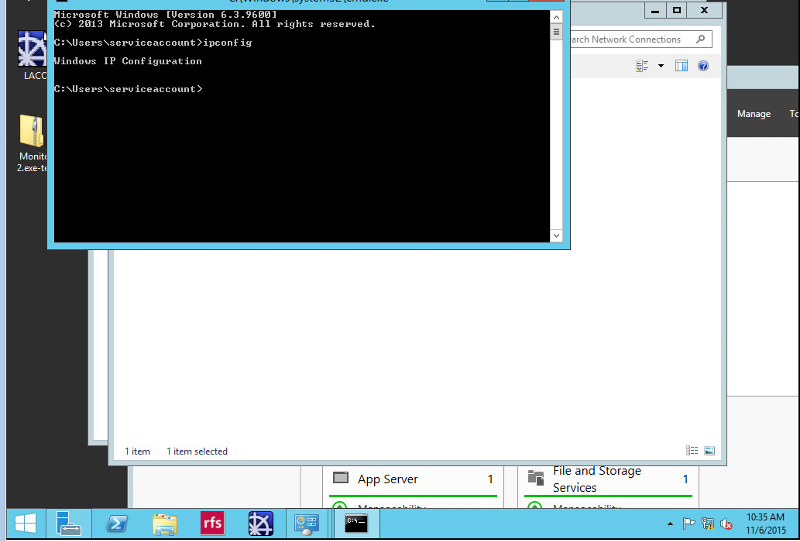
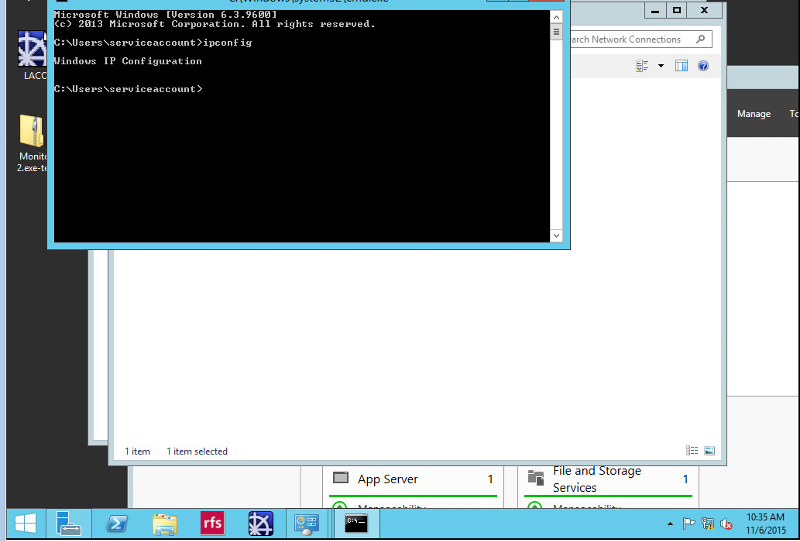
What is the Host application? If VMware Workstation, you can launch the Network Editor as Administrator and Reset the network configuration. Have the guest machine OFF when you do this.
SOLUTION
membership
This solution is only available to members.
To access this solution, you must be a member of Experts Exchange.
Make sure you have VMware Tools installed, and make sure you are using the VMXNET3 interface, uf using VMware vSphere (ESXi)
ASKER
Sorry for the late reply, gentlemen. let me address each question below:
John: yes, the host app is indeed VMware Workstation Ver 8. I have gone into the network editor, to reinstall the NIC, but don't think I reset it. I will check that. I did do that while the machine was off.
Kash: the VM was a new machine created from a template, and was never a physical machine. I have reinstalled the NIC - it started out as a VMXNET3 adapter, and I tried the INTEL just for the heck of it, to no avail. it is still the Intel adapter, at the moment.
Andrew: I had VMXNET3 initially and have changed to the INTEL adapter, just to see if there was a change. but no change. I have also uninstalled and then reinstalle dthe VMWare tools. still no good. maybe I shold put it back to the VMXNET3?
John: yes, the host app is indeed VMware Workstation Ver 8. I have gone into the network editor, to reinstall the NIC, but don't think I reset it. I will check that. I did do that while the machine was off.
Kash: the VM was a new machine created from a template, and was never a physical machine. I have reinstalled the NIC - it started out as a VMXNET3 adapter, and I tried the INTEL just for the heck of it, to no avail. it is still the Intel adapter, at the moment.
Andrew: I had VMXNET3 initially and have changed to the INTEL adapter, just to see if there was a change. but no change. I have also uninstalled and then reinstalle dthe VMWare tools. still no good. maybe I shold put it back to the VMXNET3?
Yes, make sure machines are OFF before resetting the Network Editor.
Also Workstation 8 is old, so consider upgrading it.
Also Workstation 8 is old, so consider upgrading it.
ASKER
ok. how do you "reset" the NIC?
Open Network Editor with Run as Administrator and click on Restore Defaults bottom left.
You should restart the computer after doing this.
If you wish to reset the NIC inside the guest machine, you would do this with TCP/IP Reset assuming Windows guest.
You should restart the computer after doing this.
If you wish to reset the NIC inside the guest machine, you would do this with TCP/IP Reset assuming Windows guest.
ASKER
ok..so apparently this is not something that comes up in VSphere Client - only VMware Workstaion? do I need to download that and install, or just use the Web Client maybe? or am I missing something. I cannot locate the Network Editor
You said you were using VMware Workstation V8 and Network Editor is in the VMware Program Folder. If not, you may need to reinstall VMware, or preferably upgrade it as a modern operating system needs a new version anyway.
ASKER
right - the VM Version of the guest machine is 8. I'm assuming that if the machine must be off, then nothing on the guest machine can be accessed, and that this must be an editor that I access via either the Vcenter VSphere Client, or the Web Client. I have not tried the Web Cliewnt yet, as I'm not used to it. but I can , if that's worth the effort. I looked at upgrading to Ver 10, but it says its a permanent move, and that the guest will no longer be manageable from the VSphere Client after that, and I have a couple other admins here who I need to talk to before I do that. I've never needed to go into any "VMware Program Folder" so I'll look this up and see what you mean by that. perhaps its something on the "Workstation" app, which I'm not using...
are you using VMware Workstation or VMware vSphere ?
there are mixed messaeges here in your post ?
Install VMware Tools, these are required, and add a VMXNET3 interface, do not use the e1000 legacy interface.
Correct, if the VM is off, nothing can be acccessed.
Do not change it to a v10 machine at present, this will not help the current situation and issue.
there are mixed messaeges here in your post ?
Install VMware Tools, these are required, and add a VMXNET3 interface, do not use the e1000 legacy interface.
Correct, if the VM is off, nothing can be acccessed.
Do not change it to a v10 machine at present, this will not help the current situation and issue.
You said earlier "yes, the host app is indeed VMware Workstation Ver 8" If so, Vsphere is not involved.
So you really need to clarify the following:
1. What is the HOST operating system.
2. What VMware are you using? Workstation or ESX?
3. What is the guest OS.?
So you really need to clarify the following:
1. What is the HOST operating system.
2. What VMware are you using? Workstation or ESX?
3. What is the guest OS.?
SOLUTION
membership
This solution is only available to members.
To access this solution, you must be a member of Experts Exchange.
It certainly is confusing above, but within a guest TCP/IP reset could help
ASKER
my fault gentlemen - I did mean the VMWare VERSION is 8. yes this is VSphere ESXi 6.0, and I'm using the Client to log in to VCenter server to manage them. I didn't realize there's another application called "Workstation", and thought you were referring to the version of the VM guest. sorry.
Clarification:
HOSTs are ESXi 6.0
VM guests are Ver 8
Guest OS in this case is Windows 2012 R2
Clarification:
HOSTs are ESXi 6.0
VM guests are Ver 8
Guest OS in this case is Windows 2012 R2
ASKER
BTW - VMware Tools are installed and the NIC is back to VMXNET3. same status, however, after a reboot
ASKER CERTIFIED SOLUTION
membership
This solution is only available to members.
To access this solution, you must be a member of Experts Exchange.
ASKER
Well...nothing is helping, gentlemen, so I've opened a case with VMWare. will let you know what they find.
ASKER
Sorry guys - I forgot to report back. VMWare was not able to figure it out and recommended starting with a fresh VM, and restoring the applications and data to it. I did that and the problem went away. Must have been a glitch. Thanks for your help.
Thanks for the update and I was happy to help.