sglee
asked on
Installing ESXi V6 on HP Proliant ML 110 G9 Server
Hi,
I am planning on buying a new HP Proliant ML 110 G9 Server (with HPE Smart Array P440 Part#: 820834-B21) and install ESXi v6.
Is it necessary to install "HP version of ESXi v6" or just use "generic version of ESXi V6"?
Thanks.
I am planning on buying a new HP Proliant ML 110 G9 Server (with HPE Smart Array P440 Part#: 820834-B21) and install ESXi v6.
Is it necessary to install "HP version of ESXi v6" or just use "generic version of ESXi V6"?
Thanks.
ASKER CERTIFIED SOLUTION
membership
This solution is only available to members.
To access this solution, you must be a member of Experts Exchange.
SOLUTION
membership
This solution is only available to members.
To access this solution, you must be a member of Experts Exchange.
ASKER
Thank you for the link.
From here for example:
https://my.vmware.com/web/vmware/details?downloadGroup=OEM-ESXI60GA-HP&productId=491
https://my.vmware.com/web/vmware/details?downloadGroup=OEM-ESXI60GA-HP&productId=491
ASKER
Thank you for the link.
No problems, install it on an SD card or USB flash drive!
and purchase a BBWC for the Smart Array card, and configure 75% Write, 25% Read, otherwise performance will be poor.
and purchase a BBWC for the Smart Array card, and configure 75% Write, 25% Read, otherwise performance will be poor.
ASKER
Andrew,
Thanks for the tips on the array card.
Thanks for the tips on the array card.
no problems. also ensure you patch! to the latest! 6.0 on it's own is a bit buggy!
ASKER
@Andrew,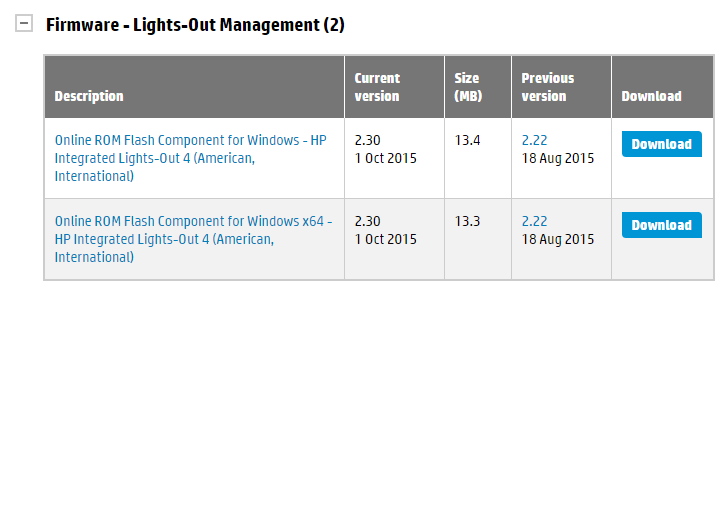
I downloaded ESXi v6 from the link above, it was v6.0.
I thought you mentioned "Make sure you update the firmware ...and use ESXi 6.0 U1."
Where do I download ESXi 6.0 U1?
When you said "Update the firmware", you were referring to the RAID controller, right?
When you said "use BIOS P99", I found two options. Which one is the right one?
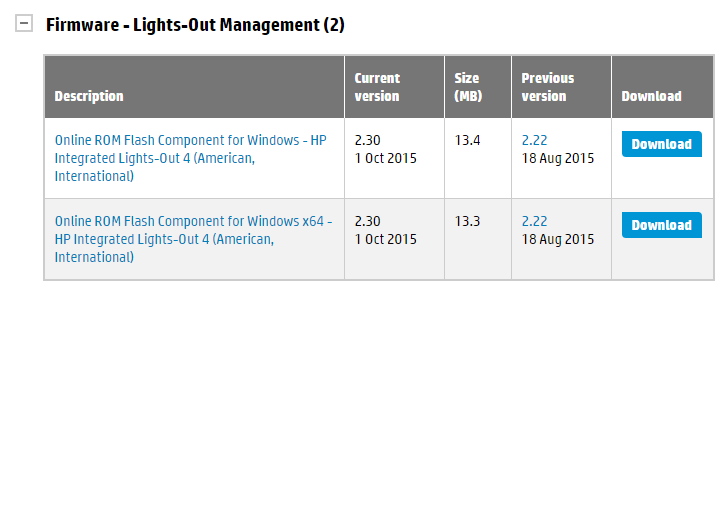
I downloaded ESXi v6 from the link above, it was v6.0.
I thought you mentioned "Make sure you update the firmware ...and use ESXi 6.0 U1."
Where do I download ESXi 6.0 U1?
When you said "Update the firmware", you were referring to the RAID controller, right?
When you said "use BIOS P99", I found two options. Which one is the right one?
Correct, *ALWAYS* make sure your firmware is up to date, and the easiest method of doing this is to download the entire FIRMWARE DVD and run it on your server.
HP does not have a 6.0 U1 download yet, you will have to install 6.0, and then patch to 6.0 U1, using the patch, standard stuff.....
that is not BIOS firmware, that is iLo firmware!
HP does not have a 6.0 U1 download yet, you will have to install 6.0, and then patch to 6.0 U1, using the patch, standard stuff.....
that is not BIOS firmware, that is iLo firmware!
ASKER
When you say "Patch", are you referring to this link?
http://kb.vmware.com/selfservice/microsites/search.do?language=en_US&cmd=displayKC&externalId=2132152
http://kb.vmware.com/selfservice/microsites/search.do?language=en_US&cmd=displayKC&externalId=2132152
Correct, also read the notes, as a HP server user!
ASKER
I read the note about HP G9 servers not detecting local disk after patching... Scary stuff!
Can I use ESXi v5.5 instead?
What is the significance of upgrading to v6? Being able to created WIndows 10 VM?
As long as I can install Windows7, Windows 2008/R2, WIndows 2012/R2, I am happy with v 5.5.
What do you think?
Can I use ESXi v5.5 instead?
What is the significance of upgrading to v6? Being able to created WIndows 10 VM?
As long as I can install Windows7, Windows 2008/R2, WIndows 2012/R2, I am happy with v 5.5.
What do you think?
ASKER
I read this link that shows the key differences between vSphere 5.5 and vSphere 6.0.
https://www.virten.net/vmware/vsphere-5-5-vs-vsphere-6-0/
I am not convinced that it is worth installing v6 at this point knowing that it is BUGGY!
I don't have time to troubleshoot the problems that comes with v6.0.
I am going to setup VMs like SBS2011, Windows 2008R2, WIndows 2012 on this HP Proliant ML110 G9 server.
Unless you see overwhelming reason to use v6, I think I am going with v5.5.
https://www.virten.net/vmware/vsphere-5-5-vs-vsphere-6-0/
I am not convinced that it is worth installing v6 at this point knowing that it is BUGGY!
I don't have time to troubleshoot the problems that comes with v6.0.
I am going to setup VMs like SBS2011, Windows 2008R2, WIndows 2012 on this HP Proliant ML110 G9 server.
Unless you see overwhelming reason to use v6, I think I am going with v5.5.
v6.0 is buggy, but these have been fixed with the first U1. (like with all previous versions before).
If I was new to VMware vSphere, as a new installation, I would start out with 6.0 now, because you'll only be upgrading it in the future! (which will cause more issues!).
but it depends if it's just a single standalone server, lab etc
Your choice!
If I was new to VMware vSphere, as a new installation, I would start out with 6.0 now, because you'll only be upgrading it in the future! (which will cause more issues!).
but it depends if it's just a single standalone server, lab etc
Your choice!
ASKER
I would like to start with new version too since this site is a new VMWare installation, but after reading what I have to go thru BECAUSE specific problems explained in the link below with ML110 G9 servers ... no way sir!
http://kb.vmware.com/selfservice/search.do?cmd=displayKC&docType=kc&docTypeID=DT_KB_1_1&externalId=2120539
I am going with V5.5.
http://kb.vmware.com/selfservice/search.do?cmd=displayKC&docType=kc&docTypeID=DT_KB_1_1&externalId=2120539
I am going with V5.5.
As I wrote, your choice!
(issues also exist with 5.5! HP are having a tough time with VMware vSphere!)...
make sure you have recent firmwares and latest fully patched ESXi 5.5!
(issues also exist with 5.5! HP are having a tough time with VMware vSphere!)...
make sure you have recent firmwares and latest fully patched ESXi 5.5!
ASKER
Would you say ESXi 5.5 Update 3a is the lastest version that I can download and install once and for all without having to apply patches?
The simple answer to that is - no!
ESXi 5,5 Update 3
https://my.vmware.com/web/vmware/details?downloadGroup=HP-ESXI-5.5.0U3-GA&productId=353
This was released on 16 Sept 2015, on 6th October another patch was released ESXi550-201510001 Build 3116895.
So if you really want to be fully patched, you would also patch and use this.
http://kb.vmware.com/selfservice/microsites/search.do?language=en_US&cmd=displayKC&externalId=2133824
This is a snapshot bug and quite serious, that VMware actually pulled ESXi 5,5 Update 3, and replaced with the ESXi 5,5 Update 3a ISO, but HP Custom Image have not replaced there's
someone asked the same question in Oct!
https://communities.vmware.com/thread/522055
So as you can see........ it's a nightmare really.....5.5 or 6.0!
Choice is yours, you will need to patch no matter.....
it's easy, here is my EE Article
HOW TO: Upgrade from VMware vSphere Hypervisor ESXi 5.1 to VMware vSphere Hypervisor ESXi 5.5 for FREE
same procedure, as 5.1 to 5.5 upgrade, just files are different, same commands are used.
ESXi 5,5 Update 3
https://my.vmware.com/web/vmware/details?downloadGroup=HP-ESXI-5.5.0U3-GA&productId=353
This was released on 16 Sept 2015, on 6th October another patch was released ESXi550-201510001 Build 3116895.
So if you really want to be fully patched, you would also patch and use this.
http://kb.vmware.com/selfservice/microsites/search.do?language=en_US&cmd=displayKC&externalId=2133824
This is a snapshot bug and quite serious, that VMware actually pulled ESXi 5,5 Update 3, and replaced with the ESXi 5,5 Update 3a ISO, but HP Custom Image have not replaced there's
someone asked the same question in Oct!
https://communities.vmware.com/thread/522055
So as you can see........ it's a nightmare really.....5.5 or 6.0!
Choice is yours, you will need to patch no matter.....
it's easy, here is my EE Article
HOW TO: Upgrade from VMware vSphere Hypervisor ESXi 5.1 to VMware vSphere Hypervisor ESXi 5.5 for FREE
same procedure, as 5.1 to 5.5 upgrade, just files are different, same commands are used.
ASKER
Andrew,
It looks like both v5.5 or v6 come with their own baggage.
If it is going to take the same amount of effort (installing ESXi and necessary patches), then might as well go for v6 IF IT IS SAFE. When I read the KB article, I see the following:
VMware ESXi 6.0 host fails to detect local disk after patching or applying Update 1 on HP Proliant Gen 9 servers (2120539)
[Cause]
This issue occurs because the existing scsi-hpsa driver that was included in the HP custom image was replaced by the scsi-hpsa driver that are included in the ESXi 6.0 patches and Update 1.
[Resolution]
This is a known issue affecting HP Proliant G9 servers that have been deployed with an HP ESXi 6.0 custom image.
Currently, there is no resolution. ---> This scares hell out of me!
To work around this issue, you must back out the patches by reverting to the previous state of the host, then reapply the patches in such a way as to update all but the scsi-hpsa driver. For more information about reverting to a previous state of an ESXi host, see Reverting to a previous version of ESXi (1033604).
**************************
Is there a version that I simply download and install once and for all?
If not, what steps should I take to ensure that the installation goes without a problem?
It looks like both v5.5 or v6 come with their own baggage.
If it is going to take the same amount of effort (installing ESXi and necessary patches), then might as well go for v6 IF IT IS SAFE. When I read the KB article, I see the following:
VMware ESXi 6.0 host fails to detect local disk after patching or applying Update 1 on HP Proliant Gen 9 servers (2120539)
[Cause]
This issue occurs because the existing scsi-hpsa driver that was included in the HP custom image was replaced by the scsi-hpsa driver that are included in the ESXi 6.0 patches and Update 1.
[Resolution]
This is a known issue affecting HP Proliant G9 servers that have been deployed with an HP ESXi 6.0 custom image.
Currently, there is no resolution. ---> This scares hell out of me!
To work around this issue, you must back out the patches by reverting to the previous state of the host, then reapply the patches in such a way as to update all but the scsi-hpsa driver. For more information about reverting to a previous state of an ESXi host, see Reverting to a previous version of ESXi (1033604).
**************************
Is there a version that I simply download and install once and for all?
If not, what steps should I take to ensure that the installation goes without a problem?
Is there a version that I simply download and install once and for all?
Well of course, it's up to you whether you patch or not!
Download and install this...
https://my.vmware.com/web/vmware/details?downloadGroup=OEM-ESXI60GA-HP&productId=491
(6.0 GA), and then wait until the patch is fixed....
but do not apply it....if you apply it, there is a chance your VMs will disaappear on the datastore!
So hold fire with the patch....it will be fixed in the end...
Make sure you update the firmware and use BIOS P99, and use ESXi 6.0 U1.
Your download is here
https://my.vmware.com/web/vmware/details?downloadGroup=OEM-ESXI60GA-HP&productId=491
(U1 is not available as yet, so you'll need to patch and update it!)
Are you sure it's not available? I downloaded ESXi 6.0 U1 HP Custom Image from this link that was released on Oct 28th. Or is this something else?
https://my.vmware.com/group/vmware/details?downloadGroup=OEM-ESXI60U1-HP&productId=491
I believe it should have been pulled, due to issues above!
Pardon my confusion. It looks to me like you are recommending to the author to install HP Custom 6.0, then upgrade to 6.0 U1 when it comes out. But the HP Custom 6.0 U1 is already out.
This is very important to me as well, because I am installing HP Custom 6.0 U1 on a Proliant DL360 Gen 9 today. There must be a slight of words that I am missing here.
This is very important to me as well, because I am installing HP Custom 6.0 U1 on a Proliant DL360 Gen 9 today. There must be a slight of words that I am missing here.
ASKER
I ordered HP server and as soon as I get it, I am going to install ESXi v6. I will report back.
SOLUTION
membership
This solution is only available to members.
To access this solution, you must be a member of Experts Exchange.
ASKER
To experts,
I have decided to use Windows 2012 R2 Hyper-V instead of VMWare ESXi on this server.
Thanks for your help!
I have decided to use Windows 2012 R2 Hyper-V instead of VMWare ESXi on this server.
Thanks for your help!
ASKER
Update:
I have decided to go with Windows 2012R2/Hyper-V instead of ESXi v6.
This server (HP Proliant ML 110 G9 Server, HPE Smart Array P440, Seagate 15k 12Gbps 600GB SAS HD, 56GB RAM) runs excellent in terms of performance. It is very quite and I can put up to eight 2.5" HDs and it is ideal as a small business server.
I have decided to go with Windows 2012R2/Hyper-V instead of ESXi v6.
This server (HP Proliant ML 110 G9 Server, HPE Smart Array P440, Seagate 15k 12Gbps 600GB SAS HD, 56GB RAM) runs excellent in terms of performance. It is very quite and I can put up to eight 2.5" HDs and it is ideal as a small business server.
ASKER
Where can I download HP version of ESXi v6?