joukiejouk
asked on
Mail app on iPad does not allow multiple file attachment when composing an email.
iOS version 9.1 (13B143)
Is it possible to attach multiple files using the native email app on the iPad? I do not have an option to attach files, but only photos and videos.
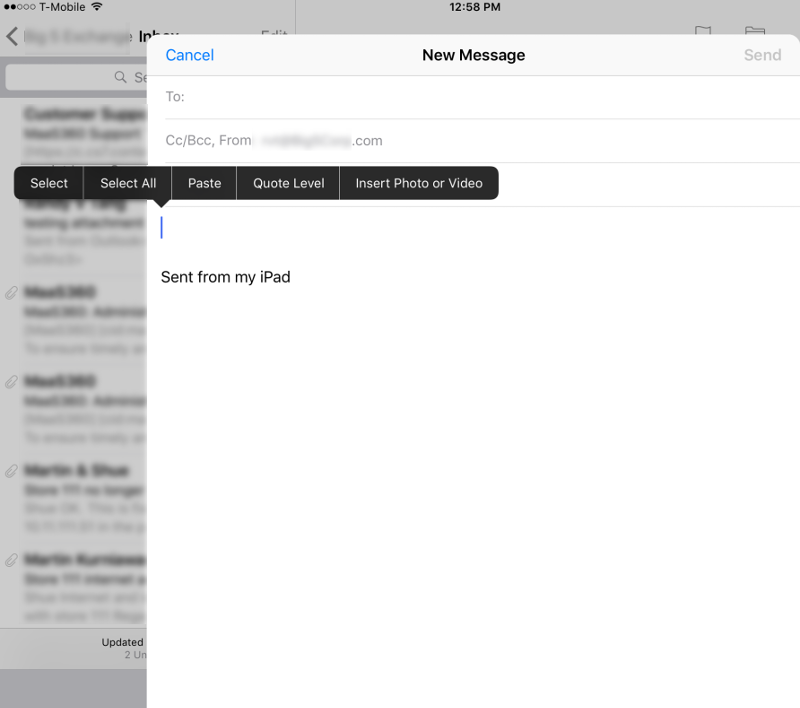
I downloaded the Outlook app from the App Store. When I compose a message, and try attaching files, it brings me to the following screen (see screenshot). I use OneDrive business to store my documents, but I do not have an option to chose One Drive business from here. There is OneDrive, but when I try to log in with my regular OneDrive business account, but it failed to log me in. Can a OneDrive business account be used to log into OneDrive?
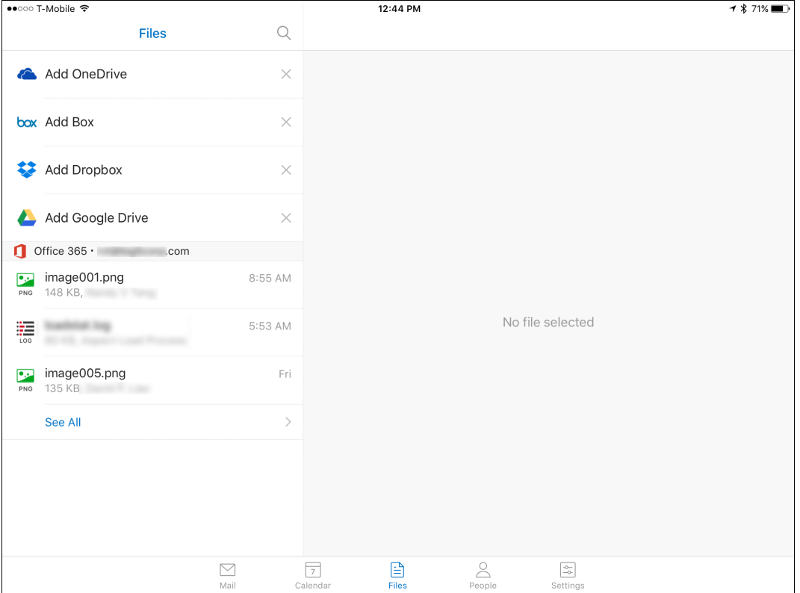
Other than that, what are my options if I want to compose an email and attach multiple files?
Is it possible to attach multiple files using the native email app on the iPad? I do not have an option to attach files, but only photos and videos.
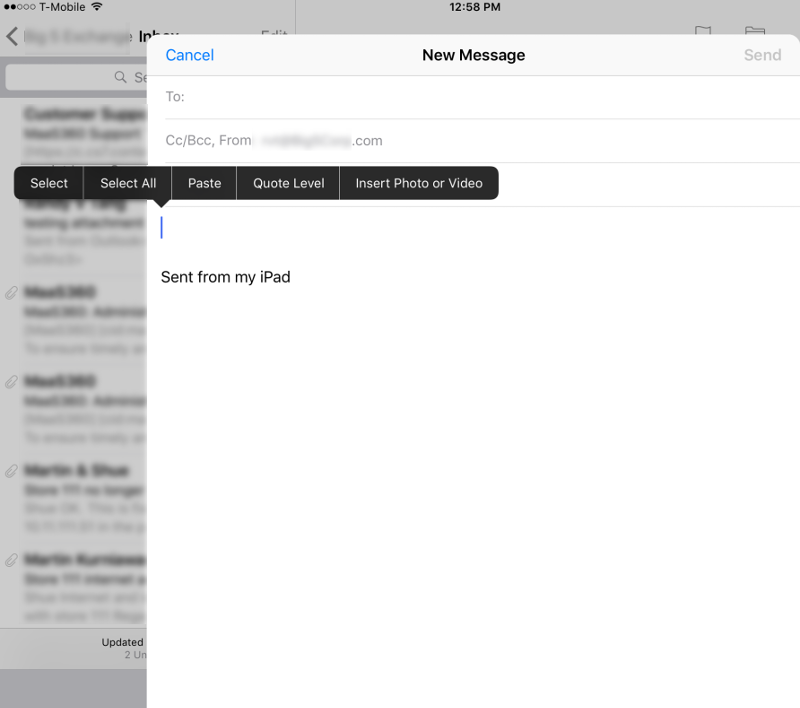
I downloaded the Outlook app from the App Store. When I compose a message, and try attaching files, it brings me to the following screen (see screenshot). I use OneDrive business to store my documents, but I do not have an option to chose One Drive business from here. There is OneDrive, but when I try to log in with my regular OneDrive business account, but it failed to log me in. Can a OneDrive business account be used to log into OneDrive?
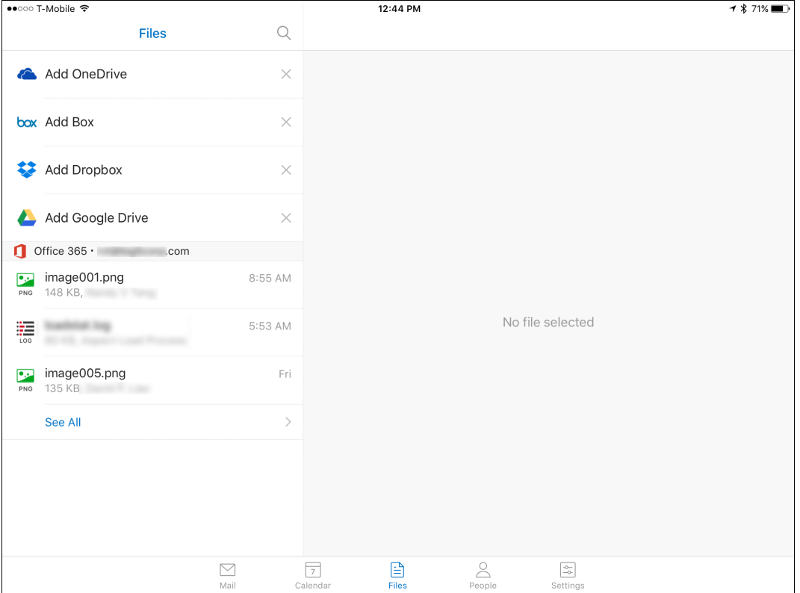
Other than that, what are my options if I want to compose an email and attach multiple files?
SOLUTION
membership
This solution is only available to members.
To access this solution, you must be a member of Experts Exchange.
ASKER CERTIFIED SOLUTION
membership
This solution is only available to members.
To access this solution, you must be a member of Experts Exchange.
ASKER
Can i attach multiple files that are saved locally on an iPad using the Outlook app?
If the attachment is photo or video, you can use copy and paste feature to paste the file as attachment in outlook app.
There is a maximum limit for the number of attachments.
There is a maximum limit for the number of attachments.
ASKER