Upgrading from Windows 7 to Windows 10
I've been running under Windows 7 for several years now. For at least a year) I've been getting those incessant pop-ups encouraging me to upgrade to Windows 10! Yesterday, I finally relented! Although I wasn't watching the clock, my guess is that it took 2 1/2 to 3 hours before I got a login screen – really not so bad! Except for a few glitches, everything went fairly well. In fact, my perception was that Windows 10 was a little faster! At the end of the day, I shut the system down and went to bed..
the trouble started this morning. When I turned the system on, I got a login prompt. After logging in, the system went to a light blue screen and started blinking. I rebooted the system several times, but never managed to get another login screen! Fortunately, I create a backup of the disc image every night. So, after 3 to 4 hours, I managed to restore the Windows 7 partition!
I was wondering whether I made a mistake trying to upgrade from Windows 7 directly to Windows 10! All of the prompts were telling me that my environment met the requirements. Additionally, until I shut the system down yesterday, the Windows 10 environment appeared to be functioning satisfactorily.
Although I don't do any real work in them, I have both Windows 8.1 and Windows 10 running in virtual machines. Other than adversely affecting performance, neither environment gives me much trouble.
I wouldn't mind upgrading my "production" environment to Windows 10, but I don't know whether I have the fortitude to go through another day like I had today. Did I make a mistake going from 7 directly to 10?
On a side note, I noticed that after installing Windows 10, my APC battery backup started misbehaving.
the trouble started this morning. When I turned the system on, I got a login prompt. After logging in, the system went to a light blue screen and started blinking. I rebooted the system several times, but never managed to get another login screen! Fortunately, I create a backup of the disc image every night. So, after 3 to 4 hours, I managed to restore the Windows 7 partition!
I was wondering whether I made a mistake trying to upgrade from Windows 7 directly to Windows 10! All of the prompts were telling me that my environment met the requirements. Additionally, until I shut the system down yesterday, the Windows 10 environment appeared to be functioning satisfactorily.
Although I don't do any real work in them, I have both Windows 8.1 and Windows 10 running in virtual machines. Other than adversely affecting performance, neither environment gives me much trouble.
I wouldn't mind upgrading my "production" environment to Windows 10, but I don't know whether I have the fortitude to go through another day like I had today. Did I make a mistake going from 7 directly to 10?
On a side note, I noticed that after installing Windows 10, my APC battery backup started misbehaving.
ASKER CERTIFIED SOLUTION
membership
This solution is only available to members.
To access this solution, you must be a member of Experts Exchange.
I upgraded from Win 7 to Win 10, but did double check the firmware of my mainboard to ensure that I had the latest versions. I also recommend removing PCI boards if they are antiquated. Try to keep your system as barebones as possible.
Good point, Metallimirk. Not every motherboard firmware will support Windows 10, and chipset drivers may also need to be upgraded.
ASKER
I have attached some specs from my computer. One shows the specs as reported by the host system (that is, where Windows 7 is running). The other shows the specs as reported by Windows 10 running in a virtual machine. If the problem is with incompatible hardware and/or its respective drivers, why isn't the version of Windows 10 running in the virtual machine complaining? The version of Windows 10 running in a virtual machine is the home edition. The version of Windows 10 that I installed on top of Windows 7 was the pro edition. Regarding driver software, I have updated the bios and the video drivers within the last two weeks.
system-specs.pdf
system-specs.pdf
Why do you wonder if your machine is suitable for 10? It is, it ran.
After the initial start, updates are detected and installed, maybe Driver updates, even, so that could be the cause. So you should redo the upgrade and then keep an eye on what is being installed. There is a way to select what is installed, even with 10: http://www.howtogeek.com/223864/how-to-uninstall-and-block-updates-and-drivers-on-windows-10/
So I'd install those updates one by one and leave out the Driver updates completely for a test.
If it goes wrong again, make sure to create another System Image with 10 to roll back to more quickly.
Or: install clean now.
After the initial start, updates are detected and installed, maybe Driver updates, even, so that could be the cause. So you should redo the upgrade and then keep an eye on what is being installed. There is a way to select what is installed, even with 10: http://www.howtogeek.com/223864/how-to-uninstall-and-block-updates-and-drivers-on-windows-10/
So I'd install those updates one by one and leave out the Driver updates completely for a test.
If it goes wrong again, make sure to create another System Image with 10 to roll back to more quickly.
Or: install clean now.
Or just do a clean installation of Windows 10, install all the drivers for your system when done, and then do the updates of Windows 10.
After that install only the software you really need.
After that install only the software you really need.
From your description it looks as a problem with video driver. Have you tried installing the correct driver for video card?
I haven't heard of any nightmare scenarios where the computer failed to start after the upgrade... though it is a concern for me. (You're the first). But I would agree and question what you did to troubleshoot? Any safe mode boot attempts?
On the positive side, you have completed the upgrade once. You can now create install media and re-load CLEANLY any time. Your "license" has been activated.
On the positive side, you have completed the upgrade once. You can now create install media and re-load CLEANLY any time. Your "license" has been activated.
I upgraded from Windows 7 Pro to Win10 Pro. Everyday, I had to hard reboot the laptop several times to have a proper login. At times, it would simple give me the loading circling dots for hours together, other times it would log me in successfully, but for some reason not load services properly, due to which nothing would work properly. Clicking an icon, would only result in a splash screen. THATS IT!!! But never has it given me a blue crash screen.
A colleague faces the same problem, as he too upgraded from Win7Pro to Win10PRO. Until, he did a clean Win10 installation.
If you have an authentic windows license, and are eligible to upgrade to Win10, then do so. In your case, which you already did. Activating the Win10 on the internet, enables you to do a clean install of Win10, skip the product key part during, installation and then activate the Win10 on the internet and your windows activates automatically.
You shouldn't have as many issues after a clean install. I presume upgrade from 7 to 10, creates a lot of bugs, which interferes with Win10 startup.
A colleague faces the same problem, as he too upgraded from Win7Pro to Win10PRO. Until, he did a clean Win10 installation.
If you have an authentic windows license, and are eligible to upgrade to Win10, then do so. In your case, which you already did. Activating the Win10 on the internet, enables you to do a clean install of Win10, skip the product key part during, installation and then activate the Win10 on the internet and your windows activates automatically.
You shouldn't have as many issues after a clean install. I presume upgrade from 7 to 10, creates a lot of bugs, which interferes with Win10 startup.
ASKER
Ignoring all of the recommendations to do a clean install (for now), I elected to follow McKnife's suggestion to redo the upgrade!
The upgrade went just as well as it did the first time, especially since I decided not to watch it. You know what they say, "A watched pot never boils." Skipping to the chase, let me just say that I ran into the same problem the second time around. Until I power cycled my laptop, Windows 10 ran fine!? Most notable was the fact that it took a power cycle to trigger the problem! I could restart the system as many times as I wanted. It wasn't until I actually turned the laptop off and on that I encountered the startup issues. if I try again, I guess I should make a rescue disc before risking a power cycle. I'm assuming that such a disc would allow me to boot a toolset with which I could repair Windows 10.
The upgrade went just as well as it did the first time, especially since I decided not to watch it. You know what they say, "A watched pot never boils." Skipping to the chase, let me just say that I ran into the same problem the second time around. Until I power cycled my laptop, Windows 10 ran fine!? Most notable was the fact that it took a power cycle to trigger the problem! I could restart the system as many times as I wanted. It wasn't until I actually turned the laptop off and on that I encountered the startup issues. if I try again, I guess I should make a rescue disc before risking a power cycle. I'm assuming that such a disc would allow me to boot a toolset with which I could repair Windows 10.
Simple thing: a restart loads drivers clean, while a shutdown followed by turning on again does not, it rather awakes devices and reloads their data into memory. That is because of win10's feature "kernel hibernation". Some hardware drivers have serious problems with that feature. So it is definitely a driver problem. If installing clean doesn't hurt, do it now and see if you can find new drivers for your system.
McKnife is correct. "Shutting down" (as opposed to a restart) is not actually "ending" the kernel process. More information on this can be found here: http://blogs.msdn.com/b/b8/archive/2011/09/08/delivering-fast-boot-times-in-windows-8.aspx
Now, but logic, you MAY be able to recover it with a complete power off while it's in a "bad" state. For example, if you're exhibiting that problem now, hold the power button in UNTIL it turns off (don't just push it for a second; hold it in). The kernel won't have the opportunity to go to sleep and upon restart windows should come back (dirty - without a standard shutdown).
Incidentally, this feature has been around since Windows 8 and is not new to Windows 10.
Now, but logic, you MAY be able to recover it with a complete power off while it's in a "bad" state. For example, if you're exhibiting that problem now, hold the power button in UNTIL it turns off (don't just push it for a second; hold it in). The kernel won't have the opportunity to go to sleep and upon restart windows should come back (dirty - without a standard shutdown).
Incidentally, this feature has been around since Windows 8 and is not new to Windows 10.
ASKER
Just for my own edification, what is this clean install of which everyone speaks? In the good old days, such a process wiped out everything on the drive; requiring me to reinstall all of my software – not to mention restoring my data.
Correct. So try LeeW's plan and see if it works. That takes only seconds.
ASKER
Now, but logic, you MAY be able to recover it with a complete power off while it's in a "bad" state. For example, if you're exhibiting that problem now, hold the power button in UNTIL it turns off (don't just push it for a second; hold it in). The kernel won't have the opportunity to go to sleep and upon restart windows should come back (dirty - without a standard shutdown).
I'm assuming that, in order to avoid the problem in the future, I'd have to use this method every time when shutting down my laptop.
SOLUTION
membership
This solution is only available to members.
To access this solution, you must be a member of Experts Exchange.
A clean install is a fresh OS installation, with drivers, updates and software. Data, since it is always on another partition (or disk), doesn't have to be restored. Also, software installation shouldn't take too long, as most of the time there is far too much installed anyway. You only need to install what is really necessary. You can also replace a lot of retail software with PortableApps, which include a lot of free and OpenSource Software that are much better than Commercial software, and it is much easier to manage and get software that way:
http://portableapps.com/
A clean installation ensures that you don't carry over old stuff that doesn't work properly with the new OS anyway, and it is always better to clean install than upgrading.
http://portableapps.com/
A clean installation ensures that you don't carry over old stuff that doesn't work properly with the new OS anyway, and it is always better to clean install than upgrading.
ASKER
Okay! For the sake of argument, let's just say you've worn me down and I'm ready to do a clean install! Do I need to order media or is there an ISO image I can download? How do I proceed?
So my suggestion didn't work - or did you try it?
Someone may have posted this, but if not: http://www.microsoft.com/en-us/software-download/windows10ISO
One suggestion - buy a new hard drive - if yours is old, it's probably closer to death than life - and a 1TB hard drive can be as little as $50. Get an SSD for $100-200 and get a REALLY fast system. Then use the media you create above and load cleanly. You can always swap back your old drive or keep it as a slave to access data (but you WOULD have to reload your programs).
It is POSSIBLE that even a clean install would have problems - but odds are good it wouldn't.
Someone may have posted this, but if not: http://www.microsoft.com/en-us/software-download/windows10ISO
One suggestion - buy a new hard drive - if yours is old, it's probably closer to death than life - and a 1TB hard drive can be as little as $50. Get an SSD for $100-200 and get a REALLY fast system. Then use the media you create above and load cleanly. You can always swap back your old drive or keep it as a slave to access data (but you WOULD have to reload your programs).
It is POSSIBLE that even a clean install would have problems - but odds are good it wouldn't.
Okay! For the sake of argument, let's just say you've worn me down and I'm ready to do a clean install! Do I need to order media or is there an ISO image I can download? How do I proceed?You don't need to buy anything. Download Media Creation Tool from Microsoft https://www.microsoft.com/en-us/software-download/windows10
Start it and select - Create Installation Media for another PC and give it a USB stick with enough room. Then proceed the wizard till it starts download. That's it.
From experience it is better to download the DVD iso image using the media creation tool, rather than the USB images. While the DVD iso image has always worked (make sure you download either the 32 bit or 64 bit iso, not the combined one), while the USB download hasn't always worked.
You can still use the WindSetupFromUSB tool to create a bootable USB stick from the downloaded iso file, and that has also always worked:
http://www.winsetupfromusb.com/
Make sure you download the correct Win10 iso that matches the version you have installed (home or pro).
You can still use the WindSetupFromUSB tool to create a bootable USB stick from the downloaded iso file, and that has also always worked:
http://www.winsetupfromusb.com/
Make sure you download the correct Win10 iso that matches the version you have installed (home or pro).
ASKER
Okay! I have decided to give it one more try! I have upgraded my Windows 7 environment to Windows 10 again! This time, I went to the device list to see whether there were any drivers I could upgrade. There was a bunch of PCI Stuff that seemed to need upgrading! I don't know whether that will solve the problem, but there are a couple of things I want to do before conducting the ultimate test (that is, a shutdown).
Glad we could help. Please let us know how you do.
Since you did an upgrade, you are now the owner of your copy of Windows 10.
So, download and install Windows 10 as a Clean Install.
(Keep your Windows 7 Backup, just in case this does not work)
https://www.microsoft.com/en-us/software-download/windows10
Now, sometimes when doing upgrades, there are files that may not properly install, due to an issue with the current system. So, this is when doing a clean install comes in handy.
Here is a video on doing the Full Clean Install, in case you have never done one.
I did an upgrade on 2 systems.
My mothers laptop (Bad mistake)
My Production Laptop (Really bad upgrade)
Did the full Clean install, and everything has been working great ever since.
Good luck
Carrzkiss
So, download and install Windows 10 as a Clean Install.
(Keep your Windows 7 Backup, just in case this does not work)
https://www.microsoft.com/en-us/software-download/windows10
Now, sometimes when doing upgrades, there are files that may not properly install, due to an issue with the current system. So, this is when doing a clean install comes in handy.
Here is a video on doing the Full Clean Install, in case you have never done one.
I did an upgrade on 2 systems.
My mothers laptop (Bad mistake)
My Production Laptop (Really bad upgrade)
Did the full Clean install, and everything has been working great ever since.
Good luck
Carrzkiss
I upgraded two systems with no end of problems with drivers on my main production computer.
Then I bought an iMac, and all is well with the world.
;)
Then I bought an iMac, and all is well with the world.
;)
ASKER
After several failed attempts to upgrade from Windows 7 to Windows 10, I remembered that I own a license for Windows 8.1! So, I located the ISO file and burned a disc. When the dialogue popped up, I elected to run the setup file. Several steps into the process, I discovered that there was no upgrade option! I was a little surprised because I seem to recall getting prompted to upgrade the Windows 7 partition the first time I downloaded this file. But that was back in April, so my memory might be playing tricks on me. Is it possible to upgrade to Windows 8.1 using the image I purchased back in April?
Try doing a clean install to Windows 8.1 if you aren't given the option of an upgrade.
You can install win10 clean now - I thought you had agreed on that? Or was that done and the problem persisted?
ASKER
Yesterday I spent a number of hours with Microsoft's technical support in an attempt to upgrade to Windows 10. The first attempt failed with an error I had seen before. To get past that error requires disabling the update service, cleaning out some directories and restarting the update service. In my quest for the holy Grail, I have had to do that two or three times. I told the engineer that I knew what to do, but he didn't seem interested. Instead, he elected to use the Media Creation Tool to start over. I was a little dismayed that he was prepared to abandon the upgrade path so quickly. In my experience, the media creation tool supported only clean installs. Well, I was in for a surprise!
Unfortunately, even with the assistance of the Microsoft support engineer, this effort went the way of all previous attempts. Among the things making this a difficult endeavor is the fact that the tools keep changing – ostensibly for the better. The bottom line is that I would like to start using Windows 10 sooner than later. It's possible that if I wait long enough, Microsoft will eventually release an upgrade that will support what I'm trying to accomplish. At this point, however, I have concluded that a clean install is the only avenue. Even if that fails, I still have my nightly backup with which to recover. I will attempt a clean install within the next 48 to 72 hours.
Unfortunately, even with the assistance of the Microsoft support engineer, this effort went the way of all previous attempts. Among the things making this a difficult endeavor is the fact that the tools keep changing – ostensibly for the better. The bottom line is that I would like to start using Windows 10 sooner than later. It's possible that if I wait long enough, Microsoft will eventually release an upgrade that will support what I'm trying to accomplish. At this point, however, I have concluded that a clean install is the only avenue. Even if that fails, I still have my nightly backup with which to recover. I will attempt a clean install within the next 48 to 72 hours.
Windows 10 has been so problematic for me that I find myself using Linux and Mac for most daily stuff at home. When friends and family ask whether they should upgrade, I suggest they wait until the first-year-free offer is about to expire before making that decision.
I wish you well. :)
I wish you well. :)
ASKER
I tried a clean install, which actually succeeded – at least in eliminating the login loop I had experienced using the upgrade path. I ran with it for a couple of days, and even initiated the process of restoring my data from cloud storage. Along the way, however, I encountered problems including erratic behavior from some of my applications. There seemed to be no permanent fixes. Presently, I really don't have time to upgrade/install Windows 10 and then fix all the problems it creates. Consequently, I am back on Windows 7 and will remain there for the foreseeable future.
I have not seen a program that ran but behaved differently on 10, but if that holds true for you, so be it.
From my experience.
2 Computers.
Both Windows 10 Pro.
Both running the same apps.
Laptop = Will not run Adobe Edge Animate CC 2014 and above.
Sony Vegas, does not allow me to keep create settings for save/render of projects.
Main Computer = Will run everything without issue.
So, with that pointed out.
Some computers do have issues running some programs, to where other computers do not have an issue.
This is simple a hardware issue, with your computers.
It seems that Windows 10 will maximize your experience with some, and kill your experience with others.
Good Luck
Carrzkiss
2 Computers.
Both Windows 10 Pro.
Both running the same apps.
Laptop = Will not run Adobe Edge Animate CC 2014 and above.
Sony Vegas, does not allow me to keep create settings for save/render of projects.
Main Computer = Will run everything without issue.
So, with that pointed out.
Some computers do have issues running some programs, to where other computers do not have an issue.
This is simple a hardware issue, with your computers.
It seems that Windows 10 will maximize your experience with some, and kill your experience with others.
Good Luck
Carrzkiss
ASKER
Yep. It would appear that the variety of results are almost as numerous as those attempting the upgrade. Having tried both the upgrade and clean install, I have concluded that the upgrade is best for me. Between now and when the free upgrade expires, I suspect I will make a few more attempts.
ASKER
Rather than leapfrogging Windows 8.1 to go directly to 10, I thought I'd try the incremental approach. I used Microsoft's tool to create installation media on a USB thumb drive. According to the instructions I saw, I'm supposed to Boot from that drive to start the upgrade. The problem is that once I get past the point where I select the type of installation (upgrade or clean install), I'm told to remove the thumb drive and reboot my system. Once the system has restarted I'm supposed to restart the upgrade!? I seem to be caught in a vicious cycle. I'm not sure how to restart the upgrade. Once my system has come back up, running setup from the thumb drive doesn't seem to do much good. When it gets to the part where I select the type of installation, I only have 2 options. The 3rd option allowing me to keep my applications as well is missing!
An upgrade needs to be started from within your currently running OS by executing the Setup.exe file of your extracted iso. If you boot to the DVD or USB stick you can only do a clean installation, no upgrade.
You have already upgraded once successfully to Windows 10, that means your system is registered with m$ and every time you do a clean installation of Windows 10 on that PC it will reactivate once it connects with the internet. So the free upgrade offer for that PC has already been used and you don't have to worry about it's expiration. Just make sure you don't enter any product key when asked during the installation, you can skip that step.
As I mentioned earlier, I regard a clean installation to always be the best option. Most freshly installed OS's, run much better that way, without having to carry over old stuff that could be faulty, not compatible, or poorly installed.
I would suggest you get a new, clean HD and replace it with your currently installed disk. The to a clean installation of Windows 10 onto that new disk. Download and install the chipset drivers if available, reboot, then install the rest of the drivers, and then check whether your system works properly. If it doesn't you can always install your old disk again.
If you don't already have the November version of Windows 10 (the 1511 release), I'd also download that first use that instead of the original version of Windows 10.
You have already upgraded once successfully to Windows 10, that means your system is registered with m$ and every time you do a clean installation of Windows 10 on that PC it will reactivate once it connects with the internet. So the free upgrade offer for that PC has already been used and you don't have to worry about it's expiration. Just make sure you don't enter any product key when asked during the installation, you can skip that step.
As I mentioned earlier, I regard a clean installation to always be the best option. Most freshly installed OS's, run much better that way, without having to carry over old stuff that could be faulty, not compatible, or poorly installed.
I would suggest you get a new, clean HD and replace it with your currently installed disk. The to a clean installation of Windows 10 onto that new disk. Download and install the chipset drivers if available, reboot, then install the rest of the drivers, and then check whether your system works properly. If it doesn't you can always install your old disk again.
If you don't already have the November version of Windows 10 (the 1511 release), I'd also download that first use that instead of the original version of Windows 10.
ASKER
I have never been asked for a product key when attempting a Windows 10 upgrade. However, I am being prompted for a product key when attempting a Windows 8.1 upgrade! I've heard that I can skip that step, but I've never been presented with an opportunity to do so (refer to attached screenshot). Notice that the "next" button is disabled.
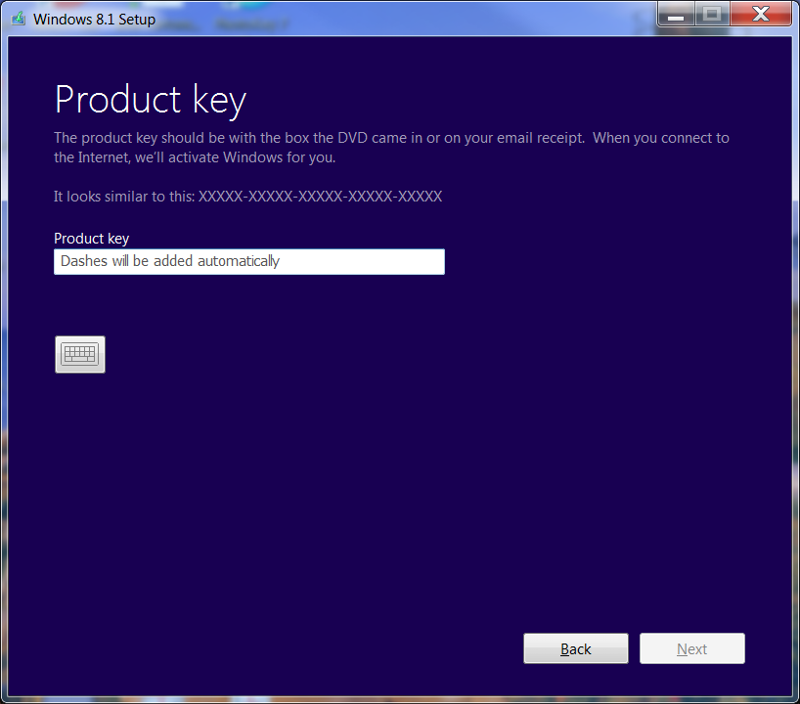
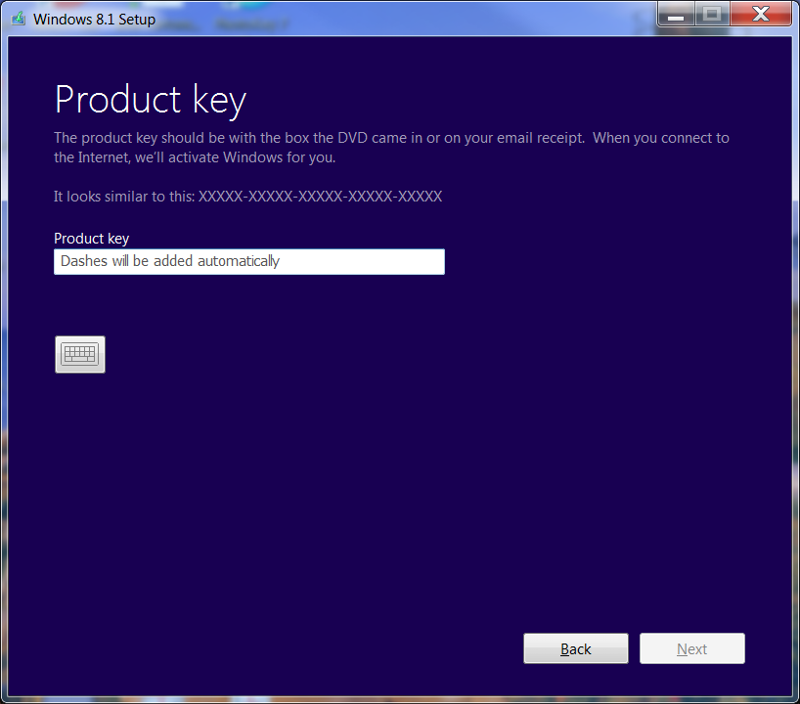
I can't see any point in installing or upgrading to Windows 8.1. Just do a clean installation of Windows 10, best on a fresh disk like I mentioned above. You will get asked for the key but you can skip that. With a Windows 8.1 installation you can't skip the product key.
Take a key from here: https://technet.microsoft.com/en-us/library/jj612867.aspx they'll let you upgrade. Before you activate 8.1, change the key to that of 8.
I don't see the point in no-leapfrogging, but try.
I don't see the point in no-leapfrogging, but try.
ASKER
Once again I'm running on Windows 10! That's not really anything new. I've never had a problem installing the free upgrade. It's what happens after the first reboot that's the problem. If I bounce the system and get a login prompt, I can get all the way to the desktop. Unfortunately, within seconds it crashes out of the desktop and goes into a loop characterized by the orbiting dots on a light blue screen. If I apply the Vulcan nerve pinch (ctrl-alt-del), the desktop background flashes briefly before I'm returned to the blue screen with the orbiting dots in the middle. Can anyone recommend any logging I should check or activate to help diagnose the problem?
As soon as I had Windows 10 up and running, I created a repair disc. I'm just hoping that, this time, there's something different in this release that will eliminate the problem I encountered before. In the meantime, I will run a number of checks to determine whether there are any problems I can forestall. For example, in the security and maintenance panel it indicated that I needed to install additional device driver software. I plan on leaving the system up for a couple of days to give myself a chance to run it through the ringer.
As soon as I had Windows 10 up and running, I created a repair disc. I'm just hoping that, this time, there's something different in this release that will eliminate the problem I encountered before. In the meantime, I will run a number of checks to determine whether there are any problems I can forestall. For example, in the security and maintenance panel it indicated that I needed to install additional device driver software. I plan on leaving the system up for a couple of days to give myself a chance to run it through the ringer.
SOLUTION
membership
This solution is only available to members.
To access this solution, you must be a member of Experts Exchange.
ASKER
A clean install is not an option for me, but there's a lot of good information in this thread from which others might benefit. Consequently, I prefer to leave it rather than delete it.