joostsoo
asked on
install of exchange server 2013 fails
I'm having trouble installing Exchange server 2013 on a server 2012.
Followed instructions on the internet and other available information, but I keep getting the following error.
Error:
The following error was generated when "$error.Clear();
Install-ExchangeCertificat
if ($RoleIsDatacenter -ne $true -And $RoleIsPartnerHosted -ne $true)
{
Install-AuthCertificate -DomainController $RoleDomainController
}
" was run: "Could not grant Network Service access to the certificate with thumbprint 4F356FE4927AE18DF0765E1F2A
I hope someone can help me out here.
Thanks in advance
Followed instructions on the internet and other available information, but I keep getting the following error.
Error:
The following error was generated when "$error.Clear();
Install-ExchangeCertificat
if ($RoleIsDatacenter -ne $true -And $RoleIsPartnerHosted -ne $true)
{
Install-AuthCertificate -DomainController $RoleDomainController
}
" was run: "Could not grant Network Service access to the certificate with thumbprint 4F356FE4927AE18DF0765E1F2A
I hope someone can help me out here.
Thanks in advance
SOLUTION
membership
This solution is only available to members.
To access this solution, you must be a member of Experts Exchange.
Kash,
That is exactly what the link above states to do :).
M
That is exactly what the link above states to do :).
M
there is a 10 second gap between you and me posting it so for sure I have not copied the contents from your link Mark ;)
ASKER
ASKER CERTIFIED SOLUTION
membership
This solution is only available to members.
To access this solution, you must be a member of Experts Exchange.
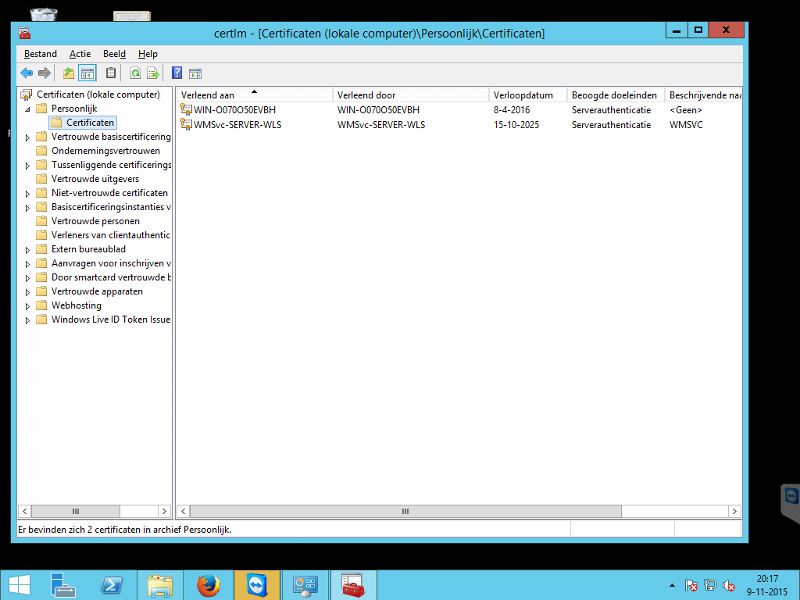
Remove it
re-run the installation and see if it completes