Brent_1978
asked on
Meeting room calendar subject field
When some of our adviser's are creating meetings in their personal calendars and adding the meeting room needed from the room list the subject field on their personal calendar will show the clients name, on the meeting room calendar it only shows up who created the meeting and not the clients name.
What powershell command can I use to make sure the meeting room calendars are showing both who created the meeting but also carry over the clients name from the original meeting request.
What powershell command can I use to make sure the meeting room calendars are showing both who created the meeting but also carry over the clients name from the original meeting request.
ASKER
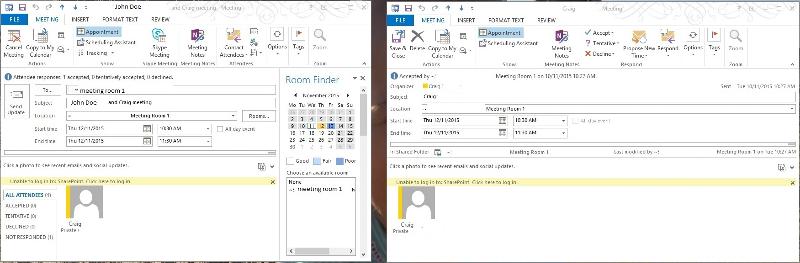
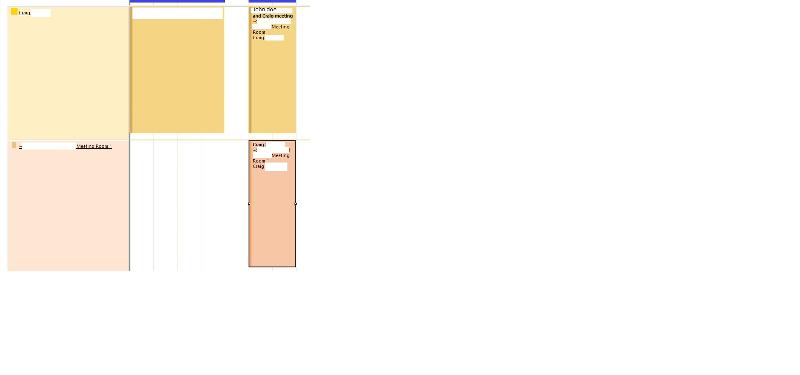
You can see that the appointment in the personal calendar has John Doe client in the subject field.
On the meeting room appointment it has the organizers name and the organizers name in the subject field.
I need to set as default that meetings carries over the clients name from personal calendar subject field over to the meeting room calendars subject field.
I have had a look at the permissions on the calendar of the person trying to view it and they have full access permissions on both calendars so I don't think it is a permissions issue.
ASKER CERTIFIED SOLUTION
membership
This solution is only available to members.
To access this solution, you must be a member of Experts Exchange.
ASKER
Because I found the solution to the problem. If someone else gave me the correct answer I would credit them with answering the question, but seeing as no one else did I will credit myself.
https://support.microsoft.com/en-us/kb/2842288
https://support.microsoft.com/en-us/kb/2842288
Open in new window