furuno
asked on
Outlook 2007 whose .PST file is 19GB
I have a user here who has a 19GB PST file in Outlook 2007 on a Windows 7 system.
Needless to say, Outlook is behaving slow and there are all sorts of spurious error messages popping up.
The use does not want to "start again" because they want to look back at old emails depending
on which job they are working on.
What solution do you recommend?
Needless to say, Outlook is behaving slow and there are all sorts of spurious error messages popping up.
The use does not want to "start again" because they want to look back at old emails depending
on which job they are working on.
What solution do you recommend?
SOLUTION
membership
This solution is only available to members.
To access this solution, you must be a member of Experts Exchange.
Create one or more new PST files and move messages there until you get it down to a reasonable size. Outlook 2007 has the standard concept of "Archive Folders" which is typically in a file called archive.pst. But there's no reason why you can't make as many PST files as you want — and your user may open them in Outlook 2007 via File>Open>Outlook Data File (and leave them open so all of the messages are readily available). I recently did this for a user by creating several PST files (via File>New>Outlook Data File) for past years. The file names were 2010, 2011, 2012, and 2013. She kept her 2014 and 2015 messages in her Outlook.pst file, but moved all of the 2010 through 2013 messages into the corresponding PST file. This got her main Outlook.pst file down to less than 1GB. Regards, Joe
@Joe - Nice comment, basically what I'm suggesting ;)
ASKER
Ok so I create a new PST file then what? I will still have this 19GB albatross lurking in the
background. How do I "break it up"?
background. How do I "break it up"?
You copy (or move) from the big file to the smaller files. Moving will shrink the big file. Copying will not. After copying all to new files, archive/backup/delete the big file. You should create multiple new pst files for this.
Yes, Gerwin, and you've been around EE long enough to why it happens. :) For those who don't know why, I click the link in an email as soon as I see a question that interests me, which opens it in a browser tab, then I usually take several minutes to write the response, sometimes testing my proposed solution to make sure it works, sometimes capturing screenshots, etc. I do everything offline in my fav text editor, then copy/paste into the open browser tab. Sometimes I remember to hit Refresh first, usually not, so I don't see other posts until after I clicked the Submit button. In fact, sometimes the question has already been closed by the time I hit the Submit button! Regards, Joe
@Joe - Yes I know how this happens ;) I suggested a while ago to refresh the question once you press 'Preview' so you would see (in the background) if there are new comments to the question. So you would have a chance to change your comment before submitting.
ASKER CERTIFIED SOLUTION
membership
This solution is only available to members.
To access this solution, you must be a member of Experts Exchange.
ASKER
ok thanks
Is "compact now" is fairly safe to use without use whinging next week
that an email from 2010 is missing :)?
Is "compact now" is fairly safe to use without use whinging next week
that an email from 2010 is missing :)?
Compacting is freeing up unused space in the pst archive, it should not delete anything. Copy/backup that big file if you have to or if you feel unsure.
While you were writing that reply, I captured a screenshot for you:
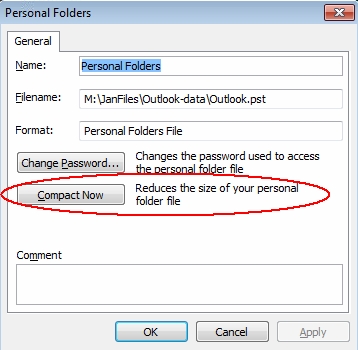
Thought it might help.
I would make a backup of the albatross before doing anything. If something goes awry, either with moving messages or compacting the folder, you want to be able to recover it easily. I've never had Compact Now fail, but I've also never used it on a 19GB file. My strong recommendation — back it up! Regards, Joe
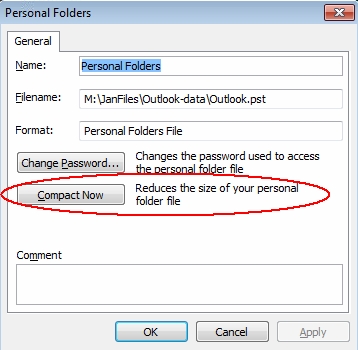
Thought it might help.
I would make a backup of the albatross before doing anything. If something goes awry, either with moving messages or compacting the folder, you want to be able to recover it easily. I've never had Compact Now fail, but I've also never used it on a 19GB file. My strong recommendation — back it up! Regards, Joe
ASKER
ok, Gerwin and Joe.
Thanks for taking the time to write up that excellent advice.
Thanks for taking the time to write up that excellent advice.
You're welcome, furuno, happy to help. I see that you addressed your thanks to both Gerwin and me, and I think that's appropriate, but you gave all 500 points to me. I hope you don't mind, but I'm going to request an Admin to re-open the question so that you may re-close it, this time splitting the points between Gerwin and me, as I think we were both helpful in getting you to a solution. If you don't know how to split points by accepting multiple comments, here's an EE Help article explaining it:
http://support.experts-exchange.com/customer/portal/articles/608596-how-do-i-accept-multiple-comments-as-my-solution-?b_id=44
Regards, Joe
http://support.experts-exchange.com/customer/portal/articles/608596-how-do-i-accept-multiple-comments-as-my-solution-?b_id=44
Regards, Joe
ASKER
No problem!
As soon as the Admin, re-opens the question I will do a 50/50 points split.
As soon as the Admin, re-opens the question I will do a 50/50 points split.
> I will do a 50/50 points split.
That's very appropriate!
That's very appropriate!
Thanks Joe and furuno ;)
ASKER
Just a quick one.
When the emails are imported into new .PST via "moving" and not "copying" how is
this distinction made in Outlook?
Because I have created new .PST now and File > import seems to be only method (for transporting
messages from the old PST to new PST) ?
When the emails are imported into new .PST via "moving" and not "copying" how is
this distinction made in Outlook?
Because I have created new .PST now and File > import seems to be only method (for transporting
messages from the old PST to new PST) ?
Do not use import! Do Edit>Move to Folder.
ASKER
ok edit> move to folder I see that now
Perfect!
Thanks Joe.
Perfect!
Thanks Joe.
You're welcome. Let us know how big the albatross becomes after you move out lots of messages and compact it.
There is a reg hack that will allow the PST to grow to 50 GB as a Max.
https://support.microsoft.com/en-us/kb/832925
here are the settings
Open in new window