Displaying a PDF file via VBA within Microsoft Access 2010 in 2003 mode without irritating Microsoft confirmation
I'm trying to display a PDF file with VBA but I get this irritating dialog wanting confirmation. I'm using Access 2010 in 2003 mode. I wanted to allow users to do this without creating a form with an embedded browser control
Since I can't get rid of the confirmation, I'm trying to use a form to contain the PDF file. I found an ActiveX browser control that I should be able to use in a form but the version of browser control doesn't seem to work as I can't find how to define the file link.
Thanks so much!!
Since I can't get rid of the confirmation, I'm trying to use a form to contain the PDF file. I found an ActiveX browser control that I should be able to use in a form but the version of browser control doesn't seem to work as I can't find how to define the file link.
Thanks so much!!
dialog wanting confirmation....and the message says...?
This fairly common code works fine for me in all versions of Access that I have tried it in...
(Obviously you will have to use your specific file location for your adobe PDF program executable)
Private Sub Command0_Click()
Dim varCmd As Variant
varCmd = Shell("C:\Program Files (x86)\Adobe\Reader 11.0\Reader\AcroRd32.exe" & " " & "C:\YourFolder\YourPDF.PDF", vbNormalFocus)
End Sub
FWIW, ...this is fairly standard code to display a PDF in a form, using a web browser control...
Me.WebBrowser1.Navigate "C:\YourFolder\Yourpdf.pdf"
ASKER CERTIFIED SOLUTION
membership
This solution is only available to members.
To access this solution, you must be a member of Experts Exchange.
ASKER
When I execute the following, the pdf displays properly after the irritating confirmation.
FollowHyperlink path2 & ".pdf", , True
I tried your code:
varCmd = Shell("C:\Program Files (x86)\Adobe\Reader 11.0\Reader\AcroRd32.exe" & " " & path2 & ".PDF", vbNormalFocus)
and I get an error saying the file cannot be found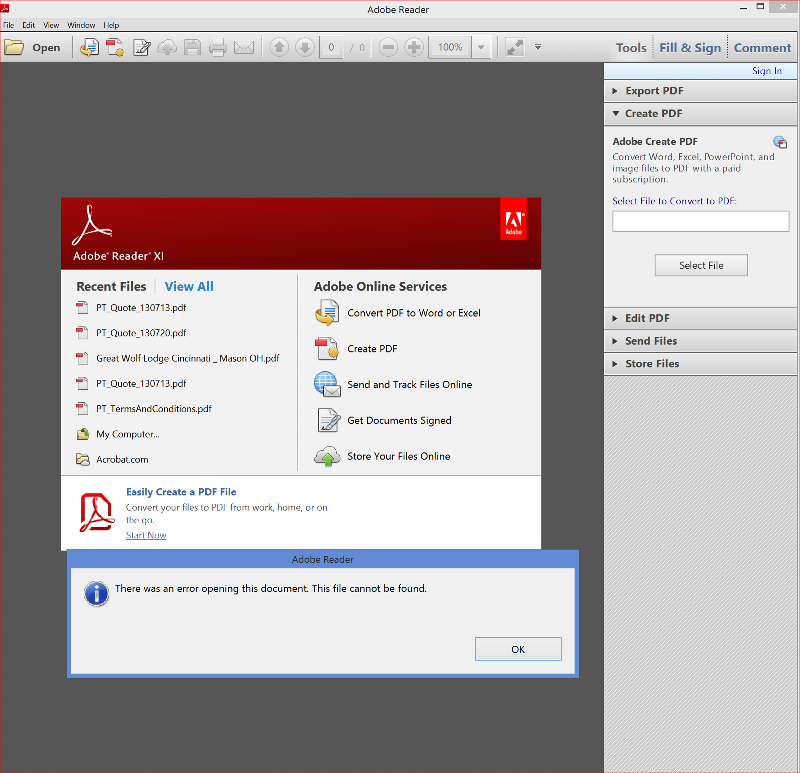
FollowHyperlink path2 & ".pdf", , True
I tried your code:
varCmd = Shell("C:\Program Files (x86)\Adobe\Reader 11.0\Reader\AcroRd32.exe" & " " & path2 & ".PDF", vbNormalFocus)
and I get an error saying the file cannot be found
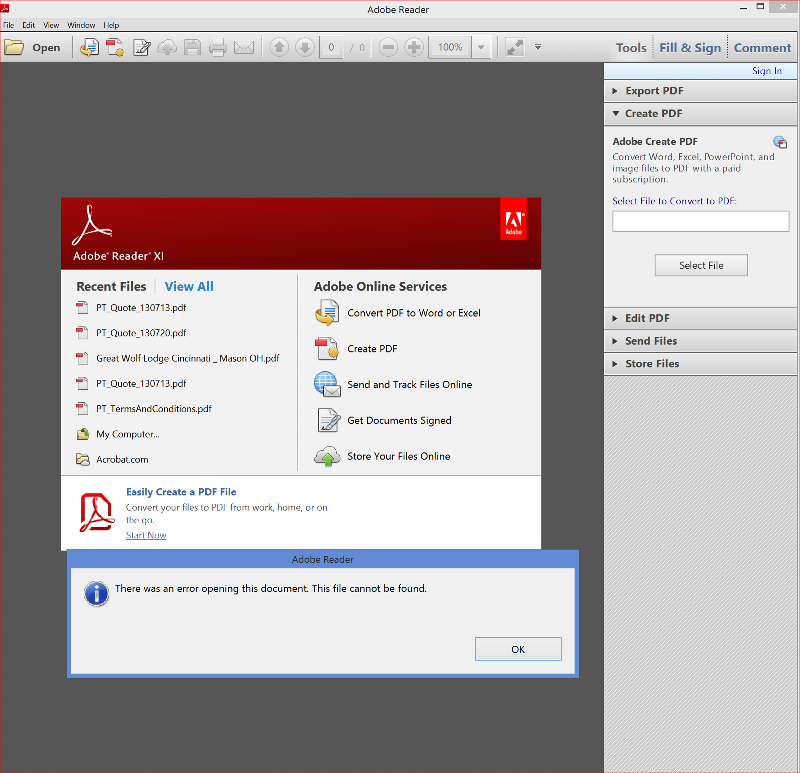
You did not post the code you used, ...but since the code opened Adobe, ...then the fist part of the snippet is working...
You will only get that error when you don't properly specify the actual full path to your PDF file...
...Perhaps "Path2" already contains the extension?..., or it has an incorrect drive, ...etc)
Always *Keep things Simple* to test...
Forget variables for now, ...to test:
Drop a simple PDF on your root directory, then...please type out the full path, filename and extension...
(as I did in my example...)
For example...:
'varCmd = Shell("C:\Program Files (x86)\Adobe\Reader 11.0\Reader\AcroRd32.exe" & " " & "C:\Test.PDF", vbNormalFocus)
Only when this is working can you add a more complex path...
Then add any variables...
Jeff
You will only get that error when you don't properly specify the actual full path to your PDF file...
...Perhaps "Path2" already contains the extension?..., or it has an incorrect drive, ...etc)
Always *Keep things Simple* to test...
Forget variables for now, ...to test:
Drop a simple PDF on your root directory, then...please type out the full path, filename and extension...
(as I did in my example...)
For example...:
'varCmd = Shell("C:\Program Files (x86)\Adobe\Reader 11.0\Reader\AcroRd32.exe" & " " & "C:\Test.PDF", vbNormalFocus)
Only when this is working can you add a more complex path...
Then add any variables...
Jeff
Since you never mentioned the actual error message, ...I will presume that it is the:
"Security Concern, ....Location my be unsafe"
...message.
Follow Hyperlink was only ever created for hyperlinks specifically, ...not really for file locations.
Depending on your environment, it might work for files, ...or it might not.
There is code to disable the messsage:
https://support.microsoft.com/en-us/kb/925757
...but this may open you up to security issues.
JeffCoachman
"Security Concern, ....Location my be unsafe"
...message.
Follow Hyperlink was only ever created for hyperlinks specifically, ...not really for file locations.
Depending on your environment, it might work for files, ...or it might not.
There is code to disable the messsage:
https://support.microsoft.com/en-us/kb/925757
...but this may open you up to security issues.
JeffCoachman
ASKER
Your solution worked perfectly. Thank you very much!
Great...
Glad I could help
;-)
Jeff
Glad I could help
;-)
Jeff
An alternative is to get rid of the warning message, which you should be able to do with the link here;
http://access.mvps.org/acc