How to dinamically change a band of text accordingly with the button pushed?
What you are asking for looks like tabs - there are many ways to skin this cat - frameworks like Bootstrap come standard with it as does the jQueryUI library to name a few.
If you want to do it yourself it is relatively easily
1. Define your tabs
If you want to do it yourself it is relatively easily
1. Define your tabs
<ul class="tabs">
<li><a href="#tab1" class="selected">Tab 1</a></li>
<li><a href="#tab2">Tab 2</a></li>
<li><a href="#tab3">Tab 3</a></li>
</ul><div class="tab" id="tab1" style="display: block;">
<p>Content for tab1</p>
</div>
<div class="tab" id="tab2">
<p>Content for tab2</p>
</div>
<div class="tab" id="tab3">
<p>Content for tab3</p>
</div>a, a:hover {
text-decoration: none;
}
ul.tabs {
list-style: none;
margin: 0;
padding: 0;
}
ul.tabs li {
display: inline-block;
}
ul.tabs li a {
border: 1px solid #0097ce;
border-radius: 3px 3px 0 0;
color: #0097ce;
padding: 5px 15px;
display: block;
}
ul.tabs li a.selected,
ul.tabs li a:hover {
background: #0097ce;
color: #fff;
}
ul.tabs li a.selected a,
ul.tabs li a:hover a {
color: #fff;
}
.tab {
border: 1px solid #0097ce;
display: none;
margin-top: -1px;
padding: 15px;
}<script>
$(function() {
$('ul.tabs li a').click(function(e) {
e.preventDefault();
if (!$(this).hasClass('selected')) {
$('.selected').removeClass('selected');
$(this).addClass('selected');
$('.tab').hide();
$($(this).attr('href')).show();
}
});
});
</script>ASKER
Hello
Thank you for so elaborated replies. Just one more thing, in truth the "buttons" are represented by images. In that case the code could remains the same? (sorry)
Thank you for so elaborated replies. Just one more thing, in truth the "buttons" are represented by images. In that case the code could remains the same? (sorry)
Images make no difference - just replace the text with the image.
ASKER CERTIFIED SOLUTION
membership
This solution is only available to members.
To access this solution, you must be a member of Experts Exchange.
ASKER
Hi mankowitz
I used your example with my pictures disposed horizontally. I don't know why the text isn't presented.
Could you suggest anything more?
I used your example with my pictures disposed horizontally. I don't know why the text isn't presented.
<style type="text/css">
#content {
width: 1000px;
margin: 0 auto 0 auto;
display: inline-block;
}
</style>
<img src="<?php echo base_url('assets/img/testeira_compras-publicas_ica.png')?>" alt="ppais" title="COMPRASPUBLICAS"/>
<div id="content">
<img src="<?php echo base_url('xxxxx/img/botao_o_que_e.png')?>" id = "but1" alt="oquee" title="O QUE E" />
<img src="<?php echo base_url('xxxxx/img/botao_pnae.png')?>" id = "but2" alt="pnae" title="PNAE" />
<img src="<?php echo base_url('xxxxx/img/botao_ppais.png')?>" id = "but3" alt="ppais" title="PPAIS"/>
</div>
<script>
$("#but1").click(function() {
$("#lowertext").html('<p style="text-align:justify">Criado pelo xxx do xxxxxxxxo e garantir a comercialização dos produtos da agricultura familiar. O Programa faz com que o Estado se torne o principal comprador dos produtos da agricultura familiar, permitindo axxxx idade de vida dos que trabalham no campo.</p>');
});
$("#but2").click(function() {
$("#lowertext").html("The second button was pushed.");
});
$("#but3").click(function() {
$("#lowertext").html("The third button was pushed.");
});
$("#but4").click(function() {
$("#lowertext").html("The fourth button was pushed.");
});
</script>Could you suggest anything more?
ASKER
Ops...
Just a matter of put this
<p id="lowertext"></p>
</div>
Just a matter of put this
<p id="lowertext"></p>
</div>
so it's working?
ASKER
Ok, very well !
It's a simple and eficient solution.
Just one issue I just open another question about how thw text could fit in the space.
It's a simple and eficient solution.
Just one issue I just open another question about how thw text could fit in the space.
ASKER
Very clear and easy solution!
Thanks for the assistance
Thanks for the assistance
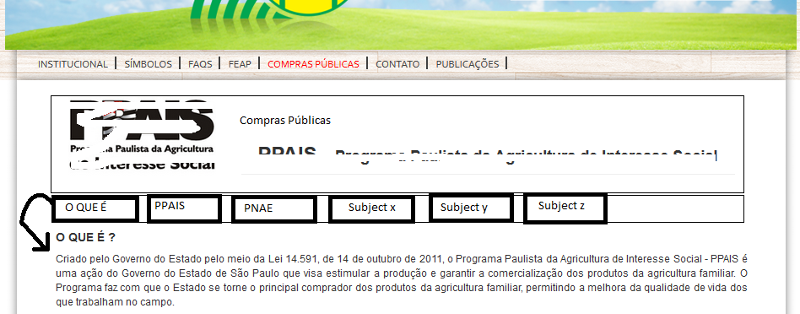
Open in new window
see https://jsfiddle.net/qzrrqxs3/