sglee
asked on
Can't add datastore in ESXi v5.5
I have a intel S2600WTT server with Intel RS3DC080 Raid controller. On that controller, I created two Virtual Drives: ten SAS 600GB HDs on RAID 10 and single 500GB SSD on RAID 0. I put ESXi v 5.5 CD and 16GB USB flash drive and began the installation. However during the install, I did not see any partition except 16GB USB Flash Drive as a possible destination for OS installation. I found it strange because I have installed ESXi v6 on RAID 10 paritition and Windows 2012R2 on RAID 0 paritition.
I went ahead and finished the install on USB flash drive anyway and rebooted. When I access this host via vSphere Client, I can't add storage/datastore. So I downloaded "SAS Hardware RAID Driver for VMWare* ESXi 5.x" from Intel Website and copied "scsi-megaraid-sas-6.605.0
**************************
Message: The update completed successfully, but the system needs to be rebooted for the changes to be effective.
Reboot Required: true
VIBs Installed: LSI_bootbank_scsi-megaraid
VIBs Removed: VMware_bootbank_scsi-megar
VIBs Skipped:
**************************
I rebooted the host and ran vSphere client, but I still can't create a datastore.
My question is why these two existing partitions did not show up during ESXi v5.5 install (off the CD)?
I thought existing partitions are supposed to show up.
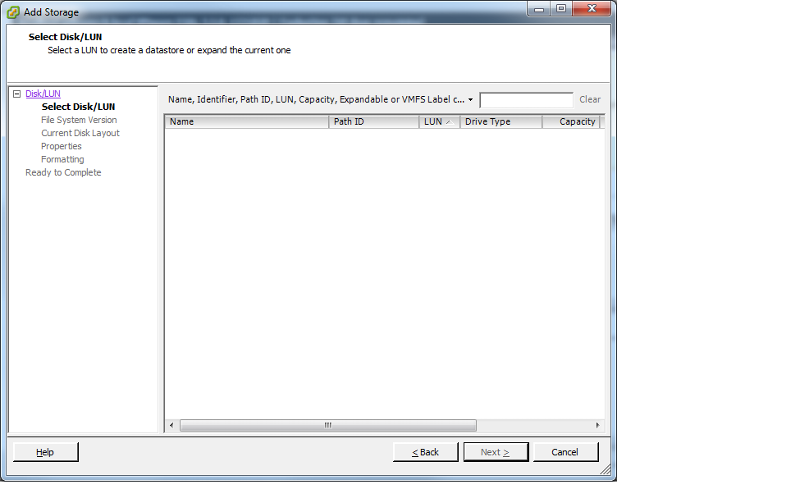
I went ahead and finished the install on USB flash drive anyway and rebooted. When I access this host via vSphere Client, I can't add storage/datastore. So I downloaded "SAS Hardware RAID Driver for VMWare* ESXi 5.x" from Intel Website and copied "scsi-megaraid-sas-6.605.0
**************************
Message: The update completed successfully, but the system needs to be rebooted for the changes to be effective.
Reboot Required: true
VIBs Installed: LSI_bootbank_scsi-megaraid
VIBs Removed: VMware_bootbank_scsi-megar
VIBs Skipped:
**************************
I rebooted the host and ran vSphere client, but I still can't create a datastore.
My question is why these two existing partitions did not show up during ESXi v5.5 install (off the CD)?
I thought existing partitions are supposed to show up.
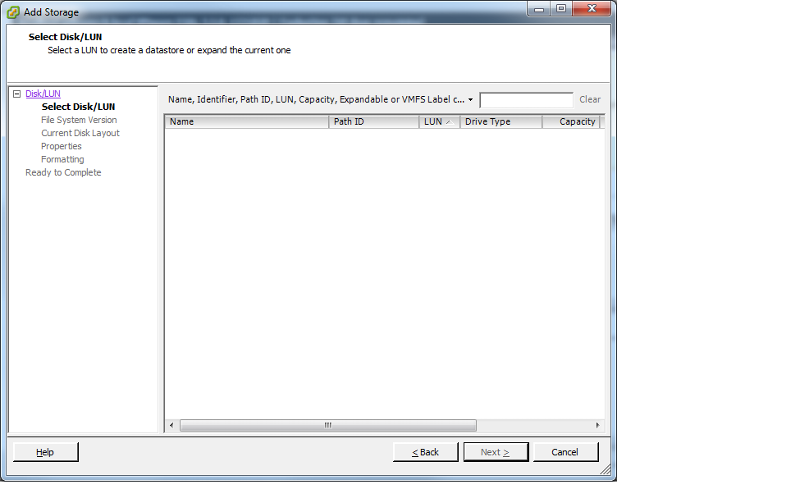
ASKER
@Andrew
You are right. As I watched the server closely as it reboots, I don't see the option to get into RAID controller by pressing Control-R. That is strange. I turned it off completely and rebooted it and still don't see my INTEL RAID controller.
Yesterday I added 500GB SSD (for testing) to the server on the top of existing 10 SAS HDs, created RAID 0, and loaded Windows 2012R2 on it. Also I installed RAID Management software and was able to see all SAS and newly added SSD.
Then today I proceeded to install ESXi v5 this afternoon. This is very strange ...
I will unplug the power, wait a minute and plug it back in and turn on the power. I will report back.
You are right. As I watched the server closely as it reboots, I don't see the option to get into RAID controller by pressing Control-R. That is strange. I turned it off completely and rebooted it and still don't see my INTEL RAID controller.
Yesterday I added 500GB SSD (for testing) to the server on the top of existing 10 SAS HDs, created RAID 0, and loaded Windows 2012R2 on it. Also I installed RAID Management software and was able to see all SAS and newly added SSD.
Then today I proceeded to install ESXi v5 this afternoon. This is very strange ...
I will unplug the power, wait a minute and plug it back in and turn on the power. I will report back.
remove all disk from the storage controller, and then re-check
some disks can take down a storage controller, or it's failed, not compatible.
some disks can take down a storage controller, or it's failed, not compatible.
ASKER
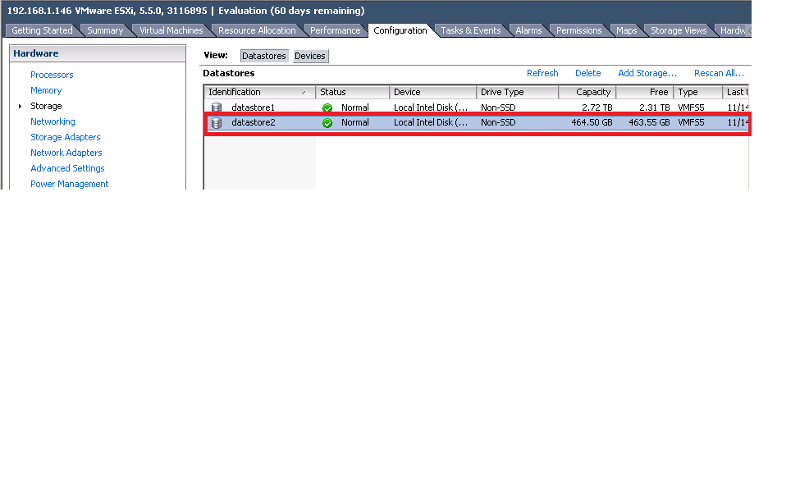 I unplugged the both power cords from the server and wait for a minute. Then plugged the cords back to the server and pressed POWER button on the front of the server. Now I saw Control-R and RAID Status and Summary.
I unplugged the both power cords from the server and wait for a minute. Then plugged the cords back to the server and pressed POWER button on the front of the server. Now I saw Control-R and RAID Status and Summary. In ESXi v5.5/VSphere client, I created a new datastore on 500GB SSD.
Now the question is why when I rebooted the host to install ESXi v5.5, the RAID controller did not show up?
It did not show up when I powered off and powered on either.
Not until I plugged the power plug from the back of the server .... Strange ... I will need to talk to Intel about it on Monday.
ASKER CERTIFIED SOLUTION
membership
This solution is only available to members.
To access this solution, you must be a member of Experts Exchange.
ASKER
The reason I added 500GB SSD to the server was to perform lastest firmware upgrade on MB and RAID Controller and also update BIOS. I have done them all.
Having done it all, I proceeded to install ESXi v5.5 to see if I can get RAID Management software on a Virtual Machine. I could not do that using ESXi v6 and I would love to be able to do that as GUI is much better than CLI.
I have seen this behavior on this particular server. It would fail to show RAID Controller during reboot process. It had to power it off and power it back on. Having to pull power cord off the back of the server is something unheard of .,.,.
Definitely I will follow up with INTEL about this on Monday.
Having done it all, I proceeded to install ESXi v5.5 to see if I can get RAID Management software on a Virtual Machine. I could not do that using ESXi v6 and I would love to be able to do that as GUI is much better than CLI.
I have seen this behavior on this particular server. It would fail to show RAID Controller during reboot process. It had to power it off and power it back on. Having to pull power cord off the back of the server is something unheard of .,.,.
Definitely I will follow up with INTEL about this on Monday.
You could try different slots on the motherboard, different settings in the BIOS.
As for RAID management software in a VM, communicating with storage controller BIOS on a ESXi host, we've always seen this as troublesome with Intel and LSI storage controllers.
As for RAID management software in a VM, communicating with storage controller BIOS on a ESXi host, we've always seen this as troublesome with Intel and LSI storage controllers.
ASKER
I was able to run LSI Megaraid 9260-8i Raid Mgmt software off the VM on ESXi v5.5.
But I was suprised that I could not do it on this Intel RAID controller with ESXi v6.
Now I am setting up W2012 VM and will soon try to install SMIS. I will report back.
But I was suprised that I could not do it on this Intel RAID controller with ESXi v6.
Now I am setting up W2012 VM and will soon try to install SMIS. I will report back.
ASKER
Andrew,
Since INTEL website did not have SIMS provide, I installed vmware-esx-provider-lsipro
I have a quick question.
When I installed ESXi v5.5 or v6 off the CD, I don't remember seeing "load the RAID driver" option.
Usually in Windows environment, you need to load the raid driver, during the installation process, to see the hard drives connected to the raid controller.
What is the purpose of "VMware ESXi 5.x Driver for LSI MegaRAID SAS Adapters" and when do you install this driver?
Since INTEL website did not have SIMS provide, I installed vmware-esx-provider-lsipro
I have a quick question.
When I installed ESXi v5.5 or v6 off the CD, I don't remember seeing "load the RAID driver" option.
Usually in Windows environment, you need to load the raid driver, during the installation process, to see the hard drives connected to the raid controller.
What is the purpose of "VMware ESXi 5.x Driver for LSI MegaRAID SAS Adapters" and when do you install this driver?
Drivers (VIBS) need to match the hardware.
ESXi contains a limited set of certified hardware, that's why it has a small footprint. All OS installations needs to have a driver to install the OS on the storage. (Windows either incorporated, or can be added at installation).
ESXi it's included in the image, you install to USB Flash Drive or SD card, and later apply the VIB via console/ssh.
or your inject the VIB, into the ISO yourself, and create your own installer.
So it's depends what installation you are doing, whether you need the driver in the image, or add to installed ESXi OS later.
Generally, if you use a certified server on the HCL, e.g. Dell PowerEdge 730, all the drivers are included in the OEM version from Dell. If there is no OEM version for your Brand, it will be certified and all the drivers included.
This is the benefit of the HCL - it's already been done for you, certified and tested.
Use a non-HCL servrr and you run the risk, of having these issues.
I have a quick question.
When I installed ESXi v5.5 or v6 off the CD, I don't remember seeing "load the RAID driver" option.
Usually in Windows environment, you need to load the raid driver, during the installation process, to see the hard drives connected to the raid controller.
What is the purpose of "VMware ESXi 5.x Driver for LSI MegaRAID SAS Adapters" and when do you install this driver?
ESXi contains a limited set of certified hardware, that's why it has a small footprint. All OS installations needs to have a driver to install the OS on the storage. (Windows either incorporated, or can be added at installation).
ESXi it's included in the image, you install to USB Flash Drive or SD card, and later apply the VIB via console/ssh.
or your inject the VIB, into the ISO yourself, and create your own installer.
So it's depends what installation you are doing, whether you need the driver in the image, or add to installed ESXi OS later.
Generally, if you use a certified server on the HCL, e.g. Dell PowerEdge 730, all the drivers are included in the OEM version from Dell. If there is no OEM version for your Brand, it will be certified and all the drivers included.
This is the benefit of the HCL - it's already been done for you, certified and tested.
Use a non-HCL servrr and you run the risk, of having these issues.
ASKER
So the drivers (for the products on HCL list such as DELL, INTEL, LSI ... etc) that ESXi needs during installation is already embedded into ESXi. So it did not ask during install. I got it.
Then is it still a good idea to install "VMware ESXi 5.x Driver for LSI MegaRAID SAS Adapters" using CLI command?
Any benefit of doing that?
Then is it still a good idea to install "VMware ESXi 5.x Driver for LSI MegaRAID SAS Adapters" using CLI command?
Any benefit of doing that?
you only need to install the VIB via CLI, if your installation does not detect a storage controller, or when ESXi boots, there is no storage controller or disks, to create a datastore.
or advised by vendor.
or advised by vendor.
ASKER
Then I won't bother with it as I can see the datastore.
vmware hcl says you must use ESXi 5.5U2 or better for your server which is what you did.
Intel site lists a link to LSI mr3 driver older than 5.5U3a you installed, so no driver update needed this time.
Intel site lists a link to LSI mr3 driver older than 5.5U3a you installed, so no driver update needed this time.
can you see the physical storage controller in storage adaptors ?