Help with Oracle Virtualbox on my Domain Controller
Hi all.
I installed Virtualbox 5.0.8 r103449 on an old HP ProLiant ML350 G4p.
The host OS is Windows Server 2008 R2 and the guest OS on the single VM I created is Windows 7 Pro x86.
The host is a Domain Controller in one of our branch locations and has an IP of 192.168.3.74.
I noticed I can't ping (or remotely connect to) the server by name anymore. I have to use the IP address.
I believe this is only when the VM on the server is running (which is most of the time).
The VM is using a "bridged adapter" because we need this VM to be available to users on our network etc.
It looks as if the Ethernet adapter Virtualbox created on the Domain Controller itself is using an IP address of 192.168.56.1.
When I try to ping the server by name, it's failing with the following message.
Can anyone help? I need our server to associate it's name with the IP of 192.168.3.74; not 192.168.56.1.
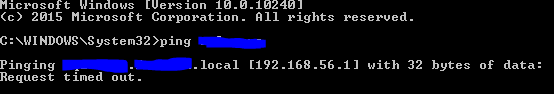
I installed Virtualbox 5.0.8 r103449 on an old HP ProLiant ML350 G4p.
The host OS is Windows Server 2008 R2 and the guest OS on the single VM I created is Windows 7 Pro x86.
The host is a Domain Controller in one of our branch locations and has an IP of 192.168.3.74.
I noticed I can't ping (or remotely connect to) the server by name anymore. I have to use the IP address.
I believe this is only when the VM on the server is running (which is most of the time).
The VM is using a "bridged adapter" because we need this VM to be available to users on our network etc.
It looks as if the Ethernet adapter Virtualbox created on the Domain Controller itself is using an IP address of 192.168.56.1.
When I try to ping the server by name, it's failing with the following message.
Can anyone help? I need our server to associate it's name with the IP of 192.168.3.74; not 192.168.56.1.
ASKER
The VM is using 192.168.3.23 - an available IP we assigned it so it can be accessed internally.
I'm not sure how I should proceed.
I can ping the VM by name without issue.
The problem is the host/DC.
Can I delete the A record that resolves the server to 192.168.56.1? Or will it just be recreated again?
I'm not sure how I should proceed.
I can ping the VM by name without issue.
The problem is the host/DC.
Can I delete the A record that resolves the server to 192.168.56.1? Or will it just be recreated again?
It isn't a very good idea to run a VM on a Host that acts as a DC. If I were you I'd run it on another host.
Besides that, I've had similar issues with VBox 5.0x on hosts that weren't Server OS's, but Windows 7, 8.1 and 10 on one PC. On a Host that used other hardware it worked fine. On the same machine it didn't work on, it now works with VBox version 5.10 (it also ran with version 5.08, but not anything previous to that). Also, before when I still used version 4.xx of VBox I never had that issue, and on the problem PC if I installed the older VBox version it also worked.
So it could be a VBox bug.
Besides that, I've had similar issues with VBox 5.0x on hosts that weren't Server OS's, but Windows 7, 8.1 and 10 on one PC. On a Host that used other hardware it worked fine. On the same machine it didn't work on, it now works with VBox version 5.10 (it also ran with version 5.08, but not anything previous to that). Also, before when I still used version 4.xx of VBox I never had that issue, and on the problem PC if I installed the older VBox version it also worked.
So it could be a VBox bug.
ASKER CERTIFIED SOLUTION
membership
This solution is only available to members.
To access this solution, you must be a member of Experts Exchange.
ASKER
OK I've deleted the A record on the DNS server, ran an ipconfig /flushdns on my end and have verified I can ping the server by name now.
You mention creating a new record but I don't know why I would need to. The original A record for the server is still there and so is the A record for the VM.
You mention creating a new record but I don't know why I would need to. The original A record for the server is still there and so is the A record for the VM.
no need to create an A record, if one exists!
ASKER
Thanks for the help!
no problems.
is it still bridged ?
why not create or change the DNS entry for the VM ?
e.g. create a static DNS A record.