Excel Macro to take data from sheet and Open, Copy, and Clear data to another workbook on another computer.
Hi Experts,
I have a workbook that has a Macro that sends data to a new sheet in the same workbook from a button. That's great, now I would like the same button to also open another workbook and send the same data to it. It will be a the exact same data, just on a different computer.
After the data is sent to both locations, I need it to clear the main originating data out, so it is ready to accept new data and start again.
Thanks
Chris
114-Data-to-Sheet-and-New-Book.xlsm
I have a workbook that has a Macro that sends data to a new sheet in the same workbook from a button. That's great, now I would like the same button to also open another workbook and send the same data to it. It will be a the exact same data, just on a different computer.
After the data is sent to both locations, I need it to clear the main originating data out, so it is ready to accept new data and start again.
Thanks
Chris
114-Data-to-Sheet-and-New-Book.xlsm
what is the UNC path and filename you want the data sent to? Will it be appending to existing data or creating a new sheet in that workbook? If appending, what is the sheetname?
ASKER
I don't have a path yet, as the computers have not been set up, but I think if we can get it working on a file located even on the desktop to test, we can change location later.
The file attached looks identical to the second sheet from the first file I attached to question. It is the same sheet. The data needs to go both locations.
1. To the DB sheet on the main workbook.
2. And to the bottom of the daily sheet in a different workbook.
Does that make sense?
Thanks.
Chris
114-Daily-Locations-Assigned.xlsm
The file attached looks identical to the second sheet from the first file I attached to question. It is the same sheet. The data needs to go both locations.
1. To the DB sheet on the main workbook.
2. And to the bottom of the daily sheet in a different workbook.
Does that make sense?
Thanks.
Chris
114-Daily-Locations-Assigned.xlsm
sure, thank you. I will modify what you have to also put information into another workbook ... get back to you shortly ...
here you go!
Sub SendToDB()
'151116 modified by strive4peace
On Error GoTo Proc_Err
Dim wsDB As Worksheet
Dim wbDB As Workbook
Dim wsConsolidate As Worksheet
Dim wbConsolidate As Workbook
Dim lngNextRowDB As Long
Dim lngNextRowConsolidate As Long
Dim lngRowDB1 As Long
Dim lngRowDB2 As Long
Dim lngLastRowData As Long
Dim lngRow As Long
Dim sPathFile As String
sPathFile = ActiveWorkbook.Path & "\ConsolidatedDB.xlsx" '--- customize this
' this workbook has a sheet called: ConsolidatedDB
lngNextRowDB = Sheets("DB").Cells(Rows.Count, 1).End(xlUp).Row + 1
lngRowDB1 = lngNextRowDB
Set wbDB = ActiveWorkbook
Set wsDB = Sheets("DB")
With Sheets("InputData")
lngLastRowData = .Range("C1048576").End(xlUp).Row
' .Range("C4:J" & lngLastRowData).Copy Destination:=wsDB.Cells(lngNextRowDB, "A")
For lngRow = 4 To lngLastRowData
If .Cells(lngRow, "C") <> "" Then
wsDB.Cells(lngNextRowDB, "A") = .Cells(lngRow, "C")
wsDB.Cells(lngNextRowDB, "B") = .Cells(lngRow, "D")
wsDB.Cells(lngNextRowDB, "C") = .Cells(lngRow, "E")
wsDB.Cells(lngNextRowDB, "D") = .Cells(lngRow, "F")
wsDB.Cells(lngNextRowDB, "E") = .Cells(lngRow, "G")
wsDB.Cells(lngNextRowDB, "F") = .Cells(lngRow, "H")
wsDB.Cells(lngNextRowDB, "G") = .Cells(lngRow, "J")
lngNextRowDB = lngNextRowDB + 1
End If
Next
End With
lngRowDB2 = lngNextRowDB - 1
'open external workbook
Set wbConsolidate = Workbooks.Open(sPathFile)
Set wsConsolidate = wbConsolidate.Sheets("ConsolidatedDB")
wsConsolidate.Select
lngNextRowConsolidate = wsConsolidate.Cells(Rows.Count, 1).End(xlUp).Row + 1
'copy data from the DB sheet that was just added
wbDB.Activate
wsDB.Select
With wsDB
Application.CutCopyMode = False
.Range("A" & lngRowDB1 & ":G" & lngRowDB2).Copy
End With
'switch to the consolidated workbook and paste
wbConsolidate.Activate
wsConsolidate.Cells(lngNextRowConsolidate, 1).Select
ActiveSheet.Paste
'close the other workbook and save the changes
wbConsolidate.Close True
'delete data on the input sheet
With Sheets("InputData")
.Select
.Range(.Cells(4, 1), .Cells(4, 1).SpecialCells(xlLastCell)).ClearContents
.Cells(4, 1).Select
End With
MsgBox "Done consolidating data", , "Done"
Proc_Exit:
On Error Resume Next
'release object variables
Set wsConsolidate = Nothing
Set wsDB = Nothing
Set wbDB = Nothing
Set wbConsolidate = Nothing
Exit Sub
Proc_Err:
MsgBox Err.Description, , _
"ERROR " & Err.Number _
& " SendToDB"
Resume Proc_Exit
Resume
End SubASKER
So I no longer need my original VB, right ? This one does it all, is that the case?
Or do i just drop this one int a new module ?
Thanks
(very NOvice VB guy)
Chris
Or do i just drop this one int a new module ?
Thanks
(very NOvice VB guy)
Chris
Hi Chris,
you're welcome
yes, you would replace your original code . Be sure the FIRST line of the module is:
I should have included that for you ~
> (very NOvice VB guy)
The code I modified looked so good that I didn't comment it ... guess someone else wrote that for you? I would have added comments to that too if I would have realized ...
~~~~~~~~~ Compile ~~~~~~~~~
Whenever you change code, references, or switch versions or operating environment, or modify objects with code behind them, you should always compile and save before executing.
from the menu in a VBE (module) window: Debug, Compile
(Alt-F11 to switch to the code window)
Fix any errors on the yellow highlighted lines.
Add needed references and remove missing references if necessary
(from the menu: Tools, References...)
keep compiling until nothing happens (this is good!) -- then Save
also be sure, before compiling, to use Option Explicit at the very TOP of each module so variables that are not declared or are misspelled will be picked up
_______________
For better understanding of Visual Basic for Applications, read the 3 chapters (all I wrote) here:
Learn VBA
http://www.AccessMVP.com/s
They won't take that long -- and I think you will find them interesting. Chapters 2 and 3 are for reference as opposed to really reading so you can just skim them.
you're welcome
yes, you would replace your original code . Be sure the FIRST line of the module is:
Option ExplicitI should have included that for you ~
> (very NOvice VB guy)
The code I modified looked so good that I didn't comment it ... guess someone else wrote that for you? I would have added comments to that too if I would have realized ...
~~~~~~~~~ Compile ~~~~~~~~~
Whenever you change code, references, or switch versions or operating environment, or modify objects with code behind them, you should always compile and save before executing.
from the menu in a VBE (module) window: Debug, Compile
(Alt-F11 to switch to the code window)
Fix any errors on the yellow highlighted lines.
Add needed references and remove missing references if necessary
(from the menu: Tools, References...)
keep compiling until nothing happens (this is good!) -- then Save
also be sure, before compiling, to use Option Explicit at the very TOP of each module so variables that are not declared or are misspelled will be picked up
_______________
For better understanding of Visual Basic for Applications, read the 3 chapters (all I wrote) here:
Learn VBA
http://www.AccessMVP.com/s
They won't take that long -- and I think you will find them interesting. Chapters 2 and 3 are for reference as opposed to really reading so you can just skim them.
ASKER
Correct I did not write the code.
I will play with what you have for me and try to make it work.
Thanks
I will follow up on this thread if I still an unable to make it work.
Chris
I will play with what you have for me and try to make it work.
Thanks
I will follow up on this thread if I still an unable to make it work.
Chris
ASKER
Hmmm,
I am doing something wrong....
I am getting a out of Range error (9)
Was I supposed to do something with that Range?
' .Range("C4:J" & lngLastRowData).Copy Destination:=wsDB.Cells(ln
I have both files in one folder for now on my desktop. The main file is 114CaptureProgram.xlsm
And the Consolidate file is ConsolidatedDB.xlsm
Thanks so much.
ConsolidatedDB.xlsm
114CaptureProgram.xlsm
I am doing something wrong....
I am getting a out of Range error (9)
Was I supposed to do something with that Range?
' .Range("C4:J" & lngLastRowData).Copy Destination:=wsDB.Cells(ln
I have both files in one folder for now on my desktop. The main file is 114CaptureProgram.xlsm
And the Consolidate file is ConsolidatedDB.xlsm
Thanks so much.
ConsolidatedDB.xlsm
114CaptureProgram.xlsm
the code assumed it would be IN the workbook you were running from ... and that workbook is active when you start it
the line you pasted is commented
the code also assumed that the Consolidated workbook would have a sheet called: ConsolidatedDB, which it does not -- and that is probably why you are getting an error.
This can be changed to something else, but it should be specified. Search for this in the code and change it as you like. I hesitate to just use Sheet1 since someone may add a chart or something and it might no longer be the first sheet. Also, someone may see "Sheet1" and decide to give it a better name.
to rename a sheet, double-click on the sheet tab name -- and best to copy and paste! (ctrl-C, ctrl-V)
Let me know if this solves it!
the line you pasted is commented
the code also assumed that the Consolidated workbook would have a sheet called: ConsolidatedDB, which it does not -- and that is probably why you are getting an error.
This can be changed to something else, but it should be specified. Search for this in the code and change it as you like. I hesitate to just use Sheet1 since someone may add a chart or something and it might no longer be the first sheet. Also, someone may see "Sheet1" and decide to give it a better name.
to rename a sheet, double-click on the sheet tab name -- and best to copy and paste! (ctrl-C, ctrl-V)
Let me know if this solves it!
ASKER
Hi Crystal,
I have started reading your PDf's it's great. It's a slow read for me. But I am determined. Just never have streams of time. I am working on this project from work, with a lot of other NON VB projects.
I have tried to re-allign the file names, and workbooks names to work with the code. But I am still missing something.
Right now the VB is inside 114CaptureProgram which has a tab called DB.
In this same folder (which WILL be on a different computer once we get the hardware all sorted out) the Consolidate.xlms file has only one tab ConsolidatedDB.xlms which is ready for the data.
What did I do wrong??
Thanks Crystal
Chris :(
114CaptureProgram.xlsm
Consolidate.xlsm
I have started reading your PDf's it's great. It's a slow read for me. But I am determined. Just never have streams of time. I am working on this project from work, with a lot of other NON VB projects.
I have tried to re-allign the file names, and workbooks names to work with the code. But I am still missing something.
Right now the VB is inside 114CaptureProgram which has a tab called DB.
In this same folder (which WILL be on a different computer once we get the hardware all sorted out) the Consolidate.xlms file has only one tab ConsolidatedDB.xlms which is ready for the data.
What did I do wrong??
Thanks Crystal
Chris :(
114CaptureProgram.xlsm
Consolidate.xlsm
Hi Chris,
thank you , happy you like Access Basics :)
When you run the code, an error appears. Press Ctrl-Break and then choose Debug. This will take you to the error handler code. (you may have to OK the message first)
right-click on the statement at the bottom that says Resume
and choose -- Set Next Statement
press F8 to execute and go back to the bad line
--------------------------
so, it stops because it is looking for a sheet called InputData.
Your first sheet is called Sheet1. Double-click on a sheet tab to rename it.
I am sorry I did not make that clear. I should have put a comment in the code.
______________________
Then an error happens because it cannot find the consolidation file. Again, Ctrl-Break, choose Debug, Set Next Statement to Resume, press F8, and the error happens on:
Set wbConsolidate = Workbooks.Open(sPathFile)
this is not actually the statement with the problem. The problem is sPathFile so let's see where it is being assigned a value.
it is in this statement:
sPathFile = ActiveWorkbook.Path & "C:\Users\pike\Desktop\114
since you are specifying the full path, you do not want the path of the code workbook first, ActiveWorkbook.Path. This statement should just be:
after you change the code, choose Run, Reset from the menu
then Debug, Compile
Save, and run again
even though I told you what to fix, use this method to fix things. Fix the first problem then run again and go fix the second one ~
__________________________
once you fix these 2 things, you should be good to go!
thank you , happy you like Access Basics :)
When you run the code, an error appears. Press Ctrl-Break and then choose Debug. This will take you to the error handler code. (you may have to OK the message first)
right-click on the statement at the bottom that says Resume
and choose -- Set Next Statement
press F8 to execute and go back to the bad line
--------------------------
so, it stops because it is looking for a sheet called InputData.
Your first sheet is called Sheet1. Double-click on a sheet tab to rename it.
I am sorry I did not make that clear. I should have put a comment in the code.
______________________
Then an error happens because it cannot find the consolidation file. Again, Ctrl-Break, choose Debug, Set Next Statement to Resume, press F8, and the error happens on:
Set wbConsolidate = Workbooks.Open(sPathFile)
this is not actually the statement with the problem. The problem is sPathFile so let's see where it is being assigned a value.
it is in this statement:
sPathFile = ActiveWorkbook.Path & "C:\Users\pike\Desktop\114
since you are specifying the full path, you do not want the path of the code workbook first, ActiveWorkbook.Path. This statement should just be:
sPathFile = "C:\Users\pike\Desktop\114Database\Consolidate.xlsm" '--- customize thisafter you change the code, choose Run, Reset from the menu
then Debug, Compile
Save, and run again
even though I told you what to fix, use this method to fix things. Fix the first problem then run again and go fix the second one ~
__________________________
once you fix these 2 things, you should be good to go!
ASKER
Excellent, Your instructions are awesome. I can pretty much follow everything. Doesn't all make complete sense, but I think I am getting what you say. I made the changes and it works great.
Here is the sticky part. Your code you created for me was a second part from a Expert who was unable to finish everything. I have his working (first) part, and your working (second) part, and I need them to work together and play nice.
The first part takes a barcode input of a certain length and puts it into a certain cell C4, moves across to J4 column and waits for a shorter code and It references the DB Sheet to fill in 2 pieces of missing information to auto fill the rest of the row then drops down to the next line.. The logic , the code works great of the first part.
He created a Transfer and reset button, but that's where we ended. I created the second button, and was able to make it go to a second tab. Then I created a new workbook without his code to ask for help on thinking I could just add the second part to it and it would work. Hmmm , Not so much.
His code is a lot trickier, as it locks the sheet so the barcode scanner can only scan into cells that are specified. But it is easy to unlock with password "Scan"
I renamed the Primary sheet back to scan and changed your code from InputData to scan as his code might be trickier to change.
What do you think, is this workable? After OUR button 2 is working and it goes back to the beginning of his script we should be 100% functional.
Eagerly awaiting your response. Thank you so much.
Chris
114CaptureProgram.xlsm
114-Warehouse-Scan-2-.xlsm
Here is the sticky part. Your code you created for me was a second part from a Expert who was unable to finish everything. I have his working (first) part, and your working (second) part, and I need them to work together and play nice.
The first part takes a barcode input of a certain length and puts it into a certain cell C4, moves across to J4 column and waits for a shorter code and It references the DB Sheet to fill in 2 pieces of missing information to auto fill the rest of the row then drops down to the next line.. The logic , the code works great of the first part.
He created a Transfer and reset button, but that's where we ended. I created the second button, and was able to make it go to a second tab. Then I created a new workbook without his code to ask for help on thinking I could just add the second part to it and it would work. Hmmm , Not so much.
His code is a lot trickier, as it locks the sheet so the barcode scanner can only scan into cells that are specified. But it is easy to unlock with password "Scan"
I renamed the Primary sheet back to scan and changed your code from InputData to scan as his code might be trickier to change.
What do you think, is this workable? After OUR button 2 is working and it goes back to the beginning of his script we should be 100% functional.
Eagerly awaiting your response. Thank you so much.
Chris
114CaptureProgram.xlsm
114-Warehouse-Scan-2-.xlsm
thank you Chris. Our internet went out this morning due to high winds -- let me catch up and then I will look at what you sent.
ASKER
A storm past through yesturday for us and it by-passed most of us.
Good luck, and thanks.
Chris
Good luck, and thanks.
Chris
Hi Chris,
I didn't do the colors and think I got the protection stuff you need into the code I wrote. I also reassigned the button macro. See if this is what you need.
114-Warehouse-Scan-151118.xlsm
I didn't do the colors and think I got the protection stuff you need into the code I wrote. I also reassigned the button macro. See if this is what you need.
114-Warehouse-Scan-151118.xlsm
oh! Rename the sheet to
InputData
I didn't change the code to be Scan -- you can do that too, if you want to keep your sheetname as it is ...
InputData
I didn't change the code to be Scan -- you can do that too, if you want to keep your sheetname as it is ...
ASKER
Thanks,
I changed the name of the main sheet to InputData
I did a FIND for everything that had SCAN in the code.
I know where I see wsScan I need to change, but what about arScan? Should I change all those too?
Thanks
Sunny here in VAncouver today, Little or no Rain
I changed the name of the main sheet to InputData
I did a FIND for everything that had SCAN in the code.
I know where I see wsScan I need to change, but what about arScan? Should I change all those too?
Thanks
Sunny here in VAncouver today, Little or no Rain
wsScan and arScan are just variable names, they can stay the same
in the Workbook_Open event, change
Set ws = Worksheets("Scan")
to
Set ws = Worksheets("InputData")
OR
in the mod_SendToDB module, change
With Sheets("InputData")
to
With Sheets("Scan")
(that will be in 2 places)
it is sunny here too -- and we have snow on the ground. My backyard is a big messy though because my shelves with gardening stuff blew down!
in the Workbook_Open event, change
Set ws = Worksheets("Scan")
to
Set ws = Worksheets("InputData")
OR
in the mod_SendToDB module, change
With Sheets("InputData")
to
With Sheets("Scan")
(that will be in 2 places)
it is sunny here too -- and we have snow on the ground. My backyard is a big messy though because my shelves with gardening stuff blew down!
ASKER
in that case, I would suggest just commenting that line ... use the method I told you to break the code and go to the line with the problem :) Then, use an Up or Down arrow key to get off the line, Debug, Compile, Save, and press F5 to keep on running!
To comment a line, add a single quote ' to the beginning
That line was copied from what you gave me and, quite frankly, I don't even know why it was in there. Locked cells should be set up on the sheet already, and then enforced when the sheet is protected, which is done by the code too.
To comment a line, add a single quote ' to the beginning
That line was copied from what you gave me and, quite frankly, I don't even know why it was in there. Locked cells should be set up on the sheet already, and then enforced when the sheet is protected, which is done by the code too.
ASKER
OK great we are getting somewhere.
As soon as I open it errors out. Like this.
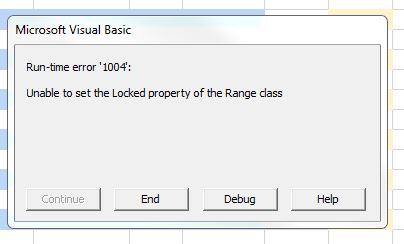 When I de-bug i get this
When I de-bug i get this
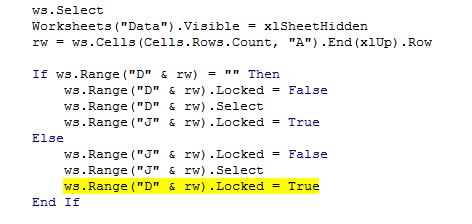
After that it seems to work, other than, every time I dump and send the data, the active cell stays in the last position after clear and The skid Number column seems to disappear too.
We need the program to go back to cell C4 and wait for the next Long Code.
It's weird how when click end or debug then close, the error goes away and it seems to work (other than resetting the cell placement)
I am learning...
Thanks so much...
Chris
114-Warehouse-Scan-151118-1-.xlsm
As soon as I open it errors out. Like this.
After that it seems to work, other than, every time I dump and send the data, the active cell stays in the last position after clear and The skid Number column seems to disappear too.
We need the program to go back to cell C4 and wait for the next Long Code.
It's weird how when click end or debug then close, the error goes away and it seems to work (other than resetting the cell placement)
I am learning...
Thanks so much...
Chris
114-Warehouse-Scan-151118-1-.xlsm
that error is happening in the Workbook_Open event. This looks like more half-baked code to me, sorry to say. In the first row, D1 is a merged cell, which is why it gets an error.
Looks like the code intended to loop
But honestly, I think if you manually set Locked in the the columns you might want to change to be not checked, all that Locked stuff can be commented! ... or deleted!
Looks like the code intended to loop
But honestly, I think if you manually set Locked in the the columns you might want to change to be not checked, all that Locked stuff can be commented! ... or deleted!
ASKER
I think I get what you are saying.
The gentleman who wrote the code, well WE, decided it was best it the person who had the sheet open, could not select any cells at all, the program would go to the correct spot, wait for a certain length of code, (long code first), then move to the next "J" field and wait for the shorter code (short Code).
Another element of his code fills in the missing blanks of the code coming from the barcode scanner by looking into the DB sheet for the item number then it puts in the Flavor name and the case count unless the code has a case count already in it. The code will have 4 or 5 parts. If 5 are there then do not look at DB just fill in cell.
1185474 05OCT15 J1234 25 (NO CASES COUNT BECAUSE FULL SKID - WILL READ FROM DATA SHEET)
1185474 05OCT15 J1234 26 15 (THIS PALLET HAS ONLY 15 LEFT OVER CASES- DO NOT LOOK AT DATA SHEET)
This is useful as it will be a forklift driver operating a hand held scanner, and a Tablet pc will be mounted to the forklift. We didn't want them to have any issues with clicking cells. One button when they complete a series of scans is ok, but we don't want them accidentally selecting wrong cells.
That being said.
I have no idea how to change his code to work with yours, or yours to work with his.
I need your help on this for sure... Would it be easier to re-write the first part, based on the above info?
Thank You
Chris
The gentleman who wrote the code, well WE, decided it was best it the person who had the sheet open, could not select any cells at all, the program would go to the correct spot, wait for a certain length of code, (long code first), then move to the next "J" field and wait for the shorter code (short Code).
Another element of his code fills in the missing blanks of the code coming from the barcode scanner by looking into the DB sheet for the item number then it puts in the Flavor name and the case count unless the code has a case count already in it. The code will have 4 or 5 parts. If 5 are there then do not look at DB just fill in cell.
1185474 05OCT15 J1234 25 (NO CASES COUNT BECAUSE FULL SKID - WILL READ FROM DATA SHEET)
1185474 05OCT15 J1234 26 15 (THIS PALLET HAS ONLY 15 LEFT OVER CASES- DO NOT LOOK AT DATA SHEET)
This is useful as it will be a forklift driver operating a hand held scanner, and a Tablet pc will be mounted to the forklift. We didn't want them to have any issues with clicking cells. One button when they complete a series of scans is ok, but we don't want them accidentally selecting wrong cells.
That being said.
I have no idea how to change his code to work with yours, or yours to work with his.
I need your help on this for sure... Would it be easier to re-write the first part, based on the above info?
Thank You
Chris
ASKER CERTIFIED SOLUTION
membership
This solution is only available to members.
To access this solution, you must be a member of Experts Exchange.
ASKER
Above and beyond help on this question.
Trying to join two coders code into one code is tough, Crystal did awesome.
Trying to join two coders code into one code is tough, Crystal did awesome.
ASKER
I added a new question, it's kind of vague. But if its you helping then awesome. :)
I am off work now and heading home for the night.
Thanks so much for your help
Chat soon.
Chirs
I am off work now and heading home for the night.
Thanks so much for your help
Chat soon.
Chirs
thank you, Chris
I am looking ~
I am looking ~