Synaptics Mouse - scrolling icon artifact
QUESTION: How do I stop this "artifact" being left on my screen after scrolling?
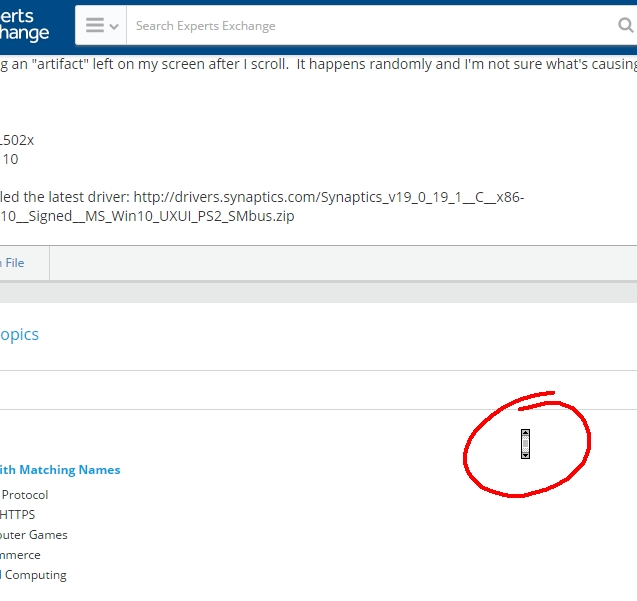
Background Info: I'm getting an "artifact" left on my screen after I scroll. It happens randomly and I'm not sure what's causing it.
Computer Specs:
Dell XPS L502x
Windows 10
I've installed the latest driver with no success: http://drivers.synaptics.com/Synaptics_v19_0_19_1__C__x86-x64__Win10__Signed__MS_Win10_UXUI_PS2_SMbus.zip
If I kill the SynTPEnh.exe process, the artifact is removed until one of the next times I scroll.
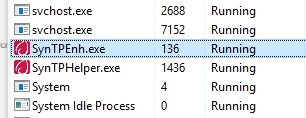
Thoughts?
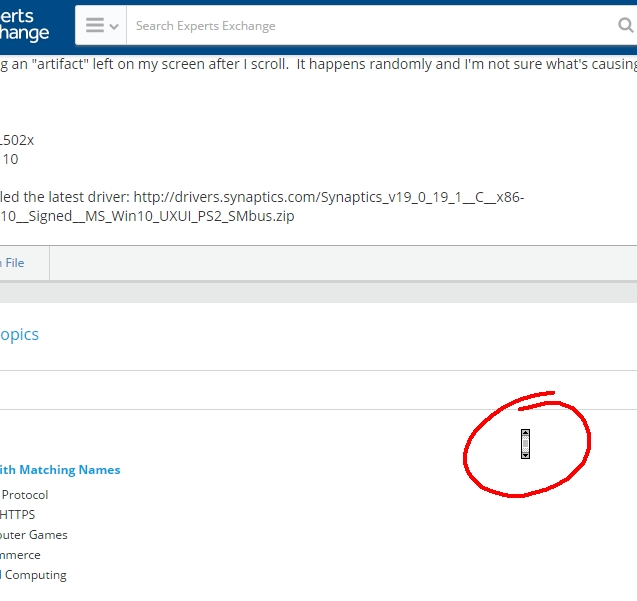
Background Info: I'm getting an "artifact" left on my screen after I scroll. It happens randomly and I'm not sure what's causing it.
Computer Specs:
Dell XPS L502x
Windows 10
I've installed the latest driver with no success: http://drivers.synaptics.com/Synaptics_v19_0_19_1__C__x86-x64__Win10__Signed__MS_Win10_UXUI_PS2_SMbus.zip
If I kill the SynTPEnh.exe process, the artifact is removed until one of the next times I scroll.
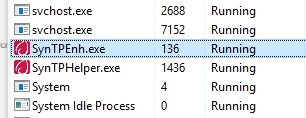
Thoughts?
SOLUTION
membership
This solution is only available to members.
To access this solution, you must be a member of Experts Exchange.
ASKER CERTIFIED SOLUTION
membership
This solution is only available to members.
To access this solution, you must be a member of Experts Exchange.
Thanks for posting the solution. I was happy to help.
ASKER
Some points to John for pointing me towards the video card. Another vendor that I was communicating with, also suggested the video card.