windows-it
asked on
Windows Server 2012 R2 automatic restart after scheduled installation behavior
HI guys,
On a group of servers we have set the following GPOs and update the servers with our WSUS:
Configure automatic updating: 4 - Auto download and schedule the install
Scheduled install day: 3 - Every Tuesday
Wait the following period before proceeding with a scheduled restart (minutes): 5
Delay Restart for scheduled installations: Enabled
Unfortunately not all servers behave the same way on these policies.
All Windows Server 2008 R2 Server report this and restart successfully:
Restart Required: To complete the installation... the computer will be restarted within 5 minutes.
Some Windows Server 2012 R2 Servers report this and restart successfully:
Restart Required: To complete the installation... the computer will be restarted within 15 minutes.
Some other Windows Server 2012 R2 Servers report this but do not restart at all:
Restart Required: To complete the installation... the computer will be restarted within 15 minutes.
When I open the Windows Update Control panel it reports the following:
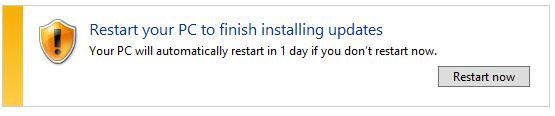 Your PC will automatically restart in 1 day if you don't restart now.
Your PC will automatically restart in 1 day if you don't restart now.
What is happening here?
Thanks a lot for any help.
On a group of servers we have set the following GPOs and update the servers with our WSUS:
Configure automatic updating: 4 - Auto download and schedule the install
Scheduled install day: 3 - Every Tuesday
Wait the following period before proceeding with a scheduled restart (minutes): 5
Delay Restart for scheduled installations: Enabled
Unfortunately not all servers behave the same way on these policies.
All Windows Server 2008 R2 Server report this and restart successfully:
Restart Required: To complete the installation... the computer will be restarted within 5 minutes.
Some Windows Server 2012 R2 Servers report this and restart successfully:
Restart Required: To complete the installation... the computer will be restarted within 15 minutes.
Some other Windows Server 2012 R2 Servers report this but do not restart at all:
Restart Required: To complete the installation... the computer will be restarted within 15 minutes.
When I open the Windows Update Control panel it reports the following:
What is happening here?
Thanks a lot for any help.
My immediate thought is that either the GPO isn't applying, or that there is another GPO superseding the settings of the WSUS GPO you've deployed. If you take two 2012 servers, one that is behaving as expected, and another that isn't, and do a GPResult /R you will get the output of the GPOs applied. Compare the two to see if there are any differences (and ensure that your WSUS GPO is being applied)
ASKER CERTIFIED SOLUTION
membership
This solution is only available to members.
To access this solution, you must be a member of Experts Exchange.
ASKER
Found the solution...