WeThotUWasAToad
asked on
Excel formula to calculate the sum of the products of values in two different columns of qualifying rows.
Hello,
This post has two related questions:
Question #1)
What formula in Excel will display the sum of only those values in a given column which have a value (any value) in the same row of a defined adjacent column?
I am familiar with the =SUMIF() formula which returns the sum of those values in a given column which have a specified value in the same row of an adjacent column as shown in the following screenshots (Fig. 1)
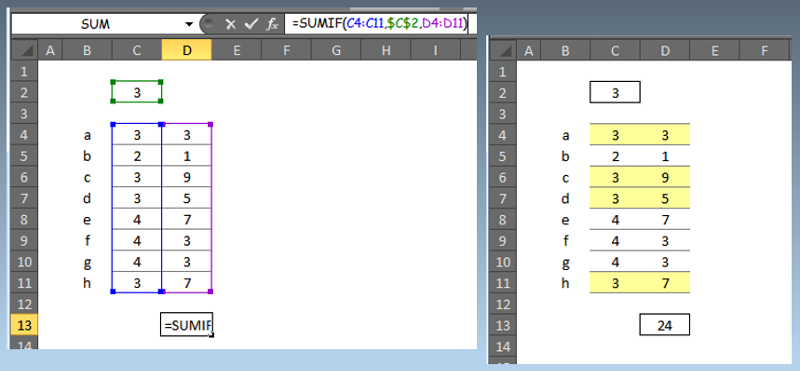 However, suppose you want a similar result but instead of specifying a value in the adjacent column, you want the sum of values which have an adjacent entry regardless of its value as shown here (Fig. 2):
However, suppose you want a similar result but instead of specifying a value in the adjacent column, you want the sum of values which have an adjacent entry regardless of its value as shown here (Fig. 2):
 In this case, the formula in cell D13 should display the result 18 since that is the sum (as shown to the side) of the values in column D which have an adjacent entry in column C.
In this case, the formula in cell D13 should display the result 18 since that is the sum (as shown to the side) of the values in column D which have an adjacent entry in column C.
Question #2)
Now, what Excel formula in cell D13 will use the same criteria as previously (ie the presence of some entry in the same row of the adjacent column) but instead of a simple sum, will return the sum of the products of the qualifying values in column D and their corresponding values in column C (Fig. 3)?
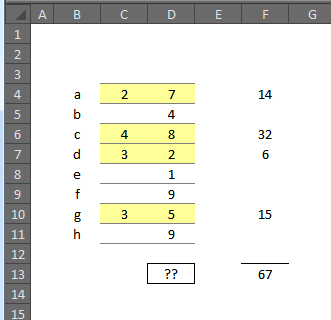 In this case as previously, only those rows with entries in column C are included in the calculation but the desired result is the sum of the products of adjacent values in columns C & D, as shown again to the side.
In this case as previously, only those rows with entries in column C are included in the calculation but the desired result is the sum of the products of adjacent values in columns C & D, as shown again to the side.
Thanks
This post has two related questions:
Question #1)
What formula in Excel will display the sum of only those values in a given column which have a value (any value) in the same row of a defined adjacent column?
I am familiar with the =SUMIF() formula which returns the sum of those values in a given column which have a specified value in the same row of an adjacent column as shown in the following screenshots (Fig. 1)
Question #2)
Now, what Excel formula in cell D13 will use the same criteria as previously (ie the presence of some entry in the same row of the adjacent column) but instead of a simple sum, will return the sum of the products of the qualifying values in column D and their corresponding values in column C (Fig. 3)?
Thanks
ASKER CERTIFIED SOLUTION
membership
This solution is only available to members.
To access this solution, you must be a member of Experts Exchange.
Take a look at the SUMIFS function.. it's more powerful than SUMIF. You can use SUMIFS to incorparate adjacent cells. In your second example you could use something like "=SUMIFS(....) * SUMIFS(...)", multiplying the sums of the 2 columns instead of adding the products, which will yield the same result.
here is part 2:
=SUMPRODUCT((C4:C12>0)*(C4:C12),D4:D12)
did the formulas I posted work for you?
This question has been classified as abandoned and is closed as part of the Cleanup Program. See the recommendation for more details.