VM Guest running but tools are not
The guest is running but the tools say not running (current) I have uninstalled and deleted the folders and reinstalled. I can not vmotion the guest or make any hardware changes. I get theses errors. It is a 2008R2 server. I could not even mount the tools to install, so I copied them from another server. Any help is greatly appreciated.
This was in the windows application log Autoupgrade is not supported for guest.initiateUpgradeAtShu
Migrate virtual machine
A general system error occurred: Virtual machine must be running in order to be migrated.
Preparing Virtual Machine for live migration
Reconfigure virtual machine
A general system error occurred: The system returned an error. Communication with the virtual machine might have been
interrupted.
This was in the windows application log Autoupgrade is not supported for guest.initiateUpgradeAtShu
Migrate virtual machine
A general system error occurred: Virtual machine must be running in order to be migrated.
Preparing Virtual Machine for live migration
Reconfigure virtual machine
A general system error occurred: The system returned an error. Communication with the virtual machine might have been
interrupted.
ASKER
I don't know John. The server functions fine. Everything is working. I had another server that the tools "broke" on. I could not even power off the guest. My boss wanted us to install the 2008 R2 hotfix/rollup patch, and against my better judgment we did. We installed it on several other servers without issue, but it only takes one to ruin your fun, and it is always a server that you cant boot without giving up a kidney.
I had to boot the host that the other VM was on and once I did that it seemed to work. I want to try that first. The VM is also has snapshots taken from out SAN. Since the tools are broke that is not working either. I have to move all the other VM's off the host and then power it down. That will cause an HA event and move the broken guest to another host.
I had to boot the host that the other VM was on and once I did that it seemed to work. I want to try that first. The VM is also has snapshots taken from out SAN. Since the tools are broke that is not working either. I have to move all the other VM's off the host and then power it down. That will cause an HA event and move the broken guest to another host.
I have always been able to install VMware Tools. Can you delete or consolidate the snapshots (I think the guest has to be off to delete snapshots. I generally prefer not use snapshots.
http://kb.vmware.com/selfservice/microsites/search.do?language=en_US&cmd=displayKC&externalId=1007566
http://kb.vmware.com/selfservice/microsites/search.do?language=en_US&cmd=displayKC&externalId=1007566
Have you tried downloading the VMware Tools iso and then installing. rather than copying from another computer!
VMware Tools downloads here
https://packages.vmware.com/tools/esx/index.html
VMware Tools downloads here
https://packages.vmware.com/tools/esx/index.html
Can you post errors exactly?
Either you have vmotion endpoints misconfigured
And now vcenter does not have clue where your VM is running
Or you have network storage isolated from destination host
Either you have vmotion endpoints misconfigured
And now vcenter does not have clue where your VM is running
Or you have network storage isolated from destination host
ASKER
I can not get a console session for the vm either. Here are some screen shots.
The other strange thing is the connect check box for the NIC is not checked. When I check it I get this error.
Reconfigure virtual machine: A general system error occurred: The system returned an error.
Communication with the virtual machine might have been interrupted.
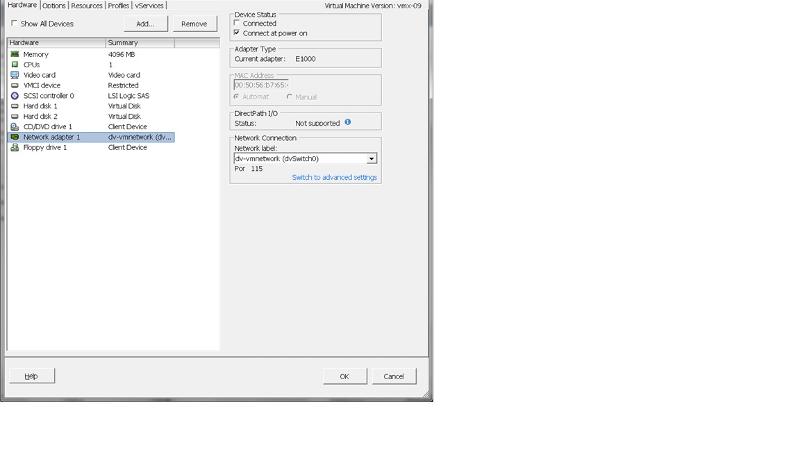
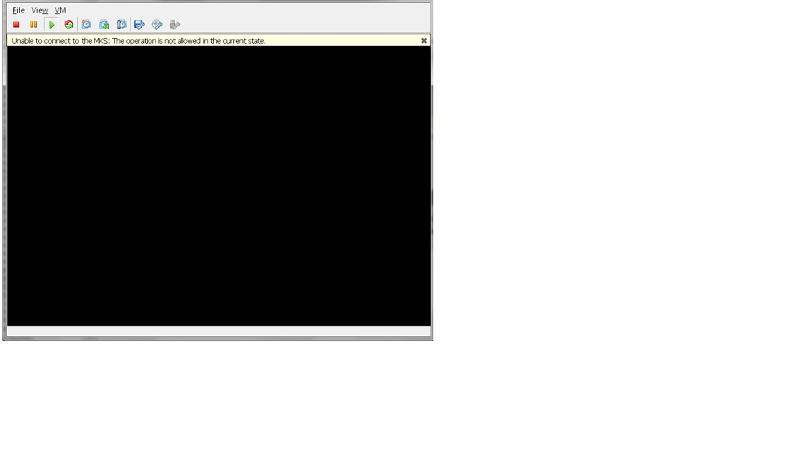
The other strange thing is the connect check box for the NIC is not checked. When I check it I get this error.
Reconfigure virtual machine: A general system error occurred: The system returned an error.
Communication with the virtual machine might have been interrupted.
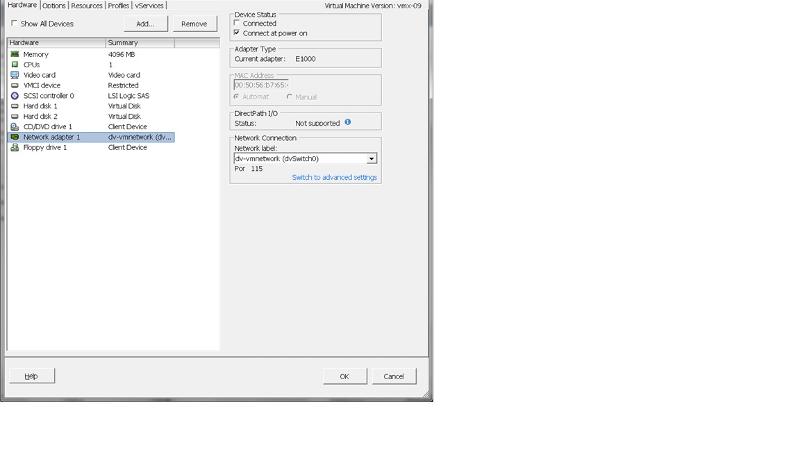
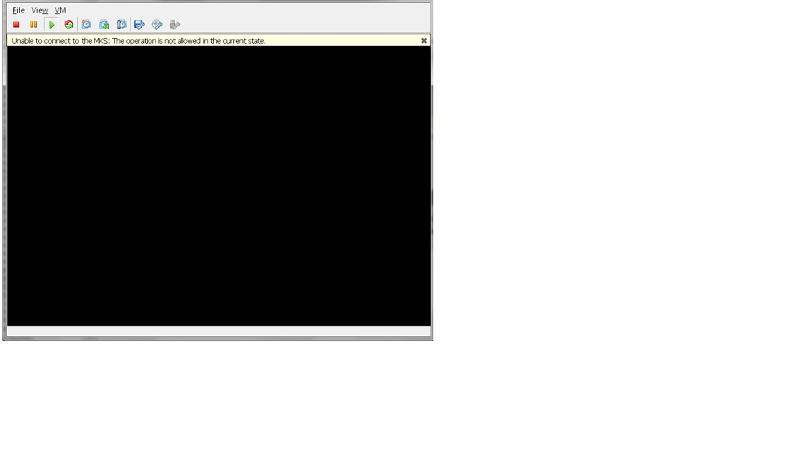
ASKER
John,
The vm is not running on a snapshot.
The vm is not running on a snapshot.
Okay, can we concentrate on one problem at a time....
VMware Tools, have you downloaded the latest for your ESXi server, and installed it in the VM ?
VMware Tools, have you downloaded the latest for your ESXi server, and installed it in the VM ?
ASKER
Andrew,
No I did not download them. I will give that a try from your link. Are the tools the same for esx/esxi?
We are running esxi.
No I did not download them. I will give that a try from your link. Are the tools the same for esx/esxi?
We are running esxi.
ASKER
Is this the correct file?
VMware-tools-9.0.15-232321
We are running Esxi 5.1.0 Build 3070626
VMware-tools-9.0.15-232321
We are running Esxi 5.1.0 Build 3070626
pick the nearest tools, to your version of ESXi 5.1, which is 5.1 U3
https://packages.vmware.com/tools/esx/5.5u3/index.html
there is a later version of VMware Tools, which ships with patch ESXi patch 7a, but that will do for starters.
https://packages.vmware.com/tools/esx/5.5u3/index.html
there is a later version of VMware Tools, which ships with patch ESXi patch 7a, but that will do for starters.
Can you shut down virtual machine using psshutdown or shutdown? That should sync vcenter with ESXis inventory.
when you have successfully installed VMware Tools in the VM, then we will proceed, with further diagnosis.
ASKER CERTIFIED SOLUTION
membership
This solution is only available to members.
To access this solution, you must be a member of Experts Exchange.
ASKER
I took your advice but modified it a bit. I shut down the VM and moved it to another host. Powered it on and all was well. I can get a console, and while it was on I moved it back. Something must have been wrong with vcenter. When I moved it while it was powered off, vcenter through an alert that an HA event was taking place. Thanks so much for you help!
Enjoy!
Disable HA if you cannot fine-tune it to work.
Disable HA if you cannot fine-tune it to work.
and how are VMware Tools ?
It is not about vmware tools - vcenter queried wrong host for vm tools version while damage was being contained... (been there done that)
ASKER
Everything started working once I shut down the VM and moved it to another host and started it up. I do not have a clue as to why vcenter issue was, or what caused the error. Once the VM was on the new host the tools were running current, with no issues. All of our hosts are the same build and all guests have same version of tools.
HA aka FDM runs on ESXi-s, and it happens sometimes that vcenter misunderstands actions HA takes.
ASKER
But we did not have an HA event until I moved that VM to another host.
Probably then the status was synchronized. It is how it works.
This error is not a function of VMware Tools so far as I know. It sounds like the machine is broken. Can you repair it? You can run System File Checker (SFC /SCANNOW). You can try running DISM Restore Health, but I am not sure this will work on Server 2008.