Windows 8.1: Problem connecting to port 8082
Hi,
I have a Python app. it's a blog that access a web page via port 8082. To start the application, I run it from the command prompt,
and then point my browser to:
http://localhost:8082/
The app has always worked...until today. Now, my browser is unable to connect to 8082. I see the following. (NOTE: I am using Chrome.)
--------------------------
I tried rebooting and while the exact error may have changed, I still can't run my app. (What you see above is the latest error.)
The only major change(s) to my computer since I last used this app are:
1. Possibly Installed a WIn8.1 update.
2. Installed SQL Server Express.
Any hints on troubleshooting/fixing? (NOTE: I see a reference to 27017 toward the bottom of the above error...could that be the issue?)
Thanks,
Steve
I have a Python app. it's a blog that access a web page via port 8082. To start the application, I run it from the command prompt,
and then point my browser to:
http://localhost:8082/
The app has always worked...until today. Now, my browser is unable to connect to 8082. I see the following. (NOTE: I am using Chrome.)
--------------------------
Error: 500 Internal Server Error
Sorry, the requested URL 'http://localhost:8082/' caused an error:
Internal Server Error
Exception:
ServerSelectionTimeoutError('localhost:27017: [Errno 10061] No connection could be made because the target machine actively refused it',)
Traceback:
Traceback (most recent call last):
File "C:\Python27\lib\site-packages\bottle.py", line 862, in _handle
return route.call(**args)
File "C:\Python27\lib\site-packages\bottle.py", line 1732, in wrapper
rv = callback(*a, **ka)
File "M:\MongoDB University\Blog\blog.py", line 54, in blog_index
l = posts.get_posts(10)
File "M:\MongoDB University\Blog\blogPostDAO.py", line 87, in get_posts
for post in cursor:
File "C:\Python27\lib\site-packages\pymongo\cursor.py", line 977, in __next__
if len(self.__data) or self._refresh():
File "C:\Python27\lib\site-packages\pymongo\cursor.py", line 914, in _refresh
self.__codec_options))
File "C:\Python27\lib\site-packages\pymongo\cursor.py", line 822, in __send_message
**kwargs)
File "C:\Python27\lib\site-packages\pymongo\mongo_client.py", line 804, in _send_message_with_response
server = topology.select_server(selector)
File "C:\Python27\lib\site-packages\pymongo\topology.py", line 113, in select_server
server_selection_timeout))
File "C:\Python27\lib\site-packages\pymongo\topology.py", line 93, in select_servers
self._error_message(selector))
ServerSelectionTimeoutError: localhost:27017: [Errno 10061] No connection could be made because the target machine actively refused itI tried rebooting and while the exact error may have changed, I still can't run my app. (What you see above is the latest error.)
The only major change(s) to my computer since I last used this app are:
1. Possibly Installed a WIn8.1 update.
2. Installed SQL Server Express.
Any hints on troubleshooting/fixing? (NOTE: I see a reference to 27017 toward the bottom of the above error...could that be the issue?)
Thanks,
Steve
ASKER
Gerwin,
OK.
Per your remarks:
1. I do not think I have a firewall. I never installed one.
2. Please see attached. Which column would I check?
3. I had not used the application in over a week, so I could not say when the problem started. And I'd rather not restore that far back.
Also, I have the same problem for 8083.
Thanks,
Steve
netstat-20151121-1835.txt
OK.
Per your remarks:
1. I do not think I have a firewall. I never installed one.
2. Please see attached. Which column would I check?
3. I had not used the application in over a week, so I could not say when the problem started. And I'd rather not restore that far back.
Also, I have the same problem for 8083.
Thanks,
Steve
netstat-20151121-1835.txt
Windows Firewall is default on (since XP). Are you in a corporate Environment?
You should check the 2nd and 4th column for :8082 and LISTENING - you don't have that combination, so nothing is blocking that port (or 8083).
I don't assume a corporate env because your machine is named after you with the word home in it ;)
You can try disabling the firewall in the Windows control panel, if that fixes your issue then you need to add a rule to your firewall to allow your python program.
I don't assume a corporate env because your machine is named after you with the word home in it ;)
You can try disabling the firewall in the Windows control panel, if that fixes your issue then you need to add a rule to your firewall to allow your python program.
ASKER
@Awawada:
I'm in a home environment.
@Gerwin:
OK, I'll disable the firewall when I get a chance. But, for safety's sake, I'll disconnect my modem first.
Question: How would I add the rule for my Python program to the firewall?
Thanks, everyone! :)
Steve
I'm in a home environment.
@Gerwin:
OK, I'll disable the firewall when I get a chance. But, for safety's sake, I'll disconnect my modem first.
Question: How would I add the rule for my Python program to the firewall?
Thanks, everyone! :)
Steve
There are several guides available, this is the MS official one: http://windows.microsoft.com/en-gb/windows/communicate-through-windows-firewall#1TC=windows-7
Note that the above is for Windows 7 but will work for Windows 8 as well.
Note that the above is for Windows 7 but will work for Windows 8 as well.
ASKER
Thanks again.
OK, I need to step back from this issue for a day since I see it may take a while to resolve...and I have to complete an unrelated project by day's end. (Sunday) I'll investigate these suggestions tomorrow. Thanks.
Steve
OK, I need to step back from this issue for a day since I see it may take a while to resolve...and I have to complete an unrelated project by day's end. (Sunday) I'll investigate these suggestions tomorrow. Thanks.
Steve
No problem, take your time ;)
ASKER
OK, I tried modifying my Firewall settings on the screen below...however, when I click on the options for adding an application, or turning the firewall on/off, nothing happens.
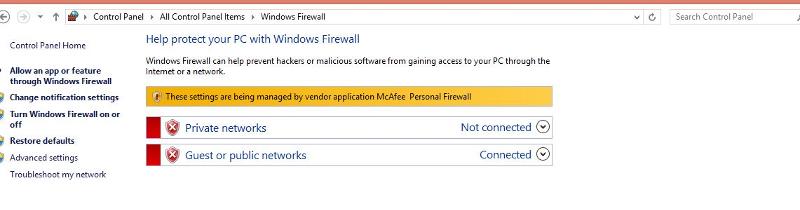
Could it be that I don't have permissions? I'm the only user on my system. To my knowledge, I have Admin privileges...
Thanks,
Steve
Could it be that I don't have permissions? I'm the only user on my system. To my knowledge, I have Admin privileges...
Thanks,
Steve
>> 1. I do not think I have a firewall. I never installed one.
Your screenshot tells me that you have McAfee Personal Firewall installed, try disabling that temporarily to see whether you can start you Python application.
You're sure you didn't install McAfee PF? Or do you maybe have some security package from your ISP maybe?
Your screenshot tells me that you have McAfee Personal Firewall installed, try disabling that temporarily to see whether you can start you Python application.
You're sure you didn't install McAfee PF? Or do you maybe have some security package from your ISP maybe?
ASKER
OK.
I turned off McAfee firewall, but still have the problem.
Just wondering, though, since 8082 and 8083 are LOCAL, why would the firewall(s) matter?
Thanks.
I turned off McAfee firewall, but still have the problem.
Just wondering, though, since 8082 and 8083 are LOCAL, why would the firewall(s) matter?
Thanks.
ASKER CERTIFIED SOLUTION
membership
This solution is only available to members.
To access this solution, you must be a member of Experts Exchange.
ASKER
YES!
That's it! The blog uses MongoDB. I had forgotten to start MONGOD.EXE. Great catch!
Thank you for your help!
Steve
That's it! The blog uses MongoDB. I had forgotten to start MONGOD.EXE. Great catch!
Thank you for your help!
Steve
You're welcome ;)
No firewall issue after all, which is good to know as well...
No firewall issue after all, which is good to know as well...
- disable the firewall temporarily, does that change anything?
- on a cmd prompt type: netstat -a and see if something is listening on the 8082 port
- do a system restore before the moment you noticed your application stopped working