VB6 - Load creation
Hi
Once the Excel in attachment is uploaded in the MSHFlexgrid, I would like to create loads based on 5 columns. Columns identified in below snapshot.
Loads needs to be created based on Origin Country, Destination State, Commodity, Source ID and Dest_ID.
What you will also see is a TextBox that will tell how many Stops should be set Per Loads.
During the load creation, it will take a look at column 1, 2, 3, 4 combination for the first step, then, it will take from DEST_ID (Column no 5 in below snapshot) the first 5 distinct numbers to create a load. In the columns 1, 2, 3, 4 and 5, you can have multiple times the same numbers as they are different orders IDs from column ID.
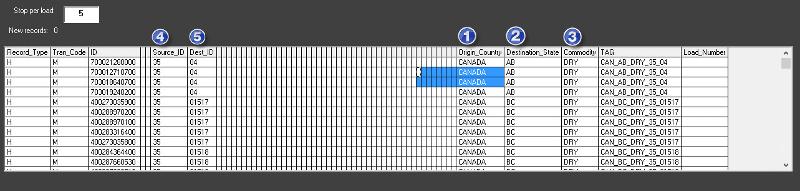
Once it found the distinct 5 DEST_ID numbers with same values from column 1, 2, 3, 4 combination, it will name the load based on column number 2 and 3 from above snapshot.
Ex:
If the first 5 distinct numbers from column 5 and column 2 = AB and column 3 = DRY, the first load would be called AB_DRY_1. If I have another 5 distinct DEST_ID with the same values in columns 1, 2, 3, 4, it will name it AB_DRY_2.
It may happen where we may have less than 5 different numbers to create a load. In this case, it will only be 1 load.
In below snapshot, it shows the results it should gave.
The first 4 rows have the same values Source_id: 35, Dest_ID: 04, Origin Country: Canada, Destination_State: AB and Commodity: DRY. In this case, it will build a load with only 1 stop with load ID called: AB_DRY_1.
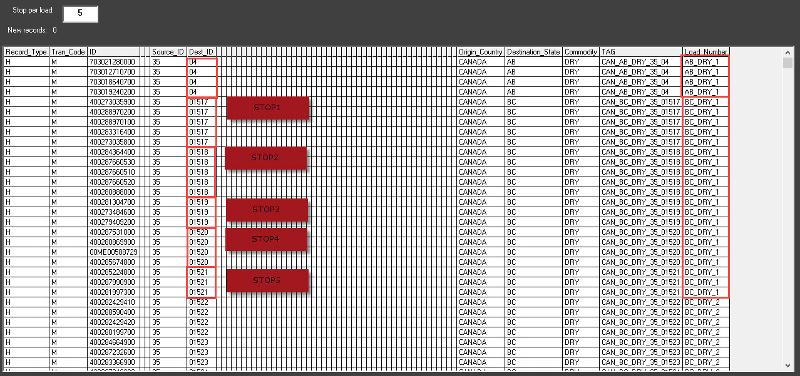
How can these load IDs be created?
In attachment, you will found a sample of the project and also an excel file that you can use to populate the grid (sheet Data Set) and also an example of the final result on sheet FINAL RESULT.
Thanks for your help.
Load-creator.zip
template.xlsx
Once the Excel in attachment is uploaded in the MSHFlexgrid, I would like to create loads based on 5 columns. Columns identified in below snapshot.
Loads needs to be created based on Origin Country, Destination State, Commodity, Source ID and Dest_ID.
What you will also see is a TextBox that will tell how many Stops should be set Per Loads.
During the load creation, it will take a look at column 1, 2, 3, 4 combination for the first step, then, it will take from DEST_ID (Column no 5 in below snapshot) the first 5 distinct numbers to create a load. In the columns 1, 2, 3, 4 and 5, you can have multiple times the same numbers as they are different orders IDs from column ID.
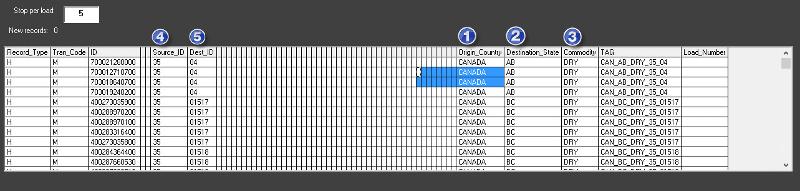
Once it found the distinct 5 DEST_ID numbers with same values from column 1, 2, 3, 4 combination, it will name the load based on column number 2 and 3 from above snapshot.
Ex:
If the first 5 distinct numbers from column 5 and column 2 = AB and column 3 = DRY, the first load would be called AB_DRY_1. If I have another 5 distinct DEST_ID with the same values in columns 1, 2, 3, 4, it will name it AB_DRY_2.
It may happen where we may have less than 5 different numbers to create a load. In this case, it will only be 1 load.
In below snapshot, it shows the results it should gave.
The first 4 rows have the same values Source_id: 35, Dest_ID: 04, Origin Country: Canada, Destination_State: AB and Commodity: DRY. In this case, it will build a load with only 1 stop with load ID called: AB_DRY_1.
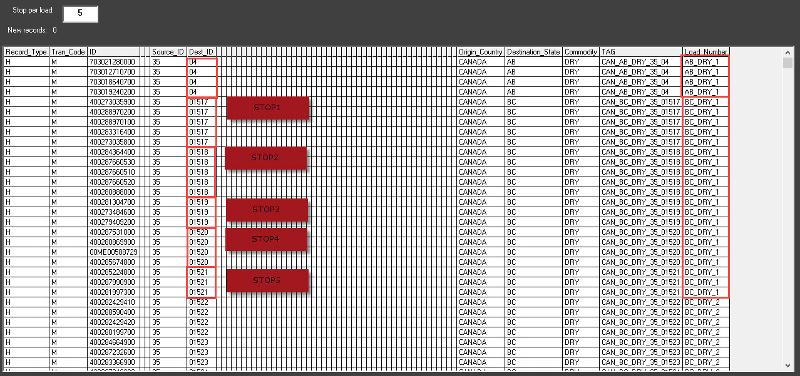
How can these load IDs be created?
In attachment, you will found a sample of the project and also an excel file that you can use to populate the grid (sheet Data Set) and also an example of the final result on sheet FINAL RESULT.
Thanks for your help.
Load-creator.zip
template.xlsx
ASKER
Thanks but I needed to click Command1 first because otherwise the combobox is empty.
OK got it loaded and now the fun begins:)
Try this. If you need help with your error checking let me know.
Private Sub Command2_Click()
'Form8.Show (False)
On Error GoTo step_error
Dim XLS As New Excel.Application
Dim WRK As Excel.Workbook
Dim SHT As Excel.Worksheet
Dim RNG As Excel.Range
Dim ArrayCells() As Variant
Option1.Value = True
If Combo2.ListIndex <> -1 Then
'Create a new instance of Excel
Set XLS = CreateObject("Excel.Application")
'Open the XLS file. The two parameters representes, UpdateLink = False and ReadOnly = True. These parameters have this setting to dont occur any error on broken links and allready opened XLS file.
Set WRK = XLS.Workbooks.Open(Text3.Text, False, True)
'Set the SHT variable to selected worksheet
Set SHT = WRK.Worksheets(Combo2.List(Combo2.ListIndex))
'Get the used range of current worksheet
Set RNG = SHT.UsedRange
'Change the dimensions of array to fit the used range of worksheet
ReDim ArrayCells(1 To RNG.Rows.Count, 1 To RNG.Columns.Count)
'Transfer values of the used range to new array
If Option1.Value Then
ArrayCells = RNG.Value
ElseIf Option2.Value Then
ArrayCells = RNG.Formula
End If
'Close worksheet
WRK.Close False
'Quit the MS Excel
XLS.Quit
'Release variables
Set XLS = Nothing
Set WRK = Nothing
Set SHT = Nothing
Set RNG = Nothing
'Configure the flexgrid to display data
MSHFlexGrid_order_extract.Redraw = False
MSHFlexGrid_order_extract.FixedCols = 0
MSHFlexGrid_order_extract.FixedRows = 1
MSHFlexGrid_order_extract.Rows = UBound(ArrayCells, 1)
MSHFlexGrid_order_extract.Cols = UBound(ArrayCells, 2)
Dim r As Integer
Dim c As Integer
For r = 0 To UBound(ArrayCells, 1) - 1
For c = 0 To UBound(ArrayCells, 2) - 1
MSHFlexGrid_order_extract.TextMatrix(r, c) = CStr(ArrayCells(r + 1, c + 1))
Next
Next
MSHFlexGrid_order_extract.Redraw = True
Else
MsgBox "Select the worksheet!", vbCritical
Combo2.SetFocus
End If
'Auto column fit
Dim cell_wid As Single
Dim col_wid As Single
For c = 0 To MSHFlexGrid_order_extract.Cols - 1
col_wid = 0
For r = 0 To MSHFlexGrid_order_extract.Rows - 1
cell_wid = TextWidth(MSHFlexGrid_order_extract.TextMatrix(r, c))
If col_wid < cell_wid Then col_wid = cell_wid
Next r
MSHFlexGrid_order_extract.ColWidth(c) = col_wid + 120
Next c
'Count records
Dim z As Long, txt As String, total As Long
For z = 1 To MSHFlexGrid_order_extract.Rows - 1
If Len(MSHFlexGrid_order_extract.TextMatrix(z, 3)) Then total = total + 1
Next z
lblTotalrecord1 = CStr(total)
'---------- Align MSHFlexgrid ----------------
With MSHFlexGrid_order_extract
Dim k As Long
For k = 0 To .Cols - 1
.ColAlignment(k) = flexAlignLeftCenter
Next
End With
'new
Dim lngRow As Long
Dim intStopCount As Integer
Dim strKey As String
Dim strDest As String
Dim intSuffix As Integer
With MSHFlexGrid_order_extract
strKey = .TextMatrix(1, 5) & .TextMatrix(1, 55) & .TextMatrix(1, 56) & .TextMatrix(1, 57)
strDest = .TextMatrix(1, 6)
intStopCount = 1
intSuffix = 1
For lngRow = 1 To .Rows - 1
If strKey = .TextMatrix(lngRow, 5) & .TextMatrix(lngRow, 55) & .TextMatrix(lngRow, 56) & .TextMatrix(lngRow, 57) Then
If strDest <> .TextMatrix(lngRow, 6) Then
intStopCount = intStopCount + 1
If intStopCount > stop_load.Text Then
intStopCount = 1
intSuffix = intSuffix + 1
End If
strDest = .TextMatrix(lngRow, 6)
End If
Else
intStopCount = 1
intSuffix = 1
strKey = .TextMatrix(lngRow, 5) & .TextMatrix(lngRow, 55) & .TextMatrix(lngRow, 56) & .TextMatrix(lngRow, 57)
End If
.TextMatrix(lngRow, 59) = .TextMatrix(lngRow, 56) & "_" & .TextMatrix(lngRow, 57) & "_" & intSuffix
Next
End With
' Unload Form8
Call MsgBox("File now uploaded in grid", vbInformation Or vbSystemModal Or vbMsgBoxRight Or vbMsgBoxRtlReading, "Excel file uploaded")
Exit Sub
step_error:
MsgBox Err.Number & " - " & Err.Description
Resume Next
End SubASKER
I've just did the test and i think we are almost there.
A load should be a combination of column 1,2,3,4 identified in my first snapshot. then, it needs to take the DEST_ID column to find the e store destinations to make a load.
Just to do some test, i made some changes in the excel data file to have multiple different SOURCE ID from same country. It is trying to merge inside the same load different source ID when it should be the same one per load.
Ex:
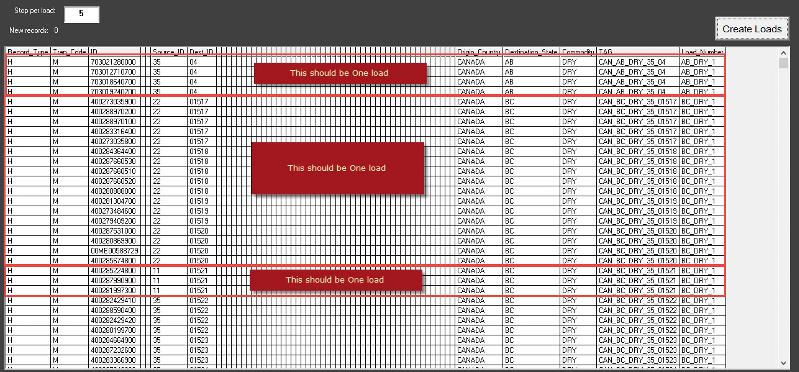
A load should be a combination of column 1,2,3,4 identified in my first snapshot. then, it needs to take the DEST_ID column to find the e store destinations to make a load.
Just to do some test, i made some changes in the excel data file to have multiple different SOURCE ID from same country. It is trying to merge inside the same load different source ID when it should be the same one per load.
Ex:
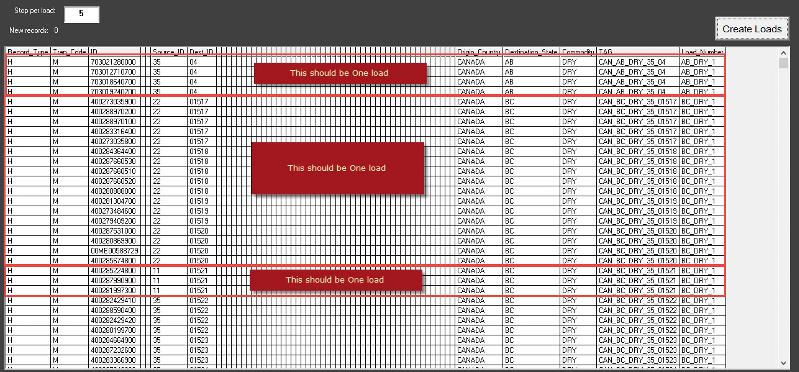
Could you attach a workbook with the modified data?
ASKER
sure, this is the template 2 with what should also be the final results.
template-2.xlsx
template-2.xlsx
ASKER
I'm doing some test like this in below code.
I think it is working if i include the SOURCE_ID in the load_id. (Row 27 of below code)
I will continue the test and let you know.
I think it is working if i include the SOURCE_ID in the load_id. (Row 27 of below code)
I will continue the test and let you know.
'new
Dim lngRow As Long
Dim intStopCount As Integer
Dim strKey As String
Dim strDest As String
Dim intSuffix As Integer
With MSHFlexGrid_order_extract
strKey = .TextMatrix(1, 5) & .TextMatrix(1, 55) & .TextMatrix(1, 56) & .TextMatrix(1, 57)
strDest = .TextMatrix(1, 6)
intStopCount = 1
intSuffix = 1
For lngRow = 1 To .Rows - 1
If strKey = .TextMatrix(lngRow, 5) & .TextMatrix(lngRow, 55) & .TextMatrix(lngRow, 56) & .TextMatrix(lngRow, 57) Then
If strDest <> .TextMatrix(lngRow, 6) Then
intStopCount = intStopCount + 1
If intStopCount > stop_load.Text Then
intStopCount = 1
intSuffix = intSuffix + 1
End If
strDest = .TextMatrix(lngRow, 6)
End If
Else
intStopCount = 1
intSuffix = 1
strKey = .TextMatrix(lngRow, 5) & .TextMatrix(lngRow, 55) & .TextMatrix(lngRow, 56) & .TextMatrix(lngRow, 57)
End If
.TextMatrix(lngRow, 59) = .TextMatrix(lngRow, 5) & "_" & .TextMatrix(lngRow, 56) & "_" & Left$(.TextMatrix(lngRow, 57), 1) & "_" & intSuffix
Next
End With
I'm need some clarification. In your description of the requirements you say that the first step is to look at the first 4 of your numbered columns which are Origin_Country, Destination_State, Commodity and Source_ID. Let's call that the "key". I assume then that every time I read a row that I should compare the previous key with the new one and when I find a difference I should do something.
I know that the rows 1 to 4 have the same key and so I put AB_DRY_1 (let's call the "_1" part the "suffix") in the Load_Number column, and when I get to row 5 the key is different so I reset the suffix to _1 (even though in this case it already is) and I put BC_DRY_1 in Load_Number. The key is the same until I get to row 22 and here's my confusion. In your last picture you indicate that the next three rows should be their own block and I assume that the Load_Number should be BC_DRY_2, but how do I tell the difference between this situation and the one at row 6?
Writing this has caused me to think that I shouldn't use Origin_Country, Destination_State, Commodity and Source_ID as the key but rather just Origin_Country, Destination_State, Commodity, and if that key is the same but the Source_ID is different the Load_Number would go from BC_DRY_1 to BC_DRY_2. Is that logical?
I know that the rows 1 to 4 have the same key and so I put AB_DRY_1 (let's call the "_1" part the "suffix") in the Load_Number column, and when I get to row 5 the key is different so I reset the suffix to _1 (even though in this case it already is) and I put BC_DRY_1 in Load_Number. The key is the same until I get to row 22 and here's my confusion. In your last picture you indicate that the next three rows should be their own block and I assume that the Load_Number should be BC_DRY_2, but how do I tell the difference between this situation and the one at row 6?
Writing this has caused me to think that I shouldn't use Origin_Country, Destination_State, Commodity and Source_ID as the key but rather just Origin_Country, Destination_State, Commodity, and if that key is the same but the Source_ID is different the Load_Number would go from BC_DRY_1 to BC_DRY_2. Is that logical?
We cross-posted but great minds think alike:)
I guess we can say that the first two parts of the Load_Number are always the Destination_State and the Commodity so we don't have to concern ourselves with them. So if you could state the conditions when the suffix should change it would make it easier for me.
ASKER
You make me think about it more in detail.
Let say that these columns are the primary keys:
1- Origin_Country
2- Destination_State
3- Commodity
Then, per distinct SOURCE_ID, it will put per load 5 different DEST_ID's.
I should never see 5 DEST_IDs with 2 different SOURCE_ID's or more.
But if the primary keys are a like but we have 2 SOURCE_ID's, that will automatically create 2 loads. One for the first SOURCE, up to 5 DEST_ID's and the second loads to the second SOURCE_ID.
Hope this makes more sense in my explanation.
Let say that these columns are the primary keys:
1- Origin_Country
2- Destination_State
3- Commodity
Then, per distinct SOURCE_ID, it will put per load 5 different DEST_ID's.
I should never see 5 DEST_IDs with 2 different SOURCE_ID's or more.
But if the primary keys are a like but we have 2 SOURCE_ID's, that will automatically create 2 loads. One for the first SOURCE, up to 5 DEST_ID's and the second loads to the second SOURCE_ID.
Hope this makes more sense in my explanation.
ASKER CERTIFIED SOLUTION
membership
This solution is only available to members.
To access this solution, you must be a member of Experts Exchange.
ASKER
SOLUTION
membership
This solution is only available to members.
To access this solution, you must be a member of Experts Exchange.
ASKER
Thank you so much again for your help. this is exactly what i needed.
You're welcome and I'm glad I was able to help.
In my profile you'll find links to some articles I've written that may interest youincluding these two new ones.
An Experts Exchange Shortcut for the Truly Lazy (for Apple OS X)
A Guide to Writing Understandable and Maintainable VBA Code
Marty - MVP 2009 to 2015, Experts-Exchange Top Expert Visual Basic Classic 2012 to 2014
In my profile you'll find links to some articles I've written that may interest youincluding these two new ones.
An Experts Exchange Shortcut for the Truly Lazy (for Apple OS X)
A Guide to Writing Understandable and Maintainable VBA Code
Marty - MVP 2009 to 2015, Experts-Exchange Top Expert Visual Basic Classic 2012 to 2014
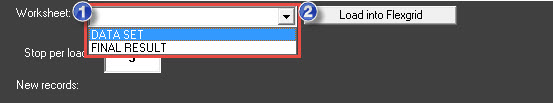
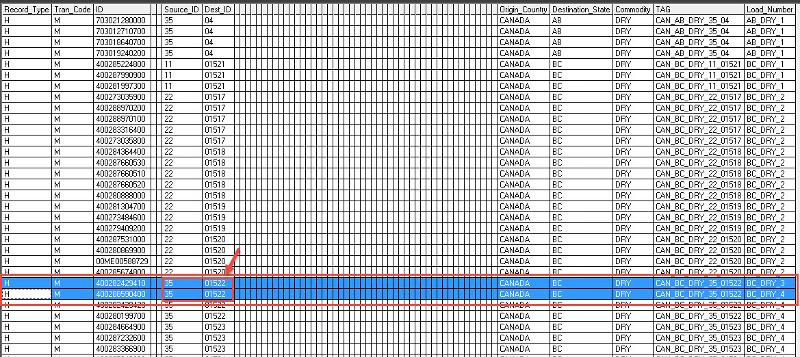
I added code into Form1's load event to place the path and name of your template file into text3. When I then click "Load into Flexgrid" I gat a "Select the worksheet!" error message. What amd I doing wrong?