Excel 2013 Averageif function - Quotation marks?
Trying to figure out the logic behind the usage of quotation marks inside of a function.
Can someone explain, or give me a link to an article that explains the logic behind using quotation marks.
=average(a1:a99,">9")
When do I need them? When do I not need to use them.
Can someone explain, or give me a link to an article that explains the logic behind using quotation marks.
=average(a1:a99,">9")
When do I need them? When do I not need to use them.
Are you sure that's not AVERAGEIF? If that was AVERAGEIF instead of AVERAGE, it would only use those cells which contain a value greater than 9.
ASKER
oh crap. yes. it is average if.
I'm trying to understand when to use the quotes and when NOT.
I'm trying to understand WHY sometimes I need to place quotes in an argument.
I know how the function works and I know how to use it. I'm just trying to figure out the logic of when I need quotation marks. Trying to understand the logic of the syntax of quotation marks. IT seems kind of random when you use or not use the quotation marks.
I'm trying to understand when to use the quotes and when NOT.
I'm trying to understand WHY sometimes I need to place quotes in an argument.
I know how the function works and I know how to use it. I'm just trying to figure out the logic of when I need quotation marks. Trying to understand the logic of the syntax of quotation marks. IT seems kind of random when you use or not use the quotation marks.
The only time you can omit the quotes is if you're matching on a number, not an expression and not text.
Here's an example with 3 different AVERAGEIF functions, highlighted in yellow:
1. =AVERAGEIF(A4:A10,"blue",B
2. =AVERAGEIF(D4:D10,1,E4:E10
3. =AVERAGEIF(G4:G10,">=6",H4
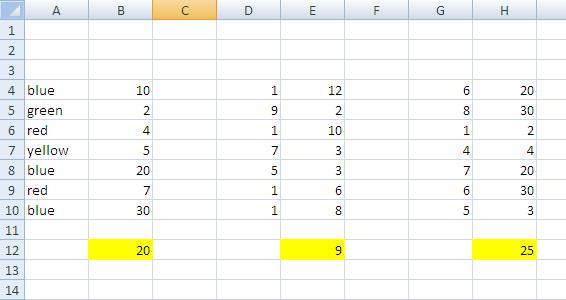
Here's an example with 3 different AVERAGEIF functions, highlighted in yellow:
1. =AVERAGEIF(A4:A10,"blue",B
2. =AVERAGEIF(D4:D10,1,E4:E10
3. =AVERAGEIF(G4:G10,">=6",H4
ASKER CERTIFIED SOLUTION
membership
This solution is only available to members.
To access this solution, you must be a member of Experts Exchange.
ASKER
Thanks.
you're welcome ~ happy to help
warm regards,
crystal
~ have an awesome day ~
warm regards,
crystal
~ have an awesome day ~