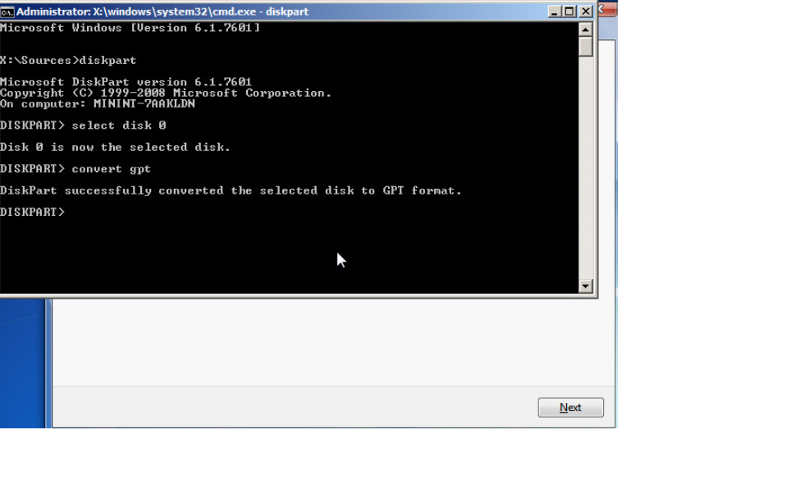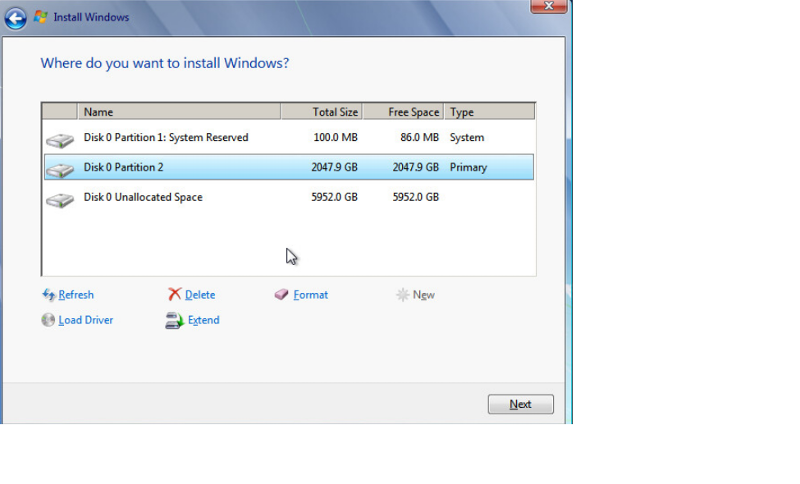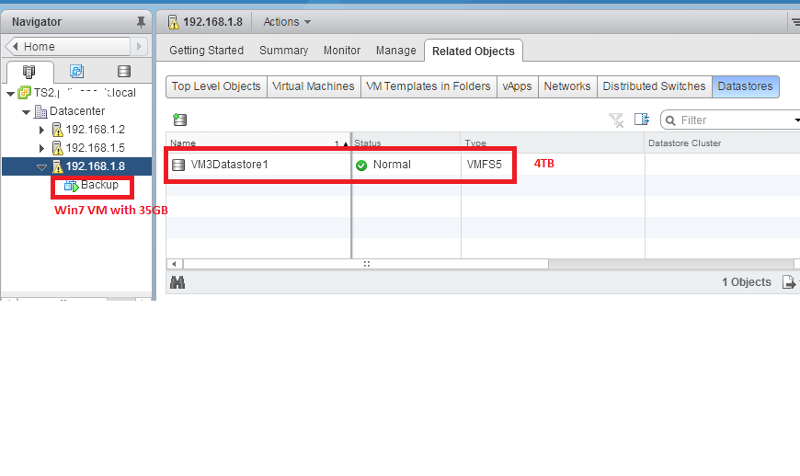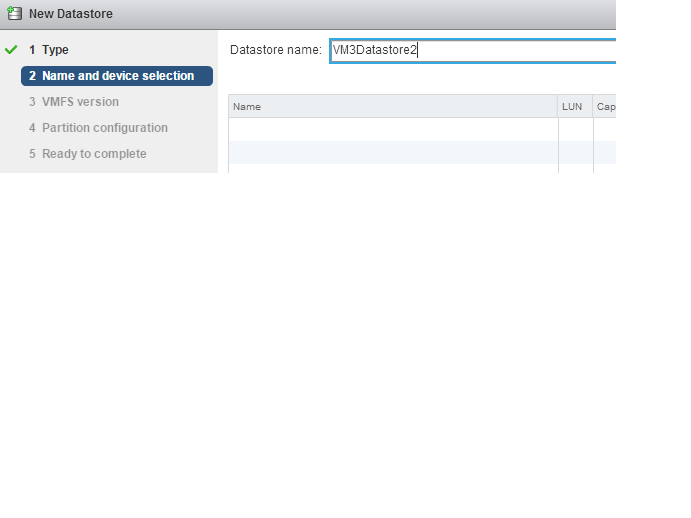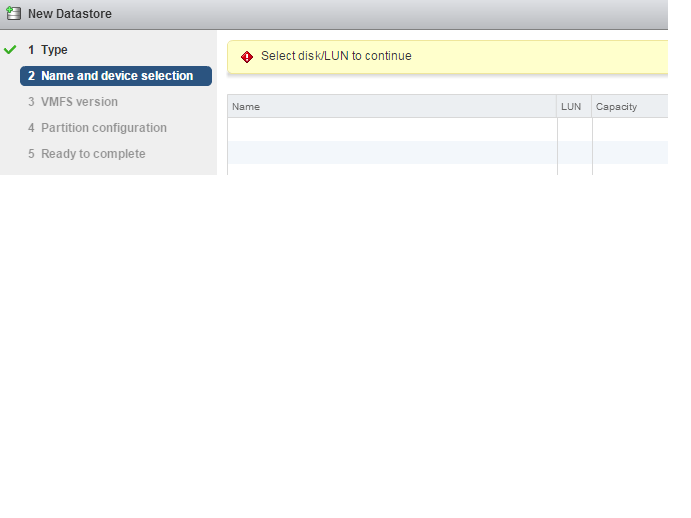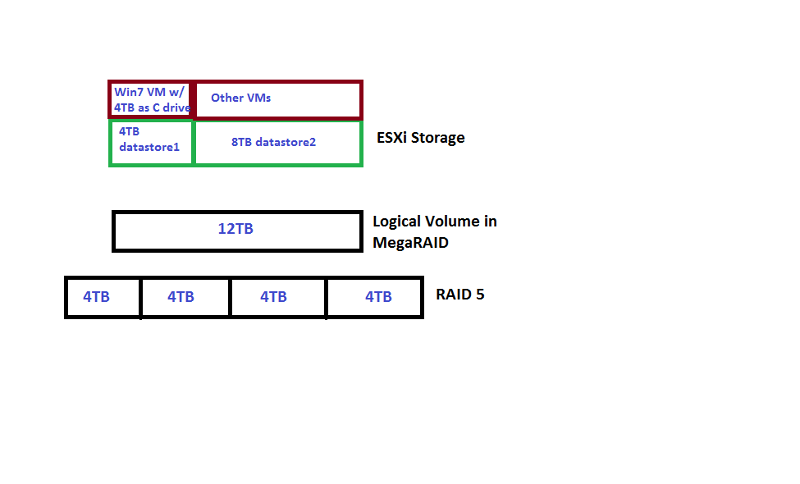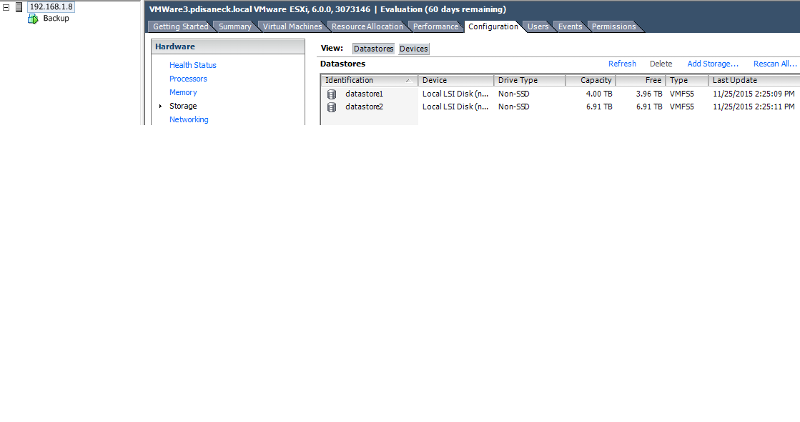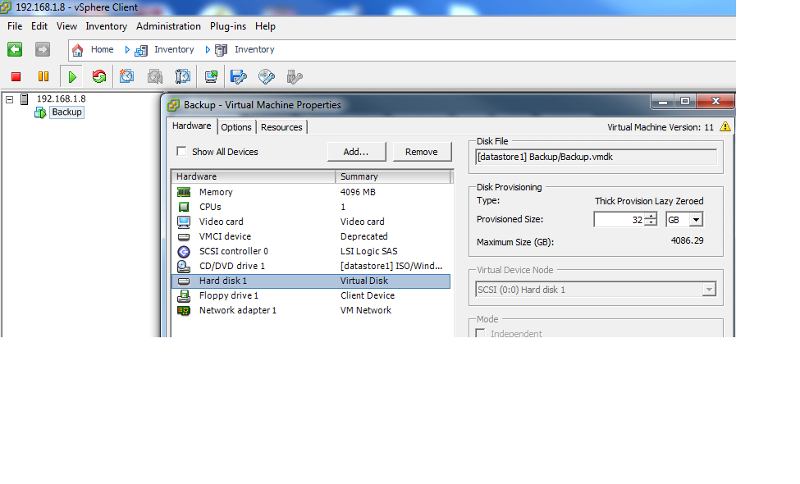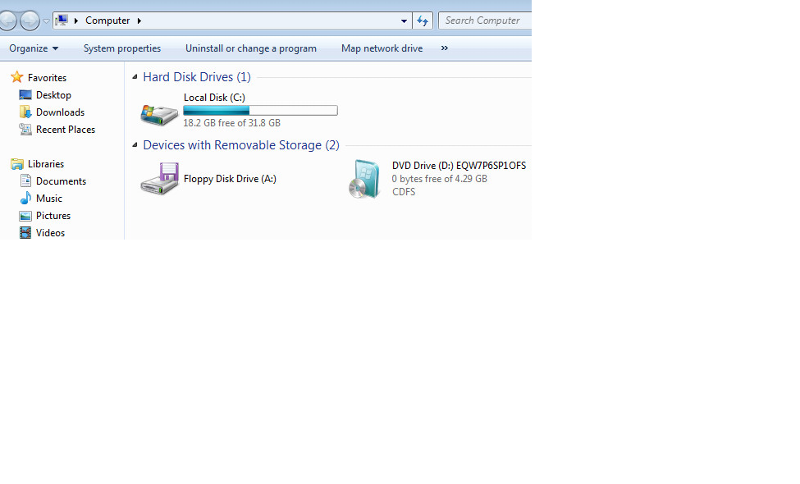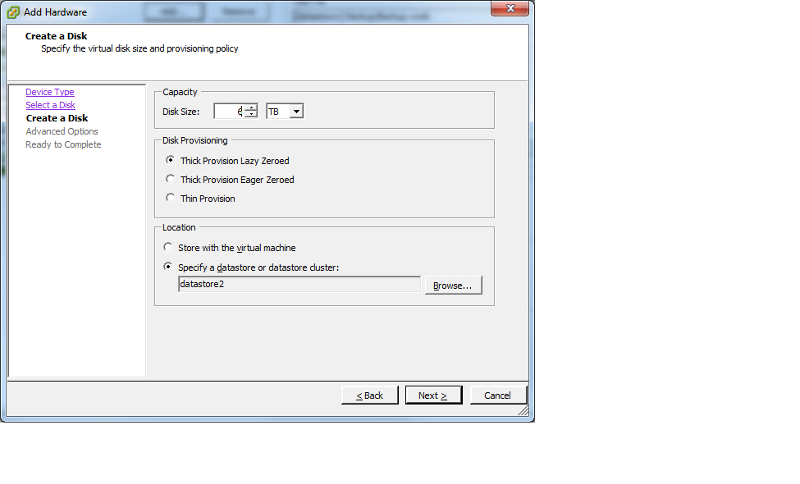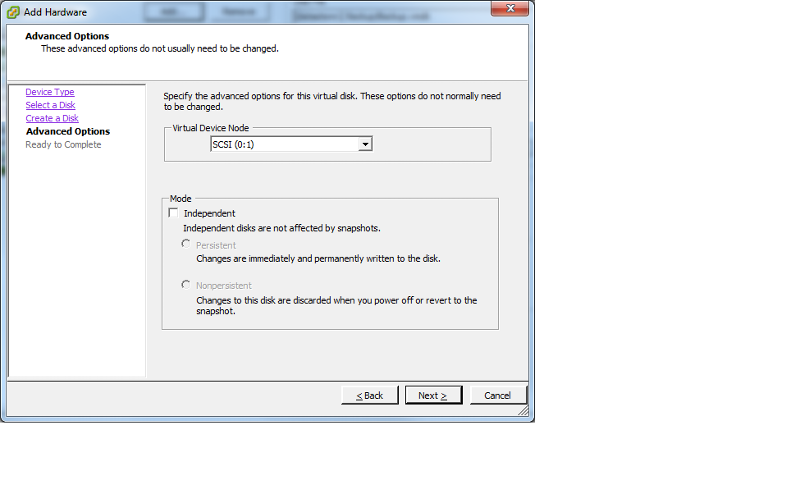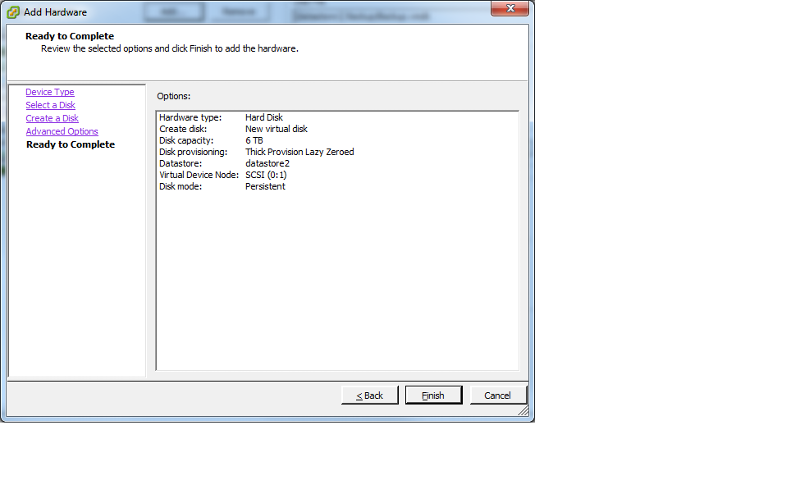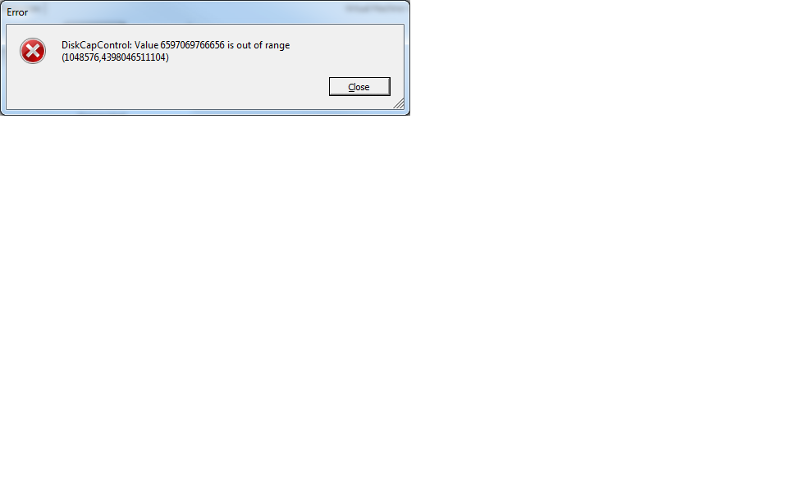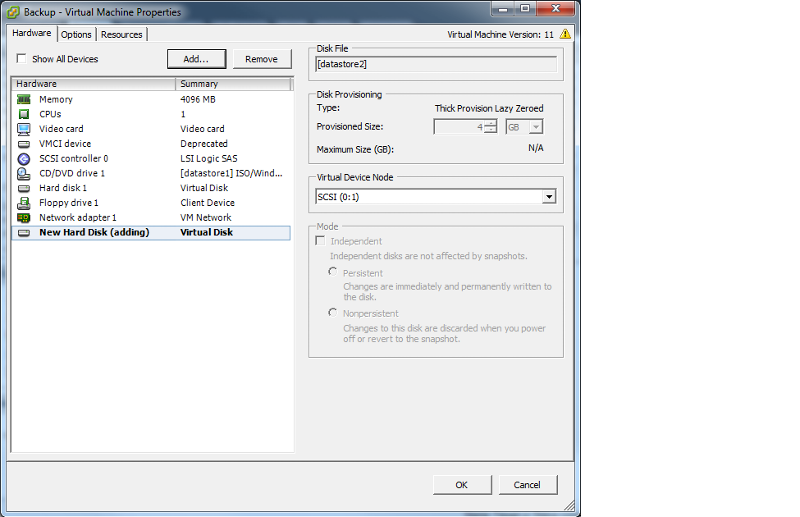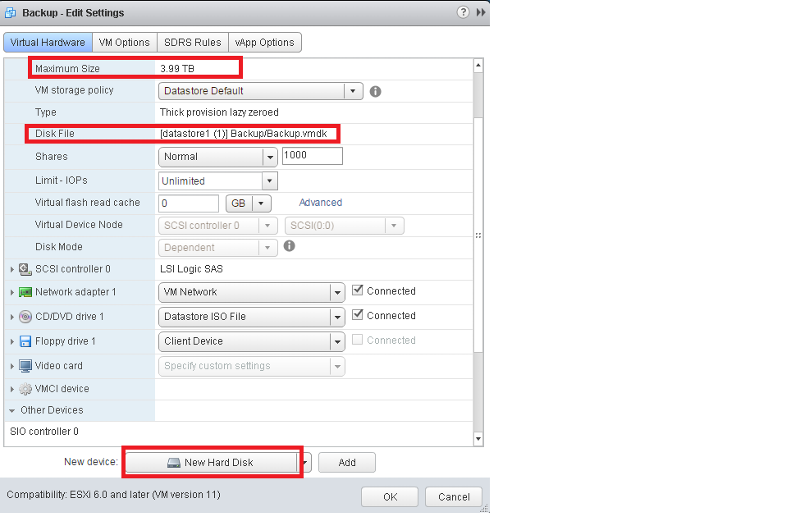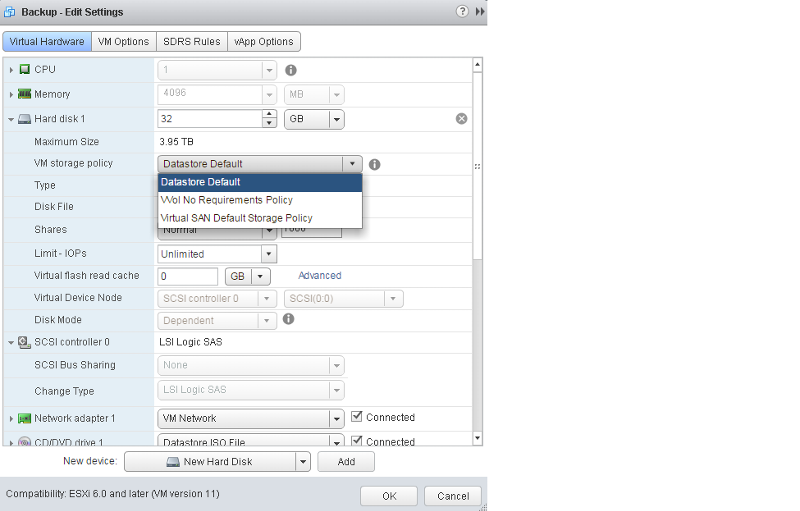sglee
asked on
2TB partition limit in Windows 7 VMWare Virtual Machine
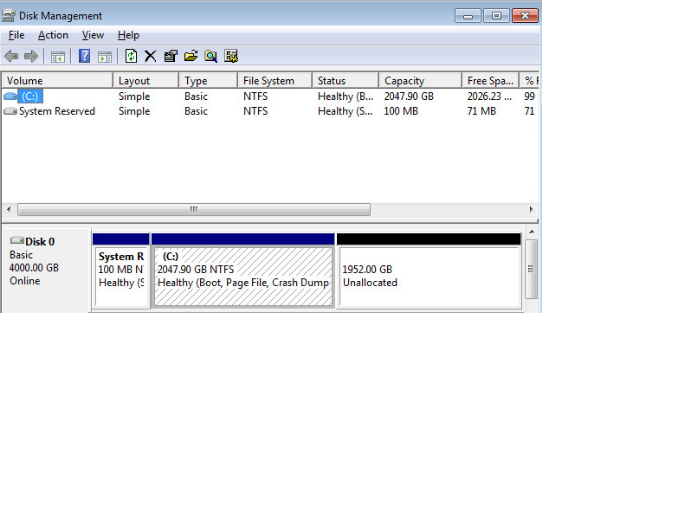 Hi,
Hi,I have a Windows 7 VM in ESX v5.5 with datastore size of 12TB.
I wanted to create a 4TB partition in Windows 7 64bit VM, but I can't seem to create a partition greater than 2TB.
How can I create either
(1) one 4TB partition as C drive for OS and Data or
(2) if option 1 is not possible, 4TB partition as D or E drive?
(3) If option 1 and 2 is not possible, can I do this with Windows 10 or Windows Server 2012?
ASKER CERTIFIED SOLUTION
membership
This solution is only available to members.
To access this solution, you must be a member of Experts Exchange.
SOLUTION
membership
This solution is only available to members.
To access this solution, you must be a member of Experts Exchange.
This suppose to be: You created disk as MBR disk. :)
SOLUTION
membership
This solution is only available to members.
To access this solution, you must be a member of Experts Exchange.
ASKER
Andrew,
Can I do what you are describing without having to recreate Windows 7 OS from the scratch?
Can I do what you are describing without having to recreate Windows 7 OS from the scratch?
I agree with Hanccocka, remember to make the small disk which you will use to boot Windows from, an MBR disk. It is much simpler to use and manage. The other disk for the data which is larger than 2TB will be a GPT disk.
If you follow the way rindi & hanccocka's guide, then you are not required to create win 7 from scratch & only need to convert secondary disk for GPT format.
One thing, I have a perfect good experience with having GPT formated partitions for os drive with UEFI boot.
One thing, I have a perfect good experience with having GPT formated partitions for os drive with UEFI boot.
well you've created a 4TB disk now, do you really need a 4TB disk?
so you will need to shrink the disk, and if this is under VMware vSphere....you will need to use VMware Converter to create a V2V, and shrink the disk.
as, reducing the size of the disk (vmdk) is not supported under VMware vSphere, other than using VMware Converter....
So it may be quicker to create a new VM!
so you will need to shrink the disk, and if this is under VMware vSphere....you will need to use VMware Converter to create a V2V, and shrink the disk.
as, reducing the size of the disk (vmdk) is not supported under VMware vSphere, other than using VMware Converter....
So it may be quicker to create a new VM!
ESXi 5.5 desktop .net client cannot make disk bigger. You need vcenter for that.
Also past 2TB you cannot resize disk on a running machine anymore even with vcenter.
Make one readonable (like 100GB) disk C and create windows RAID0 on the rest.
Also past 2TB you cannot resize disk on a running machine anymore even with vcenter.
Make one readonable (like 100GB) disk C and create windows RAID0 on the rest.
ASKER
I have a server box with 4TB x 4 on RAID 5 and I installed ESXi v6. Using vCenter, I created one big datastore with about 12TB in size. I am going to use this host as (1) backup storage to hold backup data from servers and workstations - 8TB (2) to keep and create temporary VMs - 4TB
I will re-create Windows 7 VM with 8TB GPT disk and install Windows OS and keep backup data.
What do you think?
I will re-create Windows 7 VM with 8TB GPT disk and install Windows OS and keep backup data.
What do you think?
The OS should be on a small disk, Windows 7 fits fine on between 30 and 45GB, So for the OS just create a small MBR virtual Disk. The data disk can be a larger GPT disk.
I'm not sure why you are using Windows 7 for that though.
I'm not sure why you are using Windows 7 for that though.
Why do you need virtualisation if you allocate all system resources to single VM?
vmware adds 5-10% overhead on CPU, RAM and disk access.
vmware adds 5-10% overhead on CPU, RAM and disk access.
ASKER
RINDI
What OS would you have used?
GHEIST
I set up ESXi because to create and test VMs in addition to Windows 7 to store backup data from servers and workstations.
What OS would you have used?
GHEIST
I set up ESXi because to create and test VMs in addition to Windows 7 to store backup data from servers and workstations.
A server OS? Linux? NAS OS?
ASKER
RINDI
This computer is to store "backup data from servers and workstations".
No one will be accessing this computer except me when I need to restore VMs or individual files and folders.
This computer is to store "backup data from servers and workstations".
No one will be accessing this computer except me when I need to restore VMs or individual files and folders.
But you have no disk space for other VMs :O
Do you think to run them in ramdisks?
Do you think to run them in ramdisks?
ASKER
Gheis,
I have a server box with 4TB x 4 on RAID 5 and I installed ESXi v6. Using vCenter, I created one big datastore with about 12TB in size. I am going to use this host as (1) backup storage to hold backup data from servers and workstations - 8TB (2) to keep and create temporary VMs - 4TB
I have a server box with 4TB x 4 on RAID 5 and I installed ESXi v6. Using vCenter, I created one big datastore with about 12TB in size. I am going to use this host as (1) backup storage to hold backup data from servers and workstations - 8TB (2) to keep and create temporary VMs - 4TB
All drawbacks told - do as you feel it is best.
What is the reason to virtualize the big machine with huge disks? Make it a storage server like Free/OpenNAS and use as storage for VMs running on other hosts.
What is the reason to virtualize the big machine with huge disks? Make it a storage server like Free/OpenNAS and use as storage for VMs running on other hosts.
ASKER
@gheist
I converted one of old Proliant ML110 G6 servers as Backup/Storage server. All I had to do is to install ESXi on it.
I converted one of old Proliant ML110 G6 servers as Backup/Storage server. All I had to do is to install ESXi on it.
All you have to do is to install Windows 7 on it. (Or install NAS software and use as VM storage via NFS or iSCSI)
You can install Windows 7, and use server 2008R2 driver CD if needed (usually windows update serves you missing drivers)
You can install Windows 7, and use server 2008R2 driver CD if needed (usually windows update serves you missing drivers)
ASKER
@upalakshitha
I created a new VM with 8TB allocated and followed your instructions during Windows 7 setup, but it still divided 8TB into two partitions - 2TB and 6TB.
I created a new VM with 8TB allocated and followed your instructions during Windows 7 setup, but it still divided 8TB into two partitions - 2TB and 6TB.
because the initial installation of the OS was on MBR!
and why are stilling using PARTITIONS!!!!!!
OLD SCHOOL - LEGACY!
Create a virtual disk.....with your VM, install Windows 7. Add another disk, and then specify what ever size you require...
always better to create smaller disks, than larger disks, disks can always be re-sized easy, shrinking is more complicated!
and why are stilling using PARTITIONS!!!!!!
OLD SCHOOL - LEGACY!
Create a virtual disk.....with your VM, install Windows 7. Add another disk, and then specify what ever size you require...
always better to create smaller disks, than larger disks, disks can always be re-sized easy, shrinking is more complicated!
ASKER
@Andrew
So what I am hearing from you is to create two separate datastores: one for Windows 7 OS (say 50GB) and another for for E drive in Windows 7?
So what I am hearing from you is to create two separate datastores: one for Windows 7 OS (say 50GB) and another for for E drive in Windows 7?
Yes, what you are doing is old school, datastores are ESXi, virtual disks, or disks in Windows 7.
Disk 1 - OS Boot - 50GB
Disk 2 - Data - 7TB (GPT)
much easier to handle and re-size in the future....
You can only boot from a GPT partitioned disk with Windows installed in EFI mode!
What mode are you in ?
see here
https://www.youtube.com/watch?v=TjoL0e-Q-vc
Just do two disks.....easier......and better to manage, partitons are old school! (even I don't use them! and I'm old!)
Disk 1 - OS Boot - 50GB
Disk 2 - Data - 7TB (GPT)
much easier to handle and re-size in the future....
You can only boot from a GPT partitioned disk with Windows installed in EFI mode!
What mode are you in ?
see here
https://www.youtube.com/watch?v=TjoL0e-Q-vc
Just do two disks.....easier......and better to manage, partitons are old school! (even I don't use them! and I'm old!)
ASKER
@Andrew
Disk 1 - OS Boot - 50GB
Disk 2 - Data - 7TB (GPT)
I have total 12GB of storage on this host. So I can create two datastores : datastore1 (with 4TB) and datastore2 (with 8TB). Then I can create a Windows 7 VM with 50GB of hard disk space on datastore1. Then once Win7 VM is created and OS loaded, then I can add datastore2 on Windows 7?
Disk 1 - OS Boot - 50GB
Disk 2 - Data - 7TB (GPT)
I have total 12GB of storage on this host. So I can create two datastores : datastore1 (with 4TB) and datastore2 (with 8TB). Then I can create a Windows 7 VM with 50GB of hard disk space on datastore1. Then once Win7 VM is created and OS loaded, then I can add datastore2 on Windows 7?
Yes, you can create different virtual disks on different datastores. Just specify the datastore, when you want to create the virtual disk.
ASKER
how is the 12TB underlying storage provisioned ?
to present a 4TB and 8TB datastore, the underlying provisioned storage must be provisioned as two LUNs, logical volumes, virtual disks, or arrays.
one of 4TB and one of 12TB.
So, how is your 12TB of underlying storage provisioned.
This is done outside of ESXi, e.g. RAID configuration.
to present a 4TB and 8TB datastore, the underlying provisioned storage must be provisioned as two LUNs, logical volumes, virtual disks, or arrays.
one of 4TB and one of 12TB.
So, how is your 12TB of underlying storage provisioned.
This is done outside of ESXi, e.g. RAID configuration.
ASKER
I have qty 4 of 4TB sata HDs on Raid 5 on LSI Megaraid controller. This created 12TB (11TB effective space).
I installed ESXi v5.5 on the host and joined this host to vCenter v6.
Then I created a new datastore in that host. And it was 4TB first thinking I could create 2nd datastore with the rest of space.
I installed ESXi v5.5 on the host and joined this host to vCenter v6.
Then I created a new datastore in that host. And it was 4TB first thinking I could create 2nd datastore with the rest of space.
You need to configure the RAID Array/Logical Volumes, on some controllers, this would be a 12GB Array, and then you create and carve out 4GB LUN (logical volume), and 8GB LUN (logical volume).
these are then presented to ESXi, and you can create two datastores.
these are then presented to ESXi, and you can create two datastores.
ASKER
Are you saying that I have to create two logical volumes (4TB and 8TB) on RAID BIOS?
I thought if I create just one logical volume on RAID, I could create multiple datastores in vSphere.
Apparently it is not the case?
I thought if I create just one logical volume on RAID, I could create multiple datastores in vSphere.
Apparently it is not the case?
Are you saying that I have to create two logical volumes (4TB and 8TB) on RAID BIOS?
I thought if I create just one logical volume on RAID, I could create multiple datastores in vSphere.
Apparently it is not the case?
Yes, correct. Only logical disks, virtual disks, LUNs ( different storage controllers call them different things) - datastores can only be created on a LUN.
Not all storage controllers have this feature.
ASKER
Do you want to create another virtual disk, and select the datastore2 ?
is this what you mean ?
is this what you mean ?
ASKER
I never created a virtual disk in Windwos 7 OS before, so I am not sure what it is.
But what I need is that 7TB of space as D drive in Windows 7 VM so that I can store files on it.
But what I need is that 7TB of space as D drive in Windows 7 VM so that I can store files on it.
1. Right Click the VM in the Inventory
2. Edit VM Settings
3. Add virtual disk, follow the wizard.
2. Edit VM Settings
3. Add virtual disk, follow the wizard.
You need to create disks greater than 2TB, with the WEB CLIENT!
These newer features are not supported in the vSphere Client (legacy!)
These newer features are not supported in the vSphere Client (legacy!)
ASKER
what is your Default Datastore and VM storage policy ?
max of 4TB is possible based in size on datastore1
max of 4TB is possible based in size on datastore1
ASKER
Since I am not familiar with any policy, I never created one.
Yes 4TB is max on datastore1.
But database2 is 7TB. How can I use datastore2?
Yes 4TB is max on datastore1.
But database2 is 7TB. How can I use datastore2?
do you not get a selection when you click Add new hard disk to select datastore
ASKER
No, I do not see "datastore2".
can you select VM storage policy - none ?
using the drop down
using the drop down
I'mn going to look at this in the Lab today, if I get a minute!