Windows 8.1 - unable to repair, refresh or roll back
Hi All
I have a Windows 8.1 system that's being awkward.
It won't boot - it goes into the 'Preparing Automatic Repair' process but with no joy.
I'm now at a loss - any good ideas? I'd rather not do a full wipe/reinstall if it can be helped as there's stuff on there the original user would find difficult to replicate.
Thanks.
I have a Windows 8.1 system that's being awkward.
It won't boot - it goes into the 'Preparing Automatic Repair' process but with no joy.
Automatic Repair doesn't fix it
Restarting doesn't fix it - just tries to repair again
Startup Repair doesn't make any difference
Drive checked with chkdsk /r - ok
Attempted to roll back from the troubleshooting screen but none of the restore points will work - fail to complete with an unspecified error.
Tried to Refresh the installation, again failed to complete due to unspecified error.
Tried:
bootrec /fixMBR
bootrec /Fixboot
bootrec /rebuildBCD
to no avail.bootrec /Fixboot
bootrec /rebuildBCD
All files appear to be intact when viewed via command prompt.
Attempting to start in safe mode - no difference, just goes back into repair/troubleshooting
I'm now at a loss - any good ideas? I'd rather not do a full wipe/reinstall if it can be helped as there's stuff on there the original user would find difficult to replicate.
Thanks.
SOLUTION
membership
This solution is only available to members.
To access this solution, you must be a member of Experts Exchange.
maybe Darts can help here, see the tools : https://technet.microsoft.com/library/jj713326.aspx
can it be your disk is gone bad?
test it with the proper disk diagnostic - you find them on the ubcd :
Hardware diagnostic CD UBCD
--------------------------
go to the download page, scroll down to the mirror section, and click on a mirror to start the download
Download the UBCD and make the cd <<==on a WORKING PC, and boot the problem PC from it
Here 2 links, one to the general site, and a direct link to the download
since the downloaded file is an ISO file, eg ubcd527.iso - so you need to use an ISO burning tool
if you don't have that software, install cdburnerXP : http://cdburnerxp.se/
If you want also the Ram tested - run memtest86+ at least 1 full pass, - you should have NO errors!
For disk Diagnostics run the disk diag for your disk brand (eg seagate diag for seagate drive) from the HDD section - long or advanced diag ! (runs at least for30 minutes)
http://www.ultimatebootcd.com/ ultimate boot cd
http://www.ultimatebootcd.com/download.html download page
** you can make a bootable cd - or bootable usb stick
for completeness -here's how i handle disk problems : https://www.experts-exchange.com/Storage/Hard_Drives/A_3000-The-bad-hard-disk-problem.html
can it be your disk is gone bad?
test it with the proper disk diagnostic - you find them on the ubcd :
Hardware diagnostic CD UBCD
--------------------------
go to the download page, scroll down to the mirror section, and click on a mirror to start the download
Download the UBCD and make the cd <<==on a WORKING PC, and boot the problem PC from it
Here 2 links, one to the general site, and a direct link to the download
since the downloaded file is an ISO file, eg ubcd527.iso - so you need to use an ISO burning tool
if you don't have that software, install cdburnerXP : http://cdburnerxp.se/
If you want also the Ram tested - run memtest86+ at least 1 full pass, - you should have NO errors!
For disk Diagnostics run the disk diag for your disk brand (eg seagate diag for seagate drive) from the HDD section - long or advanced diag ! (runs at least for30 minutes)
http://www.ultimatebootcd.com/ ultimate boot cd
http://www.ultimatebootcd.com/download.html download page
** you can make a bootable cd - or bootable usb stick
for completeness -here's how i handle disk problems : https://www.experts-exchange.com/Storage/Hard_Drives/A_3000-The-bad-hard-disk-problem.html
ASKER
Hi All
SFC doesn't really want to play - says can't perform the operation.
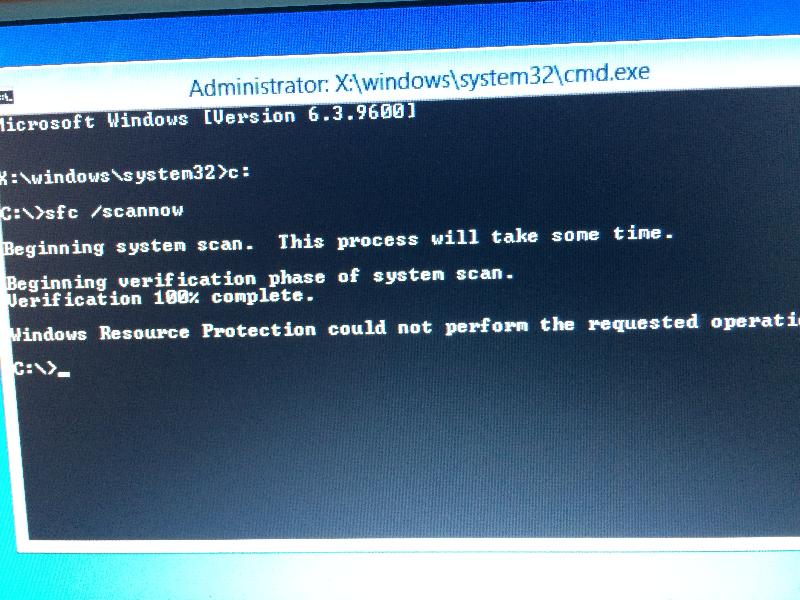
DISM doesn't seem to want to run either - could it be because I'm running it from within the troubleshooting Command environment rather than a booted system I wonder?
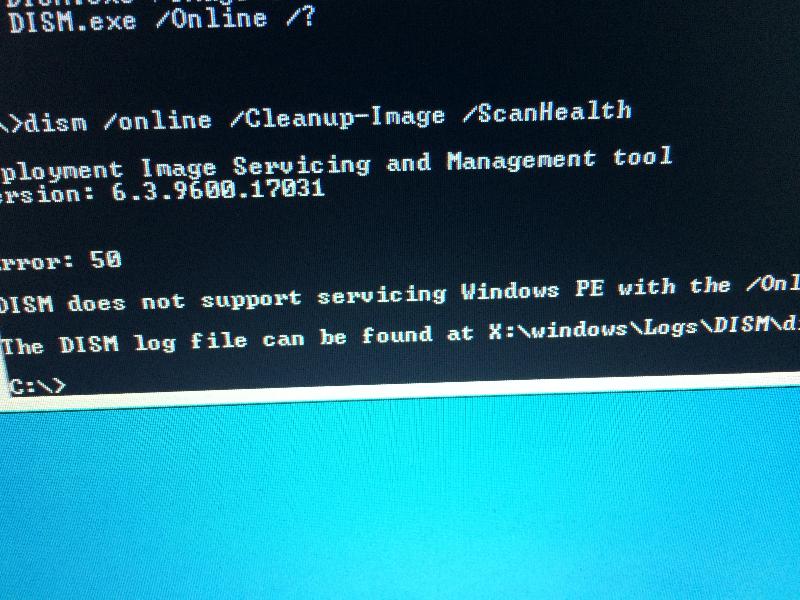
Memtest and a HD test - including using the Samsung utility on UBCD - all report no errors.
SFC doesn't really want to play - says can't perform the operation.
DISM doesn't seem to want to run either - could it be because I'm running it from within the troubleshooting Command environment rather than a booted system I wonder?
Memtest and a HD test - including using the Samsung utility on UBCD - all report no errors.
SOLUTION
membership
This solution is only available to members.
To access this solution, you must be a member of Experts Exchange.
ASKER CERTIFIED SOLUTION
membership
This solution is only available to members.
To access this solution, you must be a member of Experts Exchange.
then plse close this Q
tx for the feedback
if you were near me - i would send it to me...lol
if you were near me - i would send it to me...lol
ASKER
Apologies, thought I'd closed this but obviously finger trouble.
User is happy with new machine & using this one a doorstop! :)
User is happy with new machine & using this one a doorstop! :)
http://answers.microsoft.com/en-us/windows/forum/windows_8-update/sfcscannow-cannot-fix-corrupted-files-windows-8/144e79db-69de-4337-b6c3-33e7b1545ce2