Submit buttons don't work in ajax generated forms.
Hi Experts, me again!!!
Not sure if this has ever worked, but I'm rebuilding it for another site so all the moves etc. may have thrown it off.
Basically, my Edit and Delete buttons are not working on a form. I click them and nothing happens.
This is on my own machine (xampp) so I can't show a working example. Or a non-working one for that matter.
But here's the html:
This is generated by an Ajax call:
Interestingly, when I look at the page using developers tools, the rows containing the buttons appear OUTSIDE the forms (see screenshot)...so I've probably done something stupid but I can't see it for looking.
Just seen something...is this structure OK??
<table>
<form>
<tr>
<td>....</td>
</tr>
</form>
<form>
<tr>
<td>....</td>
</tr>
</form>
</table>
Col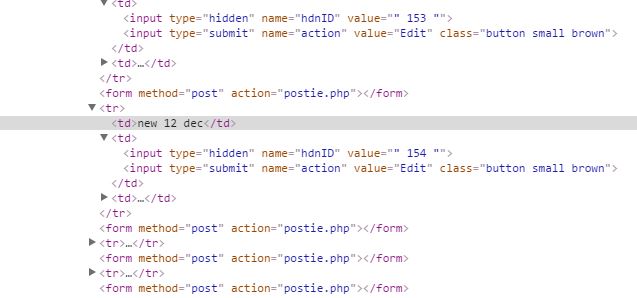
Not sure if this has ever worked, but I'm rebuilding it for another site so all the moves etc. may have thrown it off.
Basically, my Edit and Delete buttons are not working on a form. I click them and nothing happens.
This is on my own machine (xampp) so I can't show a working example. Or a non-working one for that matter.
But here's the html:
while ($row = $db->fetch_Array($sql_query))
{
?>
<form method="post" action="postie.php">
<tr>
<td><?php echo html($row['title']); ?></td>
<td> <input type="hidden" name="hdnID" value='" <?php echo $row['id']; ?> "'/>
<input type="submit" name="action" value="Edit" class="button small brown" /></td>
<td> <input type="submit" name="action" value="Delete" class="button small brown" /></td>
</tr>
</form>
<?php
}This is generated by an Ajax call:
<script>
function showEvent(str)
{
if (str=="")
{
document.getElementById("txtHint").innerHTML="";
return;
}
if (window.XMLHttpRequest)
{// code for IE7+, Firefox, Chrome, Opera, Safari
xmlhttp=new XMLHttpRequest();
}
else
{// code for IE6, IE5
xmlhttp=new ActiveXObject("Microsoft.XMLHTTP");
}
xmlhttp.onreadystatechange=function()
{
if (xmlhttp.readyState==4 && xmlhttp.status==200)
{
document.getElementById("txtHint").innerHTML=xmlhttp.responseText;
}
}
xmlhttp.open("GET","ajax_get.php?q="+str,true);
xmlhttp.send();
}
</script>Interestingly, when I look at the page using developers tools, the rows containing the buttons appear OUTSIDE the forms (see screenshot)...so I've probably done something stupid but I can't see it for looking.
Just seen something...is this structure OK??
<table>
<form>
<tr>
<td>....</td>
</tr>
</form>
<form>
<tr>
<td>....</td>
</tr>
</form>
</table>
Col
ASKER
Hi Julian,
I can't answer your questions I'm afraid. I think i was following a tutorial associated with the calendar widget. As far as I'm concerned, the simpler the better.
Your example looks great, I'll have a try and get back to you.
I attach a screenshot of my page, something I omitted in my earlier post.
Capture1.JPG
I can't answer your questions I'm afraid. I think i was following a tutorial associated with the calendar widget. As far as I'm concerned, the simpler the better.
Your example looks great, I'll have a try and get back to you.
I attach a screenshot of my page, something I omitted in my earlier post.
Capture1.JPG
Maybe describe what you want to achieve. From the Screen shot looks like you want to edit delete calendar entries.
To better advise I would need to know exactly what you want to happen on Edit and Delete.
I would give each button a class depending on whether it was edit or delete and then hook up an event handler for Edit and one for Delete. Each button in a row has the same value - the id of the event.
When the button is clicked depending on its class either the Edit or Delete EH is called - it is then a simple adaption of the code I posted earlier to handle each situation.
To better advise I would need to know exactly what you want to happen on Edit and Delete.
I would give each button a class depending on whether it was edit or delete and then hook up an event handler for Edit and one for Delete. Each button in a row has the same value - the id of the event.
When the button is clicked depending on its class either the Edit or Delete EH is called - it is then a simple adaption of the code I posted earlier to handle each situation.
ASKER
looks like you want to edit delete calendar entriesExactly. The user clicks on a date from the calendar and any events are listed below, each with an edit or delete option. There is an Add button that can add an event for the day, which works fine.
When an "edit" or "delete" button is clicked the form is submitted with the hidden event ID and should go back to a controller page, as I have coded below, but processing never reaches here.
Your solution looks much more promising!
if (isset($_POST['action']) && ($_POST['action'] == 'Edit'))
{
do stuff...
greetings colinspurs, , You say that the submit buttons do not work,, I agree with Julian , that you have an incorrect arrangement for the way you use your FORMS, you do not need all of those forms to have all of those "Edit" and "Delete" submit buttons work.
I have found that for <table>, web browsers do NOT allow any thing but spaces, , tabs, , and line-breaks between the table elements of <tr> and <td>, you have this -
To work correctly in a browser you can not have the
</form>
<form>
between the </tr> and the next <tr>, you can not place any tag <span>, between the </tr> and the next <tr>, or it will disrupt the browser's read of the elements, and my just ignore the <form>, so your submit may not work.
A <form> takes the display properties of a <div>, so you may not even need any table to show the many rows of <forms> you have.
I have found that for <table>, web browsers do NOT allow any thing but spaces, , tabs, , and line-breaks between the table elements of <tr> and <td>, you have this -
</tr>
</form>
<form>
<tr>
<td>....</td>
</tr>
</form>To work correctly in a browser you can not have the
</form>
<form>
between the </tr> and the next <tr>, you can not place any tag <span>, between the </tr> and the next <tr>, or it will disrupt the browser's read of the elements, and my just ignore the <form>, so your submit may not work.
A <form> takes the display properties of a <div>, so you may not even need any table to show the many rows of <forms> you have.
ASKER
Yes indeed, it was a bit of a mess. I've improved it now, just working out how to hang jquery events off the button classes.
I take your point about no table at all, perhaps an unordered list would work just as well.
<form action="../admin?wh=diary">
<table id="events_table" class="table-striped">
<colgroup>
<col class="event_title"/> <!-- gives width of 60% -->
<col/>
<col/>
</colgroup>
<?php
while ($row = $db->fetch_Array($sql_query))
{
?>
<tr>
<td><?php echo html($row['title']); ?></td>
<td><button class="edit_button" value " <?php echo $row['id']; ?> ">Edit</button></td>
<td><button class="delete_button" value " <?php echo $row['id']; ?> ">Delete</button></td>
</tr>
<?php
}
?>
</table>
</form> I take your point about no table at all, perhaps an unordered list would work just as well.
you might can just use a DIV for a row,
<div style="margin: 4px;" >
<?php echo html($row['title']); ?>
<button class="edit_button" value " <?php echo $row['id']; ?> ">Edit</button>
<button class="delete_button" value " <?php echo $row['id']; ?> ">Delete</button>
</div>
you can use margins or other style to place the buttons properly in a position in the row <div>
<div style="margin: 4px;" >
<?php echo html($row['title']); ?>
<button class="edit_button" value " <?php echo $row['id']; ?> ">Edit</button>
<button class="delete_button" value " <?php echo $row['id']; ?> ">Delete</button>
</div>
you can use margins or other style to place the buttons properly in a position in the row <div>
just working out how to hang jquery events off the button classes.
You can do like this
$('button.delete_button').click(function() {
// do your delete here - you can model this function on the one I posted earlier.
// either post to a different script OR
// distinguish the action with an action variable
$.ajax({
url: this.form.action,
data: {action: 'delete', id: $(this).val()},
type: 'POST',
success: function(data) {
// handle response here
});
});
});$('button.edit_button').click(function() {
// do your delete here - you can model this function on the one I posted earlier.
// either post to a different script OR
// distinguish the action with an action variable
$.ajax({
url: this.form.action,
data: {action: 'edit', id: $(this).val()},
type: 'POST',
success: function(data) {
// handle response here
});
});
});<button data-action="delete" value="154">Delete</button>
<button data-action="edit" value="154">Edit</button>// GENERIC FUNCTION THAT HANDLES BOTH edit AND delete
// IT USES A CUSTOM data ATTRIBUTE TO PROVIDE THE action
// VALUE
$('form button').click(function() {
$.ajax({
url: this.form.action,
data: {action: $(this).data('action'), id: $(this).val()},
type: 'POST',
success: function(data) {
// handle response here
});
});
});ASKER
Great neat solution but I'm having trouble processing the response.
Should I get values in $_POST['action'] and $_POST['id'] as I would if the form had been submitted in the normal way? The $_POST array is empty/non-existent.
Should I get values in $_POST['action'] and $_POST['id'] as I would if the form had been submitted in the normal way? The $_POST array is empty/non-existent.
SOLUTION
membership
This solution is only available to members.
To access this solution, you must be a member of Experts Exchange.
I Think the code for Jquery in comment ID: 41353294, should work, BUT in many versions of IE (and some other browsers), the <button> tag is NOT evaluated for a "value" attribute in the Jquery, since it is not primarily an Input. It seems that this may be used for a button -
$(this).attr("value")
or switch to a "data-value" attribute, or just combine the two text data chunks in to a single comma delimited data-ajax (or any other name data-send )
<button data-ajax="delete,154">Del
but you should get some $_POST in the PHP, with the code in ID: 41353294
$(this).attr("value")
or switch to a "data-value" attribute, or just combine the two text data chunks in to a single comma delimited data-ajax (or any other name data-send )
<button data-ajax="delete,154">Del
but you should get some $_POST in the PHP, with the code in ID: 41353294
<button> tag is NOT evaluated for a "value" attribute in the JqueryWorks all the way back to IE8 - personally I am not even interested in IE8 let alone earlier - but industry standard has discarded it except in rare circumstances therefore the above argument, for me, does not hold water any more therefore the code can stand as it is.
... PS Tested in IE7 (emulation on IE8) - also works.
Should I get values in $_POST['action'] and $_POST['id'] as I would if the form had been submitted in the normal way? The $_POST array is empty/non-existent.Server side processing is no different from normal form submit. Let's see how you have implemented the post in your AJAX - chances are there is a problem there.
With AJAX the console (F12) is your friend. You can examine it for errors AND you can see the results of the POST both request and response - invaluable for determining what is going on between browser and server
ASKER
Ok, I've stripped it down, here's what we have now.
I'm not sure what to put in the Success option!
Client:
and server:
I'm not sure what to put in the Success option!
Client:
<!DOCTYPE html PUBLIC "-//W3C//DTD XHTML 1.0 Transitional//EN" "http://www.w3.org/TR/xhtml1/DTD/xhtml1-transitional.dtd">
<html xmlns="http://www.w3.org/1999/xhtml">
<head>
<meta http-equiv="Content-Type" content="text/html; charset=utf-8" />
<title>EE 2</title>
<script type="text/javascript" src="http://code.jquery.com/jquery-latest.min.js"></script>
<script>
// GENERIC FUNCTION THAT HANDLES BOTH edit AND delete
// IT USES A CUSTOM data ATTRIBUTE TO PROVIDE THE action
// VALUE
$(document).ready(function(){
$('form button').click(function() {
$.ajax({
url: this.form.action,
data: {action: $(this).data('action'), id: $(this).val()},
type: 'POST'
});
});
});
</script>
</head>
<body>
<form action="post2.php">
<table id="events_table" class="table-striped">
<tr>
<td>First title</td>
<td><button data-action="edit" value " 14 ">Edit</button></td>
<td><button data-action="delete" value " 14 ">Delete</button></td>
</tr>
<tr>
<td>Second title</td>
<td><button data-action="edit" value "27">Edit</button></td>
<td><button data-action="delete" value "27">Delete</button></td>
</tr>
<tr>
<td>Third title</td>
<td><button data-action="edit" value "98">Edit</button></td>
<td><button data-action="delete" value "98">Delete</button></td>
</tr>
</table>
</form>
</body>
</html>and server:
<!DOCTYPE html PUBLIC "-//W3C//DTD XHTML 1.0 Transitional//EN" "http://www.w3.org/TR/xhtml1/DTD/xhtml1-transitional.dtd">
<html xmlns="http://www.w3.org/1999/xhtml">
<head>
<meta http-equiv="Content-Type" content="text/html; charset=utf-8" />
<title>POST Fields and Values</title>
</head>
<body>
<?php
if (isset($_POST['action']))// && ($_POST['action'] == 'edit')
{
echo "It is set";
}
else
{
echo "It is NOT set";
}
echo "<PRE>";
print_r($_POST);
echo "</PRE>";
printArray($_POST);
/*
* $pad='' gives $pad a default value, meaning we don't have
* to pass printArray a value for it if we don't want to if we're
* happy with the given default value (no padding)
*/
function printArray($array, $pad=''){
foreach ($array as $key => $value){
echo $pad . "$key => $value";
if(is_array($value)){
printArray($value, $pad.' ');
}
}
}
?>
</body>
</html>
You might want to change the form method to GET instead of POST. If you use GET, you can test from the browser address bar. If you must have POST (for example, you're trying to change the data model) you can always change GET to POST after your tests verify that the server-side script works correctly.
You might also want to ask yourself what all that HTML in the server-side script is supposed to do for you. If you don't know, get rid of the HTML. It's almost certainly not useful, since the server-side of an AJAX application does not produce direct browser output. Typically the server returns a JSON string, a short text fragment or something like that, so it can be interpreted and styled by the JavaScript in the client browser. The article shows a correct model.
You might also want to ask yourself what all that HTML in the server-side script is supposed to do for you. If you don't know, get rid of the HTML. It's almost certainly not useful, since the server-side of an AJAX application does not produce direct browser output. Typically the server returns a JSON string, a short text fragment or something like that, so it can be interpreted and styled by the JavaScript in the client browser. The article shows a correct model.
ASKER
I've only changed POST to GET in the Type. Is that all I had to do? It remains empty, nothing follows the ? in the URL.
I take your second point, an oversight when creating a new file. Removed now:
I take your second point, an oversight when creating a new file. Removed now:
<?php
if (isset($_GET['action']))// && ($_POST['action'] == 'edit')
{
echo "It is set";
}
else
{
echo "It is NOT set";
}
echo "<PRE>";
print_r($_GET);
echo "</PRE>";
printArray($_GET);
/*
* $pad='' gives $pad a default value, meaning we don't have
* to pass printArray a value for it if we don't want to if we're
* happy with the given default value (no padding)
*/
function printArray($array, $pad=''){
foreach ($array as $key => $value){
echo $pad . "$key => $value";
if(is_array($value)){
printArray($value, $pad.' ');
}
}
}
?>
Ok first up your server code is not right - with AJAX we don't send back the header (html / head / body) sections - those are already loaded in the browser. What we send back is entirely dependent on what we want to do once the AJAX call is done.
Options are
1. You receive a status code that allows you to display a status message
2. You receive data to add to your interface
3. You receive a URL to redirect to
4. You receive HTML to insert somewhere on your page.
Based on your server code it looks like you want to replace the calander portion of your page - that is fine - you simply render out that portion and return it as HTML.
In your success function you simply put the returned HTML in the element that currently contains the calendar.
Based on what we are seeing it appears that you are 2 steps down a 100 step process. There is quite a bit of code that is missing from this (or wrong) - you for instance have not demonstrated how you plan to handle the editing. Deleting is relatively straight forward - your markup is also incorrect in that your value attributes are not followed by equal signs
Options are
1. You receive a status code that allows you to display a status message
2. You receive data to add to your interface
3. You receive a URL to redirect to
4. You receive HTML to insert somewhere on your page.
Based on your server code it looks like you want to replace the calander portion of your page - that is fine - you simply render out that portion and return it as HTML.
In your success function you simply put the returned HTML in the element that currently contains the calendar.
Based on what we are seeing it appears that you are 2 steps down a 100 step process. There is quite a bit of code that is missing from this (or wrong) - you for instance have not demonstrated how you plan to handle the editing. Deleting is relatively straight forward - your markup is also incorrect in that your value attributes are not followed by equal signs
Here is a sample showing the delete - it is just for mockup so it is not usable but it demonstrates the concept
HMTL - note the markup for the buttons
Note you need to refresh the page after every delete. As you will see in the PHP code the delete works against a static array that is refreshed on each call - in reality this would be a call against a database which would maintain state. As mentioned this is purely for demonstration purposes.
For editing you could consider using the contenteditable attribute on your content blocks to edit them in place and then pickup the blur / input / paste / keyup events to get the data and send to the server - the trick there is getting confirmation from the user to save the change - you would need to show an in place confirm button to confirm the save
HMTL - note the markup for the buttons
<form action="t1280.php">
<table id="events_table" class="table-striped">
<tr>
<td>First title</td>
<td><button data-action="edit" class="edit" value="14">Edit</button></td>
<td><button data-action="delete" value="14">Delete</button></td>
</tr>
<tr>
<td>Second title</td>
<td><button data-action="edit" class="edit" value="27">Edit</button></td>
<td><button data-action="delete" value="27">Delete</button></td>
</tr>
<tr>
<td>Third title</td>
<td><button data-action="edit" class="edit" value="98">Edit</button></td>
<td><button data-action="delete" value="98">Delete</button></td>
</tr>
</table>
</form> <script>
$(document).ready(function(){
$('form button').click(function(e) {
e.preventDefault();
$.ajax({
url: this.form.action,
data: {action: $(this).data('action'), id: $(this).val()},
type: 'POST',
success: function(response) {
$('#events_table').html(response);
}
});
return false;
});
});
</script><?php
session_start();
$data = array (
array ('id' => 14, 'title' => 'First Title'),
array ('id' => 27, 'title' => 'Second Title'),
array ('id' => 98, 'title' => 'Third Title'),
);
$action = isset($_POST['action']) ? $_POST['action'] : 0;
$id = isset($_POST['id']) ? $_POST['id'] : 0;
echo "[{$id}]";
if ($action == 'delete') {
foreach($data as $d) {
if($d['id'] != $id) {
echo <<< HTML
<tr>
<td>{$d['title']}</td>
<td><button data-action="edit" class="edit" value="{$d['id']}">Edit</button></td>
<td><button data-action="delete" value="{$d['id']}">Delete</button></td>
</tr>
HTML;
}
}
}Note you need to refresh the page after every delete. As you will see in the PHP code the delete works against a static array that is refreshed on each call - in reality this would be a call against a database which would maintain state. As mentioned this is purely for demonstration purposes.
For editing you could consider using the contenteditable attribute on your content blocks to edit them in place and then pickup the blur / input / paste / keyup events to get the data and send to the server - the trick there is getting confirmation from the user to save the change - you would need to show an in place confirm button to confirm the save
ASKER
Once again I thank you guys for the time and effort put into helping me out.
I am trying to give you the relevant info only for fear of providing too much stuff that would only cloud the issue.
When the user clicks edit or delete I want to show them a new page containing more details of the item they are editing, they then make their adjustments and submit that form in the normal way so I need the ID from the edit or delete button to find the right event to show them. When they have finished editing, processing returns to the controller which runs the SQL and sends them back to the calendar page for the day that they just looked at.
Processing of forms in whichever stage of the process returns to a controller page which examines $_POST and $_GET values to determine where we need to go for the next stage.
I have this working without jQuery in other parts of the application but needed jQuery because of the calendar element (I think!)
I include the part where I was looking for $_POST values containing the event ID and action = edit, and I attach the whole of the controller page.
I am trying to give you the relevant info only for fear of providing too much stuff that would only cloud the issue.
Based on your server code it looks like you want to replace the calander portion of your page
When the user clicks edit or delete I want to show them a new page containing more details of the item they are editing, they then make their adjustments and submit that form in the normal way so I need the ID from the edit or delete button to find the right event to show them. When they have finished editing, processing returns to the controller which runs the SQL and sends them back to the calendar page for the day that they just looked at.
Processing of forms in whichever stage of the process returns to a controller page which examines $_POST and $_GET values to determine where we need to go for the next stage.
I have this working without jQuery in other parts of the application but needed jQuery because of the calendar element (I think!)
I include the part where I was looking for $_POST values containing the event ID and action = edit, and I attach the whole of the controller page.
/* **************************************** EDIT AN EVENT ********************************************/
if (isset($_POST['action']) && ($_POST['action'] == 'edit'))
{
$myID = $_POST['hdnID'];
$sql = sprintf("SELECT id, title, body, event_date FROM events WHERE id = %d", $myID);
$sql_query = $db->query( $sql );
if (!$sql_query)
{
$_SESSION['error'] = 'Error fetching item: '.$sql;
$_SESSION['error'] .= '<br/><br/>You will be redirected to the diary administration page; click OK to continue.';
header('Location: ../admin/');
exit();
}
$row = $db->fetch_Array($sql_query);
$page_title = 'Edit Event';
$action = 'edit_item';
$event_date = $row['event_date'];
$title = $row['title'];
$body = $row['body'];
$button = 'Save';
$news_form_message = '';
$disabled = '';
include(HTML_PATH.DS.'content_header_level_1.html.php');
include(HTML_PATH.DS.'admin_top.html.php');
include(HTML_PATH.DS.'event_form.html.php');
include(HTML_PATH.DS.'admin_bottom.html.php');
include(HTML_PATH.DS.'content_footer_level_1.html.php');
exit();
}When the user clicks edit or delete I want to show them a new page containing more details of the item they are editing, they then make their adjustments and submit that form in the normal way so I need the ID from the edit or delete button to find the right event to show them.Then that is not an AJAX solution - that is a link with an ID.
Can we go back a bit and revisit why you are doing this with AJAX - from your server post and discussion in your latest post it appears that you are actually wanting to do a post to another page - i.e. the browser goes to that page.
AJAX is for when you want to update elements on a page without doing a page refresh.
Am I understanding things correctly?
ASKER
AJAX is required to list the events of the day the user chooses from the calendar, generating rows with a hidden ID, a submit button named edit and a submit button named delete for the day chosen. At that stage AJAX is no longer required. Server processing is then supposed to pick up the $_POST values and run the required SQL based on those. My main issue is that the $_POST array is empty and I wondered if that was due to it being generated by the AJAX call, which probably caused the confusion.
This is the event page listing. It has a div #txtHint which holds any events for that day with the buttons.
xmlhttp.open("GET","ajax_g
and as I say when that form is submitted I'm left with an empty $_POST array.
This is the event page listing. It has a div #txtHint which holds any events for that day with the buttons.
<img id="left_banner_image" src="../../images/cl_bt_20.jpg" border=0>
<div id="f_page_title" class="con_big_normal_blue">Diary Administration</div>
<div id="button_row">
<ul>
<li><form action="../../admin/" method="post">
<div>
<input type="hidden" name="action" value="admin" />
<input class="button medium brown" type="submit" value="Admin menu" />
</div>
</form>
</li>
<li><?php include (HTML_PATH.DS.'logout.html.php'); ?></li>
</ul>
</div>
<!--<div style="min-height:1080px;"></div>-->
<!--<div id="focl_1" style="width: 90%;" class="con_normal">-->
<div id="event_list_container" class="con_normal infotable">
<p>Please select a date: </p>
<form name="form1" id="form1">
<?php
//get class into the page
require_once('calendar'.DS.'classes'.DS.'tc_calendar.php');
//instantiate class and set properties
$myCalendar = new tc_calendar("date2");
$myCalendar->setIcon("calendar/images/iconCalendar.gif");
#$calendar_default_date = explode('-', $event_date);
#$myCalendar->setDate($calendar_default_date[2], $calendar_default_date[1], $calendar_default_date[0]);
if(isset($_SESSION['calendar_date']))
{
$calendar_default_date = explode('-', $_SESSION['calendar_date']);
$myCalendar->setDate($calendar_default_date[2], $calendar_default_date[1], $calendar_default_date[0]);
}
else
{
$myCalendar->setDate(date('d'), date('m'), date('Y'));
}
$myCalendar->setPath("calendar/");
$myCalendar->setYearInterval(2011, 2020);
$myCalendar->dateAllow('2011-01-01', '2020-12-31', false);
$myCalendar->startMonday(true);
$myCalendar->setOnChange("showEvent(document.form1.date2.value)");
//output the calendar
$myCalendar->writeScript();
?>
</form><br />
<script>showEvent(document.form1.date2.value)</script> <!-- Makes ajax call via content_header_level_1.html.php -->
<a class="button small brown" href="?add">Add</a>
<br />
<div id="txtHint" class="events_container"> </div>
</div> <!-- end div focl_1 --><script>
function showEvent(str)
{
if (str=="")
{
document.getElementById("txtHint").innerHTML="";
return;
}
if (window.XMLHttpRequest)
{// code for IE7+, Firefox, Chrome, Opera, Safari
xmlhttp=new XMLHttpRequest();
}
else
{// code for IE6, IE5
xmlhttp=new ActiveXObject("Microsoft.XMLHTTP");
}
xmlhttp.onreadystatechange=function()
{
if (xmlhttp.readyState==4 && xmlhttp.status==200)
{
document.getElementById("txtHint").innerHTML=xmlhttp.responseText;
}
}
xmlhttp.open("GET","ajax_get.php?q="+str,true);
xmlhttp.send();
}
</script>xmlhttp.open("GET","ajax_g
<?php
require_once("../includes/initialise.php");
include_once(LIB_PATH.DS.'magicquotes.inc.php');
require_once(LIB_PATH.DS.'access.inc.php');
$event_date = $_GET["q"];
$sql = sprintf("SELECT id, title FROM events WHERE event_date = '%s' ORDER BY id", $event_date);
$sql_query = $db->query( $sql );
#echo $sql;
if($db->num_rows($sql_query)==0)
{
$format_date = date("j F Y",strtotime($event_date));
echo "<h1>There are no events listed for ".$format_date."<h1>";
$_SESSION['calendar_date'] = $event_date;
}
else
{
$format_date = date("j F Y",strtotime($event_date));
?>
<h1>Events listed for <?php echo $format_date; ?></h1>
<form action="post2.php">
<!--<form action="">-->
<table id="events_table" class="table-striped">
<colgroup>
<col class="event_title"/> <!-- gives width of 60% -->
<col/>
<col/>
</colgroup>
<?php
while ($row = $db->fetch_Array($sql_query))
{
?>
<tr>
<td><?php echo html($row['title']); ?></td>
<td><button data-action="edit" value " <?php echo $row['id']; ?> ">Edit</button></td>
<td><button data-action="delete" value " <?php echo $row['id']; ?> ">Delete</button></td>
</tr>
<?php
}
?>
</table>
</form>
<?php
$_SESSION['calendar_date'] = $event_date;
}
?>and as I say when that form is submitted I'm left with an empty $_POST array.
SOLUTION
membership
This solution is only available to members.
To access this solution, you must be a member of Experts Exchange.
ASKER CERTIFIED SOLUTION
membership
This solution is only available to members.
To access this solution, you must be a member of Experts Exchange.
???
? ? ? ? ?
colinspurs, the last code you have is using your version of AJAX with -
function showEvent(str) {
this is a simplified JS Ajax run of code, the URL standards for GET pairs or POST pairs, require the encodeURIComponent( ) for any punctuation and or web addy non allowed text characters .
I can post some working code for the raw javascript ajax, but it takes some time to learn how and why AJax works, and what you can do and not do.
Although Jquery ajax is also a task to learn, many of the things, like use encodeURIComponent( ) on URL pairs is done for you.
? ? ? ? ?
colinspurs, the last code you have is using your version of AJAX with -
function showEvent(str) {
this is a simplified JS Ajax run of code, the URL standards for GET pairs or POST pairs, require the encodeURIComponent( ) for any punctuation and or web addy non allowed text characters .
I can post some working code for the raw javascript ajax, but it takes some time to learn how and why AJax works, and what you can do and not do.
Although Jquery ajax is also a task to learn, many of the things, like use encodeURIComponent( ) on URL pairs is done for you.
Julian, I am glad you seem to understand what this is for, I am leaving this thread, it's more than I can decipher.
ASKER
AJAX is required to list the events of the day the user chooses from the calendar, generating rows with a hidden ID, a submit button named edit and a submit button named deleteFunny how I wrote down what I should have been coding!
Both solutions work, one with and one without AJAX, so I think both deserve points.
Apologies for the mislead, not sure how that happened..uh oh...wait a minute, my answer to the 2nd question in the first reply probably.
Thanks also to Ray for the advice and links.
Julian, could you please post your CSS for table-striped?
Thanks again all, I do appreciate the effort and frustration.
Col
ASKER
Fantastic, I learned a lot.
Cheers
Cheers
You are welcome
Julian, could you please post your CSS for table-striped?That comes from bootstrap - my sample pages are all based on bootstrap so 99% of the styling comes from there.
2. Why are you doing AJAX by building the universe from scratch - why not use jQuery that wraps up all the cross browser pitfalls for you. Even if you are averse to using jQuery in your prod version (not sure why this would be the case) I would still use it to proof the concept and then change over when everything is working.
Going back to your forms if you did something like this
HTML
Open in new window
jQueryOpen in new window
Working sample here to demonstrate the concept