Why a Multimedia device appears and how to use it in Windows 10
ASKER CERTIFIED SOLUTION
membership
This solution is only available to members.
To access this solution, you must be a member of Experts Exchange.
ASKER
Yes, that makes sense; "TV is probably connected via WLAN"; the TV is a smartTV and yes we have it in Wifi.
Ok, that answers the "why"; now, how can we use it?
Ok, that answers the "why"; now, how can we use it?
You'll have to check the TV's manual for that. You probably have to configure it to serve the media on the TV to other devices.
Your PC most likely has an LG DVD Player or Writer installed. Am reasonably sure that this has nothing to do with your TV!
Good Luck!
Good Luck!
ASKER
Ok, will check the TV manual, but the use is for basically "streaming" movies from our notebook?
Checked the notebook and no LG DVD Player found. The Toshiba does have a DVD writer but is not LG. Is there way to know if the DVD writer is a LG?
Checked the notebook and no LG DVD Player found. The Toshiba does have a DVD writer but is not LG. Is there way to know if the DVD writer is a LG?
To open the Device Manager window, type Device Manager into your search bar and click the Device Manager link at the top of your results box.
You can view the devices by connection using the View option in the Menu Bar to get an idea of what the device could be.
Appears to be an internal device.
Good Luck!
You can view the devices by connection using the View option in the Menu Bar to get an idea of what the device could be.
Appears to be an internal device.
Good Luck!
ASKER
Searched device manager and found the LG but tried to view if there is any other device related to it but can't figure out what it is (see below).
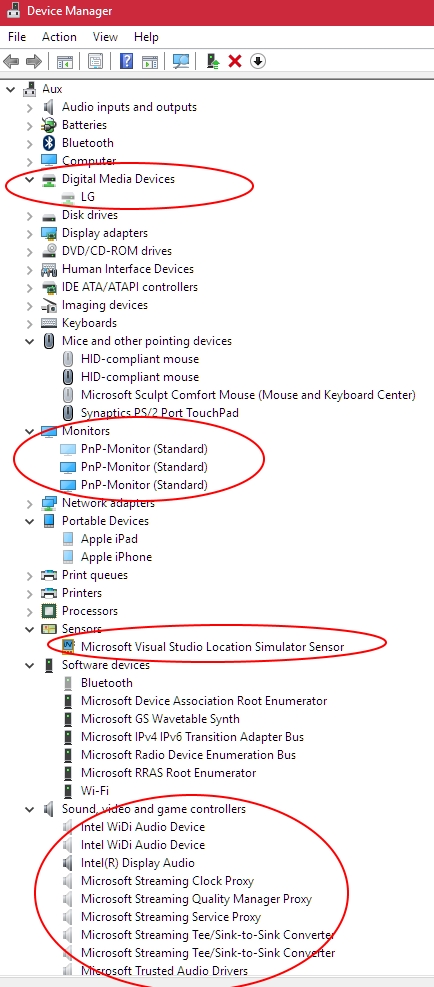
Also checked the system info but there nothing related to LFG (see below)
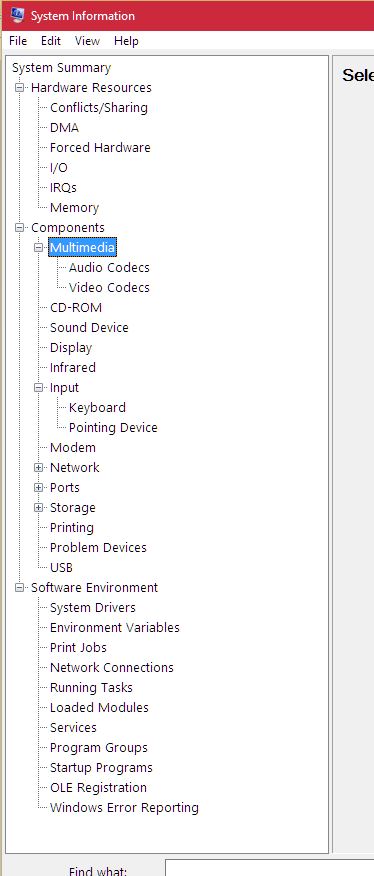
How can we know what it is, what it is in our computer or is it an attached external device like our mobile devices?
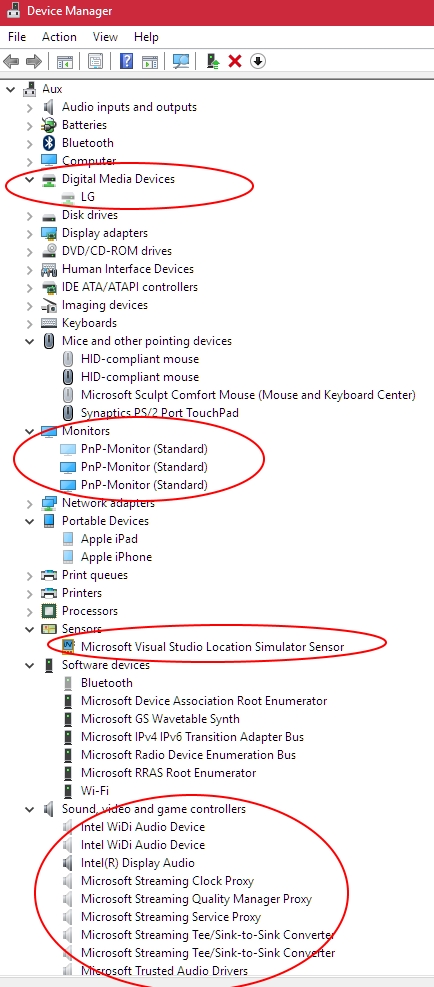
Also checked the system info but there nothing related to LFG (see below)
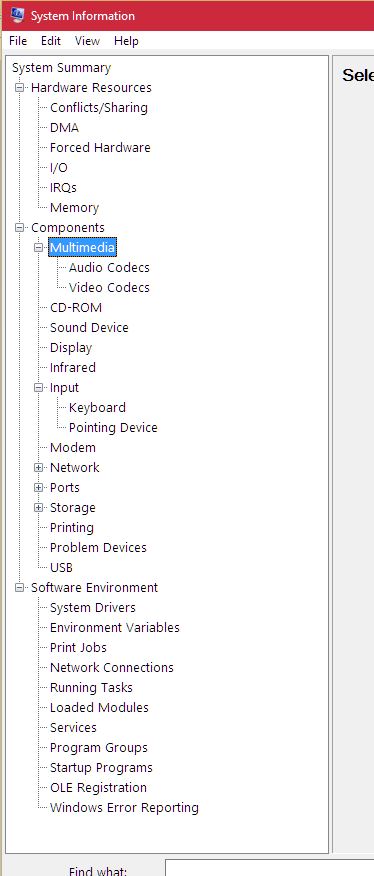
How can we know what it is, what it is in our computer or is it an attached external device like our mobile devices?
In the Device Manager window, click View inbthe Menu Bar at the top of the window and select View Devices by connection.
Pl post the results.
The Device Manager shows all the hardware connected to or enabled on the motherboard which is why all the controllers are listed.
Viewing devices by connection let's us see to which controller the LG device is connected.
Also pl post the brand and model of your PC and peripherals like monitor.
Do you have two monitors connected?
Pl post the results.
The Device Manager shows all the hardware connected to or enabled on the motherboard which is why all the controllers are listed.
Viewing devices by connection let's us see to which controller the LG device is connected.
Also pl post the brand and model of your PC and peripherals like monitor.
Do you have two monitors connected?
SOLUTION
membership
This solution is only available to members.
To access this solution, you must be a member of Experts Exchange.
ASKER
Thanx for the suggestion! We identified the LG, it's our 50" TV screen. We turned it off and the LG (Digital Media Device" disappeared. We turned the TV on again, and the LG appeared on the Device Manager. We went inside the TV and there is a "Content Share", so yes; this is the TV.
From this point on we will figure how to transfer from notebook to PC.
Thanx!
From this point on we will figure how to transfer from notebook to PC.
Thanx!
That's great rayluvs, always good to know what the software is on our PC.
Thank you and all the best for Christmas
Thank you and all the best for Christmas
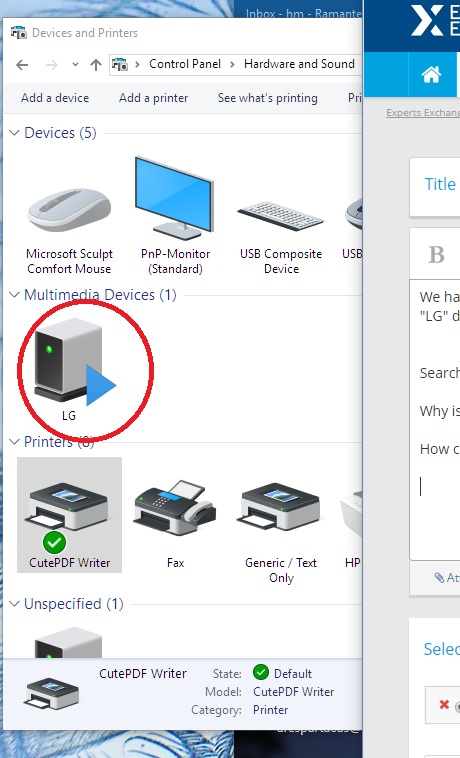
Quote from the above link .....
A multimedia icon is created for each User for any/all computers you use a Live account with. So if you use 2 Live account and have a desktop, laptop, and tablet, you will get 3 Multimedia Devices for both accounts. The icons for any accounts/computers that you are not actively logged into show as faded. Additionally, another icon is created for each device independent of a User name.