Windows Server 2008 R2DC won't replicate
I have a test lab with two physical servers. A DC and a VMWare host 4.1 esxi. The host has 5 virtual (win2008R2) servers; A 2nd DC, Exchange 2010 server, Sharepoint Server, Vcenter Server, Application server,
I noticed that the time on each of the servers was WAY off. it had an August 14, 2009 date and time was also off by about 6 hours. I verified the the PDC (physical server had the correct time) and then went into the ESXi host and configured the time to sync with the PDC. All time across the host and all virtual servers sync'd up and showed the correct time.
However, the replication between the PDC (physical server) and the BDC (Virtual Server) quit working. I can replicate between the PDC and the BDC, but not from the BDC to the PDC.
I am getting the following error:
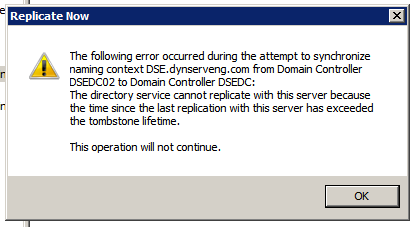
All the MS tech articles describe the cause of the problem as being a big jump between the last replication times. Which I understand because it jumped 6 years! However, I don't see anything that says how to fix this.
I noticed that the time on each of the servers was WAY off. it had an August 14, 2009 date and time was also off by about 6 hours. I verified the the PDC (physical server had the correct time) and then went into the ESXi host and configured the time to sync with the PDC. All time across the host and all virtual servers sync'd up and showed the correct time.
However, the replication between the PDC (physical server) and the BDC (Virtual Server) quit working. I can replicate between the PDC and the BDC, but not from the BDC to the PDC.
I am getting the following error:
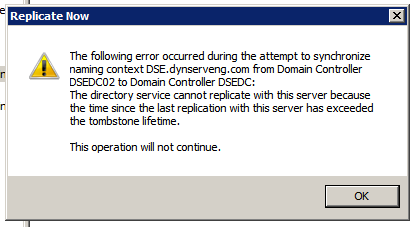
All the MS tech articles describe the cause of the problem as being a big jump between the last replication times. Which I understand because it jumped 6 years! However, I don't see anything that says how to fix this.
ASKER CERTIFIED SOLUTION
membership
This solution is only available to members.
To access this solution, you must be a member of Experts Exchange.
ASKER
Didn't like the answer, didn't want to do it, but it WORKED! Thanks!
In regedit, go to HKLM\System\CurrentControl
Add a key Dword(32) Allow Replication between divergent and corrupt partners. Set to 1.
Restart Netlogon and FRS (or reboot DC)
Wait 15 minutes and see if replication works. If it does, change the registry key to 0 and you are set.
However, if you made a lot of changes to AD, you may have to remove lingering objects before doing this. The process is explained r here. https://technet.microsoft.com/en-us/library/cc785298(v=ws.10).aspx