Bluetooth disappear in WIndows 10
We have a Toshiba notebook model SATELLITE S855-S5381 upgrade to Windows 10 Pro not so long ago.
We noticed a strange behavior. Sometimes the Bluetooth disappear and there is no way of verifying if its off (only because it doesn't work our BT mouse). Sometimes we turn off the mouse and on, and it works. Yet there times that not even Bluetooth option appears. Yet we go into All Settings >> Bluetooth, Printers, Mouse and "Bluetooth" is not present (see below):
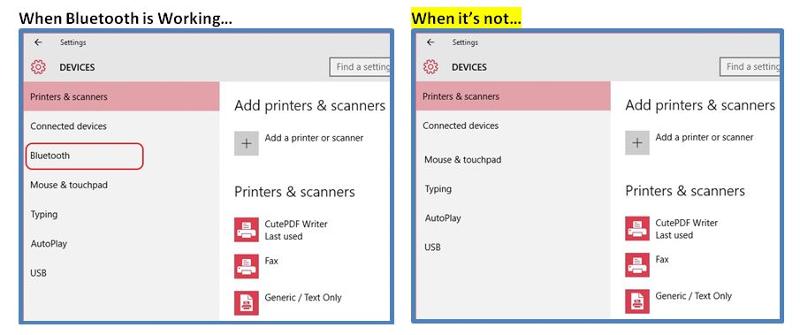
Please advice.
We noticed a strange behavior. Sometimes the Bluetooth disappear and there is no way of verifying if its off (only because it doesn't work our BT mouse). Sometimes we turn off the mouse and on, and it works. Yet there times that not even Bluetooth option appears. Yet we go into All Settings >> Bluetooth, Printers, Mouse and "Bluetooth" is not present (see below):
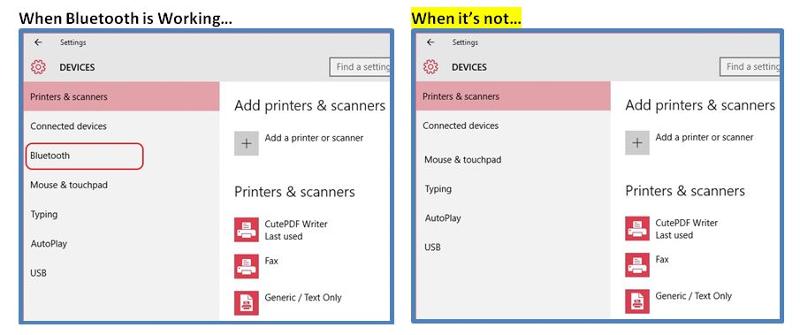
Please advice.
ASKER CERTIFIED SOLUTION
membership
This solution is only available to members.
To access this solution, you must be a member of Experts Exchange.
ASKER
There are no " Windows 10" drivers, but we will proceed with the "Windows 8.1 (64bit)" drivers, which are 2 files:
(hope it works)
Is there a place for Windows 10 drivers by any change?
Bluetooth Stack for Windows by Toshiba
Realtek Bluetooth Filter Driver Package
(hope it works)
Is there a place for Windows 10 drivers by any change?
If there are any available, there would have been a listing on that site for them since that was the Toshiba website. I did see some instructions for Windows 10 users on there regarding the wireless card. Sometimes they combine both of those technologies on the same card.
I will check around and update you with my findings.
I will check around and update you with my findings.
ASKER
Thanx, we'll also do the same here.
ASKER
Update:
Download the latest drivers from Toshiba (link recommended) and installed them:
Unfortunately, to no avail; still same problem.
However, checking Device Manager, found a "Bluetooth RFCOMM" driver which I clicked "Update Driver Software" which returns a message "Windows has determined the driver software for your device is up to date".
Nevertheless, the following is the contents of the Bluetooth driver in question:
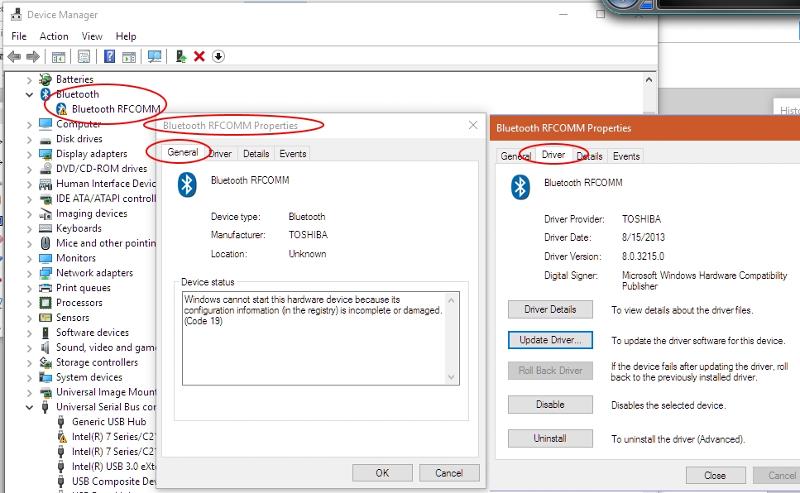
Note:
Hope the info provided helps EE in assisting us in our problem.
... we'll keep checking
Thanx!
Download the latest drivers from Toshiba (link recommended) and installed them:
tc00163701h.exe - (Toshiba ConfigFree Utility, v8.0.43n)
tc00349300q.exe - (Atheros Bluetooth Filter Driver Package, v2.0.3)
TC00636200A.exe - (Bluetooth Stack for Windows by Toshiba, v9.10.32T)
tc50136600b.exe - (Broadcom Bluetooth Filter Driver Package, v12.0.0.1671)
TC70178500B.exe - (Realtek Bluetooth Filter Driver Package, v12.28.2013.0912)
Unfortunately, to no avail; still same problem.
However, checking Device Manager, found a "Bluetooth RFCOMM" driver which I clicked "Update Driver Software" which returns a message "Windows has determined the driver software for your device is up to date".
Nevertheless, the following is the contents of the Bluetooth driver in question:
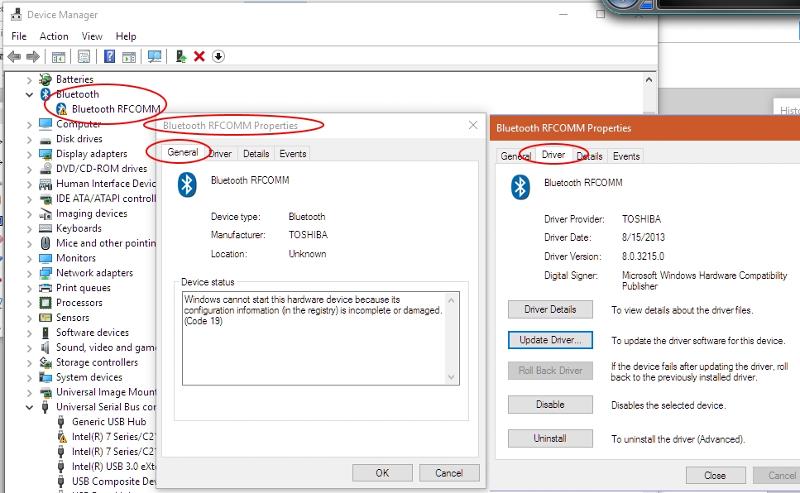
Note:
Hope the info provided helps EE in assisting us in our problem.
... we'll keep checking
Thanx!
SOLUTION
membership
This solution is only available to members.
To access this solution, you must be a member of Experts Exchange.
ASKER
Yes, Thanx!
ASKER
done uninstall, scan and install... same problem: sometimes the Bluetooth works and then are times it disappear entirely.
Last night we called Toshiba for Windows 10 Bluetooth drivers and they want $159 for a year's subscription of software support. They say that they have Windows 10 Bluetooth drivers. We described the situation and ask for the web ,\link and that we will work with not them, they insist on the support purchase.
We search the web for Windows 10 drivers (thinking THAT this is the problem), but none found.
Last night we called Toshiba for Windows 10 Bluetooth drivers and they want $159 for a year's subscription of software support. They say that they have Windows 10 Bluetooth drivers. We described the situation and ask for the web ,\link and that we will work with not them, they insist on the support purchase.
We search the web for Windows 10 drivers (thinking THAT this is the problem), but none found.
ASKER
Update:
Up to now, we have not found any Windows 10 Bluetooth drivers.
However, we did noticed that when the bluetooth device fails to work is only after 2 events:
Yet, if we turn off the unit, and turn on, the bluetooth works.
Any ideas if this tidbit helps EE identify problem?
Up to now, we have not found any Windows 10 Bluetooth drivers.
However, we did noticed that when the bluetooth device fails to work is only after 2 events:
after hibernation
after a restart
randomly, but at least twice a day
(by randomly we mean that the mouse just stops working. Yet if we turn off the mouse on On/Off switch and turn it back on, it works again)
Yet, if we turn off the unit, and turn on, the bluetooth works.
Any ideas if this tidbit helps EE identify problem?
ASKER
Ok final update:
Conclusion:
It does turnoff the access but we turn/off the mouse or device and it works. So we will just wait for the Windows 10 version from Toshiba. For now, it hasn't disappear the bluetooth drivers, just gets disconnected.
We uninstalled and deleted everything pertaining the Toshiba Bluetooth.
Restarted the computer
uninstalled the bad or nonfunctional Bluetooth drivers Windows 10 does
Installed the drivers/apps in ID: 41374107
Conclusion:
It does turnoff the access but we turn/off the mouse or device and it works. So we will just wait for the Windows 10 version from Toshiba. For now, it hasn't disappear the bluetooth drivers, just gets disconnected.
ASKER
Thanx!