Hector2016
asked on
Problem scheduling the installation of windows updates.
Hello everyone,
I have a WSUS server and a Domain with 500 client computers. Client are using Windows 7.
On the domain I set a policy to schedule windows updates installation, but is happening something odd: Each time a client connects to the wsus server it schedule the installation for 3 AM of the next day. I want to make it work without using deadlines to avoid the forced restart issue, and I want that all clients automatically install the updates.
Any idea of what could be the cause of this behavior?
This is the policy configuration:
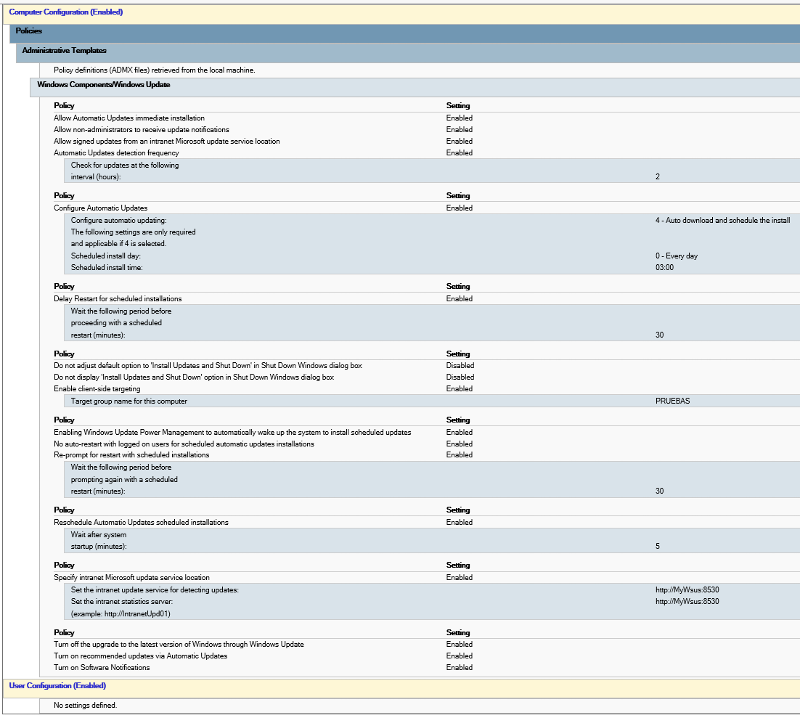
I have a WSUS server and a Domain with 500 client computers. Client are using Windows 7.
On the domain I set a policy to schedule windows updates installation, but is happening something odd: Each time a client connects to the wsus server it schedule the installation for 3 AM of the next day. I want to make it work without using deadlines to avoid the forced restart issue, and I want that all clients automatically install the updates.
Any idea of what could be the cause of this behavior?
This is the policy configuration:
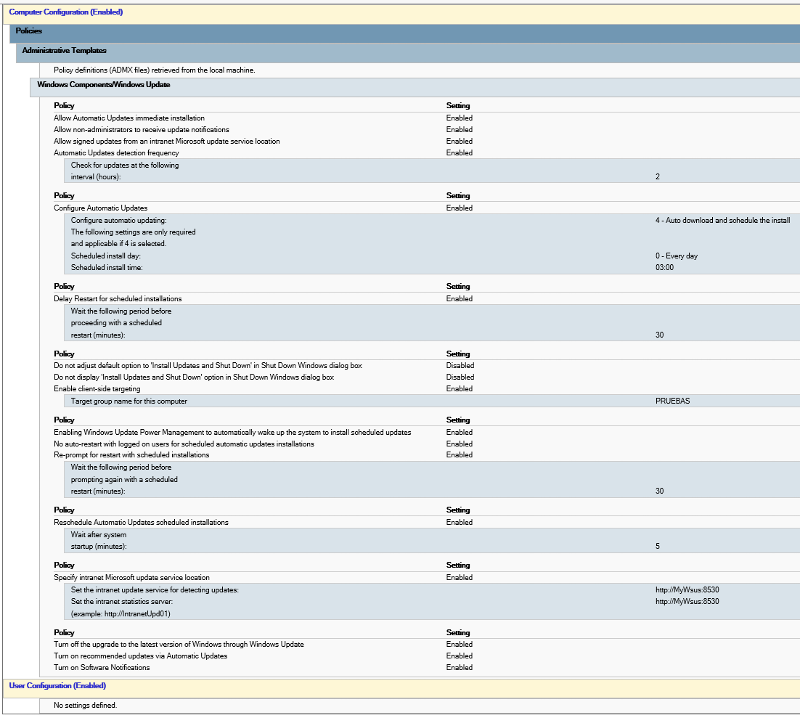
the machines have to be on at 3AM perhaps you could change it to the end of the workday i.e. 5PM
There is a setting that it will install the updates the following morning when the scheduled install missed.
You have to set the window large enough I have it set to 8 hours (meaning as long as the system is booted by 11am the following morning, the updates will be installed at tat time)
I've seen times where people scheduled for mid day/end of shift, the problem is that a user might "turn off" (HARD OFF) their system on their way out ......
You have to set the window large enough I have it set to 8 hours (meaning as long as the system is booted by 11am the following morning, the updates will be installed at tat time)
I've seen times where people scheduled for mid day/end of shift, the problem is that a user might "turn off" (HARD OFF) their system on their way out ......
The only way around a hard turn off is to use Wake On Lan to start the machines.
David, the hard turnoff is a reason why one should not schedule the install near the end of the business day.
I.e. The install began, 5:15 pm the user hard powers off the system. The system might not come up.
The delayed install provides the scheduled update install event was missed it will be installed immediately when the system boots.
Windows 7 and newer are in stages, install, complete install process on boot. Or the user has the install updates and shutdown.......
I.e. The install began, 5:15 pm the user hard powers off the system. The system might not come up.
The delayed install provides the scheduled update install event was missed it will be installed immediately when the system boots.
Windows 7 and newer are in stages, install, complete install process on boot. Or the user has the install updates and shutdown.......
ASKER
@arnold
There is no missed install window on any client. As the policy is automatically re-applied at boot time, the WSUS client reset the schedule to the next day at 3:00 AM. That is the problem!
There is no missed install window on any client. As the policy is automatically re-applied at boot time, the WSUS client reset the schedule to the next day at 3:00 AM. That is the problem!
ASKER CERTIFIED SOLUTION
membership
This solution is only available to members.
To access this solution, you must be a member of Experts Exchange.
ASKER
@David
Do you know what tool is best to schedule the WOL for all computers?
Do you know what tool is best to schedule the WOL for all computers?
http://www.nirsoft.net/utils/wake_on_lan.html works fine but remember that WOL must be enabled in the computers bios and network adapter.
ASKER
@David
I will try the WOL solution and tell you after.
I will try the WOL solution and tell you after.
Some computers have the BIOS configurable start up time.
ASKER
Using WOL is the best option in practice, since the offices are widely dispersed. Once WOL is enabled in the BIOS, I will have the opportunity to activate them when needed, not only at a specific time.
You have an option there to install immediately, but it only applies to some updates that include references from MS that it will not impact the system /operation or ,.....
This is the normal behavior:
Client checks in with wsus to see which updates are available and which are approved for install. The client downloads and schedules their installation based on the GPO. If it misses (Off during 3:00 am), it will do the updated when the system is turned bd you gave the missed install window....