How to turn an album in iTunes into an audiobook?
Hi,
Years ago I had ripped an audiobook of mine and imported the different mp3s into iTunes. Now I'd like to turn it into an actual (digital) audiobook again. In the past I was able to change the media kind in iTunes but now this does not seem to be possible anymore ... ? And audiobooks are now handled by iBooks?
Is there any way left for me to do this?
Thank you!
Years ago I had ripped an audiobook of mine and imported the different mp3s into iTunes. Now I'd like to turn it into an actual (digital) audiobook again. In the past I was able to change the media kind in iTunes but now this does not seem to be possible anymore ... ? And audiobooks are now handled by iBooks?
Is there any way left for me to do this?
Thank you!
ASKER
Thanks but this is not what I was thinking about ... I want to turn a series of MP3 files into an 'audiobook' type, instead of a 'music' type. That used to be possible in previous iTunes versions.
You may not be able to get the same info as when your mp3 were originally in the true audio books format
But give it a try.
Here's a video
Converting MP3 file formats to audiobook format in iTunes
https://www.youtube.com/watch?v=7L3WAoqIuZ4
But give it a try.
Here's a video
Converting MP3 file formats to audiobook format in iTunes
https://www.youtube.com/watch?v=7L3WAoqIuZ4
ASKER
Can you expand the down arrow to audio books?
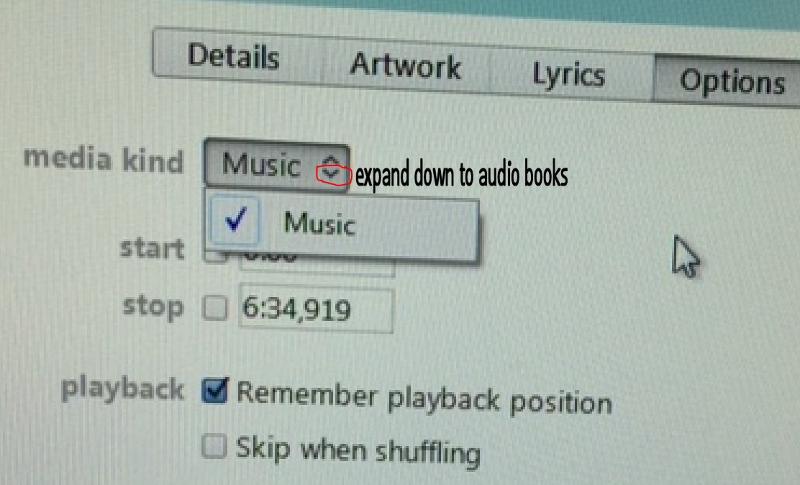 In the Get Info dialog select the Options page and change Media Kind from Music to Audiobook
In the Get Info dialog select the Options page and change Media Kind from Music to Audiobook
It seems if you choose from both the Info and Options tabs of the Get Info dialog box but Highlight all the files to get group info
Which version of Itunes do you have and which windows? Or Ipod?
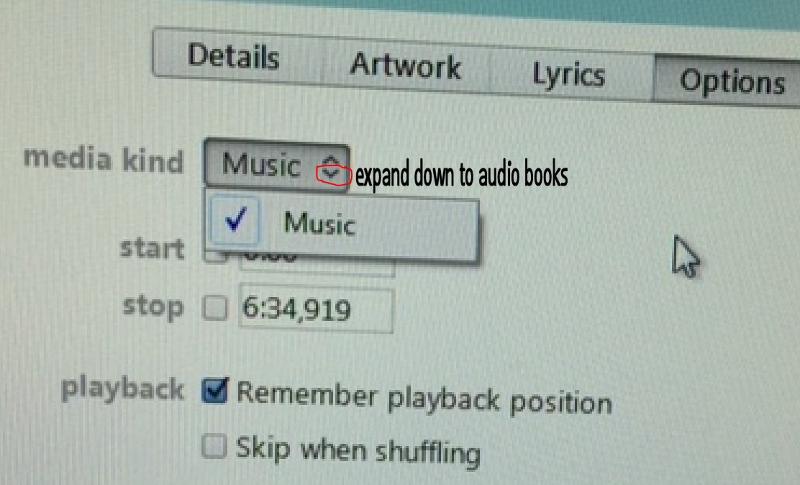 In the Get Info dialog select the Options page and change Media Kind from Music to Audiobook
In the Get Info dialog select the Options page and change Media Kind from Music to AudiobookIt seems if you choose from both the Info and Options tabs of the Get Info dialog box but Highlight all the files to get group info
Which version of Itunes do you have and which windows? Or Ipod?
ASKER
but there is only 'music' in the 'media kind' dropdown list ....
it's the newest iTunes, both on Mac and Windows, same problem.
it's the newest iTunes, both on Mac and Windows, same problem.
Xeronimo if I explain a little may assist you to understand the audio formats
Personally I don't use Itunes.,
But the basic steps is to Open iTunes. Create a Playlist. Drag MP3s on. Burn as Audio CD.
When it plays it will sound the same.
The episodes will be the same length as they were when broadcast, usually 25 to 30 min segments, so one mp3 CD needs a lot of audio CDs to transfer to hence I suggest burning them as a data CD or mp3 CD outside of Itunes it will hold a lot more information than an audio disc.
When you burn mp3 to audio disc you're converting the mp3 to CDA
CDA is a file extension for a CD Audio shortcut file format. Used by Microsoft Windows to refer to audio tracks on a CD, a CDA file doesn't contain audio but is simply a shortcut to the tracks on an audio disc.
CDA is the digital Rights Mangers so that when played it is looked at Gracenotes/
Gracenote, formerly CDDB (Compact Disc Data Base), is a company that maintains and licenses an Internet-accessible database containing information about the contents of audio compact discs and vinyl records. It provides software and metadata to businesses that enable their customers to manage and search digital media.
https://en.wikipedia.org/wiki/Gracenote
MP3 CD is not really a different format, but a data CD containing MP3 files
You can burn MP3 audiobooks to CDs using OverDrive for windows
How to burn audiobooks to a CD using OverDrive for Windows
http://help.overdrive.com/customer/portal/articles/1481088
Mac
How to burn audiobooks to CD using OverDrive for Mac
http://help.overdrive.com/customer/portal/articles/1481549
Personally I don't use Itunes.,
But the basic steps is to Open iTunes. Create a Playlist. Drag MP3s on. Burn as Audio CD.
When it plays it will sound the same.
The episodes will be the same length as they were when broadcast, usually 25 to 30 min segments, so one mp3 CD needs a lot of audio CDs to transfer to hence I suggest burning them as a data CD or mp3 CD outside of Itunes it will hold a lot more information than an audio disc.
When you burn mp3 to audio disc you're converting the mp3 to CDA
CDA is a file extension for a CD Audio shortcut file format. Used by Microsoft Windows to refer to audio tracks on a CD, a CDA file doesn't contain audio but is simply a shortcut to the tracks on an audio disc.
CDA is the digital Rights Mangers so that when played it is looked at Gracenotes/
Gracenote, formerly CDDB (Compact Disc Data Base), is a company that maintains and licenses an Internet-accessible database containing information about the contents of audio compact discs and vinyl records. It provides software and metadata to businesses that enable their customers to manage and search digital media.
https://en.wikipedia.org/wiki/Gracenote
MP3 CD is not really a different format, but a data CD containing MP3 files
You can burn MP3 audiobooks to CDs using OverDrive for windows
How to burn audiobooks to a CD using OverDrive for Windows
http://help.overdrive.com/customer/portal/articles/1481088
Mac
How to burn audiobooks to CD using OverDrive for Mac
http://help.overdrive.com/customer/portal/articles/1481549
ASKER
Seems I'm failing to bring my point across .. I'm not interesting in burning CDs ... I want to turn mp3 into a DIGITAL audiobook format. That was possible in iTunes before but it seems like it's not possible anymore now?
I am sorry if if I misunderstood
A CD seemed the logical way since you wanted an audio book format like the original CD, you can play them as is:
however now you want to convert them to a M4B audio
Audiobook Binder is suitable If you are an iOS and Mac use
https://itunes.apple.com/us/app/audiobook-binder/id413969927?mt=12
If you’re using Windows, you can convert the MP3 to M4B for listening on your iPhone using the free, open source tool MP3 to iPod/iPhone Audio Book Converter.
http://mp3-to-ipod-audio-book-converter.en.softonic.com/
Windows only: Freeware application MP3 to iPod Audio Book Converter
http://lifehacker.com/269837/convert-mp3-audiobooks-for-the-ipod-with-mp3-to-ipod-audio-book-converter
A CD seemed the logical way since you wanted an audio book format like the original CD, you can play them as is:
however now you want to convert them to a M4B audio
Audiobook Binder is suitable If you are an iOS and Mac use
https://itunes.apple.com/us/app/audiobook-binder/id413969927?mt=12
If you’re using Windows, you can convert the MP3 to M4B for listening on your iPhone using the free, open source tool MP3 to iPod/iPhone Audio Book Converter.
http://mp3-to-ipod-audio-book-converter.en.softonic.com/
Windows only: Freeware application MP3 to iPod Audio Book Converter
http://lifehacker.com/269837/convert-mp3-audiobooks-for-the-ipod-with-mp3-to-ipod-audio-book-converter
ASKER CERTIFIED SOLUTION
membership
This solution is only available to members.
To access this solution, you must be a member of Experts Exchange.
ASKER
no acceptable solution offered
Burn it to a CD if it is not bigger than 700 megs ( CD size)
An audiobook (or talking book) is a recording of a text being read. A reading of the complete text is noted as "unabridged", while readings of a reduced version, or abridgement of the text are labeled as "abridged".
https://en.wikipedia.org/wiki/Audiobook
You can burn an mp3 disc in Itunes
How to create an MP3 CD with iTunes
http://www.wikihow.com/Make-an-MP3-CD-Using-iTunes
CDBurnerXP: Free CD and DVD burning software latest version
http://ccm.net/download/download-1204-cdburnerxp
https://cdburnerxp.se/en/home
or Nero using the CD create a data cd or an mp3 CD.
cheers