Linux
--
Questions
--
Followers
Top Experts
The HDD is PATA (IDE) Seagate 120GB ST3120025ACE.
http://www.seagate.com/staticfiles/support/disc/manuals/ata/100271705f.pdf
I tried to clone it using Acronis True Image 2015 and also Redobackup.
Since then the receiver does work anymore. It boots, I can see the splash screen Panasonic, but the menus are not accessible anymore. It seems the loader sequence was affected even if was used only as source disk.
Is anyone able to help me to identify the loader and to recover the HDD to its initial state?
I can provide screenshots with the HDD Linux partitions and also the files of the Linux boot partition.
Zero AI Policy
We believe in human intelligence. Our moderation policy strictly prohibits the use of LLM content in our Q&A threads.
And what is the new disk?
- one time 2.5" 160GB - clone function - which says the new disk can be equal or greater than source disk, and I could see the result of cloning as the same partitions and the same size as source, total 120GB and the rest of space was just allocated. I used Acronis, which started outside of the windows. I use Win8 64 bit. The new disk was connected with a interface SATA-USB.
- one time I used 1T USB-SATA external HDD, which had 1 free partition 150GB. This time I used Redobackup and I made a backup/image of the source disk. Then I used another PATA disk 230GB, and I wrote/restored that backup from 1T disk with 150G free partition over the PATA 230GB disk. The result was the same as fisrt time with the same partitions and the same size as source disk + some unallocated space. I have only one interface PATA-USB and the original Panasonic disk is PATA.
"You must copy disk with DD"
What is DD? A copy function in Linux as described here?
What about Clonezilla?
Anyway, these ideas make sense when you have a good source disk. It did not cross to my mind that a copy/backup/clone will be invasive and may change also the source disk. Is that possible? I thought will be only read from source, but not write.
The original Panasonic source disk has 3 partitions as seen in the next pictures:
https://drive.google.com/open?id=0BwXmKaSw75eKandmNE5neE9EMXM
The partition 1 contains the Linux files. It has around 200MB and zipped around 60MB.
Here is the zipped partition 1 with Linux files:
https://drive.google.com/open?id=0BwXmKaSw75eKam5Tc05TcEJWVEE
The files from partition 1 in zip above have been copied with Active@ Partition Recovery.
What can I do now, when the original disk does not work anymore, when probably some unseen Linux system files are changed/broken?
DO YOU HAVE BOOTABLE ORIGINAL DISK?






EARN REWARDS FOR ASKING, ANSWERING, AND MORE.
Earn free swag for participating on the platform.
And in fact I do not know if is bootable or not.
Because I can see the splash screen Panasonic on TV I would say is bootable, but because the menus are not accessible when I press the buttons on remote control , I tend to believe the loader is affected.
I used even boot-repair and still no luck.
How do you see the problem?
What do you think is wrong?
And what can be done to be corrected?
I do not have right now one original Panasonic HDD functional.
Does it boot any further with disk than without disk?
SATA-USB was not popular in 2003 when your PVR was modern. You need to search for industrial SSD ATA drive (128GB)
That was my first question:
- I thought that a copy/backup/clone will not be invasive and the source disk will not be changed. I thought will only read from source, but not write.
Is that possible?, that the source disk to be changed?
“Does it boot any further with disk than without disk?”
The receiver does not boot at all without disk.
“SATA-USB was not popular in 2003 when your PVR was modern. You need to search for industrial SSD ATA drive (128GB).”
I am not sure I follow you. I understand and agree with the first sentence, but a 3.5” PATA SSD 128GB disk is of no use as long the source disk does not work now.
I need to fix the source disk first, then I can think at a clone over a SSD, which of course crossed to my mind earlier, even using PATA 3.5” to SATA 2.5” adapter.
I checked the original PATA disk with Hard Disk Sentinel and HDD Regenerator and has no bad sectors.
My problem is to fix the original disk first, the Linux system files and only afterwards I can think at a clone over SSD.

Get a FREE t-shirt when you ask your first question.
We believe in human intelligence. Our moderation policy strictly prohibits the use of LLM content in our Q&A threads.
This is the case with dd and clonezilla (that uses dd as well - For unsupported file system, sector-to-sector copy is done by dd in Clonezilla. ) because dd is 'simple' as it only copies blocks from source to destination, where you can set options for blocksize, amounts of block to copy etc.
The programs you have been using sofar (Acronis and Redobackup.) I'm not 100% sure of. Acronis is Linux based and is most likely using dd for copying as well. Redobackup I don't know about.
The issue you now have is that your source drive has been altered somehow which is becoming quite impossible for experts to help you debugging with as you have also tried repairing using several other tools.
Does the drive itself have any valuable data stored on it that you need to save? If not then we could see whether there is some system-reset procedure or function for your Panasonic recorder.
I've read the German manual of the recorder, I can only find reset options accessible from the menu (that you don't have access to). The reset button at the front of your device it something you tried already I presume?
The drive has 3 partitions.
Partition1 has the Linux with the menus and all the functions.
The Partition2 is a kind of temporary , lost and found files,
Partition3 is the biggest one and contains the recorded videos.
All these partitions are "saved" as backup on other HDD.
I do not care if the recorded videos are lost. They are not so important.
Important is to get back the functionality of the receiver, the menus, the rest is not important.
The reset from front of the receiver I tried several times with different occasions. It is like a PC reset, but has no effect for my problem. It just boots the receiver and I can hear the HDD spinning. The splash screen with Panasonic disappears from TV and some seconds later appears again, even the receiver stay set on one channel which is displayed on TV, but I cannot access the menus and I cannot move to the next channels. It is clear the loader in Linux is affected.
I am open to any "some system-reset procedure or function" idea.
I would install firmware update (essentially Linux) on a new disk and forget about old content
http://forum.digitalfernsehen.de/threads/panasonic-tu-hms3-zeitweise-fehlender-empfang-ton-nicht-immer-synchron-zum-bild.142756/
Then again I cannot find download link for it or even filename to google for :S
Do you have some firmware CD or so shipped with DVB box?
Normally linux has /boot partition with vmlinuz and initrd and maybe config-* file(s) and some bootolader, typically grub, lilo or syslinux aside from them (for embedded system like your DVB there could be bootloader in flash chip),
the initrd is small system to mount / partition with rest of tools that make "system" as you see it.
Prper clone of old disk is done using:
dd if=/dev/xdx of=/dev/xdy bs=4k conv=notunc,noerror
where xd is seen in dmesg
it copies in 4k blocks (filesystem clusters) and fills bad blocks on original with zeroes on destination (notrunc) and continues to copy after error (noerror)






EARN REWARDS FOR ASKING, ANSWERING, AND MORE.
Earn free swag for participating on the platform.
Pushing reset goes in long delays with “HDD check” and finally sometimes with “Service 13227”.
I checked online many websites about this TU-HMS3, most of them in German language.
I have no firmware or CD shipped with the box.
Before I tried the HDD clone, when the receiver worked fine, I remember that I played with different menus and the firmware is updated to the latest version, I guess was 1.19. The update seems to be done via satellite connection when the cable coming from LNB - parabolic antenna was connected to the receiver.
I wanted to spare you of all the details, but if we arrived here:
- Is not my receiver. I do the job for a friend. I never played with it except few days ago.
- His initial receiver had a power supply problem, one integrated circuit failed. As I am in business with switchable power supplies, I will do the repair for him. The same problem as here: http://www.mikrocontroller.net/topic/322884
And I have read anything what I could find online by Google search, especially in german, related with TU-HMS3 receiver, before I asked here.
- I wanted to finish it before Christmas and I already contacted Panasonic in 3 countries to ask and pay for electrical diagram. From Germany I got no answer, maybe before Christmas was no one around. The other 2 countries rejected my request.
- I found on www.ebay-kleinanzeigen.de a second hand one, working and I bought it with 25€ + 7€ transport with the idea in mind that I just replace the PCB with the failed power supply. The working receiver worked for about 1h and then was blocked in loop. Checking the HDD inside I found many bad sectors.
- I replaced the HDD from 1st receiver in the 2nd receiver that I just bought. Everything worked just fine. Then I had the stupid idea to clone it and later repair eventually the other receiver or just to have a safe backup. Then the nightmare started.
Discussed already here:
https://www.experts-exchange.com/questions/28901979/Repair-special-Boot.html
https://www.experts-exchange.com/questions/28903401/Linux-HDD-partitions-and-boot-recovery.html
By the way, I am in Lübeck and I already contacted Panasonic in Hamburg:
http://www.psc-hh.de/index.php
No answer so far. I could try also: http://www.panasonic-service-berlin.de/?unternehmen=reparaturannahme
But I do not want to pay for repairing. Is not my receiver. My friend already paid almost 50€: 32€ for 2nd receiver and 14€ for 2x ICE2A365, which by the way are not manufactured anymore by Infineon.
What guarantee do I have if I buy a 3rd one, which is absurd for my thinking, has no bad sectors? Or that if I clone it I am not in the same troubles as now?

Get a FREE t-shirt when you ask your first question.
We believe in human intelligence. Our moderation policy strictly prohibits the use of LLM content in our Q&A threads.
I will try to ask Panasonic about "Service 13227 error".
Next is (irrepairable) capacitors dried.
Dont spend too much on repairs. used dreambox HD DVB PVR can be found at EUR100.
128GB IDE SSD will cost more than that (like $150)
"Next is (irrepairable) capacitors dried."
I wouldn't say that. I repaired too many electronics boards to not know it. We may say is difficult for common user.
I want from 2 receivers to make 1 good.
And the problem relies on the Linux side.






EARN REWARDS FOR ASKING, ANSWERING, AND MORE.
Earn free swag for participating on the platform.
Is at least one of hard drives bootable?
Bootable?
I need you to help me to understand what does that mean in my context.
I guess we can refer as bootable only when the HDD is placed in receiver and starts up the receiver. If that means bootable, then yes we may say it is bootable, because starts up the receiver and let me see the splash screen with Panasonic. Then everything stops there.
Is any other program, that I used or that you recommend, which can run on my notebook and can tell me if the HDD is bootable when the HDD is attached to my notebook with PATA-USB interface?
Usally that falls in sensitive area like fiesystem journal etc.
The linked thread shows that both of your IDE drives are failing.
Shake together 100..200EUR/$$$ and buy either IDE SSD or PVR that uses SATA or USB

Get a FREE t-shirt when you ask your first question.
We believe in human intelligence. Our moderation policy strictly prohibits the use of LLM content in our Q&A threads.
Do you think that having that Linux HDD attached to my notebook with PATA-USB interface when the clone/backup or partition recovery, repair boot or check of the sectors/SMART was performed matters in any way?
If you buy working 120/128GB ATA SSD you will still face the issue that there is no firmware to put on it and last copy you have is crossed over with bad sectors.
Full dd in linux would show which sectors are bad. (i.e first -in which filesystem, then in which file etc, long way with fdisk/e2dump and similar tools)
Are many guides, as here:
http://www.linuxjournal.com/magazine/hack-and-when-disaster-strikes-restoring-master-boot-record?page=0,0
http://www.aboutlinux.info/2005/11/how-to-repair-corrupt-mbr-and-boot.html
http://www.cyberciti.biz/faq/howto-copy-mbr/
http://robert.penz.name/221/mini-howto-restore-windows-mbrbootloader-with-linux/
http://linuxconfig.org/linux-backup-restore-destroy-and-install-mbr-master-boot-record
Everything that I read in these guides and other similar refer to a PC with a HDD which supposedly will run a certain version of Linux. So it is PC.
But if I attach that Linux HDD to my PC with PATA-USB interface and I set the PC in BIOS to boot from that disk, then how will be that disk treated by the PC and the software which will try to repair/restore the MBR?
In the end, the PC cannot boot from that disk, only the receiver. Or?
Another question:
- Sometimes I could hear that Linux HDD, when was attached to my PC with PATA-USB interface, in a loop similar with a reset, spinning to a higher speed, then slowing down, at few seconds and then repeat.
- Does sound that as a possible MBR problem?






EARN REWARDS FOR ASKING, ANSWERING, AND MORE.
Earn free swag for participating on the platform.
Embedded systems usually dont use such CPUs
Can you install some linux like ubuntu in a virtualbox or vmware player virtual machine, and then connect USB to it?
At least that will let you see files on the disk.
But was not needed, because using Active@ Partition Recovery or Esaeus I could see and copy the files.
The partition 1 contains the Linux files. It has around 200MB and zipped around 60MB.
Here is the zipped partition 1 with Linux files:
https://drive.google.com/open?id=0BwXmKaSw75eKam5Tc05TcEJWVEE
With what else would help me a virtualbox or vmware player virtual machine with a Linux OS as Ubuntu or any other.
I could install one on USB stick and boot from there, but what is the point?
At what file do you refer? The one from “/lost+found” that you said it may be radeon driver?
I do not know where to put it, of course I cand check the 2nd HDD, the one with bad sectors, but what if has the name changed?
After your analyses, do you think that is possible to clone a supposedly good HDD, let’s say I buy the 2nd TU-HMS3 receiver, using Clonezilla and PATA-USB interface?
You recommended earlier to use an SSD.
How about, instead of SSD PATA 3.5“ to use SATA 2.5“ and a interface 2.5“ SATA to 3.5“ PATA?

Get a FREE t-shirt when you ask your first question.
We believe in human intelligence. Our moderation policy strictly prohibits the use of LLM content in our Q&A threads.
It provides valuable information.
I will check my 2nd HDD with Linux, the one which has bad sectors right in the beginning of the drive and cannot boot anymore. Maybe I can see the other files, check lost&found folder.
The problem is what file(s) to copy to what place, if their name are changed or if I do not know the original location.
When we say copy, do you mean I should do any actions only under Linux, eventually installed as Virtual machine under my Windows?
What do you think moved that file?
Was it due to my Acronis or RedoBackup trials to clone/backup?
Or let’s say was just some bad sectors and the Linux moved the file while the HDD was inside the receiver during HDD check operation?
Is it of any help if I provide the 512bytes of MBR from those 2 HDD Linux?
1. Bootstrap . 446 bytes
2. Partition table. 64 bytes
3. Signature. 2 bytes
Regarding the PATA SSD (http://eshop.macsales.com/shop/SSD/OWC/Mercury_Legacy_Pro) and the space required by PATA-SATA converter, there is plenty of space inside the receiver to install not only 1 converter, but many. The receiver has a lot of empty space around the HDD PATA.
I had in mind next type of converters:
http://www.amazon.com/2-5-Drive-SATA-Converter-Adapter/dp/B004D8GMO8
http://www.startech.com/HDD/Adapters/25in-and-35in-40-Pin-Male-IDE-to-SATA-Adapter-Converter~IDE2SAT
What do you think?
I see no reason why would not work.
I have even more info. I contacted the man who sold me the second hand receiver, because he has one more. We discussed a bit online.
He said that now he has inside that receiver a 500GB PATA which he cloned in the past with Norton Ghost Dos. He can sell me the original 120GB with the TU-HMS3 receiver, because he needs the 500GB for a video surveillance and is a “rare” HDD PATA. He says that the receiver works with original 120GB, but probably has bad sectors, he does not know and only wants to get rid of these receivers due to too much trouble in the past.
The 500GB receiver gives a warning from firmware, seems that does not like more than 120GB HDD and cannot record more, but works with 500GB, meaning accesses to menus and functions.
I do not know if I should buy with 32€ the 2nd receiver, or should I say the 3rd one, seems like a soup/salad of receivers..anyway is not for me, I do it for a friend and because I promised.
What would you do?
I made some photos with the integrated circuits from motherboard of the receiver:
https://drive.google.com/open?id=0BwXmKaSw75eKMzZ0Y1RzbFlfWmc
Looking at the datasheet online, I identified various chips as: digital volume control, flash memory, SRAM memory, some digital gates. The CPU could not be identified under the heat sink.
I plan to install Ubuntu, actual desktop version 14.04.3 LTS, under VirtualBox 5.0.12 on my Win 8.1 64bit. I have a notebook with i5, 8GB RAM and SSD.
Shall I install Ubuntu 64 bit due to compatibility with Win 8.1 64bit or Ubuntu 32bit version due to possible compatibility with HDD Linux from Panasonic TU-HMS?
I think you can ask a person with problem device if they can boot to switching TV channels....
And if they give you disk image you can give them tip about pata sata adapter ;)
Do you have some answers/suggestions to my last questions above?






EARN REWARDS FOR ASKING, ANSWERING, AND MORE.
Earn free swag for participating on the platform.
Are you sure USB-IDE converter supplies enough power to disk drive?
64bit ubuntu for sure. First thing to do - read smart status - smartctl -a /dev/sdb
Next - dd if=/dev/sdb of=somefile conv=notrunc,noerror bs=4k
1. Bootstrap . 446 bytes
2. Partition table. 64 bytes
3. Signature. 2 bytes
If you unzip your zip in factory/bin you find partitioner script that is run as part of "factory reset"

Get a FREE t-shirt when you ask your first question.
We believe in human intelligence. Our moderation policy strictly prohibits the use of LLM content in our Q&A threads.
- Installed VirtualBox.
- Download Ubuntu 32bit and 64bit.
- Loaded Ubuntu on VirtualBox.
- Attached PATA-USB to PC. The HDD is a clone of original HDD, but I can see the Linux files with Active@ Partition Recovery and Esaeus Partition Recovery.
- The external PATA-USB is not detected by the Ubuntu in VirtualBox.
Made USB Ubuntu bootable flash disk. Tried 32bit and 64bit Ubuntu. Both give the same results below:
- Attached PATA-USB to PC. The HDD is a clone of original HDD, but I can see the Linux files with Active@ Partition Recovery and Esaeus Partition Recovery.
- HDD Linux detected.
- All 3 partitions detected.
- Partition 2 and 3 visible, where the temporary and recorded files are.
- Partition 1 where Linux resides is not accessible. I get the next error below:
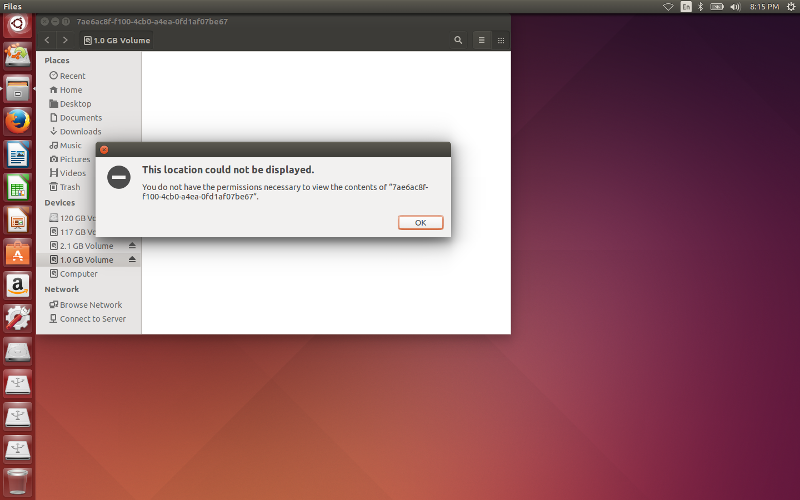
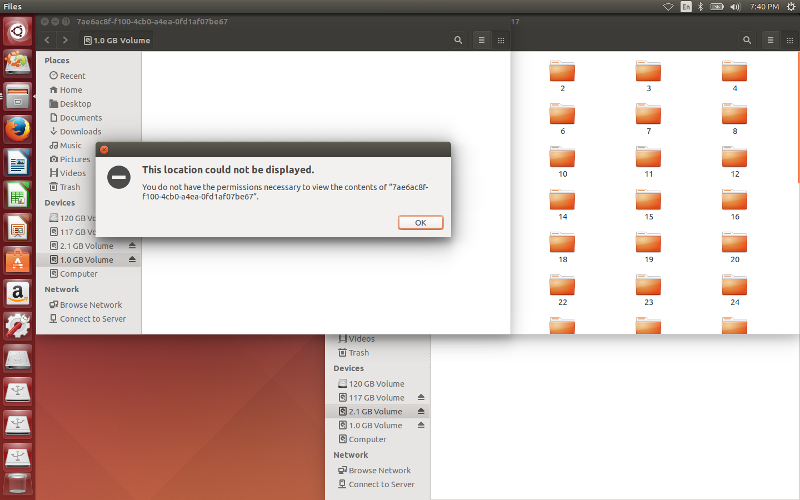
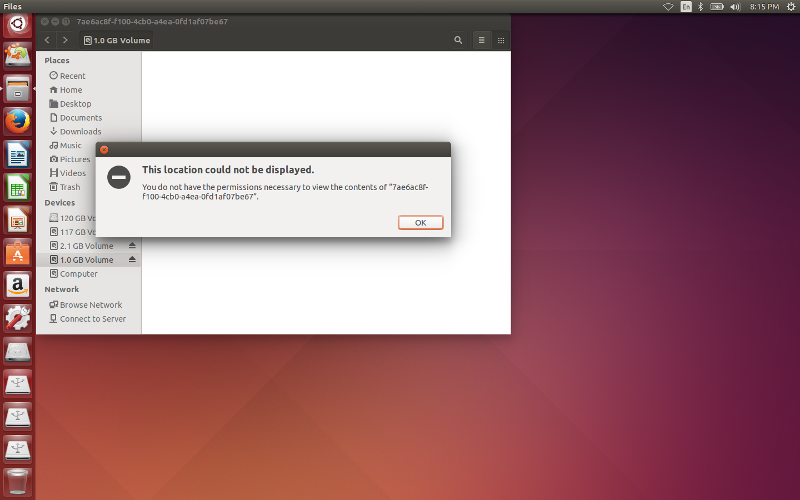
open command line terminal
$ sudo -s # become superuser
# apt-get install smartmontools -y
# script # write to file everything you type and see from now on
# smartctl -a /dev/sdb
# fdisk -l /dev/sdb # should be 4 partitions
# dd if=/dev/sdb bs=4k conv=notrunc,noerror | gzip -1 > pvr-disk.img.gz
# Ctrl-D
# less typescript
check smart status
paste me the partition map
and count the errors in dd output
(or upload that typescript file from ubuntu VM firefox)
Before I try it, I need only one answer: is not a comment everything that follows # symbol?
If yes, should I then remove the # symbol and try the commands above one line by one line?






EARN REWARDS FOR ASKING, ANSWERING, AND MORE.
Earn free swag for participating on the platform.
after second # there is a comment
Yess, commands are neutered so that you have to try to understand what they are about before typing...
When I use VirtualBox the external USB-PATA HDD LInux is not detected, not mounted, but the "apt-get install smartmontools -y" works and smartmontools are installed. The "fdisk -l" cannot detect the USB-PATA HDD Linux.
When I booth from USB stick the external USB-PATA drive is automatic detected with 3 partitions and mounted, but the "apt-get install smartmontools -y" does not work and smartmontools are not installed. The "fdisk -l" list the partitions.
Attached is the typescript activated even before "$ sudo -s # become superuser", so you can see everything. Ubuntu booted from USB stick 8GB.
The HDD USB-PATA Linux is not the original from Panasonic. It is just a clone done by me for test. If I get all the proposed commands working, then I will try with original Panasonic HDD, maybe with both of them.
What can I do now to go over the problem encountered above?
I recorded in typescript2 what happened after I installed smartmontools.
I could not read SMART because it refers to my USB stick from where I boot. How do I refer to the USB-PATA?

Get a FREE t-shirt when you ask your first question.
We believe in human intelligence. Our moderation policy strictly prohibits the use of LLM content in our Q&A threads.
I played a bit with the commands that you mentioned.
The disk behind USB-PATA is a Western Digital 250GB cloned to 120GN original Panasonic, but says that SMART cannot be provided. That is strange, because under Windows I can see SMART.
Everything is fine with SMART.
In the same manner I can check the SMART of both original Panasonic 120GB using HDD Sentinel under Windows.
Or I can test under Linux, Ubuntu in my case:
http://www.hdsentinel.com/hard_disk_sentinel_linux.php
http://www.hdsentinel.com/add-on-linux-installers.php
Then it should not matter if does not work "# smartctl -a /dev/sdb"
Installed HDD Sentinel and run for all disks.
Attached the report with SMART.
Would that be OK for you when I will test the real HDD Linux from Panasonic receiver?






EARN REWARDS FOR ASKING, ANSWERING, AND MORE.
Earn free swag for participating on the platform.
We need smartctl report from 120GB and 160GB drivers
The hint to set -d means that smartctl does not know if drive is scsi or ide or sata
You can help it by "update-smart-drivedb" or by setting -d ata in addition to rest of command line.
Did you manage to get image saved from 120GB drive so that we can run filesystem checks?
Not yet, but I will try today or tomorrow.
Do you need the image from entire HDD with all 3 partitions?
If yes, then that will be hard for me, because is a full HDD with recordings, meaning 120GB image, is hard to find free space on another USB HDD, because my internal SSD is small.
Would be good enough only the image from partition 1 where Linux is?
That is only 200MB uncompressed.
I see the command "# dd if=/dev/sdb bs=4k conv=notrunc,noerror | gzip -1 > pvr-disk.img.gz" to create the image.
Does that apply to entire disk? Or creates only the image for partition 1?
With Clonezilla or Norton Ghost is easy to make the partition to image.
"We need smartctl report from 120GB and 160GB drivers"
My above experience indicated that "smartctl" does not work with my PATA-USB interface, no matter if I boots directly USB stick Ubuntu 64 or if I use VirtualBox under Windows.
Why is not good enough SMART info provided by HDD Sentinel?
It says "SMART support is: Unavailable - device lacks SMART capability." which is not true because with HDD Sentinel I get all the SMART info.
I think the problem is between "smartctl" command and PATA-USB interface, because when I type "# smartctl -a /dev/sdb" I get "/dev/sdb: Unsupported USB bridge [0x04b4:0x6830 (0x001)]".
It works only with "# smartctl -a /dev/sdb1" which gives in the end the info about the WD disk, but also "SMART support is: Unavailable - device lacks SMART capability." The same would be with original Seagate 120GB from Panasonic receiver.
I believe the problem is between PATA-USB and "smartctl".
I propose to forget about "smarctl" and rely on HDD Sentinel for SMART.
Is that all right? Or do you have other ideas?
I ran the command "# dd if=/dev/sdb bs=4k conv=notrunc,noerror | gzip -1 > pvr-disk.img.gz" and starts, but gives "not enough space" to create the image, of course is 120GB full disk.
How do you modify the command "# dd if=/dev/sdb bs=4k conv=notrunc,noerror | gzip -1 > pvr-disk.img.gz" to make an image only of the 1st partition and the image to be on my internal SSD?
I guess would be "# dd if=/dev/sdb1 bs=4k conv=notrunc,noerror | gzip -1 > pvr-disk.img.gz", but how to set a patch to a specific folder on my internal SSD with Win8?
I can try Clonezilla in mean time for partition1.

Get a FREE t-shirt when you ask your first question.
We believe in human intelligence. Our moderation policy strictly prohibits the use of LLM content in our Q&A threads.
smartctl -d ata -a /dev/sdb
SMART does not work with partitions at all.
Lets just check where are the bad blocks on the disk = are there many or few?
dd if=/dev/sdb bs=4k conv=notrunc,noerror of=/dev/null
With few we will attempt to rewrite them with zeroes to trigger relocation
With many you need to save disk image somewhere.
Actually it should suffice to make clone from the beginning of the disk until end of 1st partition, then a factory reset in PVR menus will format the rest.
I dont need a copy of your data more than zip you provided.
I will come back later with the rest of details.
It would be very helpful for me if you could answer some of the questions that I ask, of course if you can, because Linux is a foreign environment for me and I need to clarify some confusions that arrive.
1) Let’s start with your proposed Linux commands.
a. “smartctl” command does not work, as I already mentioned above, but I made the test one more time seen in the typescript below.
I think guilty is the PATA-USB interface, which does not allow “smartmontools” to extract the SMART info about the disk using “smartctl” function.
root@ubuntu:~# script
Script started, file is typescript
root@ubuntu:~# smartctl -d ata -a /dev/sdb
smartctl 6.2 2013-07-26 r3841 [x86_64-linux-3.19.0-25-ge
Copyright (C) 2002-13, Bruce Allen, Christian Franke, www.smartmontools.org
Read Device Identity failed: Invalid argument
A mandatory SMART command failed: exiting. To continue, add one or more '-T permissive' options.
root@ubuntu:~#
b. Why should we stay with “smartctl” when other options are available?
For example, I presented you the result of Hard Disk Sentinel Linux version and I can go in deep details of the surface if is needed. Hard Disk Sentinel works.
There is another program that I use and makes wonderful maps of bad sectors. The name is HDD Regenerator. It boots in its own environment, looks like Linux, but I do not know exactly. Just look below at the analysis done for the surface of one Seagate 120GB using in one of the Panasonic receiver. It is done 75% because it worked the entire night and did not finish until noon and I stopped it then.
https://www.experts-exchange.com/questions/28901979/Repair-special-Boot.html?anchorAnswerId=41377948#a41377948
c. So, instead of “smartctl” would be OK for you HDD Sentinel or HDD Regenerator to check the bad sectors and make a map of it?
d. The “dd” command proposed “dd if=/dev/sdb bs=4k conv=notrunc,noerror of=/dev/null” works, but here are few things to discuss:
i. I use for the moment the cloned disk 250GB Western Digital because I need to understand all the steps, see how they work, make sure I make no mistake and afterwards I will try with the real Seagate 120GB. I want no mistakes, even if the work is double.
ii. I made the test with WD 250GB 2 times using the “dd” command above. Both times gave good results, no errors, no bad sectors. I wanted to record these steps so you can see them, but I had bad luck. One time I started the “script” command right in the beginning before “sudo -s” and after I applied “dd if=/dev/sdb bs=4k conv=notrunc,noerror of=/dev/null” I had to wait many hours to finish with a black screen not knowing what is happening. Was over 9000s, almost 2h 45min, around 40s for 1GB. In the end everything was fine and I thought that all the info was recorded in “typescript”. It was not like that. The “apt-get install smartmontools -y” interrupted somehow the recording of the “typescript” and I do not have the result of the “dd”. If I knew, I would have been copy/paste the text from the window in terminal. That was another lesson to learn.
iii. Second time I tried to monitor the progress of the “dd” command, because I hate to wait almost 3h and not knowing what happens.
I followed next suggestions:
http://linuxcommando.blogspot.de/2008/06/show-progress-during-dd-copy.html
http://www.serenux.com/2011/02/howto-monitor-the-progress-of-dd/
and it worked. Each 10s was a message update with “dd” progress. After the same 2h 45min the “dd” finished, but this time was no message at the end about the all sectors as I have seen first time. I guess was due to the additional progress function involved.
iv. Because the entire disk is big enough and takes long time and important is only partition 1 where the Linux is, then would be OK for you from now on to apply commands only for 1st partition?
Because you said “Actually it should suffice to make clone from the beginning of the disk until end of 1st partition, then a factory reset in PVR menus will format the rest.”
If it is like that, then would make sense for you if I present you the “typescript” and apply “dd” by changing the “/dev/sdb” with “/dev/sdb1”, meaning to apply the command to the partition 1 and not to the entire disk?
v. Is it OK for you “dd if=/dev/sdb1 bs=4k conv=notrunc,noerror of=/dev/null” ?
Here is the result:
ubuntu@ubuntu:~$ sudo -s
root@ubuntu:~# apt-get install smartmontools -y
Reading package lists... Done
Building dependency tree
Reading state information... Done
smartmontools is already the newest version.
0 upgraded, 0 newly installed, 0 to remove and 0 not upgraded.
root@ubuntu:~# dd if=/dev/sdb1 bs=4k conv=notrunc,noerror of=/dev/null
251007+0 records in
251007+0 records out
1028124672 bytes (1.0 GB) copied, 39.5933 s, 26.0 MB/s
root@ubuntu:~#
vi. Coming back to “dd” to make the gzip, to clone partition1 (/dev/sdb1) to a image, I need your help to tell me how to specify the destination folder.
I boot Ubuntu 64 bit on USB stick 8GB, I attached the cloned HDD Linux WD 250GB with PATA-USB and I have internal the SSD with Win8.1.
I do not know how to specify the destination folder on my internal SSD.
Your initial proposed command
“# dd if=/dev/sdb bs=4k conv=notrunc,noerror | gzip -1 > pvr-disk.img.gz”
must be modified to
“# dd if=/dev/sdb1 bs=4k conv=notrunc,noerror | gzip -1 > pvr-disk.img.gz”
How do you specify the path of “pvr-disk.img.gz” to a folder in my internal SSD, probably identified as /dev/sda1?






EARN REWARDS FOR ASKING, ANSWERING, AND MORE.
Earn free swag for participating on the platform.
a. I made a USB bootable stick with Norton Ghost 11.5 and was very easy to make a clone/image of the partition1. It has the extension .GHO, and when Norton Ghost boots I see splash screen with Windows 98. I can upload that image on Google drive if it is needed.
b. I made a USB bootable stick with Norton Ghost 15 and was very easy to make a clone/image of the partition1. It has the extension .v2i, and when Norton Ghost boots I see splash screen similar with Windows 7, I guess. I can upload that image on Google drive if it is needed.
c. I made a USB bootable disk with Clonezilla. After following all the steps, right after the clone to images should start, I get a lot of info in Clonezilla terminal, scrolled few screens that I cannot see all and nothing happens. It is clear an error, but I do not know how to scroll up and see and copy all the info given in that Clonezilla Terminal, which must be Linux. Any ideas?
I have read that everything is recorded in Clonezilla.log, I am able to find the Clonezilla.log, but I do not know how to open it in Linux terminal from Clonezilla, or better would be to save it on my internal SSD. Any hint how can I do that? Then I could see why Clonezilla does not work for me. It is strange, but I am almost ready to blame PATA-USB interface.
d. I used another application for cloning, named PartedMagic (https://partedmagic.com/ ), which includes a kind of desktop interface and starts Clonezilla for disk cloning. This time I got similar error messages when I try to clone to image partition1, but I am able to print screen (screenshots) the error.
See below:
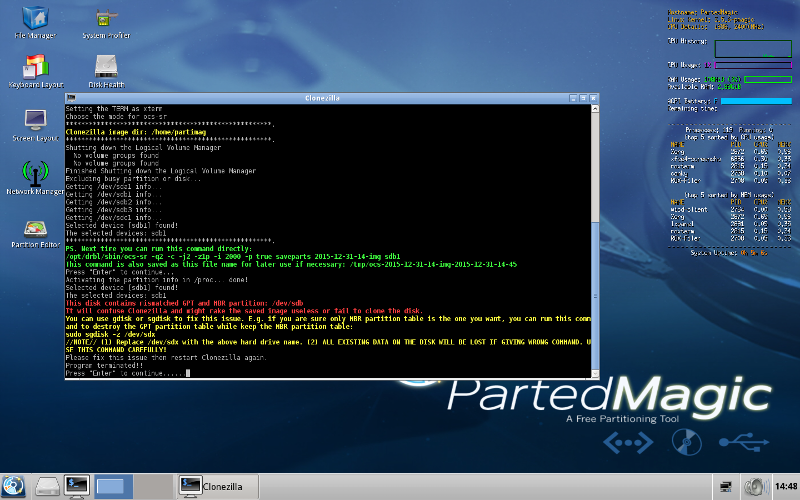
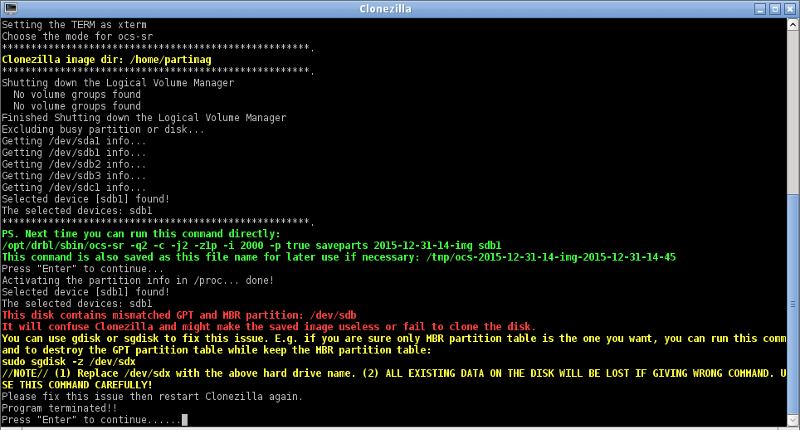 It is strange, refers to MBR vs GPT and says that make Clonezilla confused.
It is strange, refers to MBR vs GPT and says that make Clonezilla confused.Would that be because the source HDD Linux is MBR and my SSD with Win8.1 might be GPT?
YOU MUST COPY FROM THE START OF THE DISK, not the first partition, namely the few sectors before 1st partition are the most important.
for smart - add some -Tpermissive until you get SMART information.
Nevertheless, I am not a give up guy, so I started to read more how this “smartctl” works or supposed to work:
https://www.smartmontools.org/wiki/TocDoc#Tutorials
Then here I looked over “-T permissive” and “-T verypermissive” on USB devices:
https://www.smartmontools.org/ticket/609
Then I found next disappointing page:
https://www.smartmontools.org/wiki/Supported_USB-Devices
At “Unsupported Devices” the 4th line indicates the same bridge as mine “ No Name Cypress 0x04b4:0x6830”.
I said to myself that is dead end remembering that I bought that external HDD with PATA-USB interface 10 years ago in North Africa in one my travels. But I did not use it too much, maybe has 8-10 days of totally use.
Then I went through the next tutorial page:
https://blog.shadypixel.com/monitoring-hard-drive-health-on-linux-with-smartmontools/
and I said, why not to try the “$ sudo smartctl -d TYPE -i /dev/sda” and repalce TYPE with “sat” even if the disk is PATA.
So I did.
And finally it worked.
It seems that Cypress microcontroller which makes the USB-PATA bridge in the external HDD, makes the PATA seen as SATA to Linux.
I got your requested info.

Get a FREE t-shirt when you ask your first question.
We believe in human intelligence. Our moderation policy strictly prohibits the use of LLM content in our Q&A threads.
wow - smartctl says disk is good.
Now we need to chase good firmware (not the one with file in /lost+found)
do you have 2nd PVR device with good firmware? i.e it boots to the place you can go to factory reset menu.
You need to copy that to your 120GB disk (dd if=/dev/sdb of=/dev/sdx bs=4k count=300000 (at least gigabyte of / partition + a bit more)
Alternative is to ask in german-speaking PVR forums if anybody can give you original firmware partition (by means of dd) or at least listing of it, in 1st case you just DD that to fresh drive, in 2nd rename file from lost+found to correct place.
Once you have firmware copied (fdisk showing 3 partitions), just format extra partitions with ext3 (ext4 is not suported by firmware) and plug it into your PVR. Fingers crossed, good luck.
I knew that from HDD Regenerator and Hard Disk Sentinel.
Now, if it is necessary, I can do that, smartctl, with the original hard disks Seagate from Panasonic receiver. I have 2. One for sure with bad sectors. Both do not boot the receiver properly.
„Now we need to chase good firmware (not the one with file in /lost+found)
do you have 2nd PVR device with good firmware? i.e it boots to the place you can go to factory reset menu.”
I think that is my biggest problem. I cannot find a good firmware.
I thought that if I provide you a gzip done with “dd” of the existing partition1 from both disks that I have, then you may find a solution to restore the missing info.
When I execute "root@ubuntu:~# fdisk -l /dev/sdb", I get the next warning
"WARNING: GPT (GUID Partition Table) detected on '/dev/sdb'! The util fdisk doesn't support GPT. Use GNU Parted."
Is not this if concern?, knowing that Clonezilla issued a similar message?
Coming back to “dd” to make the gzip, to clone partition1 (/dev/sdb1) to a image, I need your help to tell me how to specify the destination folder.
I boot Ubuntu 64 bit on USB stick 8GB, I attached the cloned HDD Linux WD 250GB with PATA-USB and I have internal the SSD with Win8.1.
I do not know how to specify the destination folder on my internal SSD.
Your initial proposed command
“# dd if=/dev/sdb bs=4k conv=notrunc,noerror | gzip -1 > pvr-disk.img.gz”
How do you specify the path of “pvr-disk.img.gz” to a folder in my internal SSD, probably identified as /dev/sda1?
You can quickly peak in first ext3 partition and one with /lost+found empty is better than others.
Otherwise there is no firmware. I dont have one either.
Please stop the obsession with partition 1. You need to copy starting from the beginning of the disk.






EARN REWARDS FOR ASKING, ANSWERING, AND MORE.
Earn free swag for participating on the platform.
then you can save files there.
But how do I specify the path to a folder seen in Win8 as "C:\LinuxHDD" and C as /dev/sda1 in Ubuntu?
Which one would be OK?:
1) # dd if=/dev/sdb bs=4k conv=notrunc,noerror count=300000 | gzip -1 > /mnt/sda1/LinuxHDD/ pvr-disk.img.gz
2) # mount /dev/sda1 /mnt
# dd if=/dev/sdb bs=4k conv=notrunc,noerror count=300000 | gzip -1 > /dev/sda1/LinuxHDD/ pvr-disk.img.gz
3) # mount /dev/sda1 /mnt
Then navigate to LinuxHDD folder and then
# dd if=/dev/sdb bs=4k conv=notrunc,noerror count=300000 | gzip -1 > ./LinuxHDD/ pvr-disk.img.gz
And at "count=300000" did we miss one 0? Is it not "count=3000000"?
I ask that because I see:
Device Boot Start End Blocks Id System
/dev/sdb1 63 2008118 1004028 83 Linux

Get a FREE t-shirt when you ask your first question.
We believe in human intelligence. Our moderation policy strictly prohibits the use of LLM content in our Q&A threads.
http://www.gnu.org/software/ddrescue/ddrescue.html
http://mirror.unicorncloud.org/gnu/ddrescue/
http://www.forensicswiki.org/wiki/Ddrescue
http://ubuntuportal.com/2015/08/ddrescue-gui-ubuntu.html
https://www.technibble.com/guide-using-ddrescue-recover-data/
GUI:
http://ubuntualive.blogspot.de/2014/07/how-to-install-ddrescue-gui-13-on.html
http://www.sysresccd.org/SystemRescueCd_Homepage
https://www.youtube.com/watch?v=d65n16vDXYE
Yes, do use ddrescue instead, it will save you that scripting part.
In mean time I figured out the path issue.
Functions used: #cd to change directory and #ls to list directory, but was hard.
#mount was of no use, the disk was automatically mounted somehow.
I navigated to the folder on my SSD where I want to save the image as gzip using the file explorer, then I made right-click on a free space and then Properties and I could see the path. it was a strange path with strange names as long numbers.
Then I learnt that works with #cd /media/user where user=ubuntu in my case, so was #cd /media/ubuntu and then #ls and I got next directories:
<6b82e04c-62f6-4655-b5a0-b
7ae6ac8f-f100-4cb0-a4ea-0f
Mine was B884AE1F84ADE05C and there was my LinuxHDD folder specified n Win8 as "C:\LinuxHDD" . That was hard for me.
Then I invoked "dd" as follows:
root@ubuntu:/# dd if=/dev/sdb bs=4k conv=notrunc,noerror count=300000 | gzip -1 > /media/ubuntu/B884AE1F84AD
and I got next answer in terminal at the end of copy:
300000+0 records in
300000+0 records out
1228800000 bytes (1.2 GB) copied, 53.2156 s, 23.1 MB/s
In Win8 I could see the pvr-disk.img.gz file around 300MB, which decompressed generates a .img file around 1200MB.
I will try also the ddrescue, at least to learn it and see the difference.
But is funny, after all this trouble, we come with only one solution: to clone the original working disk. It is not too much knowing that I started with that, so I knew that solution, only that I used probably the wrong software.
You know, are all kind of recovery programs which can find deleted partitions and deleted files.
So, what do you think about?:
- making the clone to an image with "dd" or "ddrescue" as you suggested from beginning of the disk up to count=30000, which seems right.
- using recovery programs and search for deleted files and replace on the new cloned disk, but what to search for? only if I compare 2 partitions1 from 2 disks, cloned image and recovered partition.
Bad sectors? If they are not fully dead and can be re-magnetized then HDD Regenerator and SpinRite might do a good job independent of the OS from disk.






EARN REWARDS FOR ASKING, ANSWERING, AND MORE.
Earn free swag for participating on the platform.
After several attempts I succeeded to install ddrescue-GUI on Ubuntu USB stick as Live CD.
I could clone as image the 1st partition of the HDD Linux Panasonic on my internal SSD in a folder.
I did not use the command line. I used the graphical interface.
What is not clear for me is how do you specify to copy/clone as image from beginning of the HDD up to a certain point, as you suggested count=300000 for „dd” command. Because you explained several times, that only partition1 may bring nothing and also the MBR, partition table must be cloned and is important to copy from beginning of the disk, if I understood right.
I could find only how to clone the entire disk or partition1.
But how do you instruct/invoke ddrescue to clone as image from beginning of the drive up to a bit more than partition 1 /dev/sdb1 as we do with „dd” and count=300000?
You did more than enough.
A last question at the end.
Forget about partion2 and partion3 of the disk as they are not important.
What if instead using „dd“ or „ddrescue“ to copy from beginning of the disk to a certain point, let’s say a bit more than partiton1, so we get for sure partion1 and the MBR, so what if I copy/clone to image MBR and then I clone to image partition1? Is it not the same?
ddd - I was suggesting exactly that ;-)
Yes, you need a bit more than 1GB (use calculator) form the disk. 2 other ext3 partitions you can format in your fresh ubuntu VM , or do factory reset for PVR to format them.

Get a FREE t-shirt when you ask your first question.
We believe in human intelligence. Our moderation policy strictly prohibits the use of LLM content in our Q&A threads.
1) “dd” or “ddrecue” as one image file
2) clone to image MBR as one image file + clone to image /dev/sdb1 as second image file
windows tools that "clone MBR" will damage MIPS Linux partition table.
But I wanted to use also under Linux "dd" or "ddrescue" for 2).
Then it should be be no problem? Or?
The reason I want to do that is because if I clone separate the /dev/sdb1 as file image, then I can mount it and search inside to compare 2 similar such images.
If it is copied from beginning of the disk to a certain point more than partition1, then I can mount it, because it that chunk a bit more that partition1. I can only use that whole image as clone over other new disk, but I cannot compare the files inside two such images mounted.
So, "dd" or "ddrescue" for 2), it should be be no problem? Or?






EARN REWARDS FOR ASKING, ANSWERING, AND MORE.
Earn free swag for participating on the platform.
Linux
--
Questions
--
Followers
Top Experts
Linux is a UNIX-like open source operating system with hundreds of distinct distributions, including: Fedora, openSUSE, Ubuntu, Debian, Slackware, Gentoo, CentOS, and Arch Linux. Linux is generally associated with web and database servers, but has become popular in many niche industries and applications.