Fix the frame of a dropped laptop
The picture below shows where a laptop was dropped on the corner. The laptop is in good shape. It is a large touch screen that flips back and the owner would prefer to keep it.
Barely visible is a base piece of metal under the bend that is very hard. It is only the aluminum wrapping that has been bent which, despite appearances, is also quite hard.
I haven't been able to find anything that can get under the aluminum from the inside and pull the aluminum out over the base metal. At first I though that perhaps a set of dental tools might have something but I am not sure what exactly.
I've had some success at using a screwdriver and small hammer from the outside, and it is much better than it was. However, what you see is what we are left with and at this point we need a way to get under it and pull the aluminum back over the base so that it covers the base.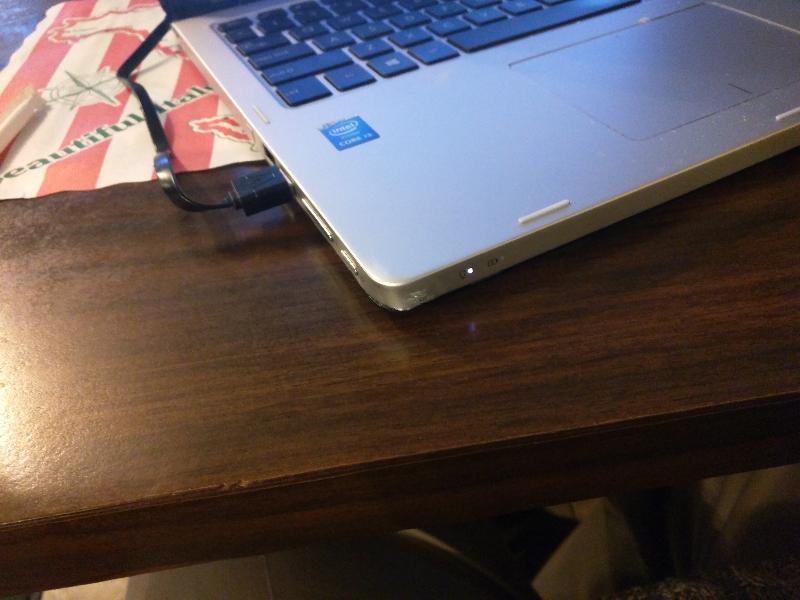
Assistance is greatly appreciated.
Barely visible is a base piece of metal under the bend that is very hard. It is only the aluminum wrapping that has been bent which, despite appearances, is also quite hard.
I haven't been able to find anything that can get under the aluminum from the inside and pull the aluminum out over the base metal. At first I though that perhaps a set of dental tools might have something but I am not sure what exactly.
I've had some success at using a screwdriver and small hammer from the outside, and it is much better than it was. However, what you see is what we are left with and at this point we need a way to get under it and pull the aluminum back over the base so that it covers the base.
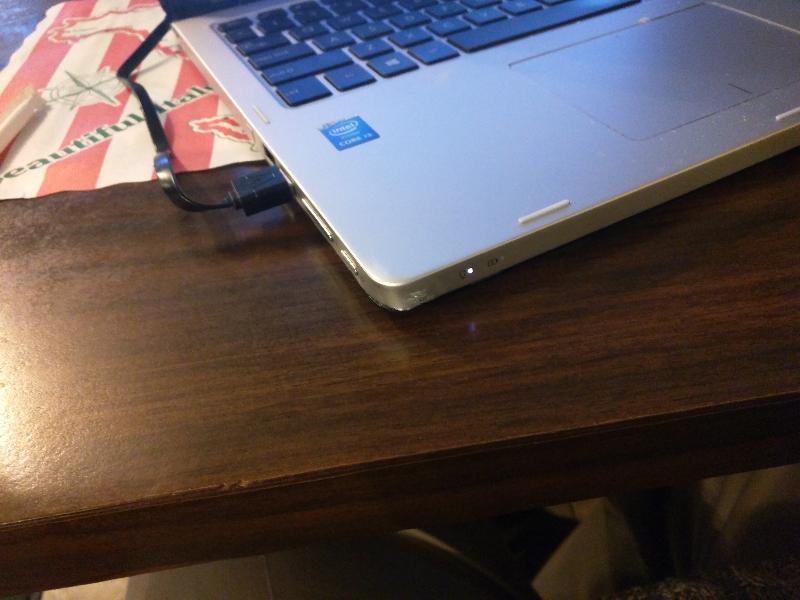
Assistance is greatly appreciated.
ASKER
I think if I could find just the right pry tool, I could get it.
Why bother? If the laptop works all you have there is an optical fault which has no impact it's functions.
ASKER CERTIFIED SOLUTION
membership
This solution is only available to members.
To access this solution, you must be a member of Experts Exchange.
Those tools might work. But the aluminum will likely wrinkle so best to open the case if you can.
ASKER
Not up for that on this one, but thank you for your comment.
post the model of the laptop, then at least we can try suggesting disassembling instructions
ASKER
My answer is the one with the most promise.
From the picture, you need to disassemble the laptop ( you need the hardware maintenance manual ) so that you can bend the parts as needed to restore functionality