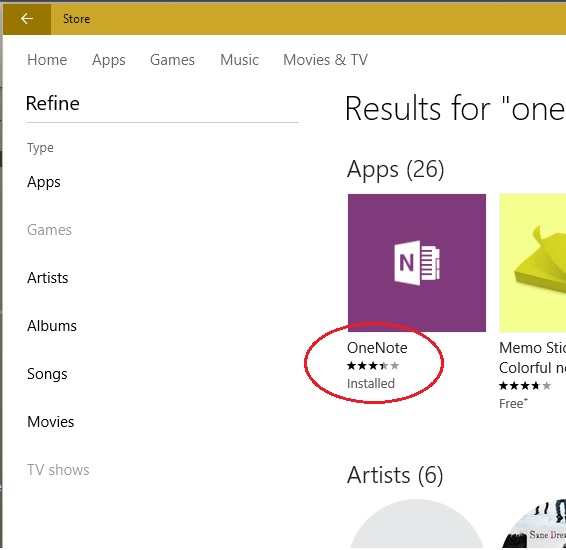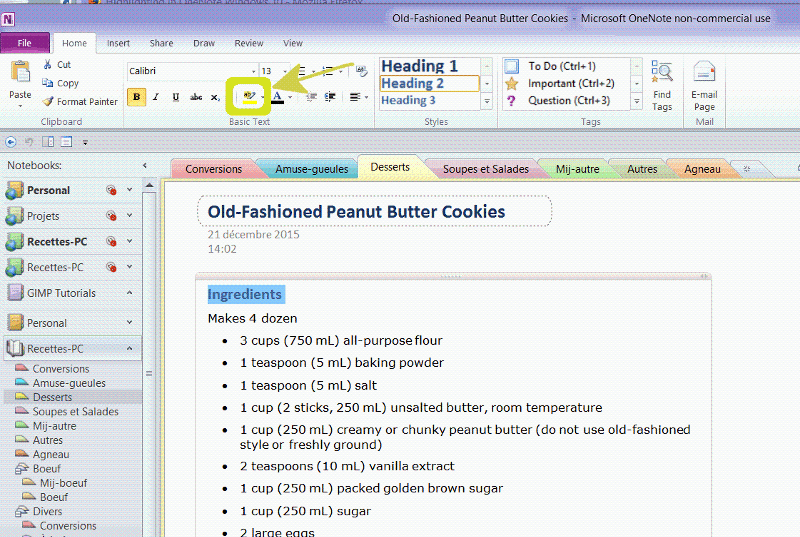Highlighting in OneNote Windows 10
The draw tab has a highlighter
ASKER
Thanx! Will try!
ASKER
Works as a highlight marker, but 2 things:
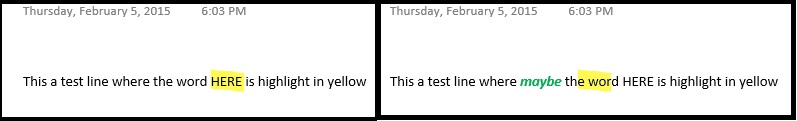
Can we have highlight like we have in in Word or emails?
1.
You have to have steady hand or mouse (if not, the highlight is wiggled).2.
If we edit the note by adding/deleting letters, lines or paragraph, it doesn't move the "highlight" area, it stays fit at where was marked (see pix below when adding "green" word "maybe", the highlight stays same place, does not follow the word originally highlighted "HERE").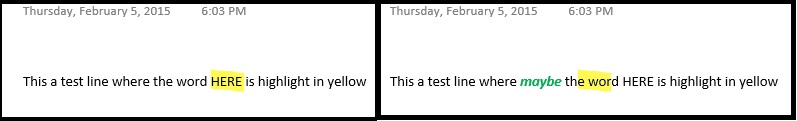
Can we have highlight like we have in in Word or emails?
ASKER CERTIFIED SOLUTION
membership
This solution is only available to members.
To access this solution, you must be a member of Experts Exchange.
ASKER
So there is no work-around to have the highlight draw move according an edit of text?
Sorry, no workaround.
The old verson of onenote app has highlight feature but the feature.has been removed in the latest version. Details are listed in the review of the app.
https://www.microsoft.com/en-us/store/apps/onenote/9wzdncrfhvjl
The old verson of onenote app has highlight feature but the feature.has been removed in the latest version. Details are listed in the review of the app.
https://www.microsoft.com/en-us/store/apps/onenote/9wzdncrfhvjl
ASKER
Ok
ASKER
That OneNote is from msoffice. Ours is the version from Apps Store.
Sorry - My understanding (from the original question) was that you were using Office 2010 and Windows 10!
My bad!
My bad!