Uninstall completely all versions of MS SQL in our computer
If I am not mistaken, all you need to do is load the respective media (SQL 2008/2012, etc) and it will have an option to repair or remove the SQL Server instance. It will take care of uninstalling all the features that were initially installed when installing the respective instance.
Uninstalling from Add/Remove has the risk that it may be done out of order or it might miss a few components.
Uninstalling from Add/Remove has the risk that it may be done out of order or it might miss a few components.
ASKER
But the media are the actual downloads from Microsoft (all MSSQL installed are Express versions). Do you mean run the installs again?
ASKER CERTIFIED SOLUTION
membership
This solution is only available to members.
To access this solution, you must be a member of Experts Exchange.
SOLUTION
membership
This solution is only available to members.
To access this solution, you must be a member of Experts Exchange.
SOLUTION
membership
This solution is only available to members.
To access this solution, you must be a member of Experts Exchange.
ASKER
Ok, thanx for all comments, will try.
ASKER
Read the links, why does it recommend prior uninstall to "Delete the local security groups"? What's the purpose?
Did you try to uninstall in directly from the Uninstall program?
ASKER
There is no uninstall program found; we uninstalled via Control Panel as recommended by the links provided.
But why does the links recommend prior uninstall to "Delete the local security groups"?
But why does the links recommend prior uninstall to "Delete the local security groups"?
ASKER
SOLUTION
membership
This solution is only available to members.
To access this solution, you must be a member of Experts Exchange.
ASKER
Thanx!
What about our entry ID: 41387397? About the still present SQL 2012 and other non-2012 SQL components even though we ran the process of uninstall thru add/remove?
Please Advice on that?
What about our entry ID: 41387397? About the still present SQL 2012 and other non-2012 SQL components even though we ran the process of uninstall thru add/remove?
Please Advice on that?
Sorry. I have no experience with that uninstall problem and hence cannot provide further assistance. I offered an opinion on your "subquery" regarding security - that is all.
ASKER
Understood.
Thank you.
Thank you.
ASKER
Hi,
We are almost done completely uninstalling all MS SQL products. The SQL2008 was uninstalled as recommended by EE successfully. However there are 2 types of MS SQL products still installed:
This is what we have at this point:
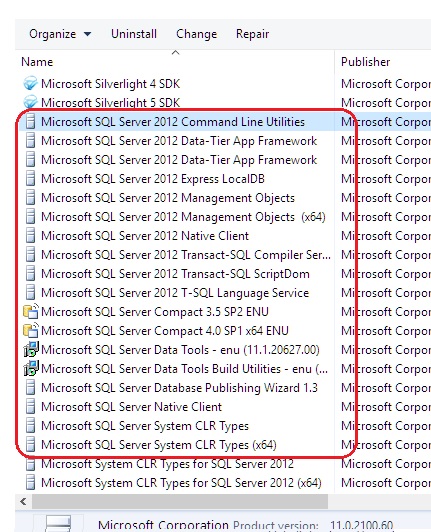
Note:
We can go and uninstall all of them, but as said above, the version that has no 2012 we dodn't know if there are part of another Windows 10 installation and important for that.
Please advice.
We are almost done completely uninstalling all MS SQL products. The SQL2008 was uninstalled as recommended by EE successfully. However there are 2 types of MS SQL products still installed:
There still SQL 2012 products (see pix belos)
ALso the other non-2012 such as 'Server Compact', 'Data Tools', 'Database Publishing', etc. (see pix below)
(haven't unistalled these because maybe there were part of the Windows 10 upgrade?)
This is what we have at this point:
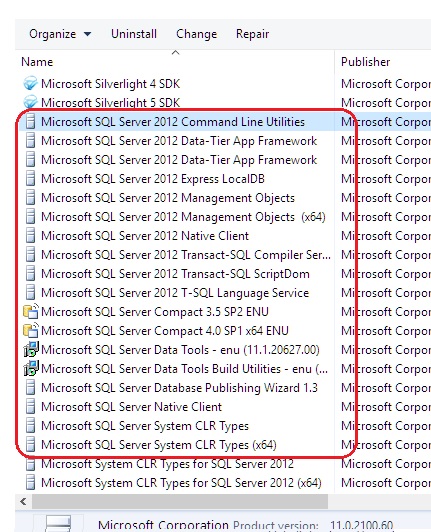
Note:
We can go and uninstall all of them, but as said above, the version that has no 2012 we dodn't know if there are part of another Windows 10 installation and important for that.
Please advice.
SOLUTION
membership
This solution is only available to members.
To access this solution, you must be a member of Experts Exchange.
ASKER
Thanx! Will do!
ASKER
Worked! After uninstalling, no SQL apps is found in Windows 10 Uninstall Programs windows.
Thanx!
Thanx!
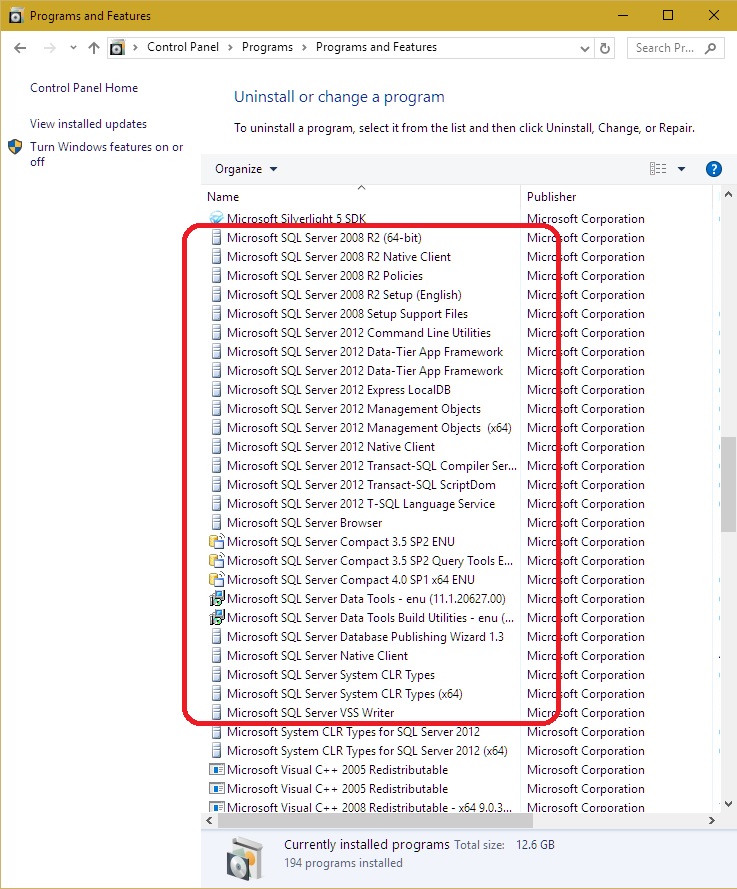
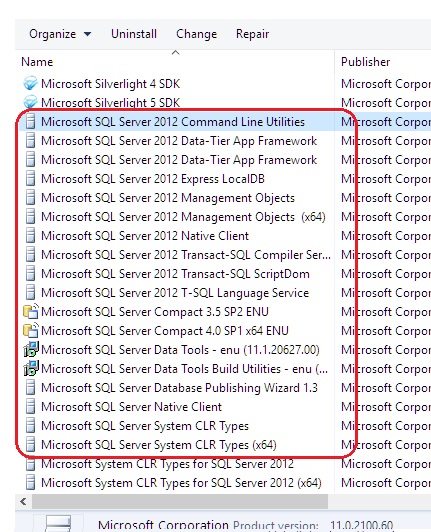
ASKER
We have upgrade the WIndows 8 PC recently to Windows 10.