Chinese DC fan
I bought a Chinese beamer for home.
It makes too much noise. I opened it to check the fan.
 It is written: MODEL LD9025MS1, ROYCE ELECTRONIC, Low Noise. Long Life-Time, 12VDC, 0.2W, Shenzhen Lescott Technology CO., LTD
It is written: MODEL LD9025MS1, ROYCE ELECTRONIC, Low Noise. Long Life-Time, 12VDC, 0.2W, Shenzhen Lescott Technology CO., LTD
I found it online here:
http://detail.1688.com/offer/1118162786.html?spm=0.0.0.0.cuqnFa
I need only to know the air flow, CFM.
Is anybody able to help me to find the CFM or specs/datasheet or website/contact with manufacturer?
It makes too much noise. I opened it to check the fan.
I found it online here:
http://detail.1688.com/offer/1118162786.html?spm=0.0.0.0.cuqnFa
I need only to know the air flow, CFM.
Is anybody able to help me to find the CFM or specs/datasheet or website/contact with manufacturer?
ASKER
Exactly that was my intention, but to do that I need to know the CFM of the fan above.
That is what I need and that was my question.
The fan is around 92mm x 92mm x 25mm.
That is what I need and that was my question.
The fan is around 92mm x 92mm x 25mm.
ASKER CERTIFIED SOLUTION
membership
This solution is only available to members.
To access this solution, you must be a member of Experts Exchange.
ASKER
Where did you find the RPM 10.000?
SOLUTION
membership
This solution is only available to members.
To access this solution, you must be a member of Experts Exchange.
ASKER
CFM is crucial and must be determined first.
I checked Digikey.
I applied next filters: DC Fan, 12V, square size 92.5mm x 92.5 mm x 25mm, 2 wires.
Remained 2 powers: 2.16W and 2.88W. Mine is 2.4W, but let’s suppose I have enough current from internal power supply also for 2.88W.
Both types 2.16W and 2.88W have only 2900RPM, 56.1CFM and 37.5dB(A) which is away too high noise, not to mention low RPM and from here too low CFM.
The beamer is specified max. 33 dB(A) and has also a 2nd small fan in the back.
I am still not sure about 10.000 RPM mentioned by you. Was not by chance only 1000 RPM?
If I look at the Ultra-Quiet 92mm fans from link provided by nobus I see the RPM is around 2000RPM max.
I checked Digikey.
I applied next filters: DC Fan, 12V, square size 92.5mm x 92.5 mm x 25mm, 2 wires.
Remained 2 powers: 2.16W and 2.88W. Mine is 2.4W, but let’s suppose I have enough current from internal power supply also for 2.88W.
Both types 2.16W and 2.88W have only 2900RPM, 56.1CFM and 37.5dB(A) which is away too high noise, not to mention low RPM and from here too low CFM.
The beamer is specified max. 33 dB(A) and has also a 2nd small fan in the back.
I am still not sure about 10.000 RPM mentioned by you. Was not by chance only 1000 RPM?
If I look at the Ultra-Quiet 92mm fans from link provided by nobus I see the RPM is around 2000RPM max.
ASKER
@d-glitch
When you said:
When you said:
12V @ 0.2A is. 2.4WWhere did you see that 10000 RPM online?
RPM is 10000 (I found this on line).
I Googled ld9025ms1 and got several Chinese webpages.
This one listed some of the specs (including r/min) in English:
http://detail.1688.com/offer/44974288777.html
This one listed some of the specs (including r/min) in English:
http://detail.1688.com/offer/44974288777.html
ASKER
The website 1688 is what I also found in the beginning.
But is not the same frame. It is round and mine is square.
Can we conclude somehow that only the frame is different shape and the rest is the same? Meaning also 10000 RPM for the square one? Hard to say. Based on what? The same code ld9025ms1, the same 12V and 0.2A and the same manufacturer? Is it enough?
For the link provided with round frame is also written 1W, but in the as me time 12V and 0.2A, so it is not right 1W. Not trusty.
Direct answer from manufacturer would solve the problem, but I do not know how can I contact them.
But is not the same frame. It is round and mine is square.
Can we conclude somehow that only the frame is different shape and the rest is the same? Meaning also 10000 RPM for the square one? Hard to say. Based on what? The same code ld9025ms1, the same 12V and 0.2A and the same manufacturer? Is it enough?
For the link provided with round frame is also written 1W, but in the as me time 12V and 0.2A, so it is not right 1W. Not trusty.
Direct answer from manufacturer would solve the problem, but I do not know how can I contact them.
The blades and motor will determine the performance of the fan.
The frame and/or mounting bracket would not have much of an effect, although a grill might.
As a working hypothesis, I would be quite willing to assume the fans are the same and that one of the close matches from Digikey would work as well as the noisy one you have now. I would not necessarily expect that the new fan would be any quieter.
You can stay stalled or move ahead with incomplete information. If you do get a fan, you can compare them on the bench before making a final decision.
The frame and/or mounting bracket would not have much of an effect, although a grill might.
As a working hypothesis, I would be quite willing to assume the fans are the same and that one of the close matches from Digikey would work as well as the noisy one you have now. I would not necessarily expect that the new fan would be any quieter.
You can stay stalled or move ahead with incomplete information. If you do get a fan, you can compare them on the bench before making a final decision.
imo 10.000RPM is impossible - that is 10000/60=166 rotations per second
most fans run around 1000 -2000 rpm
most fans run around 1000 -2000 rpm
Opinions are nice, but catalogs are better.
Digikey lists 9658 DC fans. 4043 of them run at 12 volts. 205 of those list an RPM of 10k or greater.
If you need a lot of cooling in a small space, you need a large RPM, and you get a lot of noise for free.
Digikey lists 9658 DC fans. 4043 of them run at 12 volts. 205 of those list an RPM of 10k or greater.
If you need a lot of cooling in a small space, you need a large RPM, and you get a lot of noise for free.
ASKER
That cooling fan is used to cool an open frame power supply 12V 60W.
I was thinking to get rid of the fan and that power supply and install outside of the beamer a bigger power supply with fan 80Ww or 100W. Then my problem is really solved and quiet.
I was thinking to get rid of the fan and that power supply and install outside of the beamer a bigger power supply with fan 80Ww or 100W. Then my problem is really solved and quiet.
That might work, but there could certainly be problems.
I wouldn't think that a modern 60W switching power supply would need much cooling. On the other hand, the light source in the projector probably does.
How do you know that the fan isn't being used to cool other critical components as well?
You might want to check out this recent column from EDN:
http://www.edn.com/electronics-blogs/living-analog/4441106/Acoustic-Efficiency-
I wouldn't think that a modern 60W switching power supply would need much cooling. On the other hand, the light source in the projector probably does.
How do you know that the fan isn't being used to cool other critical components as well?
You might want to check out this recent column from EDN:
http://www.edn.com/electronics-blogs/living-analog/4441106/Acoustic-Efficiency-
ASKER
How do you know that the fan isn't being used to cool other critical components as well?I opened up the beamer, checked the flow direction and the case of the fan and around, took out the power supply which is front of the fan with high power semiconductors and made photos, checked the input/outputs connectors, voltages and currents. On the heatsink is written 3.6A, on PCB 12V in many places.
The beamer is not with halogen, but with LED.
There is a second fan, lots smaller, in the back of the beamer of the rest of the heat.
The only problem is that are many outputs from power supply, still all seems 12V from the same rail, but the problem is that has "Enable" input signal, so I need to add some electronics to a simple power supply.
then it's likely a1000 RPM fan, as i suggested before, and probably can be replaced without too much concern for the CFM figure, if you have the right size
>> imo 10.000RPM is impossible
But Digikey list more than 200 models at 12VDC.
>> most fans run around 1000 -2000 rpm
Once again, the actual data suggests otherwise.
2925 of the 4043 12VDC fans at Digikey (72%) run at higher speeds.
I think the article from last month's EDN that suggests that small high-speed fans are causing noise problems in consumer electronics might be relevant.
>> then it's likely a1000 RPM fan, as i suggested before
But there is a data sheet . . .
>> and probably can be replaced without too much concern for the CFM figure
if you don't care about things catching fire.
But Digikey list more than 200 models at 12VDC.
>> most fans run around 1000 -2000 rpm
Once again, the actual data suggests otherwise.
2925 of the 4043 12VDC fans at Digikey (72%) run at higher speeds.
I think the article from last month's EDN that suggests that small high-speed fans are causing noise problems in consumer electronics might be relevant.
>> then it's likely a1000 RPM fan, as i suggested before
But there is a data sheet . . .
>> and probably can be replaced without too much concern for the CFM figure
if you don't care about things catching fire.
d-glitch - if there is little or no power consumption - how can it heat up?
the asker says the beamer is LED, and the PSU = 60 W
the asker says the beamer is LED, and the PSU = 60 W
>> if there is little or no power consumption - how can it heat up?
There is a 60W power supply. Did the designers include two fans simply to irritate the consumer?
LED projection lamps require less power than than other types, but the lamp temperature is even more critical. A 25º C temperature rise on the lamp can result in 30% loss of luminance and reduced lifetime.
http://www.osram-os.com/Graphics/XPic7/00165195_0.pdf/Projection%20with%20LED%20Light%20Sources.pdf
>> replaced without too much concern for the CFM figure
You mess with the integrated and highly optimized electrical, optical, mechanical, thermal, and acoustic design of a consumer product at your peril. Even though, in this case, the designers may not have let the acoustics slide.
There is a 60W power supply. Did the designers include two fans simply to irritate the consumer?
LED projection lamps require less power than than other types, but the lamp temperature is even more critical. A 25º C temperature rise on the lamp can result in 30% loss of luminance and reduced lifetime.
http://www.osram-os.com/Graphics/XPic7/00165195_0.pdf/Projection%20with%20LED%20Light%20Sources.pdf
>> replaced without too much concern for the CFM figure
You mess with the integrated and highly optimized electrical, optical, mechanical, thermal, and acoustic design of a consumer product at your peril. Even though, in this case, the designers may not have let the acoustics slide.
ok lets see what viki says
ASKER
I did not make photos with the beamer opened to see overall displacement of the components inside. I have photos only with the power supply.
The beamer is partitioned, having a big mirror, the lens, the PCB, under the LED lamp, in the back the connectors and in front the power supply with the DC fan that we speak about.
The front compartment is with the power supply and the big fan by the side.
The back compartment, behind the mirror fixed on 45° angle, there is a small compartment with a small fan, probably for the rest of the heat, coming for sure from LED lamp hidden under the PCB placed horizontal on top.
I have a lot of power supplies as we are in business with switchable power supplies, also the knowledege and the skills, but I have no time to take the beamer apart and replace the exiting power supply and remove the DC fan above.
The DC fan from the back side removes the rest of the heat. I did not check its model/type, but the noise, the normal noise, from the fan I can hear from the side where the big fan mentioned above is placed.
I will close the question for now and later when I have some time I will come back with a new question or just publish the results.
Thank you for assistance.
The beamer is partitioned, having a big mirror, the lens, the PCB, under the LED lamp, in the back the connectors and in front the power supply with the DC fan that we speak about.
The front compartment is with the power supply and the big fan by the side.
The back compartment, behind the mirror fixed on 45° angle, there is a small compartment with a small fan, probably for the rest of the heat, coming for sure from LED lamp hidden under the PCB placed horizontal on top.
I have a lot of power supplies as we are in business with switchable power supplies, also the knowledege and the skills, but I have no time to take the beamer apart and replace the exiting power supply and remove the DC fan above.
The DC fan from the back side removes the rest of the heat. I did not check its model/type, but the noise, the normal noise, from the fan I can hear from the side where the big fan mentioned above is placed.
I will close the question for now and later when I have some time I will come back with a new question or just publish the results.
Thank you for assistance.
Hi @viki2000 how about your investigation?
I have (probably) the same Chinese projector - Excelvan CL720D (or another clone), which the same two really noisy fans.
The bigger fan has the same model id as you.
I tried to find on digikey.com similar fans only for filters: power / watts: 2.4, voltage: 12VDC and size: 92x92.
I see 10 fans with RPM power between 2600 and 3000.
Are you think that i can change my noisy fan with more quiet version, for example Noctua NF-A9 FLX ? (1600 RPM).
What did you do to reduce noisy projector?
My ears bleeding :(
I have (probably) the same Chinese projector - Excelvan CL720D (or another clone), which the same two really noisy fans.
The bigger fan has the same model id as you.
I tried to find on digikey.com similar fans only for filters: power / watts: 2.4, voltage: 12VDC and size: 92x92.
I see 10 fans with RPM power between 2600 and 3000.
Are you think that i can change my noisy fan with more quiet version, for example Noctua NF-A9 FLX ? (1600 RPM).
What did you do to reduce noisy projector?
My ears bleeding :(
ASKER
Hi Luke,
Few months ago I opened the projector and looked inside.
Here it is:
https://drive.google.com/open?id=0BwXmKaSw75eKRGVRR3haVVd6QVE
I thought the switchable power supply is under dimension and needs that fan to remove the heat, which is partially true.
As I work with switchable power supplies, I analyzed it a bit and thought to replace it with an external one that requires no fan. The job is not easy for someone that is not familiar with switchable power supplies, but for me it would be possible. Unfortunately it requires also a small additional remote control board and even if I know how to do it, I have no time for this type of hobby job. See my comments on the .docx file from link above.
The projector has 2 fans. I thought that removing one will be less noisy.
In the end I realized that the fan in front the power supply is actually used to cool down the heat sink (radiator) for the power LED, so it cannot be removed. The fan in the back is used to remove the heat from the mirror/prism chamber before the light goes through the lens.
I arrived to an ugly conclusion, after I watched other guys on internet with the same problem.
The solution is only a hush box. Search hush box for projector on internet to see how other guys made it.
Yes, you have to build a box around the projector. The box must be phonic isolated with a kind of sponge with waves, but very important, you must provide path/corridors for heat to be removed. To do that you must install additional fans and small power supply. Those fans can be low noise. It is a hobby job that takes few days if you want a nice box, but can be done.
I would like to make one, but I have no time for it.
Good luck!
P.S. The only improvement that I have made in mean time is to install a Google Chromecast so I can send the video wireless to display from PC, tablet or smartphone.
Few months ago I opened the projector and looked inside.
Here it is:
https://drive.google.com/open?id=0BwXmKaSw75eKRGVRR3haVVd6QVE
I thought the switchable power supply is under dimension and needs that fan to remove the heat, which is partially true.
As I work with switchable power supplies, I analyzed it a bit and thought to replace it with an external one that requires no fan. The job is not easy for someone that is not familiar with switchable power supplies, but for me it would be possible. Unfortunately it requires also a small additional remote control board and even if I know how to do it, I have no time for this type of hobby job. See my comments on the .docx file from link above.
The projector has 2 fans. I thought that removing one will be less noisy.
In the end I realized that the fan in front the power supply is actually used to cool down the heat sink (radiator) for the power LED, so it cannot be removed. The fan in the back is used to remove the heat from the mirror/prism chamber before the light goes through the lens.
I arrived to an ugly conclusion, after I watched other guys on internet with the same problem.
The solution is only a hush box. Search hush box for projector on internet to see how other guys made it.
Yes, you have to build a box around the projector. The box must be phonic isolated with a kind of sponge with waves, but very important, you must provide path/corridors for heat to be removed. To do that you must install additional fans and small power supply. Those fans can be low noise. It is a hobby job that takes few days if you want a nice box, but can be done.
I would like to make one, but I have no time for it.
Good luck!
P.S. The only improvement that I have made in mean time is to install a Google Chromecast so I can send the video wireless to display from PC, tablet or smartphone.
Hi viki2000,
thanks for your answer, I'm really appreciate.
I will follow your advices about hush box, i'm not odd-job man, but this work should be available even for me.
Thanks also for tip about Google Chromecast, that looks great!
Otherwise I ordered Noctua NF-B9 REDUX 1600 fan and i will check if air flow is enough or similar to the existing fan, which is cooling the led lamp.

thanks for your answer, I'm really appreciate.
I will follow your advices about hush box, i'm not odd-job man, but this work should be available even for me.
Thanks also for tip about Google Chromecast, that looks great!
Otherwise I ordered Noctua NF-B9 REDUX 1600 fan and i will check if air flow is enough or similar to the existing fan, which is cooling the led lamp.

ASKER
If you really intend to buy and use Google Chromecast as I did (because I hated HDMI cable, even if it worked just fine 15m long for me), then you must be prepared to buy one more thing.
Inform yourself about HDCP.
These Chinese projectors are not HDCP compliant and the Google Chromecast uses that HDCP.
The solution is a HDCP stripper.
In the beginning I bought only the Google Chromecast and it did not work on my projector. In fact I was able to see random moments of images when the Google Chromecast started to update itself from internet during setup and then nothing only during some reset/new install procedures/moments, so I knew it is working but was another problem in between.
Reading on internet I found about that HDCP bottleneck problem.
I bought then the ViewHD 2 Port 1x2 Powered HDMI Mini Splitter for 1080P & 3D | Model: VHD-1X2MN3D and the problem was solved. So don’t’ forget about that.
My projector has 2 small speakers inside, good enough to watch a movie, but if I want to hear music or if the movie is recorded with low volume, then I use the hifi amplifier with the big speakers.
For the moment I use wired connection, but the next step, when I have time, is to use wireless audio from projector to audio amplifier, because Google Chromecast receives both audio and video from PC/Tablet/Smartphone. I intend to use cheap Chinese Bluetooth transmitters/Receivers.
Inform yourself about HDCP.
These Chinese projectors are not HDCP compliant and the Google Chromecast uses that HDCP.
The solution is a HDCP stripper.
In the beginning I bought only the Google Chromecast and it did not work on my projector. In fact I was able to see random moments of images when the Google Chromecast started to update itself from internet during setup and then nothing only during some reset/new install procedures/moments, so I knew it is working but was another problem in between.
Reading on internet I found about that HDCP bottleneck problem.
I bought then the ViewHD 2 Port 1x2 Powered HDMI Mini Splitter for 1080P & 3D | Model: VHD-1X2MN3D and the problem was solved. So don’t’ forget about that.
My projector has 2 small speakers inside, good enough to watch a movie, but if I want to hear music or if the movie is recorded with low volume, then I use the hifi amplifier with the big speakers.
For the moment I use wired connection, but the next step, when I have time, is to use wireless audio from projector to audio amplifier, because Google Chromecast receives both audio and video from PC/Tablet/Smartphone. I intend to use cheap Chinese Bluetooth transmitters/Receivers.
Thanks one more time - for everything, i will buy this splitter also.
ASKER
No problem, you are welcome. I know how much trouble I went through by myself.
It would be nice if you can post here later your experience with other fan(s) that you try, as you have mentioned Noctua NF-B9 REDUX 1600.
It would be nice if you can post here later your experience with other fan(s) that you try, as you have mentioned Noctua NF-B9 REDUX 1600.
ASKER
I'm back with info that my version of chromecast don't need HDMI splitter, maybe it's because I have version 2 of Chromecast?
Second good message is - that I can power chromecast with default beamer USB port :)

The bad news about Noctua NF-B9 REDUX 1600 is that it has another form/shape of 3 pin connector. Noctua fan connector type don't match fan connector type existed on beamer power board.
And also:
- Beamer fan has 2 wires on first and last 3 pin connector (red, black).
- Noctua fan has 3 wires (red, black, yellow).

I will try to run Noctua only on 2 wires soon.
Thanks for links!
Second good message is - that I can power chromecast with default beamer USB port :)

The bad news about Noctua NF-B9 REDUX 1600 is that it has another form/shape of 3 pin connector. Noctua fan connector type don't match fan connector type existed on beamer power board.
And also:
- Beamer fan has 2 wires on first and last 3 pin connector (red, black).
- Noctua fan has 3 wires (red, black, yellow).

I will try to run Noctua only on 2 wires soon.
Thanks for links!
ASKER
It is good that you do not need HDMI splitter.
I have also Chromecast 2, but it did not work due to HDCP problem, that’s why I needed the HDMI splitter.
I can power too the Chromecast 2 from the USB port of the projector, but I still prefer its original power adapter. I did not measure, but it seems can draw up to 2.5W, which at 5V would mean 500mA – that is max. for USB 2.0 (http://www.flatpanelshd.com/review.php?subaction=showfull&id=1446795164)
Regarding the fan, if it has 3 wires then usually the 3rd one is for encoder (tacho) signal as speed feedback from fan to different circuits.
We need only 2 wires, red (+) and black (-). The 3rd one you may just ignore.
Regarding the connectors, you may have the chance to move only the housing (the plastic) from one fan to another and maintain the lugs/shoes of the wires.
I do not know about the black connector, unless you make high resolution photos, but on the white one, which seems familiar to me, you may use a riddle or a watch screwdriver very thin (No.1 flat below) and push slowly up the shoulder of the plastic in front of each wire shoe, while gentle you pull back the wire. I changed like that between different connector when they were the same type but different number of pins. If it matches, maybe you have a chance to avoid cutting the wires from one fan to another.

I have also Chromecast 2, but it did not work due to HDCP problem, that’s why I needed the HDMI splitter.
I can power too the Chromecast 2 from the USB port of the projector, but I still prefer its original power adapter. I did not measure, but it seems can draw up to 2.5W, which at 5V would mean 500mA – that is max. for USB 2.0 (http://www.flatpanelshd.com/review.php?subaction=showfull&id=1446795164)
Regarding the fan, if it has 3 wires then usually the 3rd one is for encoder (tacho) signal as speed feedback from fan to different circuits.
We need only 2 wires, red (+) and black (-). The 3rd one you may just ignore.
Regarding the connectors, you may have the chance to move only the housing (the plastic) from one fan to another and maintain the lugs/shoes of the wires.
I do not know about the black connector, unless you make high resolution photos, but on the white one, which seems familiar to me, you may use a riddle or a watch screwdriver very thin (No.1 flat below) and push slowly up the shoulder of the plastic in front of each wire shoe, while gentle you pull back the wire. I changed like that between different connector when they were the same type but different number of pins. If it matches, maybe you have a chance to avoid cutting the wires from one fan to another.

Ok, I made it.
Firstly - I made manual air flow test of those fans. Noctua runs at 1600, as manufacturer said. Beamer fan is more powerful (I can feel it with keeping hand close to the fan). In my opinion beamer fan runs at something about 2200/2600 RPM.

Secondly, I removed wires and changed connectors - here is the main problem. Build of the Noctua fan has pin ports with another build in comparison with beamer fan. Noctua fan wires at the end has little "hooks". Beamer fan wires has "holes" - for pin.
I have to make ugly work to keep Noctua fan wires inside beamer fan connector. Tape helps.
I put everything inside beamer, but I'm not satisfied with results.
I can't ever say "this is really good". I know that second fan inside beamer, behind projector mirror is more louder, but even with that knowledge, changing lamp fan had no effect for beamer loudness.
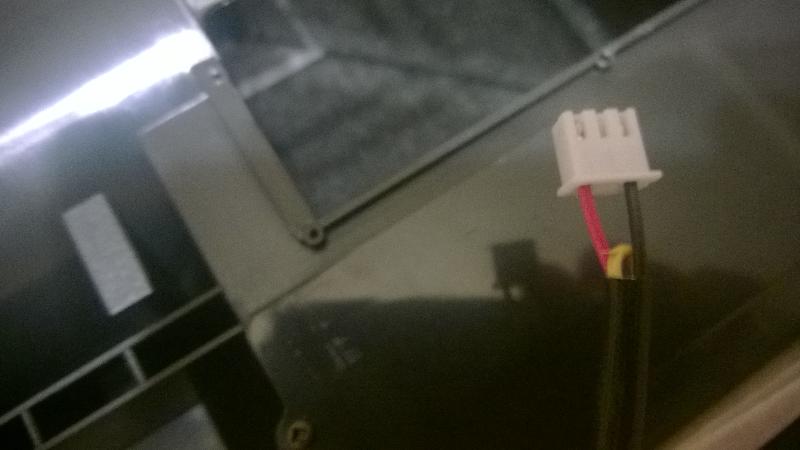


As you said - the only way is hush box.
Changing lamp fan has no sense. But I will keep it inside beamer and checking projector stability for next days. I'm little scared because I know that beamer led lamp could burn down, when cooling system is not enough. There is (in my opinion) 600/800 rpm difference between Noctua NF-B9 REDUX 1600 and beamer fan.
Thanks for all help with this modification!
I will wrote something in next days about stability, one hour for projector with Noctua fan was no problem.
Firstly - I made manual air flow test of those fans. Noctua runs at 1600, as manufacturer said. Beamer fan is more powerful (I can feel it with keeping hand close to the fan). In my opinion beamer fan runs at something about 2200/2600 RPM.

Secondly, I removed wires and changed connectors - here is the main problem. Build of the Noctua fan has pin ports with another build in comparison with beamer fan. Noctua fan wires at the end has little "hooks". Beamer fan wires has "holes" - for pin.
I have to make ugly work to keep Noctua fan wires inside beamer fan connector. Tape helps.
I put everything inside beamer, but I'm not satisfied with results.
I can't ever say "this is really good". I know that second fan inside beamer, behind projector mirror is more louder, but even with that knowledge, changing lamp fan had no effect for beamer loudness.
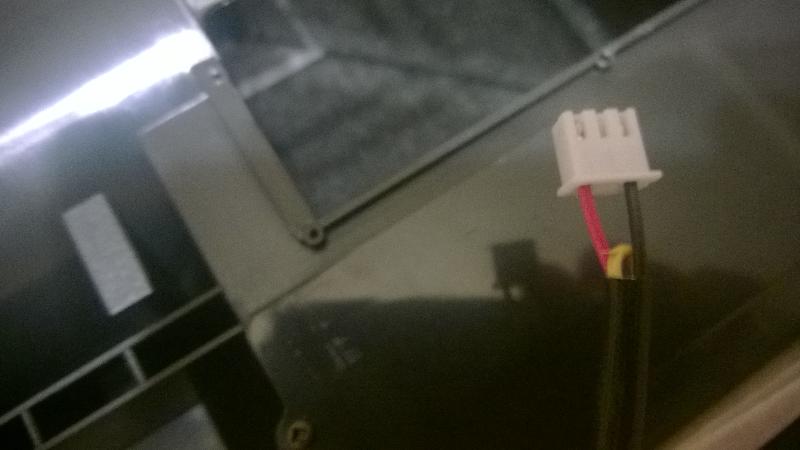


As you said - the only way is hush box.
Changing lamp fan has no sense. But I will keep it inside beamer and checking projector stability for next days. I'm little scared because I know that beamer led lamp could burn down, when cooling system is not enough. There is (in my opinion) 600/800 rpm difference between Noctua NF-B9 REDUX 1600 and beamer fan.
Thanks for all help with this modification!
I will wrote something in next days about stability, one hour for projector with Noctua fan was no problem.
Thanks @viki2000 for all your help with this little project :)
ASKER
Thank you for sharing your work.
It seems indeed we have to go for hush box.
It seems indeed we have to go for hush box.
ASKER
In case Luke Duda is still around, I am curious if has done anything more towards the fan noise.
My beamer still works. I cleaned of the dust and remembered of the fan noise story.
Attached are picture from the 2nd fan, the blower for the LED lamp.
Below are the links from manufacturer website.
http://www.szlescott.net/zlsr/zlsr4/8015asdad.html
http://www.szlescott.net/gfj/gfj4/7525asdqd.html
I contacted the manufacturer for complete datasheet CFM (or m3/h), RPM and noise level and I wait for an answer.
My beamer still works. I cleaned of the dust and remembered of the fan noise story.
Attached are picture from the 2nd fan, the blower for the LED lamp.
Below are the links from manufacturer website.
http://www.szlescott.net/zlsr/zlsr4/8015asdad.html
http://www.szlescott.net/gfj/gfj4/7525asdqd.html
I contacted the manufacturer for complete datasheet CFM (or m3/h), RPM and noise level and I wait for an answer.
You can go to digikey.com and search for a matching fan.
If the the size, voltage, current (or power), and RPM match, then the CFM should match as well. Digikey does list CFM for all its fans.
12V @ 0.2A is. 2.4W
RPM is 10000 (I found this on line).