CD - or DVD issue
often , when i'm repairing a DESKTOP PC, i lay it on it's side on my workbench.
i have seen many times that EMPTY cd, or DVD drives do not open, when i push the button, or when i select eject from within windows.
i do hear the mechanism move inside - but the tray never opens.
when i open it manually, and put a cd in it - it ALWAYS opens
my question is : what causes this - and how to remedy (other than putting the system in a vertical position
i have seen many times that EMPTY cd, or DVD drives do not open, when i push the button, or when i select eject from within windows.
i do hear the mechanism move inside - but the tray never opens.
when i open it manually, and put a cd in it - it ALWAYS opens
my question is : what causes this - and how to remedy (other than putting the system in a vertical position
I've never noticed this, I did notice that some drives have 2 little plastic things you can move to 'lock' the disc when the drive is on it's side. This makes me think there are drives that are compatible with mounting sideways as well as drives that are not. I've only found drives that do open while empty and on the side as I have to keep my hand on the disc as it closes (to prevent the disc from falling or getting stuck).
ASKER
yes, i noticed that too
but i still don't know what holds them from opening
but i still don't know what holds them from opening
The CD drive on this machine is just sticky. The bottom of the tray sticks on the door and the motor to open it is too weak to overcome the friction. I often have to open the outside door manually to let the tray slide out.
ASKER
Dave, that's not the case i believe, since it happens with many - if not all models, and NEVER happens with a cd in the tray
The cd loading mechanism is what is most likely causing this. The cd has to be 'clamped' in the middle so it can be spun. That clamping mechanism (without CD loaded) apparently interferes with opening the tray (bad design if you ask me). Only way to be sure is removing the drive, opening the top and a little experimenting. Post some photos if you can as I'm interested as well. I'll check if I have any old drives lying around.
ASKER
i have this happening on all drives, - for all i know
then they all have a bad design? seems unlikely
then they all have a bad design? seems unlikely
This does not happen on all drives, see my first remark :)
I've tested 2 older drives, Plextor and LG - both open while on the side (no discs in them).
I've noticed that while booting the system, during the boot sequence, I could not open them, pressing the button twice did open them.
Once system booted up: https://youtu.be/zHFfJvfimIs
2drives.pdf
I've tested 2 older drives, Plextor and LG - both open while on the side (no discs in them).
I've noticed that while booting the system, during the boot sequence, I could not open them, pressing the button twice did open them.
Once system booted up: https://youtu.be/zHFfJvfimIs
2drives.pdf
ASKER
i can only say that some do open, but many do not - you hear they make the movement, but never open
i'd like to get some onfo on the how, or why this happens -surely there must be something
i'd like to get some onfo on the how, or why this happens -surely there must be something
> but never open
Even after finishing the boot sequence? I'm thinking it is not mechanical but the boot sequence keeping the drive locked.
Try without data cable (only power connected). That would rule out the boot sequence keeping the drive locked.
Even after finishing the boot sequence? I'm thinking it is not mechanical but the boot sequence keeping the drive locked.
Try without data cable (only power connected). That would rule out the boot sequence keeping the drive locked.
ASKER
no it does not stem from the pc
i tested with a loose drive, and on it's side it did never open, but when i turned it in normal position - it opens everytime
i tested this even with the system paused during POST
i tested with a loose drive, and on it's side it did never open, but when i turned it in normal position - it opens everytime
i tested this even with the system paused during POST
>> i tested with a loose drive, and on it's side it did never open
I'd be using a screwdriver by now to remove the top of the drive ;)
I'd be using a screwdriver by now to remove the top of the drive ;)
ASKER
i know i can do that - the question is only informative, i like to know the cause - and if possible, a remedy
i can add that older drives i tried did open (but probably not all also)
i can add that older drives i tried did open (but probably not all also)
Cause could only be mechanical as we've determined by now and only for certain brands (and models). Drives that I have open just fine where yours don't. What brand/type do you have? I would just open one and have a look, or spend some time looking up the manufacturers documentation where you may find what you want to know.
ASKER
i knew that before asking
my question still is : what causes it, and can i somehow fix it
if you don't know - just say so
the drive that has the problem is a Samsung TS-H552 ide drive
my question still is : what causes it, and can i somehow fix it
if you don't know - just say so
the drive that has the problem is a Samsung TS-H552 ide drive
>> my question still is : what causes it, and can i somehow fix it
Ok, that drive is supported to be mounted vertically, so it should open just fine.
I have 2 drives that do, yours doesn't. So a possible mechanical issue is what we would need to check, determining the cause is not possible imho without investigating the internals. But you are free to have a different opinion ;)
>> if you don't know - just say so
I've suggested a few times to open the drive so you can have a look. Maybe you just don't want to do that. I'm not saying I don't know because I cannot possibly know techical details of every drive out there...
Ok, that drive is supported to be mounted vertically, so it should open just fine.
I have 2 drives that do, yours doesn't. So a possible mechanical issue is what we would need to check, determining the cause is not possible imho without investigating the internals. But you are free to have a different opinion ;)
>> if you don't know - just say so
I've suggested a few times to open the drive so you can have a look. Maybe you just don't want to do that. I'm not saying I don't know because I cannot possibly know techical details of every drive out there...
ASKER
all you post is a repeat of what you posted earlier - that does not help, sorry.
i have this problem, as i said, not with 1 drive , but with several, and others do work
that is why i suppose there can be a fix
openeing the drive is the last thing - unless you can tell me what to look for
i have this problem, as i said, not with 1 drive , but with several, and others do work
that is why i suppose there can be a fix
openeing the drive is the last thing - unless you can tell me what to look for
Nobus I believe most of the times this problem can be caused by a dried rubber band in the eject mechanism
Could also simply be a matter of how the discs were inserted into the optical drive, If the discs were dropped in or put in may have caused the DVD rom tray to bend slightly on the hinges. they are very flimsy and run on a couple of rollers with a rubber band, there is inbuilt stabilizers an actuator arm.
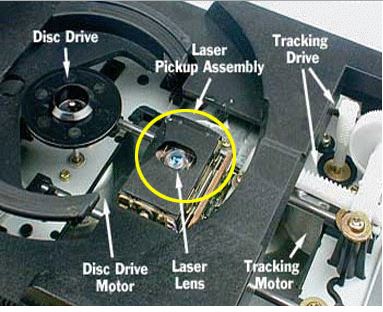 How It Works: CD-ROM Optical Drive
How It Works: CD-ROM Optical Drive
http://www.computershopper.com/feature/how-it-works-cd-rom-optical-drive
Optical disc drive key components
The most important part of an optical disc drive is an optical path, placed in a pickup head (PUH), usually consisting of semiconductor laser, a lens for guiding the laser beam, and photodiodes detecting the light reflection from disc's surface.
https://en.wikipedia.org/wiki/Optical_disc_drive#Key_components
Optical drives are balanced so that when the disc spins it doesn't cause a vibration noise, have you ever noticed that some folks when they a put disc in the dvd rom tray they push on the dvd rom drive causing it hang down slightly, taking this into account when you lay the PC on it's side if there is a slight imbalance to the DVD rm drive it wont open.
Add that to Dave Baldwin's comment http:#a41391801 about the drive being sticky and the motor to open it is too weak to overcome the friction. Poor rubber band quality combined with today's products not as strong as in the past seems to me to hit it on the nail .
No two optical drives are the same OEM are cheap brands.
Could also simply be a matter of how the discs were inserted into the optical drive, If the discs were dropped in or put in may have caused the DVD rom tray to bend slightly on the hinges. they are very flimsy and run on a couple of rollers with a rubber band, there is inbuilt stabilizers an actuator arm.
http://www.computershopper.com/feature/how-it-works-cd-rom-optical-drive
Optical disc drive key components
The most important part of an optical disc drive is an optical path, placed in a pickup head (PUH), usually consisting of semiconductor laser, a lens for guiding the laser beam, and photodiodes detecting the light reflection from disc's surface.
https://en.wikipedia.org/wiki/Optical_disc_drive#Key_components
Optical drives are balanced so that when the disc spins it doesn't cause a vibration noise, have you ever noticed that some folks when they a put disc in the dvd rom tray they push on the dvd rom drive causing it hang down slightly, taking this into account when you lay the PC on it's side if there is a slight imbalance to the DVD rm drive it wont open.
Add that to Dave Baldwin's comment http:#a41391801 about the drive being sticky and the motor to open it is too weak to overcome the friction. Poor rubber band quality combined with today's products not as strong as in the past seems to me to hit it on the nail .
No two optical drives are the same OEM are cheap brands.
ASKER
>> may have caused the DVD rom tray to bend slightly << and when i put it horizontal, it is not bended? - and it is an EMPTY drive, and happens with several drives
I would say that, as happens with a lot of products, as they get cheaper, the quality gets poorer.
Floppy disks and drives were one example. Once it becomes unprofitable to maintain proper quality control, it gets left out.
Add to that aging of rubber components.
Optical drives these daysare so seldom used that rubber hardens, dust collects and grease dries, and it is not uncommon to find them stiff or inoperable in any position.
It might be posible to loosen one up by repeated manual operation.
Floppy disks and drives were one example. Once it becomes unprofitable to maintain proper quality control, it gets left out.
Add to that aging of rubber components.
Optical drives these daysare so seldom used that rubber hardens, dust collects and grease dries, and it is not uncommon to find them stiff or inoperable in any position.
It might be posible to loosen one up by repeated manual operation.
just some silly question?:
- when you say "on side", does matter which side? Have you notice any difference if you change the side?
- what if you put it with the back side on the bench and the front orientated up to the ceiling without CD?
It is clear a gravity problem related with mechanism inside. When The CD is inside then the spinning creates additional force that works against the gravity+friction. What mechanical part really blocks the ejection and how to find a solution is a matter of CE/DVD drive inside analysis/surgery, which not too many have done it. I remember I put my hands inside to some, but too many years ago to remember what I have done.
In the past, when I worked with desktop PCs more, I noticed the same problem, but I did not care being a small number of PCs that I repaired.
- when you say "on side", does matter which side? Have you notice any difference if you change the side?
- what if you put it with the back side on the bench and the front orientated up to the ceiling without CD?
It is clear a gravity problem related with mechanism inside. When The CD is inside then the spinning creates additional force that works against the gravity+friction. What mechanical part really blocks the ejection and how to find a solution is a matter of CE/DVD drive inside analysis/surgery, which not too many have done it. I remember I put my hands inside to some, but too many years ago to remember what I have done.
In the past, when I worked with desktop PCs more, I noticed the same problem, but I did not care being a small number of PCs that I repaired.
ASKER
i'll test your suggestion and post back viki
nobus,
I first saw the phenomenon of the drive not opening on its side almost twenty years ago and, while I have never felt the need to figure out the mechanical reason for it, have figured out that it is a model specific problem which the computer manufacturers are aware of (most of the time). Dell PC's for example, tend not to have the problem if they are a model that can be setup in either orientation.
I have two desktops in my shop that live on their sides and are setup to handle multiple HDD's for data recovery or forensics. In both of them, I had to replace the optical drive after discovering they would not open.
Hitachi drives tend to have the problem, Optiarc's do not; but, again, it is the design of the mechanism which causes it.
I first saw the phenomenon of the drive not opening on its side almost twenty years ago and, while I have never felt the need to figure out the mechanical reason for it, have figured out that it is a model specific problem which the computer manufacturers are aware of (most of the time). Dell PC's for example, tend not to have the problem if they are a model that can be setup in either orientation.
I have two desktops in my shop that live on their sides and are setup to handle multiple HDD's for data recovery or forensics. In both of them, I had to replace the optical drive after discovering they would not open.
Hitachi drives tend to have the problem, Optiarc's do not; but, again, it is the design of the mechanism which causes it.
ASKER
Davis - that is also about what i found - some have it, some don't
i also noticed that for years - and never looked into it
but as it looks - nobody seems to know the cause...a bit disappointing
i also noticed that for years - and never looked into it
but as it looks - nobody seems to know the cause...a bit disappointing
Short of disassembly a bunch of optical drives, how could we figure it out, and, unless we manage to create some sort of "viral" stink, who's going to pay any attention?
I just mutter some and stand the danged thing up so it works if I need it to.
I just mutter some and stand the danged thing up so it works if I need it to.
ASKER
yes, that's what i also do
but it seems strange that NOBODY looked into it..
but it seems strange that NOBODY looked into it..
ASKER CERTIFIED SOLUTION
membership
This solution is only available to members.
To access this solution, you must be a member of Experts Exchange.
I haven't touched CD/DVD drives in a few years, but I recalled that the trays, without latches to hold the disc in place, had an interlock. It's to prevent people from attempting to load a disc and jam up the tray. Even with the latches, people can often load them incorrectly and they'd jam up the tray.
I generally kept a USB DVD burner for use in those cases when I had to lay a tower on its side. These days, I just use bootable USB.
http://www.repairfaq.org/sam/cdfaq.htm
http://www.repairfaq.org/REPAIR/F_cdfaq4.html
I generally kept a USB DVD burner for use in those cases when I had to lay a tower on its side. These days, I just use bootable USB.
http://www.repairfaq.org/sam/cdfaq.htm
http://www.repairfaq.org/REPAIR/F_cdfaq4.html
The 2 drives I've tested are about 15 years old, so my drives would not have any rubber in the mechanism - they are still opening fine.
ASKER
i tested a dozen drives - 1 had the problem, 1 had other problems, but the one with the problem has it on each side
since nobody knows the cause, or fix, i'll assume to delete the question if you agree ?
since nobody knows the cause, or fix, i'll assume to delete the question if you agree ?
just for posterity, did you try the trick with the magnet?
I have no problem if you delete the question. What is the brand/type of the drive that has the issue? I'll try and find one myself and take it apart ;) Just to satisfy my curiosity :D
ASKER
the model is TS-H522
it opens horizontal, but not in any other position, even upside down
Viki - i did not try it yet (overlooked it ) but i will before closing
it opens horizontal, but not in any other position, even upside down
Viki - i did not try it yet (overlooked it ) but i will before closing
From my point of view you may delete it if you want.
I am not using CD/DVD drives since long time, actually since the era with cheap USB sticks arrived.
The CD/DVD drive is still present and installed on various PC that I use, but the dust goes inside, not the disks.
I am not using CD/DVD drives since long time, actually since the era with cheap USB sticks arrived.
The CD/DVD drive is still present and installed on various PC that I use, but the dust goes inside, not the disks.
ASKER
i also use them much less - but there are systems that cannot boot from usb, or refuse to boot from usb 3 (then you need an usb 2 stick) - these are the cases when i still use them
or simply when i have the software also on CD
or simply when i have the software also on CD
It would be nice to have a CD/DVD drive hardware emulator with output to USB or LAN, but I am not aware of any.
For the floppy drive was done in the past:
http://www.plrelectronics.com/lab/floppy_emulator_network_instructions.php
http://www.floppytousb.net/
http://www.ipcas.com/products/image/floppy-replacement-usb-pen-drive.html
For the floppy drive was done in the past:
http://www.plrelectronics.com/lab/floppy_emulator_network_instructions.php
http://www.floppytousb.net/
http://www.ipcas.com/products/image/floppy-replacement-usb-pen-drive.html
ASKER
agreed, viki
i'll test your magnet suggestion in a couple of days ; all pc's are breaking down here; so i'm more or less in a picle
right now i had another drive that did it - a labelflash drive
i'll test your magnet suggestion in a couple of days ; all pc's are breaking down here; so i'm more or less in a picle
right now i had another drive that did it - a labelflash drive
The tray is simply a geared mechanism. When you put it on its side the gears become disengaged due to gravity (and the design not intended to be on its side).
https://www.youtube.com/watch?v=xajfxd4DQrw
https://www.youtube.com/watch?v=xajfxd4DQrw
ASKER
gears become disengaged - can you show me how, or a site that tells me so??
The device that is having the issue is suited to be mounted on its side, according the manual. So there should be no gear trouble.
Gears do wear down, so if it was suited to be mounted on the side, it may no longer work if the gears wear down and become loose. The tray may fall/pivot to one side and jam up. Lift the tray off the side a bit when you eject it to see if it comes out.
Why do you need the drive to work? Is it to boot from? Can you use an external USB DVD? I still keep one of those handy for emergencies, as they're more compact than the old IDE drives.
Why do you need the drive to work? Is it to boot from? Can you use an external USB DVD? I still keep one of those handy for emergencies, as they're more compact than the old IDE drives.
You're the one with the old drives, not me :)
Take the cover off and try to open the tray. It should be fairly obvious what's happening
Take the cover off and try to open the tray. It should be fairly obvious what's happening
>>Take the cover off and try to open the tray. It should be fairly obvious what's happening
That was what I suggested as well ;)
That was what I suggested as well ;)
Thought the point could be reiterated *laughing*. Call it a "+1" from me then gerwin :)
ASKER
>> It should be fairly obvious what's happening << all i can see is that it is not opening
so tell me what to look for plse?
i'll do a bit more research in a couple of days - been busy lately for following up
in any case - already thanks to all for the ideas
up to now, the magnet suggestion from Viki seems the most likely - i still have to test that further (not sure what part i need to take out, as they say in the discussion
so tell me what to look for plse?
i'll do a bit more research in a couple of days - been busy lately for following up
in any case - already thanks to all for the ideas
up to now, the magnet suggestion from Viki seems the most likely - i still have to test that further (not sure what part i need to take out, as they say in the discussion
The gears. Are they engaging? There's one in the tray and another in the drive mech
ASKER
hey EE guys - are you sending every 2-3 days a notif?
i said i'll attend to it in some days; don't have time now
i said i'll attend to it in some days; don't have time now
ASKER
ah good to know...
ASKER
ok - i got today to it
when the cover is removed - it Always works ok, in every position
this supports the idea from Viki2000 links, that it is the magnetic puck
however, they don't clarify how to remove, or adapt it
if somebody has ideas? if not i'll close this out in 2 days
when the cover is removed - it Always works ok, in every position
this supports the idea from Viki2000 links, that it is the magnetic puck
however, they don't clarify how to remove, or adapt it
if somebody has ideas? if not i'll close this out in 2 days
nobus,
I sort of backed away from this; though, I did read things as they unfurled.
The magnet that viki refers to is part of the clamp for the DVD/CD itself and will be circular. As such, it would be easiest to change the entire clamp assembly; but, knowing you bought a new one could be tricky.
I also spent about half an hour looking for a drive that had the problem. I think they've gotten so cheap that I called them all e-Waste.
I sort of backed away from this; though, I did read things as they unfurled.
The magnet that viki refers to is part of the clamp for the DVD/CD itself and will be circular. As such, it would be easiest to change the entire clamp assembly; but, knowing you bought a new one could be tricky.
I also spent about half an hour looking for a drive that had the problem. I think they've gotten so cheap that I called them all e-Waste.
Here is one more link about this issue:
http://club.myce.com/f44/fails-eject-unless-cd-installed-312813/
And maybe some helpful videos how to remove that magnet:
https://www.youtube.com/watch?v=6qnpIAOwfPI
https://www.youtube.com/watch?v=4sJkK3m-qzQ
http://club.myce.com/f44/fails-eject-unless-cd-installed-312813/
And maybe some helpful videos how to remove that magnet:
https://www.youtube.com/watch?v=6qnpIAOwfPI
https://www.youtube.com/watch?v=4sJkK3m-qzQ
If the magnet is causing the issue then the drive is just defective, as said before that specific drive is supported to be mounted and used sideways. I could not find a drive with similar behavior, tested 6 drives.
ASKER
i have a bou 15 here and only 3 show the problem
the question is about the cause, and possible fix; repair not really needed (but welcome)
right now i have it difficult to see what exactly is done; i understand a kind of spacer is made and glued to the disk - but it is rather unclear how exactly (i just want to try one so i can see if it can be done)
the question is about the cause, and possible fix; repair not really needed (but welcome)
right now i have it difficult to see what exactly is done; i understand a kind of spacer is made and glued to the disk - but it is rather unclear how exactly (i just want to try one so i can see if it can be done)
ASKER
ok
i was able to "repair" one - NEC DVD Rom DV-5800D
i cut a piece of insulating tape to the measure of the recess in which the puck resides - and it worked in all directions
i was able to "repair" one - NEC DVD Rom DV-5800D
i cut a piece of insulating tape to the measure of the recess in which the puck resides - and it worked in all directions
Then we all learned how to solve one more CD/DVD drive problem.
ASKER
yep -it's fast - but not sooo easy