Word 2011: Need Table of Contents, Cover Page, Chapter Heading
I plan to use Word 2011 to create my book, using a reduced page size and Times New Roman (11 point). I will output to a PDF then give to printer to print. But I need to add a TOC and also need a decent looking chapter heading.
How do I create a TOC automatically and can someone provide me a decent looking formatting (in Word) for a start of the chapter?
Same true for the cover page.
As fas as the ISBN number, should that also be printed into the book? What stuff should the cover page include?
Title
Author
Copyright notice
ISBN number?
What else?
How do I create a TOC automatically and can someone provide me a decent looking formatting (in Word) for a start of the chapter?
Same true for the cover page.
As fas as the ISBN number, should that also be printed into the book? What stuff should the cover page include?
Title
Author
Copyright notice
ISBN number?
What else?
ASKER CERTIFIED SOLUTION
membership
This solution is only available to members.
To access this solution, you must be a member of Experts Exchange.
SOLUTION
membership
This solution is only available to members.
To access this solution, you must be a member of Experts Exchange.
ASKER
thanks
It is not in the Fonts group.
Home tab ―> Styles is where you will find Heading1, Heading2, etc
Home tab ―> Styles is where you will find Heading1, Heading2, etc
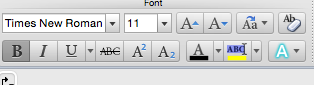
ASKER
I am kind of design challenged...I think I will hire someone on UpWork to spend a few hour laying it out for me.
As far as Heading 1, Heading 2, Heading 3, where is this used?
Can you give me hint like the book title is Heading 1 and chapter titles are Heading 2?
is that correct?
Thanks