IT Guy
asked on
how to enable admin accounts after Sysprep
i am not sure what i'm missing/doing wrong. i created my unattend file to add accounts after the PC's have been imaged however all my local accounts are disabled and i cannot log in
any help is appreciated
here is my xml file
any help is appreciated
here is my xml file
<?xml version="1.0" encoding="UTF-8"?>
-<unattend xmlns="urn:schemas-microsoft-com:unattend">
-<settings pass="oobeSystem">
-<component language="neutral" xmlns:xsi="http://www.w3.org/2001/XMLSchema-instance" xmlns:wcm="http://schemas.microsoft.com/WMIConfig/2002/State" versionScope="nonSxS" publicKeyToken="31bf3856ad364e35" processorArchitecture="amd64" name="Microsoft-Windows-International-Core">
<InputLocale>en-US</InputLocale>
<SystemLocale>en-US</SystemLocale>
<UILanguage>en-US</UILanguage>
<UILanguageFallback>en-US</UILanguageFallback>
<UserLocale>en-US</UserLocale>
</component>
-<component language="neutral" xmlns:xsi="http://www.w3.org/2001/XMLSchema-instance" xmlns:wcm="http://schemas.microsoft.com/WMIConfig/2002/State" versionScope="nonSxS" publicKeyToken="31bf3856ad364e35" processorArchitecture="amd64" name="Microsoft-Windows-Shell-Setup">
-<OOBE>
<HideEULAPage>true</HideEULAPage>
<NetworkLocation>Work</NetworkLocation>
<ProtectYourPC>1</ProtectYourPC>
</OOBE>
-<UserAccounts>
-<LocalAccounts>
-<LocalAccount wcm:action="add">
-<Password>
<Value>ACGKFGBNFGBKDOIVNEOIFNWEFIOEW=</Value>
<PlainText>false</PlainText>
</Password>
<Description>Admin</Description>
<DisplayName>admin</DisplayName>
<Group>administrators</Group>
<Name>admin</Name>
</LocalAccount>
-<LocalAccount wcm:action="add">
-<Password>
<Value>DHGRUIEGRIUGHRUEIGHRUdfgjneriognrfeiobreinob=</Value>
<PlainText>false</PlainText>
</Password>
<Description>Image</Description>
<DisplayName>Image</DisplayName>
<Group>Image</Group>
<Name>Image</Name>
</LocalAccount>
</LocalAccounts>
-<DomainAccounts>
-<DomainAccountList wcm:action="add">
<Domain>mydomain.com</Domain>
</DomainAccountList>
</DomainAccounts>
</UserAccounts>
<TimeZone>Eastern Standard Time</TimeZone>
-<AutoLogon>
-<Password>
<Value>fvjnefvbnfuioevbnVNFIOGNERFIVIFOEVBERF=</Value>
<PlainText>false</PlainText>
</Password>
<Domain>MYDOMAIN</Domain>
<Enabled>true</Enabled>
<LogonCount>3</LogonCount>
<Username>myusername</Username>
</AutoLogon>
</component>
</settings>
-<settings pass="specialize">
-<component language="neutral" xmlns:xsi="http://www.w3.org/2001/XMLSchema-instance" xmlns:wcm="http://schemas.microsoft.com/WMIConfig/2002/State" versionScope="nonSxS" publicKeyToken="31bf3856ad364e35" processorArchitecture="amd64" name="Microsoft-Windows-UnattendedJoin">
-<Identification>
-<Credentials>
<Domain>mydomain.com</Domain>
<Password>mypassword</Password>
<Username>myusername</Username>
</Credentials>
<JoinDomain>mydomain.com</JoinDomain>
</Identification>
</component>
</settings>
<cpifflineImage xmlns:cpi="urn:schemas-microsoft-com:cpi" cpi:source="wim:c:/users/rsingh/desktop/install.wim#Windows 8.1 Enterprise"/>
</unattend>ASKER
i opened my unattend file via IE and copy - will use your suggestion next time
can i install Microsoft Deployment Toolkit on my WDS server?
can i install Microsoft Deployment Toolkit on my WDS server?
ASKER
sorry it looks like i have that installed already - i am new to Imaging - i will start exploring the Deployment Toolkit. thanks
<LocalAccounts>
<LocalAccount wcm:action="add">
<Password>
<Value>cABhAHMAcwB3AG8AcgBkAFAAYQBzAHMAdwBvAHIAZAA=</Value>
<PlainText>false</PlainText>
</Password>
<DisplayName>Account 1</DisplayName>
<Name>acct1</Name>
</LocalAccount>
</LocalAccounts>ASKER
install over a LAN and not WIFI
ASKER
it is connected over LAN - i've never used wifi on this laptop
ASKER
you might be correct - i added drives for the image and trying again...
ASKER
ASKER
from the snapshot of the error in the first picture its pointing to an old Deployment share \\server\c$\deploymentshar
i updated it everywhere but i don't understand why it keeps showing the old share name.
any ideas
i updated it everywhere but i don't understand why it keeps showing the old share name.
any ideas
ASKER CERTIFIED SOLUTION
membership
This solution is only available to members.
To access this solution, you must be a member of Experts Exchange.
ASKER
yes i make sure its pointing to the right deployment - i also deleted all old deployment shares
are you using WDS? if so did you update WDS boot.wim as well?
ASKER
yes i did - i am recreating the whole thing; i'm rebuilding my image as we speak
ASKER
ok so
i build my deployment share and add my Win10 OS then i build my Laptop and created a capture
- regenerate all boot images and replace the boot image in WDS
- i created a Task Sequence to deploy my captured image but when i boot my laptop to PXE boot it just continually reboots just before my Task Sequences shows up
- if i press F8 i can ping my MDT server
i build my deployment share and add my Win10 OS then i build my Laptop and created a capture
- regenerate all boot images and replace the boot image in WDS
- i created a Task Sequence to deploy my captured image but when i boot my laptop to PXE boot it just continually reboots just before my Task Sequences shows up
- if i press F8 i can ping my MDT server
how much memory on the machine your are trying to install. I've seen this with less than 1224 MB of ram
ASKER
the laptop is a Lenovo X1 Carbon with 8GB Ram - i am using Standard Client Task Sequence
ASKER
keep getting this error when i try to capture an image
Target Partition not big enough: \\MININT-TGOTQOI\root\cimv
i have 33GB free on the location i'm trying to save the captured image
Target Partition not big enough: \\MININT-TGOTQOI\root\cimv
i have 33GB free on the location i'm trying to save the captured image
ASKER
so i installed MDT on another server and i was able to capture and deploy without any errors - now i have WDS and MDT on different servers.
not sure if thats recommended
not sure if thats recommended
ASKER
it turns out that this laptop has a hardware issue
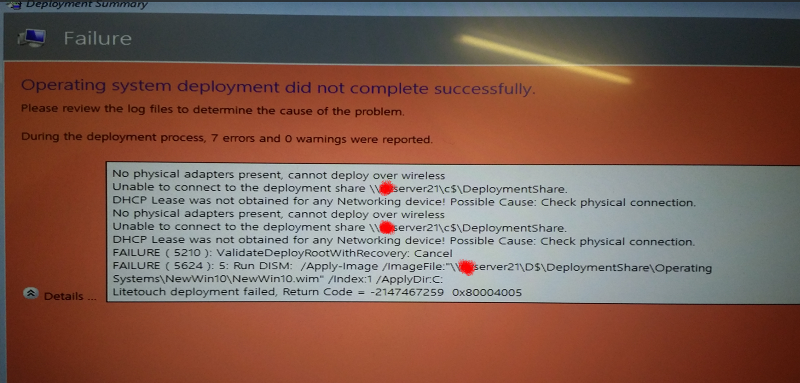
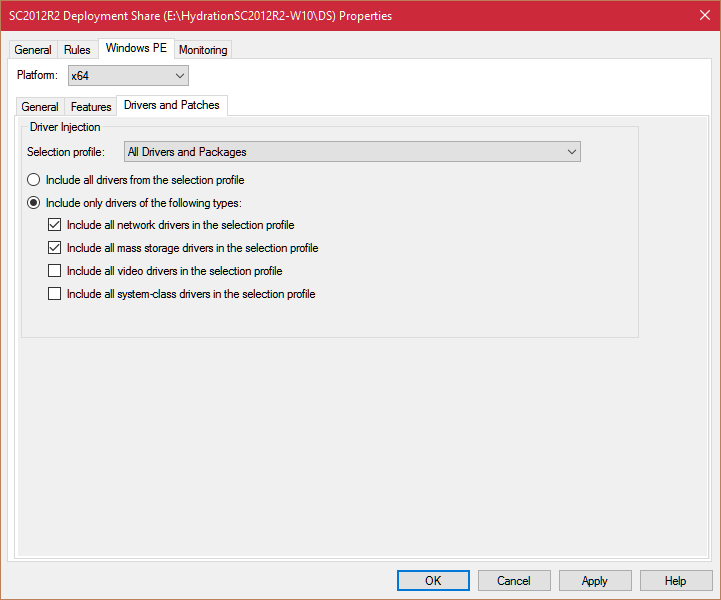
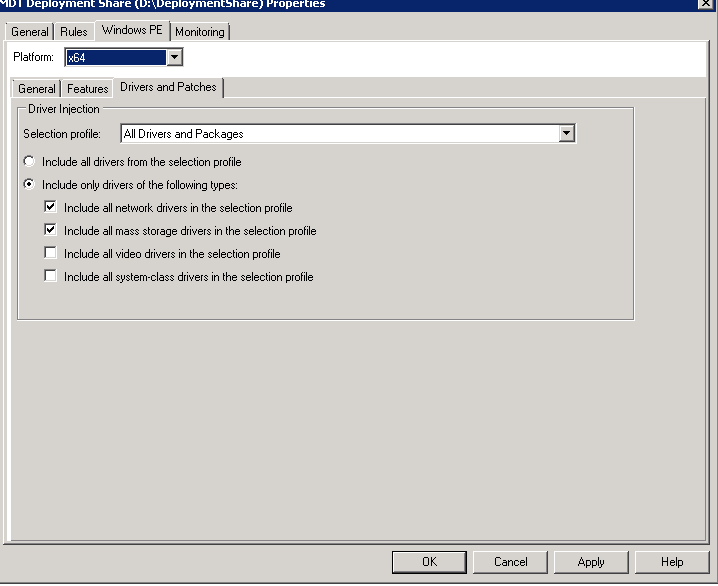
Open in new window
i would really suggest that you download install and use Microsoft Deployment ToolkitOpen in new window