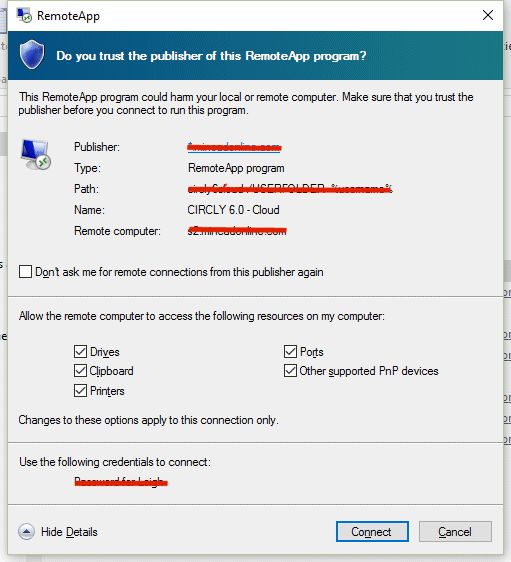Diagnosing slow RemoteApp performance
Hi Experts,
We have a RemoteApp running on Windows Server 2008 Ent R2.
This application is written in VB.NET.
One of our users has reported extremely slow response times - of the order of one minute for operations that for most users take less than a second.
How can we diagnose what is causing the slow performance?
Regards,
Leigh
We have a RemoteApp running on Windows Server 2008 Ent R2.
This application is written in VB.NET.
One of our users has reported extremely slow response times - of the order of one minute for operations that for most users take less than a second.
How can we diagnose what is causing the slow performance?
Regards,
Leigh
Can you show the code? Need more info to help ...
This is how I resolve such complaints.
I would log on to the remote machine and run the app and check for performance. Most of the time the single user is sitting on a bad connection and the app is not slow but rather network. If you can work the remote app without any speed lag, please suggest the user to lower the RDP's color settings. That would free quite a bit of bandwidth and should resolve his problem.
I would log on to the remote machine and run the app and check for performance. Most of the time the single user is sitting on a bad connection and the app is not slow but rather network. If you can work the remote app without any speed lag, please suggest the user to lower the RDP's color settings. That would free quite a bit of bandwidth and should resolve his problem.
ASKER
Hi John Gates,
> Can you show the code? Need more info to help ...
Sorry, the application consists of 1000s of lines.
> Can you show the code? Need more info to help ...
Sorry, the application consists of 1000s of lines.
ASKER
Thanks, Abhigyan, for you comments.
I don't think just having a slow connection would explain operations that take a minute.
I don't think just having a slow connection would explain operations that take a minute.
It does actually Leigh. No it is not the operation. The operation finishes as usual. It is the screen refreshing rate that creates the problem and user gets the screen refreshed with a time lag which makes him think that the application is slow.
Just ask him to lower the Colors option in Display tab of RDP (you get there by clicking on options) to lower say 16bit or 15 bit instead of 24 bit / 32 bit and then let us know.
If that doesn't solves the problem, you need to check the CPU usage when this particular operation is running. If that is high, use SQL Profiler to see which query is taking too much time and then have your developer optimize the query.
Just ask him to lower the Colors option in Display tab of RDP (you get there by clicking on options) to lower say 16bit or 15 bit instead of 24 bit / 32 bit and then let us know.
If that doesn't solves the problem, you need to check the CPU usage when this particular operation is running. If that is high, use SQL Profiler to see which query is taking too much time and then have your developer optimize the query.
ASKER
Thanks, Abhigyan.
I will get our customer to try the lower color settings.
Also, the Experience tab, will let him specify a slower connection.
I will get our customer to try the lower color settings.
Also, the Experience tab, will let him specify a slower connection.
You can try that. Usually the lowering of color resolution does the trick.
SOLUTION
membership
This solution is only available to members.
To access this solution, you must be a member of Experts Exchange.
ASKER
How does your user connect to this app?
Does he connects to Win2k8 server using remote desktop and then run's this utility or is this utility installed on his local machine and he runs from there?
The setting I talking about is for connecting to Win2k8 server using remote desktop.
Does he connects to Win2k8 server using remote desktop and then run's this utility or is this utility installed on his local machine and he runs from there?
The setting I talking about is for connecting to Win2k8 server using remote desktop.
Here is a screen shot.
RDP.jpg
RDP.jpg
ASKER
The end user is given an .msi installer that installs a .rdp file and a shortcut to it.
That is how you run a RemoteApp - directly by clicking on the shortcut (which calls the .rdp file). The user does not see the usual Remote Desktop login screen.
I just did a fresh install on another PC - the opening screen is identical to the screenshot above.
There's no way to access options such as Display and Experience.
That is how you run a RemoteApp - directly by clicking on the shortcut (which calls the .rdp file). The user does not see the usual Remote Desktop login screen.
I just did a fresh install on another PC - the opening screen is identical to the screenshot above.
There's no way to access options such as Display and Experience.
Oh which means that the installer must be picking the settings from default.rdp.
You can locate the file in User Profile\Documents.
Check the following settings:
session bpp:
Or you can post the entire file here and I'll check.
You can locate the file in User Profile\Documents.
Check the following settings:
session bpp:
Or you can post the entire file here and I'll check.
ASKER CERTIFIED SOLUTION
membership
This solution is only available to members.
To access this solution, you must be a member of Experts Exchange.
ASKER
Thanks to Abhigyan and Karrtik for your helpful suggestions.