What are these extra volumes/partitions on my drives?
I just purchased a new computer, it came with one 1TB HDD with Windows 10 Pro 64-bit pre-installed. After I got it, I decided to use a 500GB SSD as my main (C) drive, and reuse my existing D drive (from my old computer), which already had about 600 GBs of data files already on it.
I primarily use my computer as a DAW (Digital Audio Workstation), so most of the existing files on the old D drive were sound (wav) files or samples used for my virtual musical instruments, so they didn't need to be reinstalled.
So I reinstalled Windows 10 on the new 500GB SSD.
But as it turned out, this D drive from my old computer was starting to go bad, causing my DAW software to crash or freeze. So, I took the 1TB HDD that originally came with the new computer, did a quick format and transferred all the files on the old D drive onto this new drive, making it the new D drive on my new computer.
So here's my question. Both drives show an additional volume/partition, but when I click on them to see what's in them, they are empty, even though it's showing there is data on them (see screen shot). I checked "Show Hidden Files" but I still don't see anything.
And even more confusing, the available space on both drives show the correct amount, as if these extra partitions were not even there.
Also, after installing the new D drive, the "Disk 0" and "Disk 1" got swapped with the C and D drives. Disk 0 is supposed to be the C drive.
So when you are looking at the screen shot, I just wanted you to be aware of that.
In the "My Computer" window, the extra partition for the C drive doesn't even show, but the extra partition on the D drive comes up as the F drive. And again, when I go to open it, there are no folders or files in it, yet the Disk Management window is showing various percentages free for all four drives, yet the amount of GB available, doesn't add up for the total drive if you include these extra partitions.
I just assume to leave the extra partition for the C drive, thinking it might contain important system files that (for whatever reason) I can't see. But I'd like to delete or merge the extra partition from the D drive because it's showing up as 500MB with only 33% free. (and again, when I open it, there are no folders or files to be seen.
Anyone care to take a crack at this? Thanks!
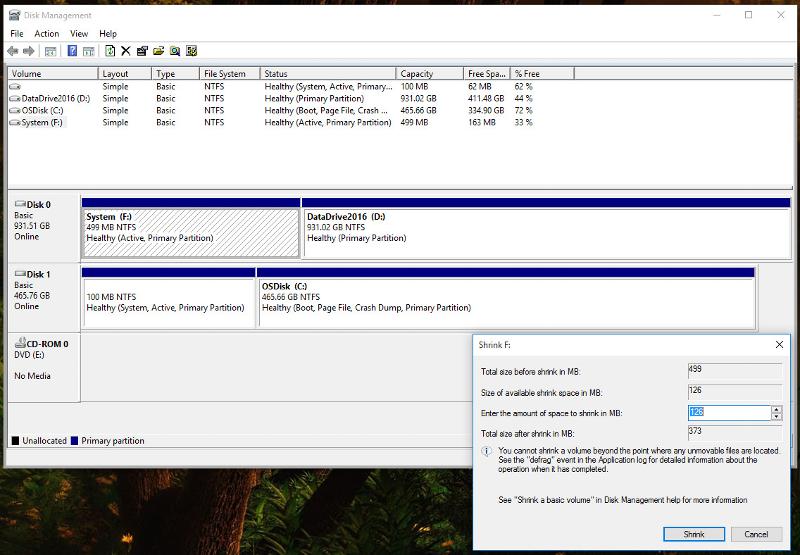
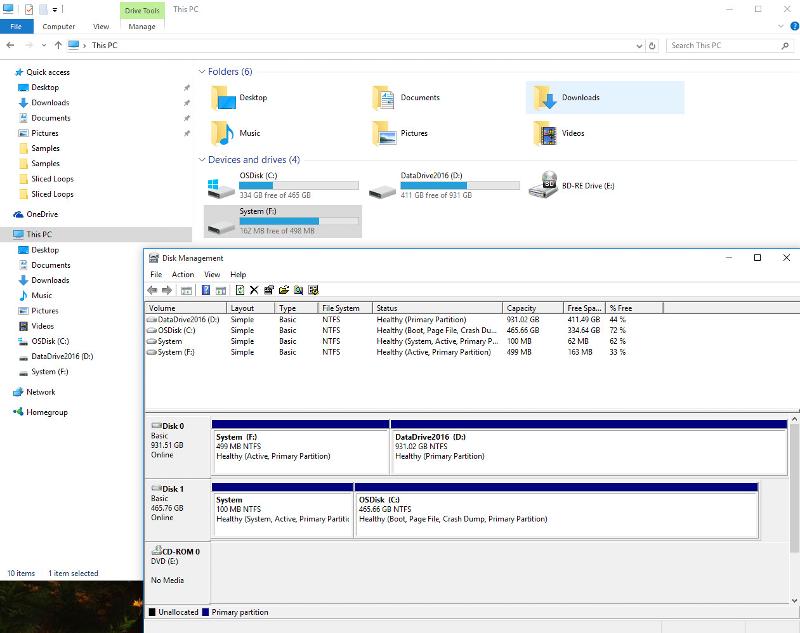
I primarily use my computer as a DAW (Digital Audio Workstation), so most of the existing files on the old D drive were sound (wav) files or samples used for my virtual musical instruments, so they didn't need to be reinstalled.
So I reinstalled Windows 10 on the new 500GB SSD.
But as it turned out, this D drive from my old computer was starting to go bad, causing my DAW software to crash or freeze. So, I took the 1TB HDD that originally came with the new computer, did a quick format and transferred all the files on the old D drive onto this new drive, making it the new D drive on my new computer.
So here's my question. Both drives show an additional volume/partition, but when I click on them to see what's in them, they are empty, even though it's showing there is data on them (see screen shot). I checked "Show Hidden Files" but I still don't see anything.
And even more confusing, the available space on both drives show the correct amount, as if these extra partitions were not even there.
Also, after installing the new D drive, the "Disk 0" and "Disk 1" got swapped with the C and D drives. Disk 0 is supposed to be the C drive.
So when you are looking at the screen shot, I just wanted you to be aware of that.
In the "My Computer" window, the extra partition for the C drive doesn't even show, but the extra partition on the D drive comes up as the F drive. And again, when I go to open it, there are no folders or files in it, yet the Disk Management window is showing various percentages free for all four drives, yet the amount of GB available, doesn't add up for the total drive if you include these extra partitions.
I just assume to leave the extra partition for the C drive, thinking it might contain important system files that (for whatever reason) I can't see. But I'd like to delete or merge the extra partition from the D drive because it's showing up as 500MB with only 33% free. (and again, when I open it, there are no folders or files to be seen.
Anyone care to take a crack at this? Thanks!
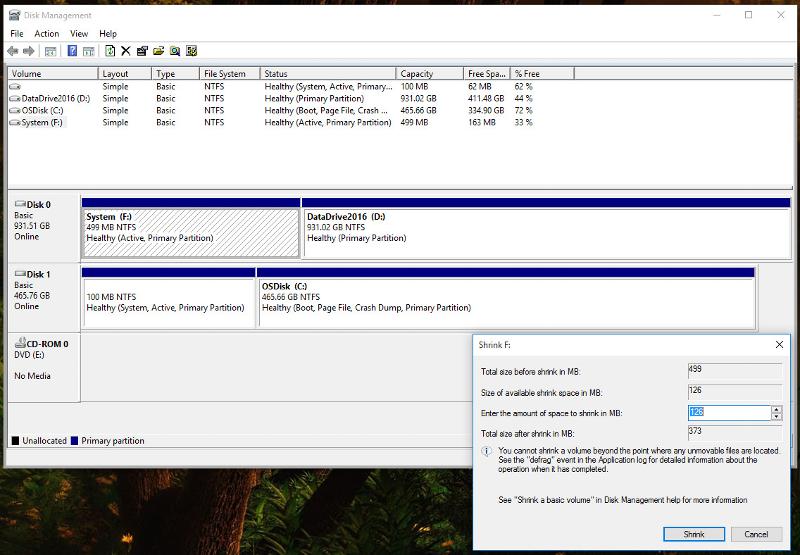
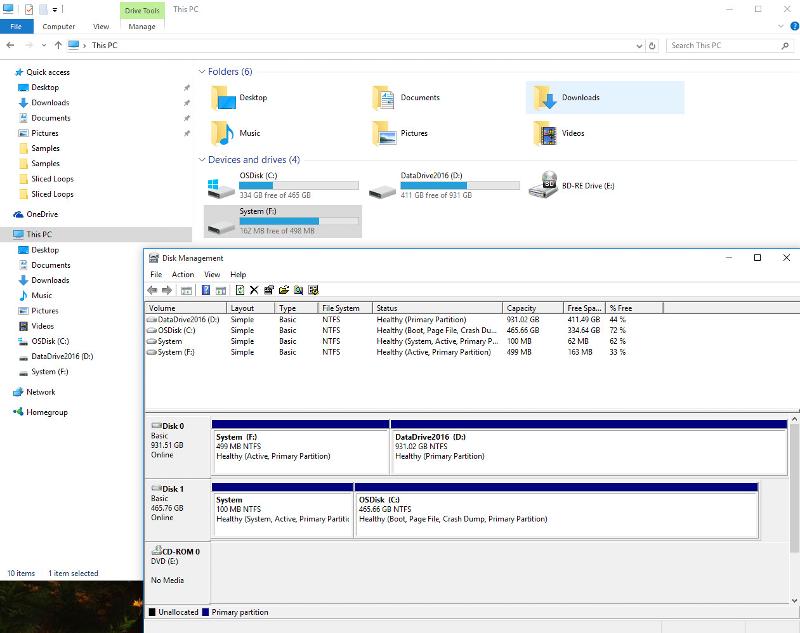
ASKER
So I should just leave them alone (even the one on the D Drive) ?
ASKER CERTIFIED SOLUTION
membership
This solution is only available to members.
To access this solution, you must be a member of Experts Exchange.
ASKER
Okay, thanks for your quick responses. I appreciate it.
@Leee211 - You are most welcome and I was happy to help.
Your partitions look normal.