open outlook and run a function from Access
Outlook 2010
Access 2010
I need to open Outlook from MsAccess. Then run a function and then close outlook ?
The code above is just to open Outlook and send an email.
I need it to run a function in Outlook ?
Thanks
fordraiders
Access 2010
I need to open Outlook from MsAccess. Then run a function and then close outlook ?
Sub Run Function()
On Error Resume Next
Dim OutApp As Object
Dim OutMail As Object
Dim objNsp As Object
Dim colSyc As Object
Dim objSyc As Object
Dim i As Integer
Set OutApp = CreateObject("Outlook.Application")
Set OutMail = OutApp.CreateItem(0)
Set objNsp = OutApp.Application.GetNamespace("MAPI") 'CORRECTION to Refer to the OutLook Application correctly
Set colSyc = objNsp.SyncObjects
On Error Resume Next
With OutMail
.To = "whatever@whatever.com"
.Subject = "Vetting Report - " & TBFileName.Text
.Body = "For Your Information .."
.Attachments.Add BFld1 & TBFileName.Text
.Send ' to send in background
' .Display ' to open a mail window with a normal 'SEND' icon available
End With
For i = 1 To colSyc.Count
Set objSyc = colSyc.Item(i)
objSyc.Start
Next
On Error GoTo 0
OutApp.Quit
Set OutMail = Nothing
Set objNsp = Nothing
Set colSyc = Nothing
Set objSyc = Nothing
Set OutApp = Nothing
aa:
End SubThe code above is just to open Outlook and send an email.
I need it to run a function in Outlook ?
Thanks
fordraiders
ASKER
Nick, Sorry wont kick off.
Object does not support this property or method..
on
OutApp.CallEmail
CallEmail is the name of the function i need to execute
Object does not support this property or method..
on
OutApp.CallEmail
CallEmail is the name of the function i need to execute
I see no CallEmail in your code ...
/gustav
/gustav
ASKER
Gustav, I did it on my machine and get...method or property not found
Well, that explains. Don't call a method that isn't there.
/gustav
/gustav
ASKER
Just following the suggested solution.
I have yet to find any solutions on calling a "function" From Outlook via Access 2010.
I have yet to find any solutions on calling a "function" From Outlook via Access 2010.
Nick gave you that I believe.
/gustav
/gustav
ASKER
Ok, let me start over.
Yes, My Function is Public and in ThisOutlookSession,
Suggested Solution:
just call it or use it with syntax like
OutApp.MyFunction
My Function Name In Outlook is = "CallEmail"
So i used
OutApp.CallEmail
and get...method or property not found
fordraiders
Yes, My Function is Public and in ThisOutlookSession,
Suggested Solution:
just call it or use it with syntax like
OutApp.MyFunction
My Function Name In Outlook is = "CallEmail"
So i used
OutApp.CallEmail
and get...method or property not found
fordraiders
OK, looks right, but I haven't tried exactly that, so let's here what Nick can add.
/gustav
/gustav
ASKER
ok Thanks;
This works in Outlook/Access 2003
The Access code in a code module for getting Outlook open properly
Code on a Access form for a command button to open Outlook and run the function
The function called in ThisOutlookSession
Now ***NOTE THAT THIS WAS PECULIAR***
When I typed in Call objOutlook.CanICallThis, it failed '438'
When I copy-and-pasted from the ThisOutlookSession Call objOutlook.CanICallThis, it worked.
If I hand-edited CanICallThis in the Access code, it failed again.
Copy-and-paste the name of your Outlook function into your Access code and see if that peculiarity holds for you, too.
The Access code in a code module for getting Outlook open properly
Public wasOpen As Boolean
Function StartApp(ByVal appName) As Object
On Error GoTo ErrorHandler
Dim oApp As Object
wasOpen = True
Set oApp = GetObject(, appName) 'Error here - Run-time error '429':
Set StartApp = oApp
Exit Function
ErrorHandler:
If Err.Number = 429 Then
'App is not running; open app with CreateObject
Set oApp = CreateObject(appName)
wasOpen = False
Resume Next
Else
MsgBox Err.Number & " " & Err.Description
End If
End FunctionCode on a Access form for a command button to open Outlook and run the function
Private Sub Command34_Click()
Dim objOutlook As Outlook.Application
Dim objOutlookMsg As Outlook.MailItem
Dim objOutlookRecip As Outlook.Recipient
Dim objOutlookAttach As Outlook.Attachment
Dim objOutlookExplorers As Outlook.Explorers
Set objOutlook = StartApp("Outlook.Application")
Dim ns As Outlook.Namespace
Dim Folder As Outlook.MAPIFolder
Set ns = objOutlook.GetNamespace("MAPI")
Set Folder = ns.GetDefaultFolder(olFolderInbox)
Set objOutlookExplorers = objOutlook.Explorers
If wasOpen = False Then
objOutlookExplorers.Add Folder
Folder.Display
'done opening
End If
'now call the function
Call objOutlook.CanICallThis
End SubThe function called in ThisOutlookSession
Public Function CanICallThis()
MsgBox "Yes I can"
End FunctionNow ***NOTE THAT THIS WAS PECULIAR***
When I typed in Call objOutlook.CanICallThis, it failed '438'
When I copy-and-pasted from the ThisOutlookSession Call objOutlook.CanICallThis, it worked.
If I hand-edited CanICallThis in the Access code, it failed again.
Copy-and-paste the name of your Outlook function into your Access code and see if that peculiarity holds for you, too.
ASKER
ok Thanks
What is StartApp ?
Set objOutlook = StartApp("Outlook.Applicat
error on that line ?
What is StartApp ?
Set objOutlook = StartApp("Outlook.Applicat
error on that line ?
ASKER
I got Outlook t open ..still got same error message.
If you didn't copy the first code block into your code and read the article about the 429 error then
Set objOutlook = StartApp("Outlook.Applicat
isn't going to play.
It calls the first block of code posted
still got same error message.
Which?
'438' on the function call?
Set objOutlook = StartApp("Outlook.Applicat
isn't going to play.
It calls the first block of code posted
still got same error message.
Which?
'438' on the function call?
> "OutApp.CallEmail"
Brett, try using CALL before OutApp.CallEmail
Brett, try using CALL before OutApp.CallEmail
I didn't spell that out, but you asked about a function.
You either Call a function
Call OutApp.CallEmail
or you set some value/variable/property equal to the function's return value
Dim success as Boolean
success = OutApp.CallEmail
You did not ask about calling a Sub.
I didn't know if you can call a Sub
That can be one of the wrinkles.
A sub and a function that returns nothing SEEM to be identical -- but sometimes a function can be called by outside procedures where a sub cannot.
I checked.
I can.
This
objOutlook.CanICallThis
or
Call objOutlook.CanICallThis
This tosses a syntax error though
objOutlook.CanICallThis()
It works
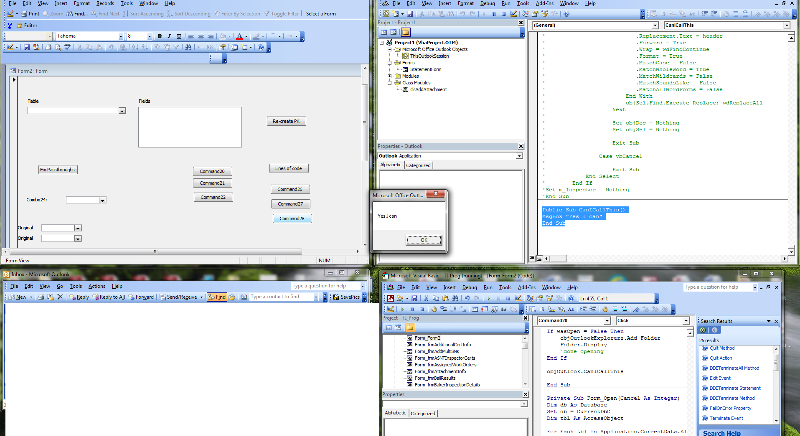
You either Call a function
Call OutApp.CallEmail
or you set some value/variable/property equal to the function's return value
Dim success as Boolean
success = OutApp.CallEmail
You did not ask about calling a Sub.
I didn't know if you can call a Sub
That can be one of the wrinkles.
A sub and a function that returns nothing SEEM to be identical -- but sometimes a function can be called by outside procedures where a sub cannot.
I checked.
I can.
This
Public Sub CanICallThis()
MsgBox "Yes I can"
End SubobjOutlook.CanICallThis
or
Call objOutlook.CanICallThis
This tosses a syntax error though
objOutlook.CanICallThis()
It works
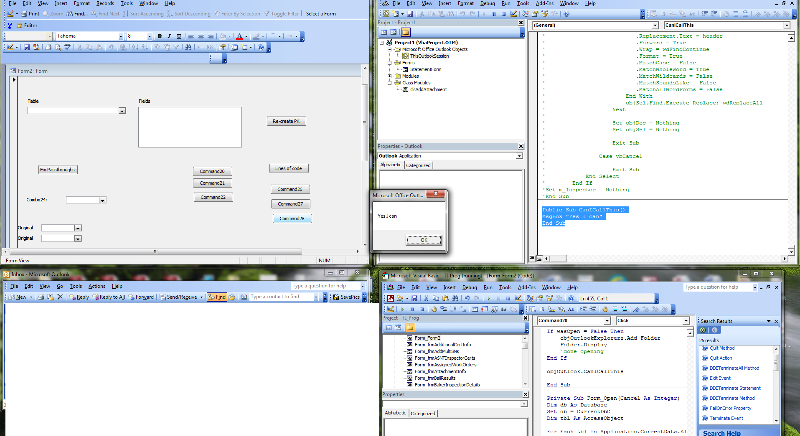
the rule about parentheses or not after a procedure call is whether or not a return value will be handled.
For instance, this is ok:
whereas this needs parentheses because a return value is being used:
For instance, this is ok:
MsgBox "My Message", vbYesNo, "My Title"whereas this needs parentheses because a return value is being used:
if MsgBox ("My Message", vbYesNo, "My Title") = vbNo thenSOLUTION
membership
This solution is only available to members.
To access this solution, you must be a member of Experts Exchange.
ASKER CERTIFIED SOLUTION
membership
This solution is only available to members.
To access this solution, you must be a member of Experts Exchange.
ASKER
folks, thanks...both solution were helpful.
you're welcome, Brett ~ happy to help
Your function is Public and in ThisOutlookSession, just call it or use it with syntax like
OutApp.MyFunction
and it should go.
Note the IF!
If your function is not Public or in a code module, it won't play.
You could chain-call it (ie have a Public stub in ThisOutlookSession that calls the real one.)