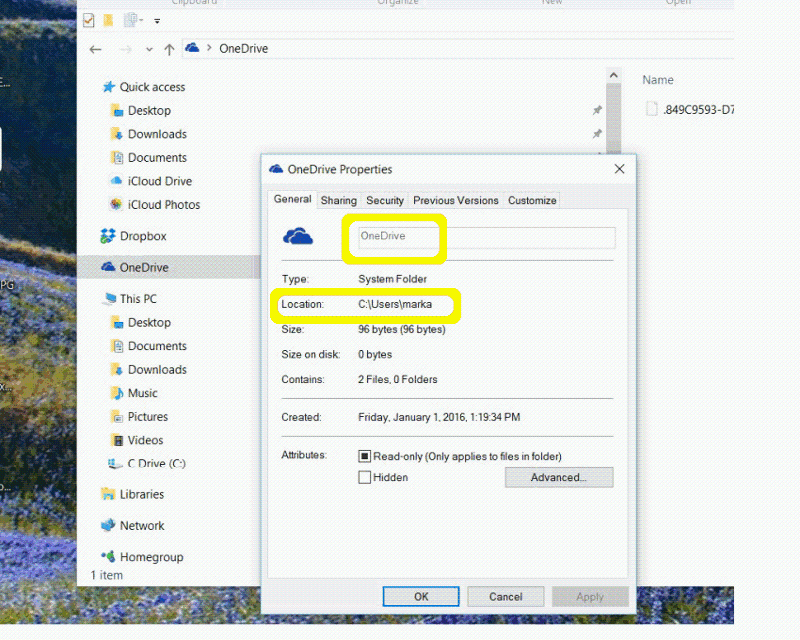Microsoft Applications
--
Questions
--
Followers
Top Experts
I'm servicing a laptop running windows 10. In the Explorer, the wrong folder has been assigned as the OndDrive folder, and it's causing problems. The OneDrive folder has apparently been assigned to the Documents folder in the Explorer. (C:\users\XXXX\OneDrive\Do
I've tried changing to a local sign in, and then back to a microsoft login to no avail. I've tried changing the location by going into OneDrive settings. Still the Documents folder remains the folder assisgned as the OneDrive folder. Amongst other indicators, the Documents folder has the options to "Choose OneDrive folders to sync" whereas the OneDrive folder does not.
The file system is predictably intact and the c:\users\xxxxx\Documents folder is there and populated.
So how to force the OneDrive folder back to be the OneDrive folder and remove the assignemt from the Documents folder?
Thanks for any insight.
Mark
Zero AI Policy
We believe in human intelligence. Our moderation policy strictly prohibits the use of LLM content in our Q&A threads.
Right-click on the icon and select Settings ―> Account tab ―> Unlink OneDrive.
Right-click again select Change Location. Now navigate to the new OneDrive folder and select!
Unfortunately that does not help in that changing the location to the OneDrive folder does not do a thing. It is still assigned to the Document It's as if it's assigned in another way other than the front door. I wonder if I need to modify the registry.
So, if you followed the steps exactly, the NEW OneNote folder you created is what will be used from this point forward.
If you already have files at the old location that have not been synchronized online, then move those folders/files to the new OneDrive folder.






EARN REWARDS FOR ASKING, ANSWERING, AND MORE.
Earn free swag for participating on the platform.
I understand how it is supposed to work, It just doesn't change as it should. It's as if it's locked there.
McKnife,
here are three snips: OneDrive properites, Documents properties, and Error when accessing Documents when it is not sync'd to OneDrive .
If you need anything else, please let me know.
Thanks!
Mark

Get a FREE t-shirt when you ask your first question.
We believe in human intelligence. Our moderation policy strictly prohibits the use of LLM content in our Q&A threads.
I can see in the OneDriveProperties.pdf screenshot that the OneDrive folder is at c:/Users/marka and not at c:/Users/marka/documents!






EARN REWARDS FOR ASKING, ANSWERING, AND MORE.
Earn free swag for participating on the platform.
If you look at the Documents properties shows the path as C:\Users\Marka\OneDrive\Do

Get a FREE t-shirt when you ask your first question.
We believe in human intelligence. Our moderation policy strictly prohibits the use of LLM content in our Q&A threads.
In explorer go to ->libraries ->documents and rightclick it. See if you can reset the path (tab: location) back to default which should be c:\users\Mark\documents
No location tab. But clicked "Restore defaults" which then displays C:\Users\Marka.
In the Documents under This PC the Properties are as in DocumentsAsOneDrive1
Click Apply and OK.
Click the documents






EARN REWARDS FOR ASKING, ANSWERING, AND MORE.
Earn free swag for participating on the platform.
Documents in This PC showed path C:\users\marka\OneDrive.
In other words, no matter what I do from the front door, the Documents folder is assigned to OneDrive, even though it is not even sync'd to it.
Library Documents is correct. It's just the Documents folder under This PC is being held captive by OneDrive. I think it's a glitch in the registry. What do you think?
Thanks
Mark

Get a FREE t-shirt when you ask your first question.
We believe in human intelligence. Our moderation policy strictly prohibits the use of LLM content in our Q&A threads.
Thanks for your attentiveness to my quandary. Sorry for the tardy resolution.
Actually, the profile migration just replicated the mess, so I just created a new user and copied the content to it.
Client is happy, and I can move on.
Thanks again.






EARN REWARDS FOR ASKING, ANSWERING, AND MORE.
Earn free swag for participating on the platform.
Microsoft Applications
--
Questions
--
Followers
Top Experts
Microsoft applications include a variety of software programs, including development and digital authoring programs (Expression and Media Center), educational programs, Internet software, including Essentials, Skype and the Live family, anti-virus, productivity applications and suites like Office, Excel, Word, Outlook, Access and PowerPoint, video games and server applications such as Exchange, SharePoint, IIS and Virtual Server.