Refresh Data Collection Class VB.Net 2015
I Have the Following classes.
The first one is an Order Class and the Second one is a Collection of Orders.
I declare an Instance of this Collection Class.
Dim orderCollection = New ProductionOrderCollection
That works Fine - But I need to Refresh the Collection to get Updated Data from the Database.
Is there a Way to Refresh the Current Instance of the Collection Class or do I have to Remove the Instance and Create a New one?
orderCollection = nothing
orderCollection = New ProductionOrderCollection
Does Removing the Instance and Creating a New Instance waste Memory?
Order Class
Order Collection Class
The first one is an Order Class and the Second one is a Collection of Orders.
I declare an Instance of this Collection Class.
Dim orderCollection = New ProductionOrderCollection
That works Fine - But I need to Refresh the Collection to get Updated Data from the Database.
Is there a Way to Refresh the Current Instance of the Collection Class or do I have to Remove the Instance and Create a New one?
orderCollection = nothing
orderCollection = New ProductionOrderCollection
Does Removing the Instance and Creating a New Instance waste Memory?
Order Class
Public Class ProductionOrder
Public Property SalesOrderID As Integer
Public Property CustomerName As String
Public Property DespatchMethod As String
End ClassOrder Collection Class
Public Class ProductionOrderCollection
Inherits List(Of ProductionOrder)
Public Sub New()
'Declare the Handled Exception Collection
Dim handledException = CustomErrorCollection.GetCustomErrorCollection
'Declare Data Reader
Dim drd As DbDataReader
'Get Data from Data DLL
drd = ProductionData.Orders
While drd.Read
Dim order As New ProductionOrder
order.SalesOrderID = drd.GetInt32(0)
order.CustomerName = drd.GetString(1)
order.DespatchMethod = drd.GetString(2)
Me.Add(order)
End While
End Sub
End Class
You can do orderCollection.Clear() and then add new items to it on refresh. The way you are filling the data in a for loop as shown in the question above, I can't think of any other way to do it.
ASKER CERTIFIED SOLUTION
membership
This solution is only available to members.
To access this solution, you must be a member of Experts Exchange.
There are basically two ways to handle this. You can clear the collection and add new items to it; e.g. -
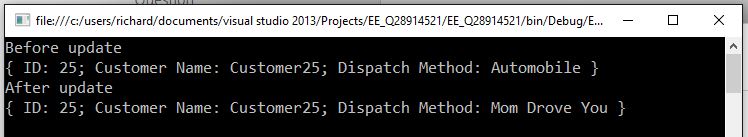 There are pro's and con's to each method.
There are pro's and con's to each method.
-saige-
Module Module1
Private data As New Orders(From i As Integer In Enumerable.Range(0, 50) Select New Order() With {.ID = i, .CustomerName = String.Format("Customer{0}", i), .DispatchMethod = If(i Mod 3 = 0, "Plane", If(i Mod 2 = 0, "Train", "Automobile"))})
Sub Main()
Dim customerOrders As New Orders(data)
Console.WriteLine("Before update")
Console.WriteLine(customerOrders(25))
For Each [order] In data
If [order].DispatchMethod = "Plane" Then
[order].DispatchMethod = "Boeing 747"
ElseIf [order].DispatchMethod = "Train" Then
[order].DispatchMethod = "B&O"
Else
[order].DispatchMethod = "Mom Drove You"
End If
Next
customerOrders.Clear()
customerOrders.AddRange(data)
Console.WriteLine("After update")
Console.WriteLine(customerOrders(25))
Console.ReadLine()
End Sub
End Module
Class Order
Public Property ID() As Integer
Public Property CustomerName() As String
Public Property DispatchMethod() As String
Public Overrides Function ToString() As String
Return String.Format("{{ ID: {0}; Customer Name: {1}; Dispatch Method: {2} }}", ID, CustomerName, DispatchMethod)
End Function
End Class
Class Orders
Inherits List(Of Order)
Public Sub New()
MyBase.New()
End Sub
Public Sub New(capacity As Integer)
MyBase.New(capacity)
End Sub
Public Sub New(collection As IEnumerable(Of Order))
MyBase.New(collection)
End Sub
End ClassModule Module1
Private data As New Orders(From i As Integer In Enumerable.Range(0, 50) Select New Order() With {.ID = i, .CustomerName = String.Format("Customer{0}", i), .DispatchMethod = If(i Mod 3 = 0, "Plane", If(i Mod 2 = 0, "Train", "Automobile"))})
Sub Main()
Dim customerOrders As New Orders(data)
Console.WriteLine("Before update")
Console.WriteLine(customerOrders(25))
For Each [order] In data
If [order].DispatchMethod = "Plane" Then
[order].DispatchMethod = "Boeing 747"
ElseIf [order].DispatchMethod = "Train" Then
[order].DispatchMethod = "B&O"
Else
[order].DispatchMethod = "Mom Drove You"
End If
Next
For Each [order] In data
Dim current = customerOrders.FirstOrDefault(Function(x) x.ID = [order].ID)
If current IsNot Nothing Then
current.CustomerName = [order].CustomerName
current.DispatchMethod = [order].DispatchMethod
Else
customerOrders.Add([order])
End If
Next
Console.WriteLine("After update")
Console.WriteLine(customerOrders(25))
Console.ReadLine()
End Sub
End Module
Class Order
Public Property ID() As Integer
Public Property CustomerName() As String
Public Property DispatchMethod() As String
Public Overrides Function ToString() As String
Return String.Format("{{ ID: {0}; Customer Name: {1}; Dispatch Method: {2} }}", ID, CustomerName, DispatchMethod)
End Function
End Class
Class Orders
Inherits List(Of Order)
Public Sub New()
MyBase.New()
End Sub
Public Sub New(capacity As Integer)
MyBase.New(capacity)
End Sub
Public Sub New(collection As IEnumerable(Of Order))
MyBase.New(collection)
End Sub
End Class-saige-
Open in new window